ACHIEVEMENT 2 by @faiqach: BASIC SECURITY ON STEEM
Assalam O Aliakum!
I hope you all are well. Alhamdulillah I have done my achievement 1 and now I am posting my achievement 2. . In this achievement I can tell you about the security keys that are provided by steemit. Security is very important to save your account from evil hands. Before discuss about the keys first of all I can tell you about what is security?
Security:
Security means to secure your account from the evil hands.
Question#1: How to safe the security keys from the evil hands?
Answer: you can save your keys in your google drive and in your personal computers, tablets, mobile phones. You can save it in the form of pdf file. And never tell any unknown person about your steemit keys because if u tell anyunkown person about these keys he stole your keys and in future he will misuse with your keys so be careful about your keys and place these keys in safe place.
QUESTION#2:Have you use all your keys on steemit?
Yes, i have use all my keys on steemit. I also saved these keys on my google drive and pdf file.
QUESTION#3:DO You Know About Its Functions and Restrictions?
Yes i know about its basic functions. I have already read all its function.
Now we talk about the security keys:
*Master key:
Master key is the most important key in all of these keys. And it is the first key given to the user to drive all the keys given from the account.
*Posting key:
Positing key is used to publish a post or comment. Without posting key we cannot publish our post or comment.
*Active key:
Active key is used to transfer the tokens to other person whome you wish for. It is also used in profile changing and vote for the witness.
*Owner key:
Owner key is used to posting keys and to recover your account. It can also be used to reset the owner.
*Memo key:
Memo key is used to send an encrypted message and view an encrypted message.
Question: How to transfer the steem to another account?
Log in to your account using username and active key password. transfer Next click on the small arrow beside the Steem balance and then select transfer.
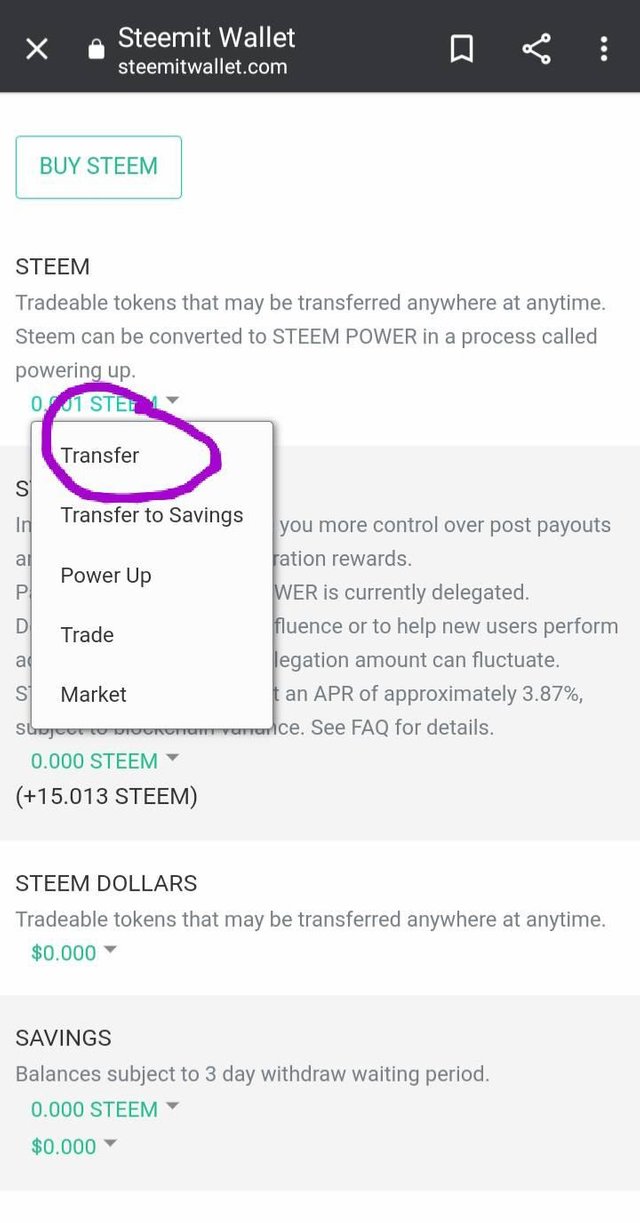
After this next page is opened and put the amount or username you whome to transfer steem and confirm it.
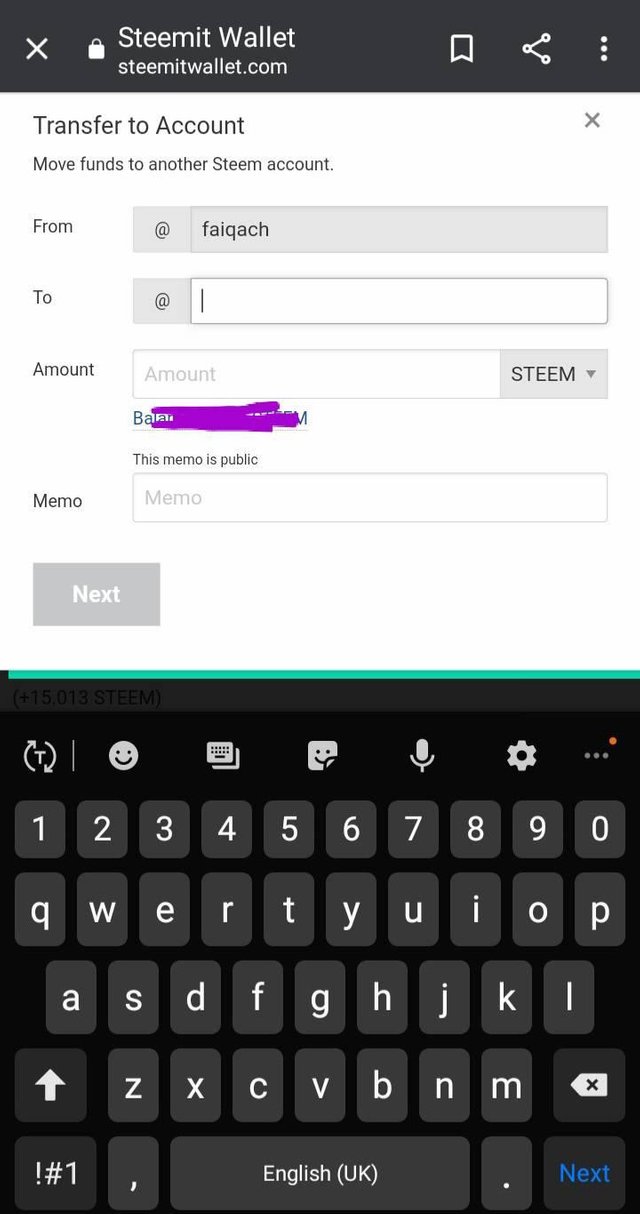
Question: How to powerup?
We can transfer Steem to steem power and this process is called power up. See this:
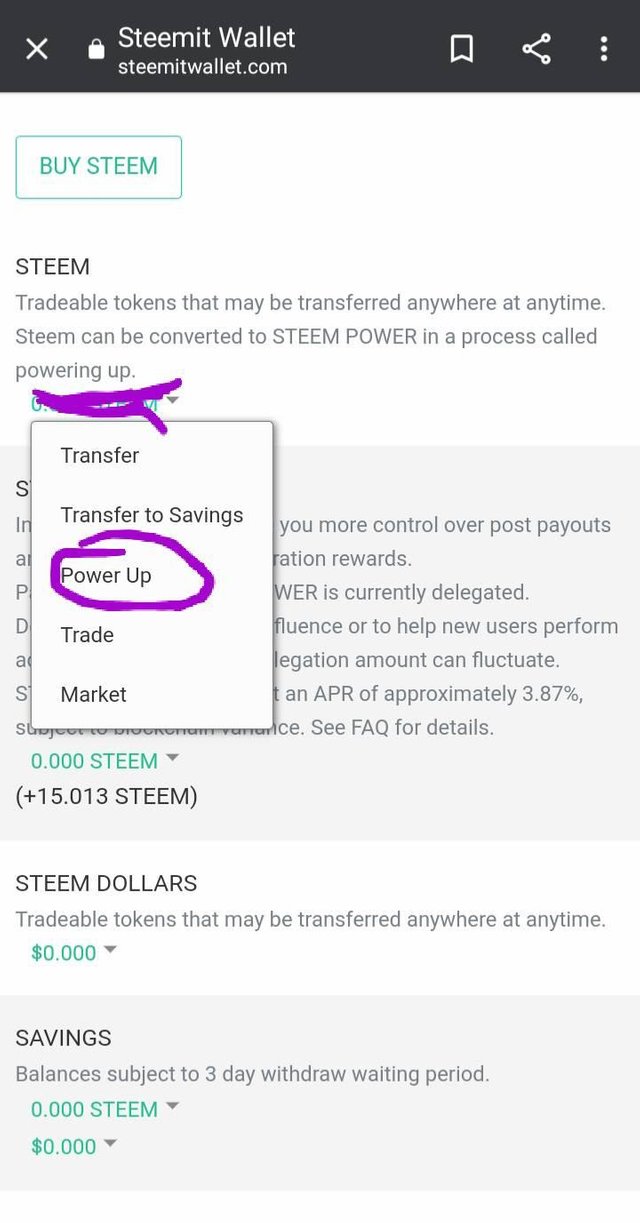
And then go to the wallet then click to the steem and then click on the powerup and then your Steem will convert into steem power .
I hope you all understand this procedure.
thanks
@hassanabid
@haidermehdi
@steemcurator03
You have been upvoted by @saxopedia and I’m voting with the Steemit Community Curator @steemcurator03 account to support the newcomers coming into steemit.
Follow @steemitblog for the latest update on Steem Community.