Achievement 5 Task 3 by @fahad3728 : Review Steemyy.com
Greetings from @fahad3728 to all steemians. Hope you all doing well. I'm here with my new task which is a review on steemyy.com. It is a tool that gives information about effective steem, SP Delegation, transfer history, votes report, etc. So let's proceed to my review on steemyy.com.
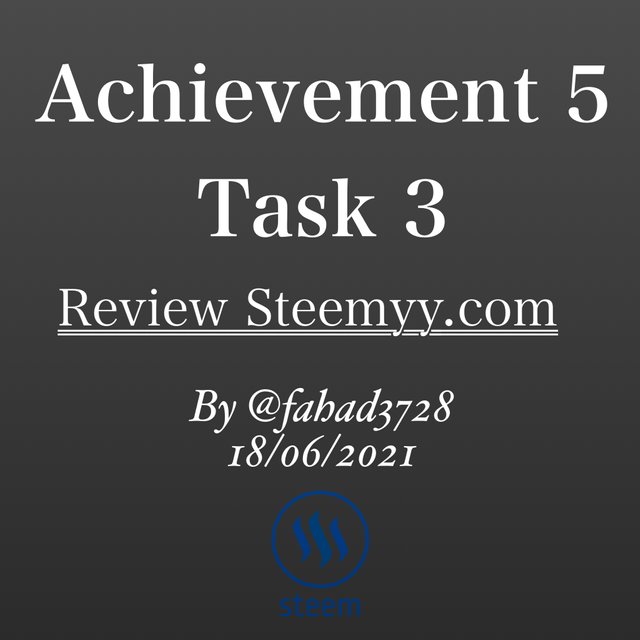
Steem Blockchain Tools & APIs by @justyy
Go to https://steemyy.com and the homepage looks like this. Check the below screenshot.
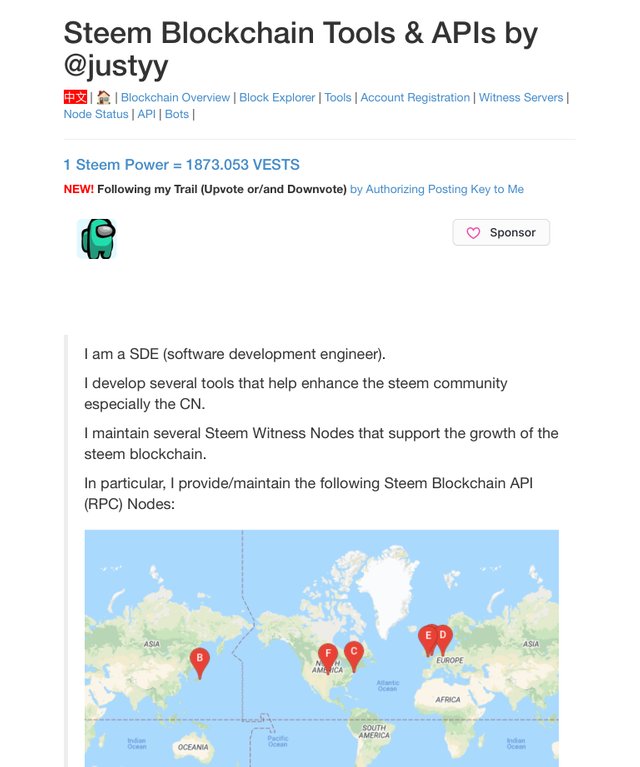
What is Effective Steem Power? Tools- Steem Account Information
When you delegate some of the steem power to another user, the steem power which remains in your wallet after the delegation is called effective steem power. To check your effective steem power by steemyy.com click on “tools” then click on “steem account information”.
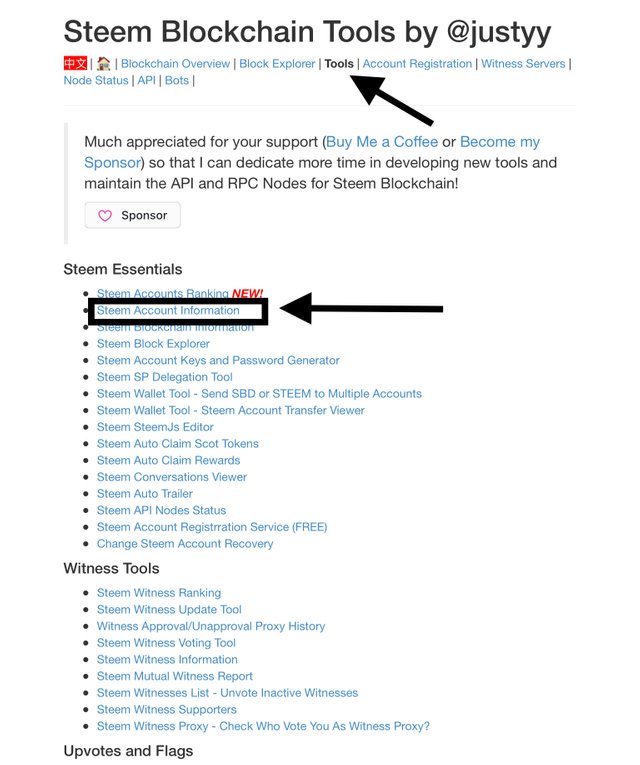
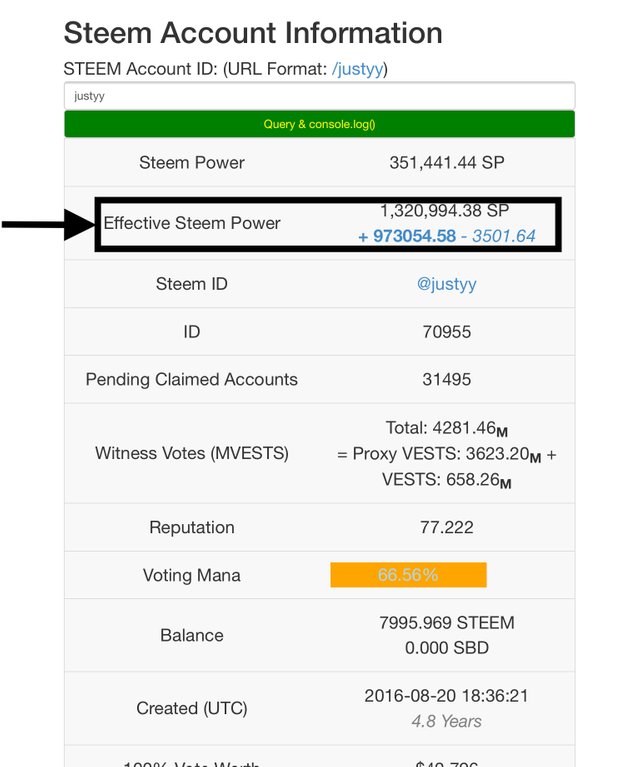
How do you delegate SP using "Steem SP Delegation Tool"?
Click on Tools on the homepage then click on the steem SP delegation tool. Then a new window will appear which requires sender and receiver’s ID information and the amount of SP which you want to delegate. Check the below screenshots for more details.
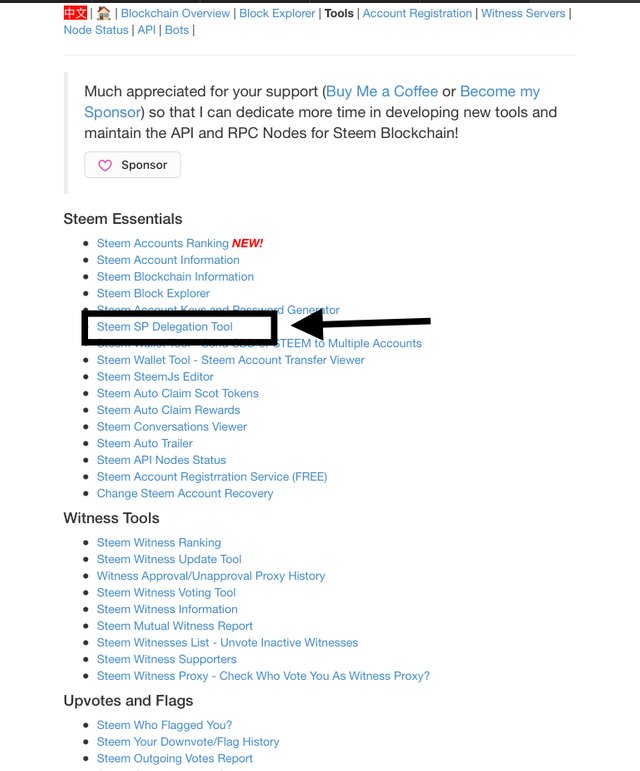
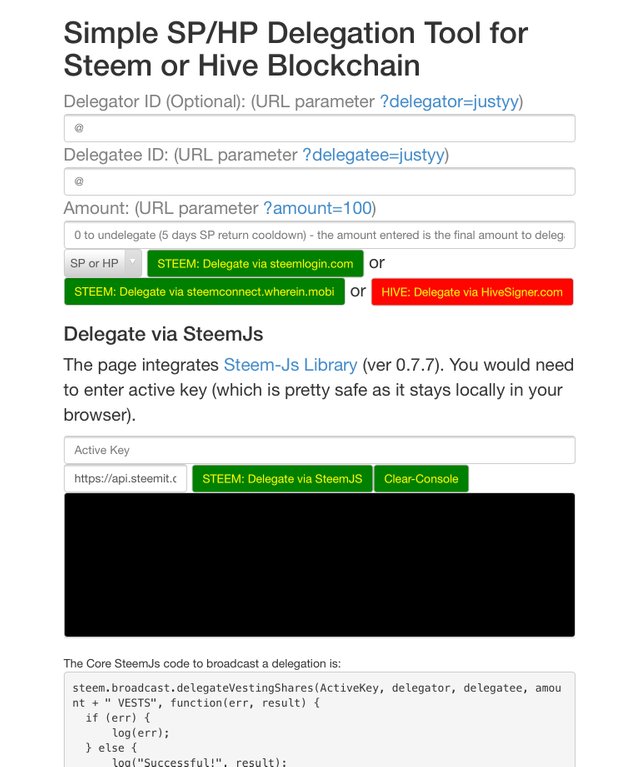
How do you check the Transfer History between any two Steem accounts using "Steem Wallet Tool - Steem Account Transfer Viewer"?
Click on Tools on the homepage of steemyy.com then click on "Steem Wallet Tool - Steem Account Transfer Viewer". A new window will appear where you put the username, the transfers between the account to other accounts will be filtered.
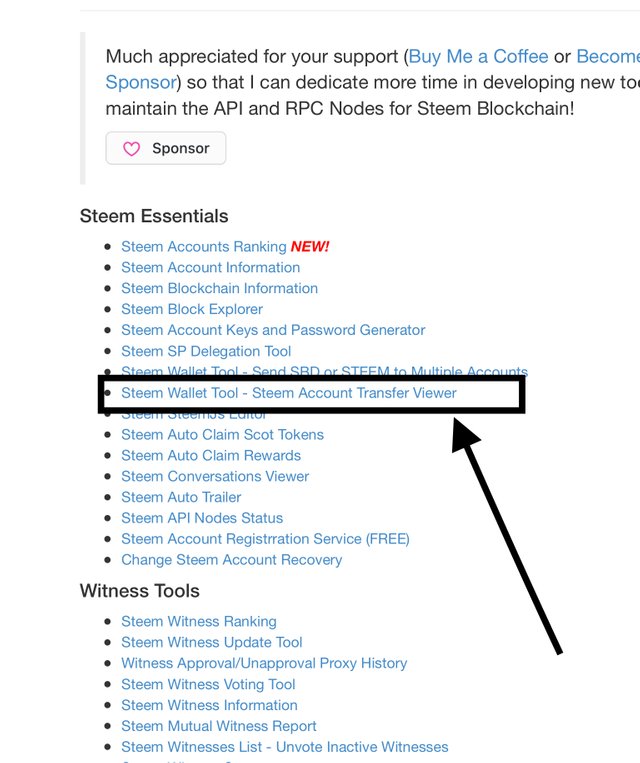
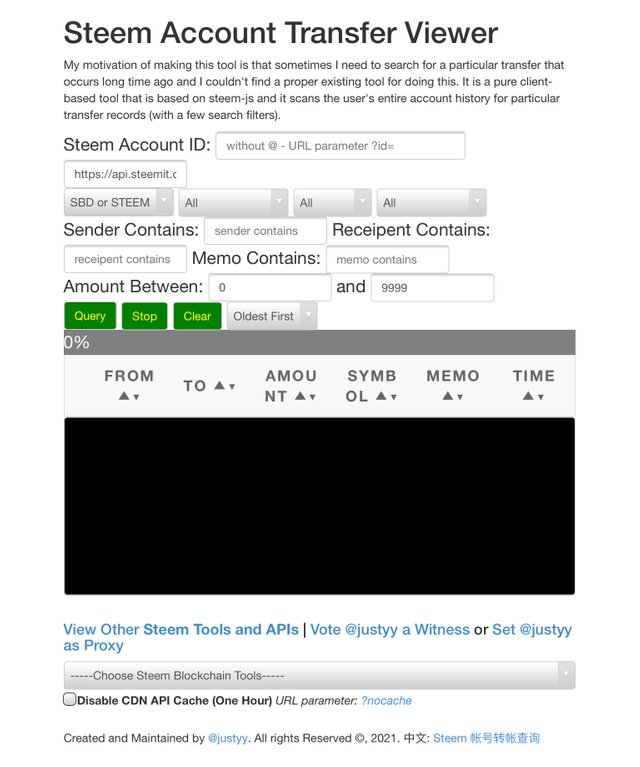
How do you automate claiming STEEM or SBD without having to click the claim button each time, using "Steem Auto Claim Rewards"?
Click on Tools on the homepage of steemyy.com then click on steem auto claim reward. A new window will open where you enter a user ID and the Private Posting key and then select the period for claiming the reward.
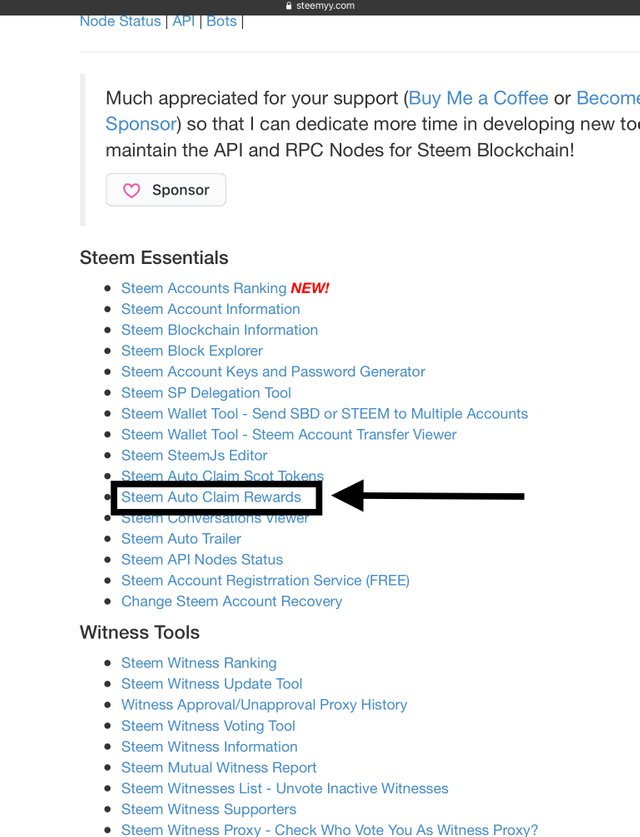
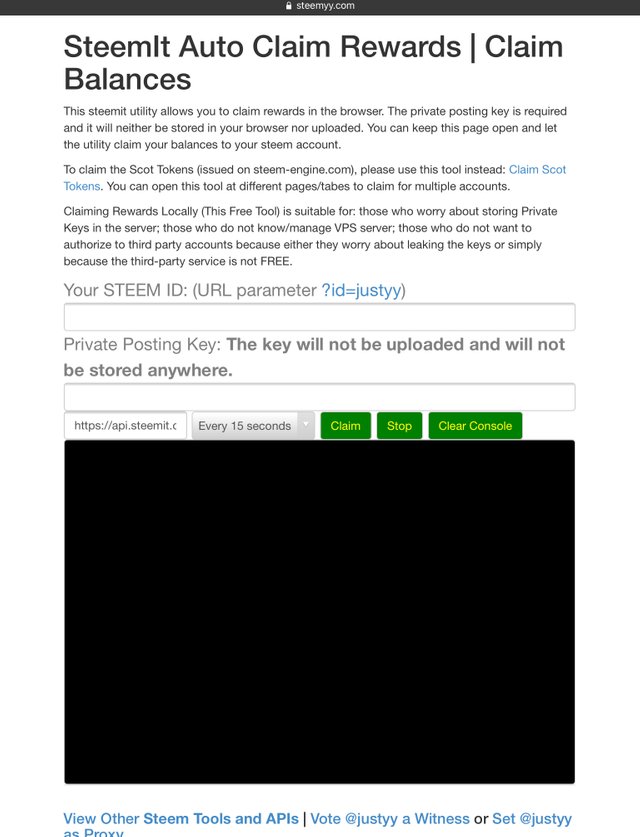
How do you check the report of the outgoing vote for any specified period using "Steem Outgoing Votes Report"?
This is the significant and wonderful feature of steemyy.com. In the main menu click on “steem outgoing votes report” from the "Upvotes and Flags" Category. Now enter username and period and press outgoing vote report.
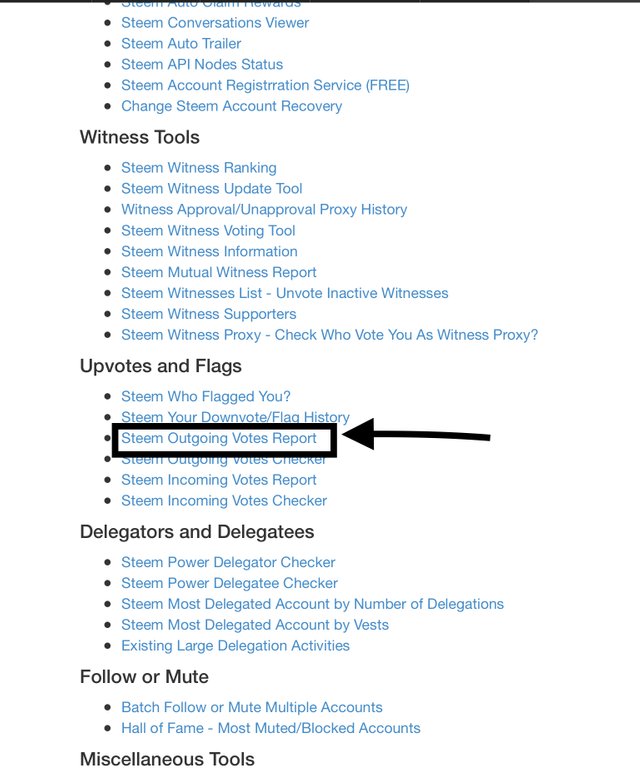
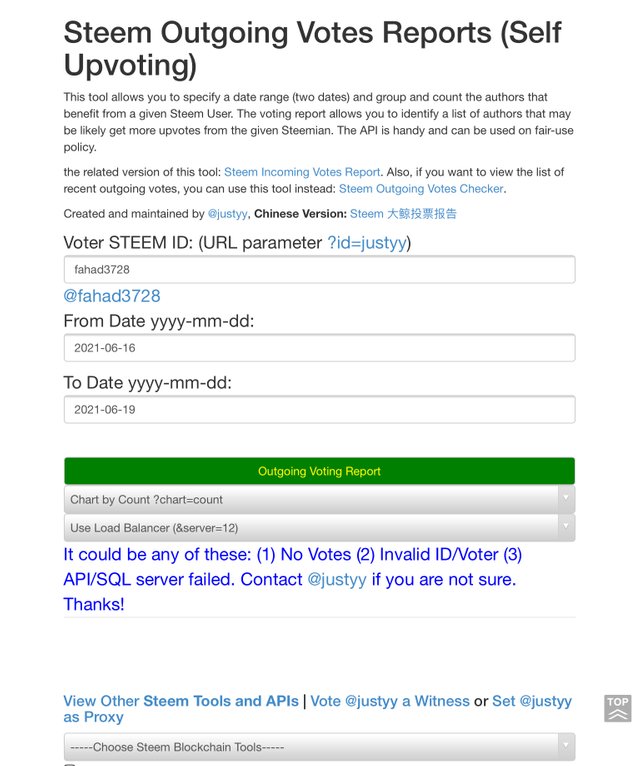
How do you check the report of the incoming vote for any specified period using "Steem Incoming Votes Report"?
In the main menu click on “steem incoming votes report” from the "Upvotes and Flags" Category. Now enter username and period and press incoming vote report.
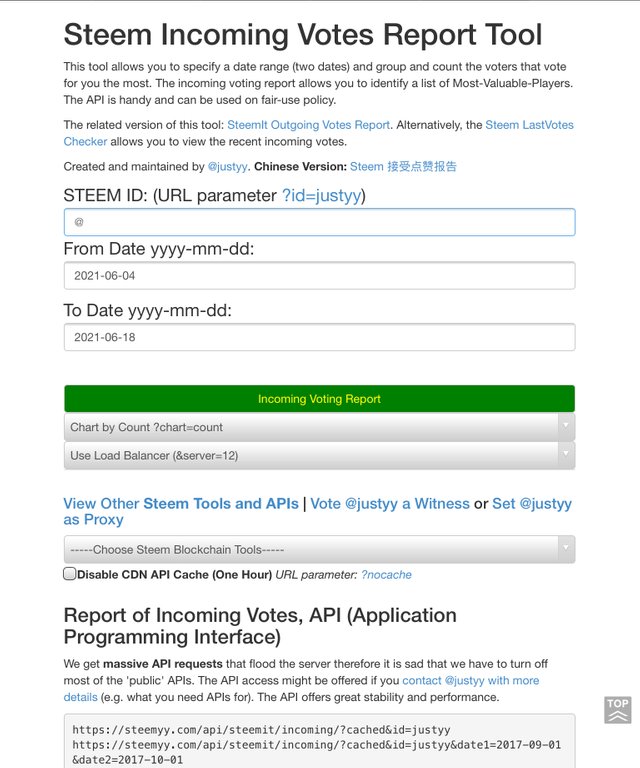
How do you check who has delegated SP to your Steem account or any Steem account using "Steem Power Delegator Checker"?
In the main menu from the "Delegators and Delegatees" category click on the "Steem Power Delegator checker". Enter user ID and press the searching button.
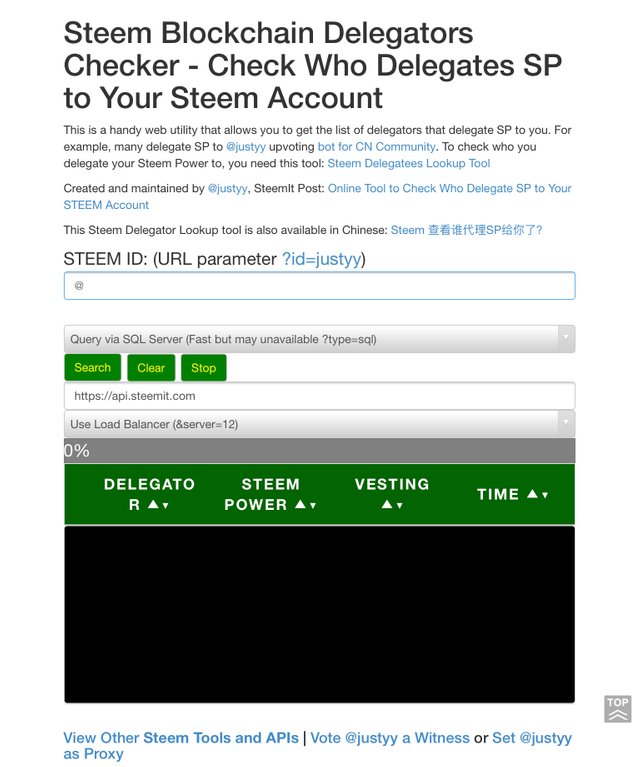
Thank you all

Hey @fahad3728, this is Aniqa Mashkoor a greeter helper
Congratulations you have successfully completed your achievement 5 task 3 about steemyy.com. You can move towards the completion of your task 4 of this achievement that is about Steemdb.io at your convenience.
NOTE: Please attach the link of verified achievement 1 at the end of every achievement.
TASK RATE:2
Thanks mam. Mam ap meri last achievement post ko 3 Rate kr dena plz.
ok 😜
Hi, @fahad3728,
Your post has been supported by @inspiracion from the Steem Greeter Team.