Achievement 2 @Fadhilaceh: Basic Security on Steem

Hello steemians
I got an assignment to complete my second task as a newcomer in steemit.
Surely I have learned the function of the four keys that have been provided in steemit, how to transfer SBD, Steem and others.
Alright, I'll explain briefly according to the questions asked for newcomers like me.
Have you got all your keys in steemit?
Yes, the answer is definitely yes. I have obtained all four keys and understand the function of each of them. Surely this is a basic thing that steemians should know, so they don't lose their password or forget to save it. Losing these passwords will certainly be fatal, right? You may not be able to login to your account or even if your password is known, it may be taken over. Therefore, keep these keys carefully.
Do you know each of these main functions and limitations?
The answer remains the same, as we must know each function of the four keys. I will break it down one by one.
Posting key
Can be used to publish posts or comments, edit posts or comments, upvote or downvote, resteem content, follow people, and mute accounts.
Active key
Can be used to Transfer tokens, power steem up or down, convert SBD, Vote for witnesses, Place orders on exchanges, change specific profiles, publish Witness price feeds and create new users.
Owner Key
Reset owner, active, and posting keys, recover the account, and decline voting rights
Memo key
Used to send encrypted messages and view encrypted messages
How do you plan to store your master key password?
Easy, do as you wish. As long as you store it well and of course you don't forget it when you need it. I see the master key is saved in PDF format. And lost I save it on the computer or on other social media accounts so as not to.
Do you know how to transfer your STEEM to another steemit user account?
The trick is to select your account swallow, then press on steemit, an arrow will appear and select transfer. Then fill in the name of the account you want to send and the nominal.
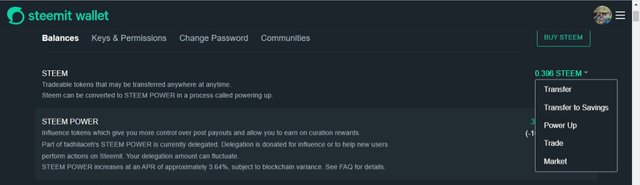
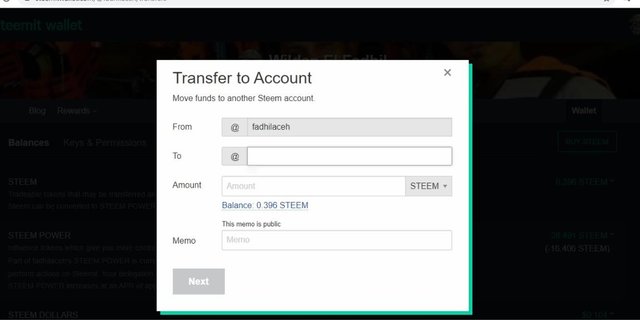
Do you know how to Power up/down your STEEM?
The method is still the same, press wallet, select steem and a power up option will appear.
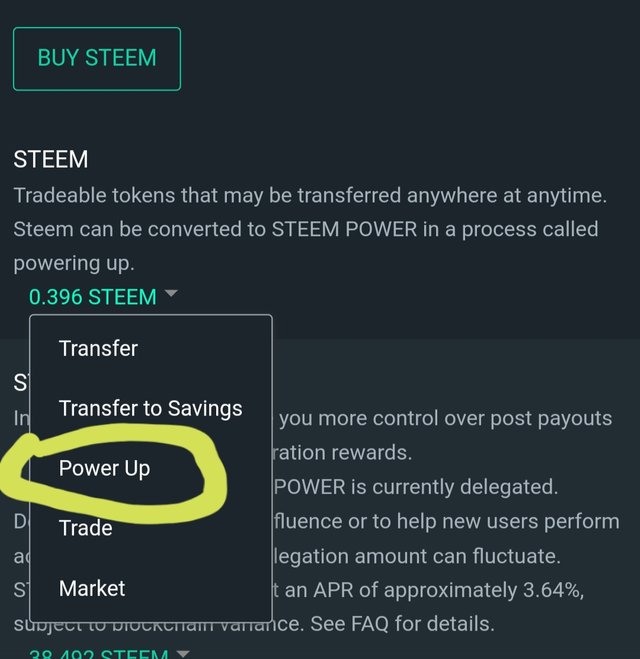
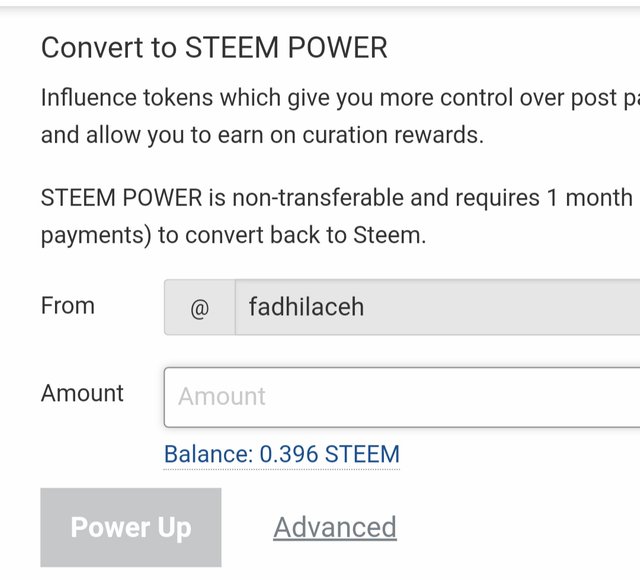
If you want to power down then select steem power then a power down option will appear.
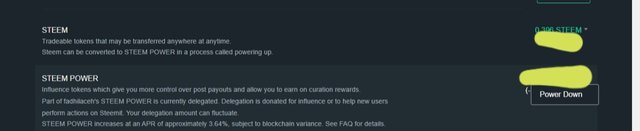
Please add the ScreenShots of the Q no 4-5, So we can verify it.
okay
Done
added
please add the proper screenshot of the Q no 5 that how to power up steem.
Done
Congratulations! You have been verified for this task and you may proceed to the next achievement task at your convenience.
Please visit this post for guidance about your next Achievement
Okay thank