ACHIEVEMENT 2 @euclid49: BASIC SECURITY ON STEEM
Good afternoon follow steemians, a greeting from Ghana.This post will concern basically on keys and how your account will be save. I'm done with the achievement 1 task and is yet to be verified.
The next level of the achievement I'm going to write about is the basic securities on steem and have some objectives such as
1: A newcomer should know the basic security on steem which includes, active key, posting key, memo keys master key and the rest of the keys.
2: A newcomer should know, understand when and how to use each keys in the steemit programming.
For your account to be yours forever,the best thing to do is after signing up and all your password is been given to you in PDF form save them on your GMAIL account.After that made a hardcopy of the PDF and keep it somewhere save.
Secondly, do not share your password with a third party sites or a friend, because a friend can login anytime without your permission.
The answer is NO. A master key is used to derived all other keys for an account,when it been lost a third party can retrieve all your tokens and have access to your account. Master password should be kept in a saver place.
1: POSTING KEYS:
These password helps a user to have an access to logging in to steemit anytime and everywhere.It also used to post, comment a post, edit a post, resteem and follows other account.
2: ACTIVE KEYS:
The active key is meant for transfering funds, powering up and powering down a transaction,updating a profile picture, converting steem to dollarand placing a market order.
3: OWNER KEY
Is use to compromise account that is, it can change any key of the account.
4: MEMO KEY
This key is use to encrypt and decrypt memos when transfering funds.
When a password is lost, is lost forever. There's no other way to recover it.
So it very important to save your master key in a safer place in case you lost other keys.
For my advice here is to store an offline copy of password in external drive and printed paper for best redundancy.
TO SUBSCRIBE FOR A COMMUNITY
Log in into your account,click on your profile log and your blog page will open and click community, various communities will open, select one and subscribe for it.
TO POWER UP A STEEM
Login into your account, select wallet a page will be open click on steem, sub menu will pop up select and click on power up.
Login into your account, click on wallet a page will open, click on steem, sub menu will pop up,select and click on transfer ,a page will open open enter the amount to be be transfer and press enter.
Special thanks to the Ghana REP @oppongk for supporting me through all post.
Always being thanks for reading my post
@oppongk
@steemghana
@crypokannon
@steemcurator1
@steemcurator2
@steemcurator3
@steemitblog
Author: @euclid49
THANKS ALL STEEMIT BLOGGERS.
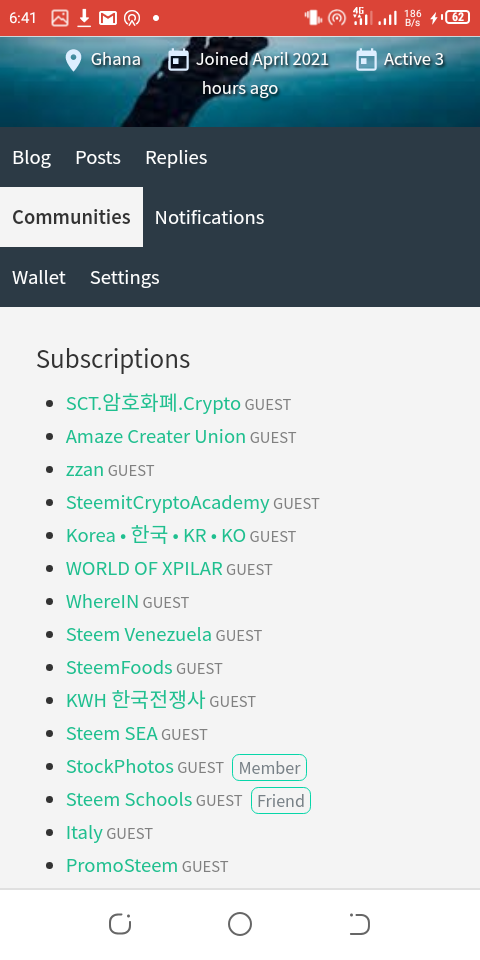
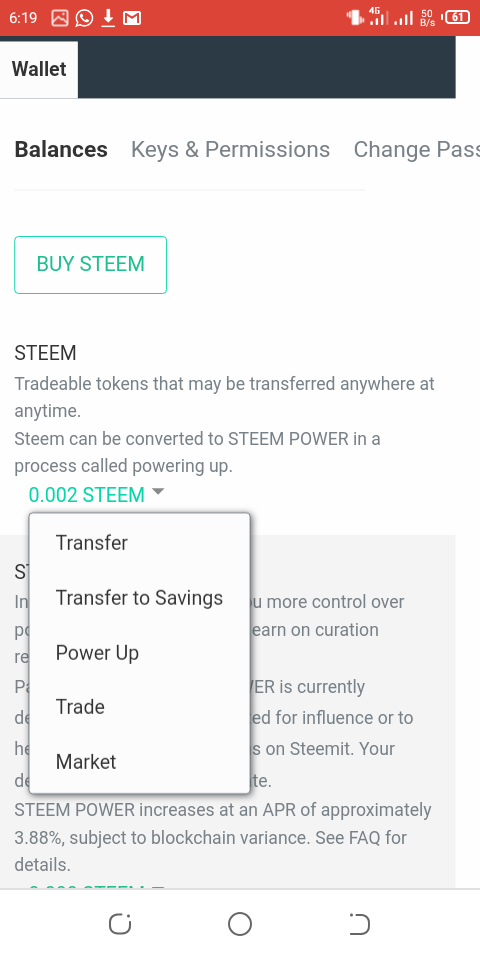
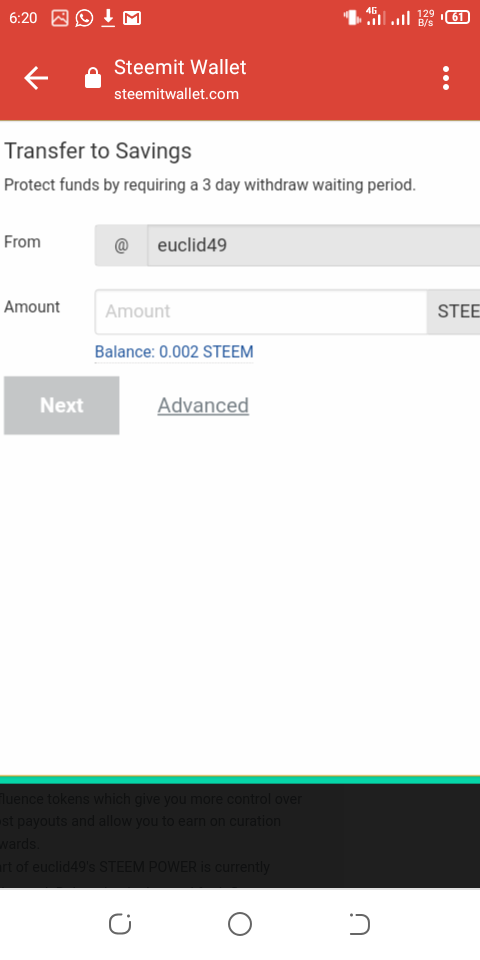
Hey @euclid49, This is @aniqamashkoor, a greeter helper.
congratulations! you have successfully completed your achievement 2. Now you can head towards completion of achievement 3. For this I'll recommend you to first read and understand this Achievement 3 : Content Etiquette guideline by cryptokannon
TASK RATE: 2
NOTE: Attach the link of your achievement 1 at the end.
I encourage you to complete your achievements till 4 to be a part of NEWCOMERS SUPPORT PROGRAM which is 500SP Minnow Support Program in the Newcomers' Community.
Happy steeming :)
Achievement 3 has be done already bro