Achievement2 @estyroberts | Basic Security on Steem
Hello amazing steemians, I’m excited to be completing my achievement 2 which enables newbies like myself understand the basic Steem security measures.
Security on any online platform is a must due to high rate in cybercrime.
Steemit keys

My Steemit Keys Retrieval
The first pertinent action I took after signing up for Steem was to retrieve all my keys, I downloaded the pdf file containing my keys and saved in my mailbox, I also wrote it down in my personal diary.
Function of Each Private keys and it’s Restrictions
Security on steemit is taken to a whole new level as there are different keys for different actions, this is to avoid the overuse of each key as it can become compromised the more it is used.
Posting key : this is the most frequently used Steem key as it allows each user to login, post, resteem, upvote or downvote, follow other steemians and also edit and comment on a post. This particular key cannot be used to access an account token.
Active key: the active key is a more sensitive key as it performs actions such as fund transfer, the powering up or powering down transactions, conversion of Steem dollar to Steem, Editing of profile details, witness voting and placing of market order. This key can access a users wallet but cannot be used for daily logins or posting and as such should be kept safe and away from third party.
Owner key: this is the most powerful Steem key like the master key it is used for compromised account recovery it also performs actions like changing every other key including the owner key, and should be stored safely offline and away from third party eyes. This key cannot be used for daily logins.
Memo key: the main function of this key is to encrypt and decrypt messages during the transfer of funds. The memo key cannot be used for daily logins and cannot be used to access wallet.
How to Safely Store your Master Password
The master password is generated immediately after signing up and is also contained in the pdf file. Knowing that the master password can perform important task such as account recovery and Steem keys change and once compromised cannot be recovered, I stored it offline in my personal diary and in my mail account only I have access to.
How Steem Token is Transferred to Another Steem user Account.
Steem token Transfer can be done following this easy steps below
Step 1: Login into your account using your username and private posting key , and click on the option labelled wallet
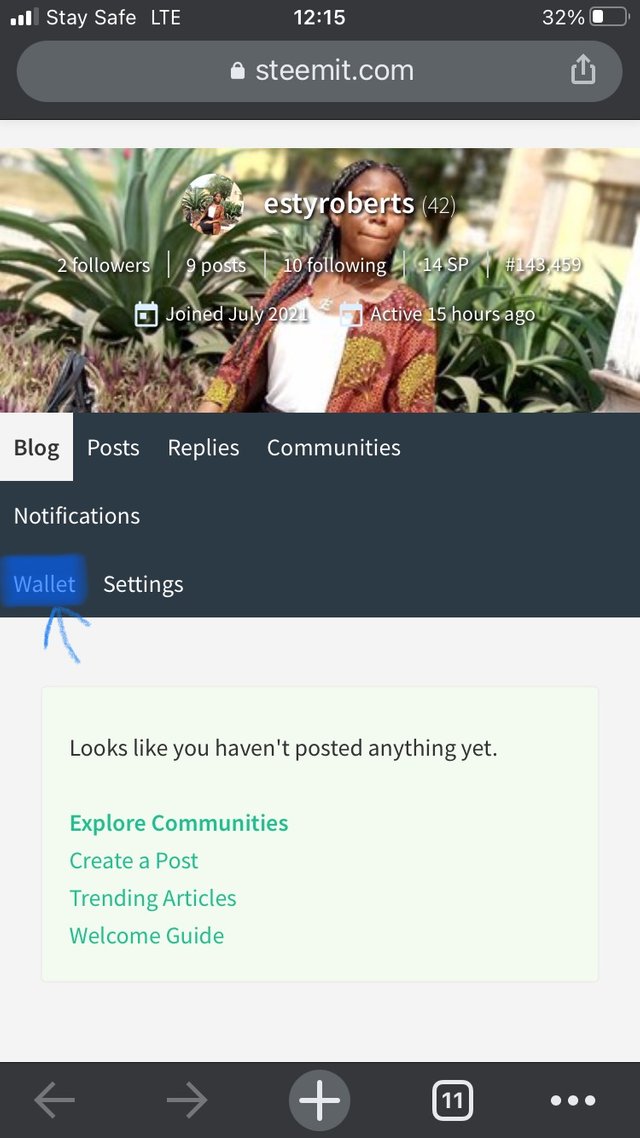
Step 2: on the tab labelled Steem, click on the upside down triangle symbol options will pop up , then click on the action transfer.
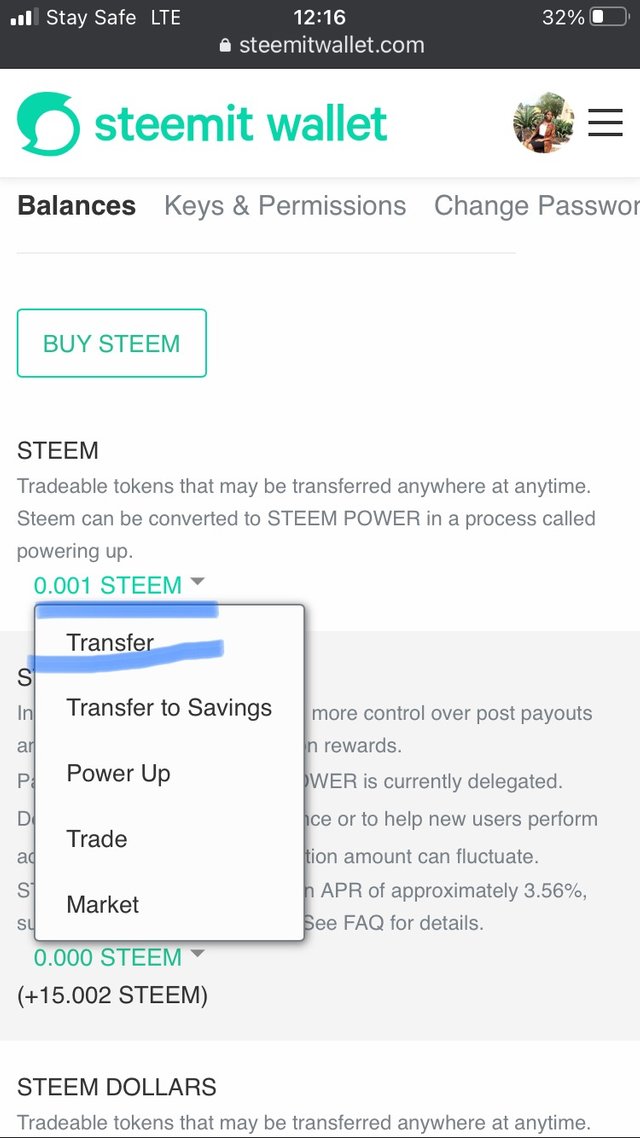
Step 3: on the opened page type the Steem account username you want to transfer to and the amount and click on next, a new page will be opened, verify the information and then click on
confirm.
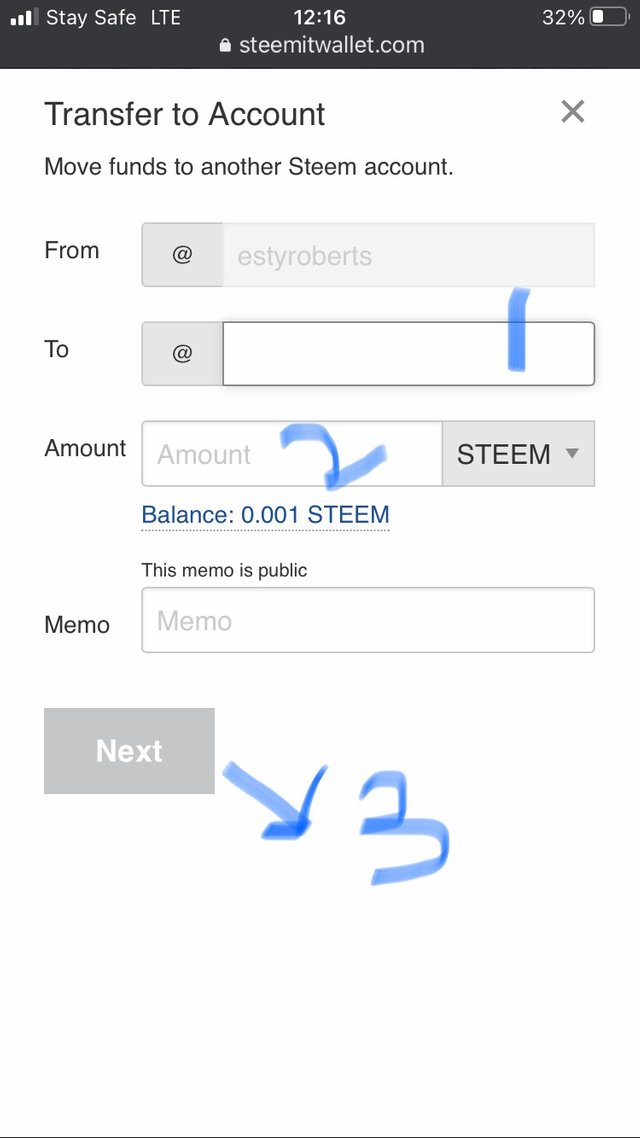
How to Power up Steem
Login to your Steem account using your username and private posting key, click on the wallet tab and on the labelled tab Steem click on the inverted triangle sign, scroll down and choose the power up option, you will be asked how much Steem you want to power up, insert that and click on the power up button, after a few seconds your Steem power will increase.
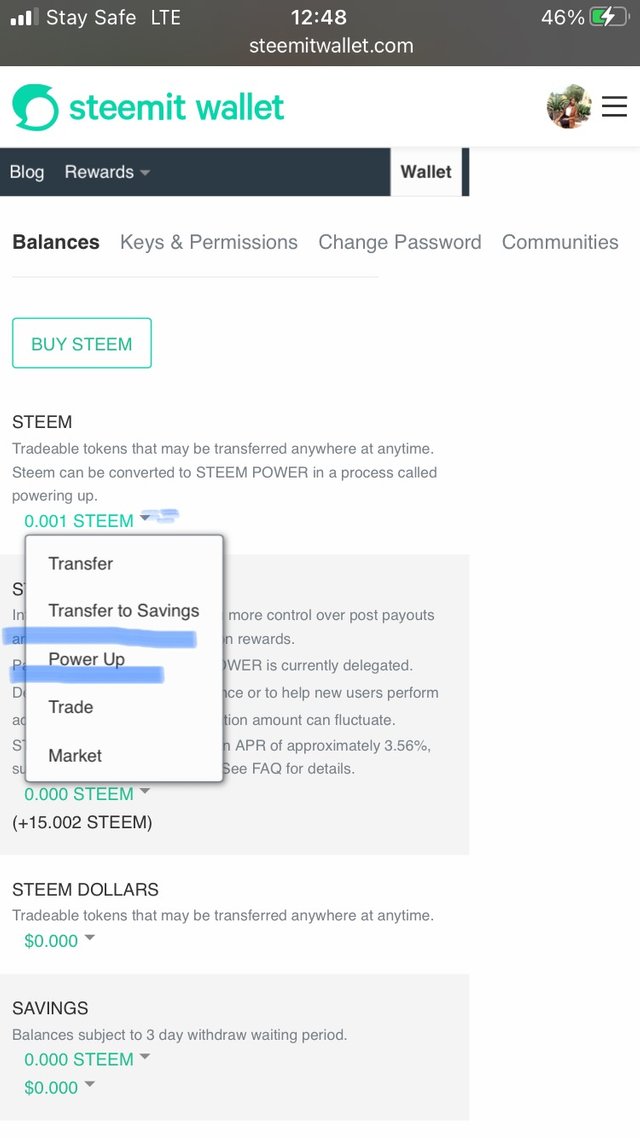
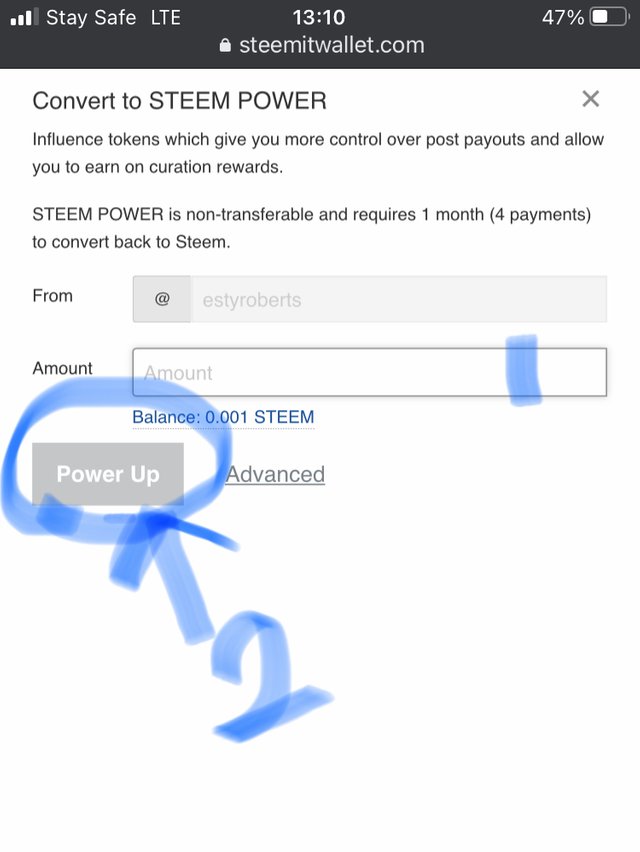
Finally, I am grateful to the @steemit for this great platform @newcomers community for this task as i have learnt the basic security on Steem and the function of each key and how to properly store them.
Special mention @ngoenyi @bright-obias @cryptokannon this is my achievement2 post to steemit
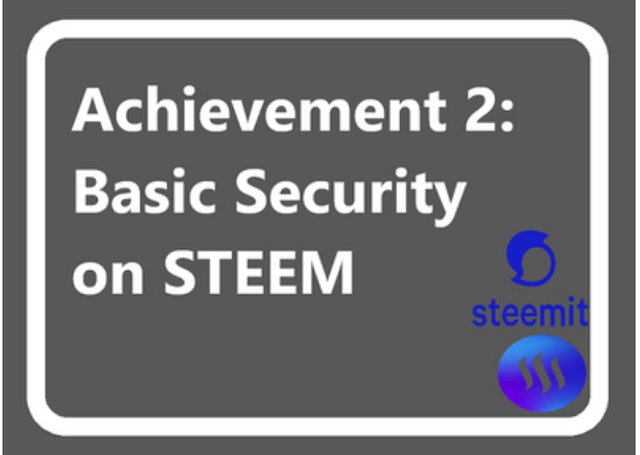
Hi i am Sumit one of the team member of Steem Greeter.
I am happy to announce that i have successfully verified your achievement 2 post. Now you are eligible for performing your achievement 3 which is about content etiquettes. You can refer this post for your next task.
Note:
Rate:2
Thank you.
Hi, @estyroberts,
Your post has been supported by @nahela from the Steem Greeter Team.
Thank you .