Achievement 2;Basic Security on Steemit by @estheroge on the 11th Nov 2021
A great day to all my fellow steemians,I am glad to write about this post 2 titiled "security"first of all let me start by diffining the word security,(uncountable) it is a condition of not being threatened,especially physically,psychologically,emotionally,or financially.To my own understanding security is the measure taking to ensure safe or protection of life,property or things that is very vital to you from harm or been damaged,either from persons or object.
Question 1(Have you retrieved all you steemit keys?)
Yes,i have retrieved them through my friend after registration,it was send to me and i save them on my phone device and my mail so that i cannot lost them or expose them to others because their are very vital to me.they are like keys which is very hard to have off hand that's why i save them on a safe place.
Question 2
Do you know each of these key functions and restrictions
Yes!!
There are basically 5 keys in steemit security.
(1) posting key;is a key used to know each other better on the steemit such as commenting on their posts,voting on their posts,and also once you logged into your account on a particular device using posting key you can easily carryout all these activities without repeatedly typing in the key.
(2)memo key;this key is used to record something private or personal information into a code in other to keep safe from unwanted person,it is only authorized person can dectypt memo.
(3)owner key;is an essential key that can be used to change any key of an account and it's control other keys and their uses.
(4)Active key;it manages almost all the pursuit in steem wallet,it should be handled with care because it control the movement of money in your wallet.
(5)master key;it is very important and should be handled with care because once it lost can't be recovered again.it can only be used during account recovering.
Question 3 (How do your plan to keep your master password)
Before registration @nmabest told me that there is a key or code that will be send to me and the key are vital,so once it enter i quickly save them on my device by screenshot them also save it on my google account,and i copied it as note and hide.
Question 4
Do you know how to transfer your steem token to another account.Yes;when you login to your account you will go to wallet and tap it once it open an image will pop up you will see my steem on that steem you will see transfer,power up,trade and rest of them you will click on transfer,type in the username of the person you want to transfer to and put the amount you want to transfer depending on your account balance after that confirm the username and then click Ok.i here attach the screenshot of the process.
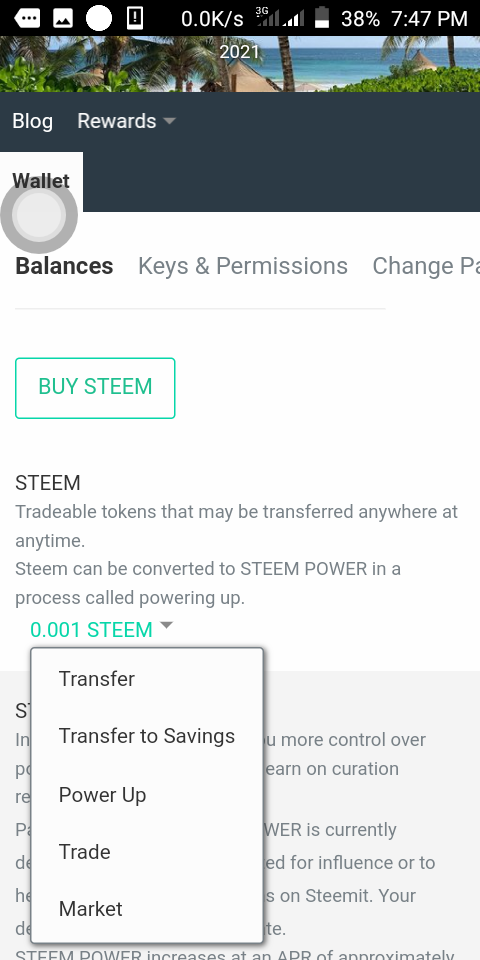
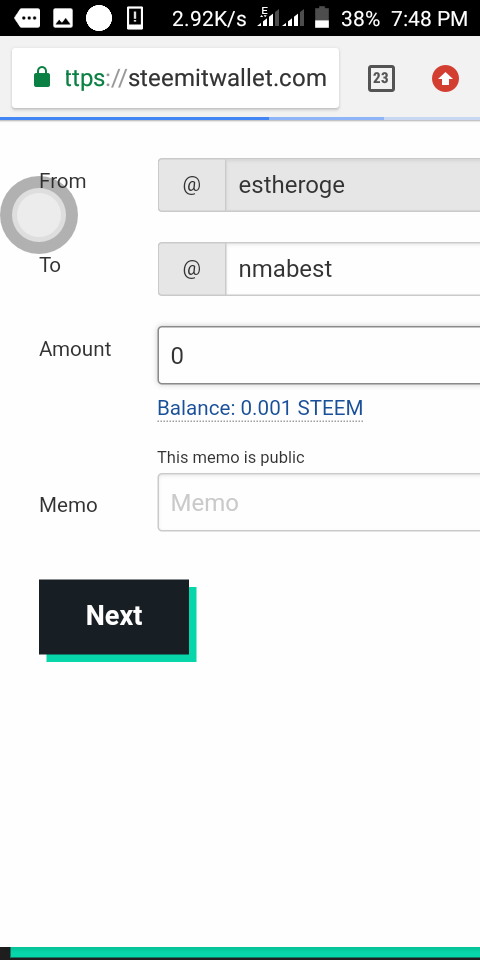
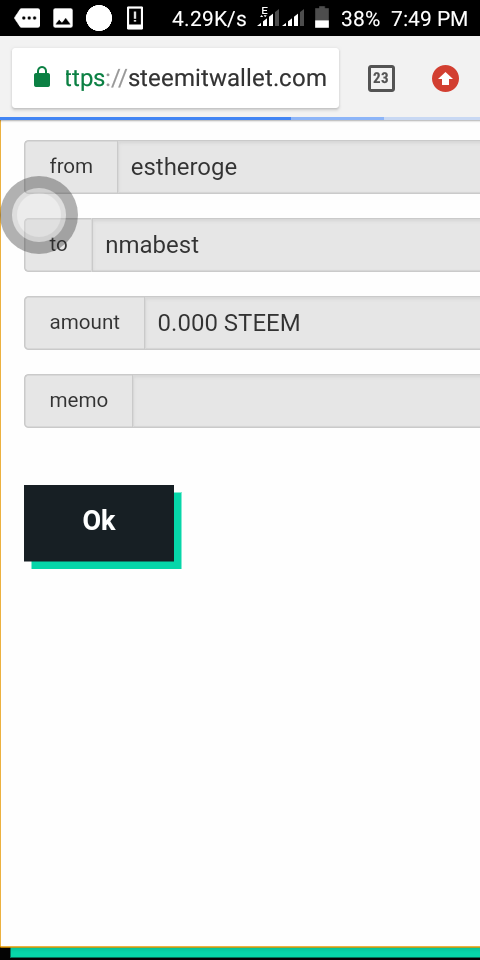
Do you know how to power up your steem.
It is almost the same step as in transfer token,if you click on wallet you will see some option which include power up then you click on it ,followed by clicking on the arrow pointing down on the STEEM.
I am delighted to inform you that you have completed this achievement task. You can move ahead to the next. Always remember to keep your keys safe @estheroge
Thank you so much sir