Achievement 2:@eosxiomara: Basic security on Steem
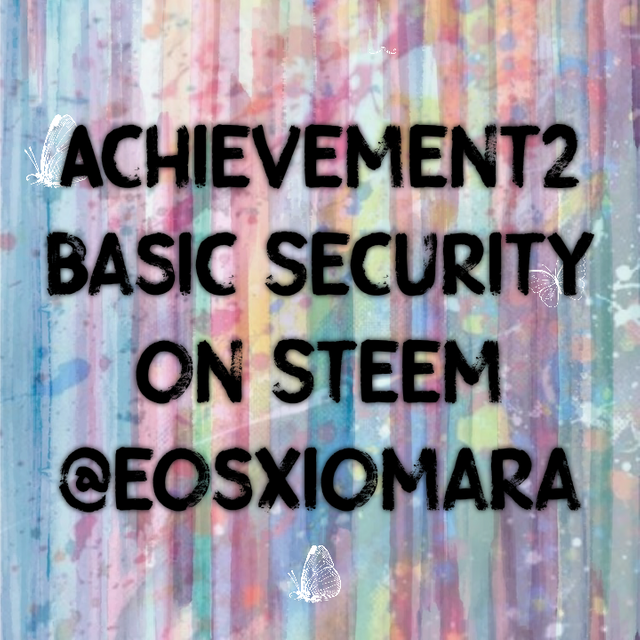
Hello people of Steemit. I'm glad to post again in this warming commumity on my 2nd Achievement as a Steemian.
With the help of the lecture from @cryptokannon, I'd like to start by answering based on the guide given.
Q1
Have you retrieved all your keys on Steemit?
I have retrieved all my Steemit keys and secured them at a very safe place.
Q2
Do you know each of these keys functions and restrictions?
Below are the functions and restrictions of the various Steemit keys
a. The Master Key: This key is used to derive all the other Steemit keys. If another person or account gets hold of the master key, they can loot your account of its tokens. It also helps to recover the account.
b. The owner key: From @cryptokannon's post, I got to understand that the Owner Key is the most powerful key since it can be used to change any key of one's account even including the owner key itself. And it is best to store it offline and used only when an account is being compromised.
c. Memo Key: This key allows your account to post, comment, edit, vote, resteem and follow or mute other accounts.
It is likely to get this key compromised if it is used more often.
d. Active key: The active key is used for tasks such as fund transfers, power up/down, converting steem dollars, updating profile details, placing market order and voting for witnesses.
Q3.
How do you plan to keep your Master Password?
I've saved my Master password on my phone. I created a pdf of it on my notepad and locked it. And also, I've copied the pdf on my pc and have kept it locked too.
Q4
Do you know how to transfer your steem token to another steem user account?
I can transfer my steem tokens to another steem user account.
It's done by first opening the wallet.
Then click on the Steem
After that, you click on the "Transfer" option that comes from the drop down menu.
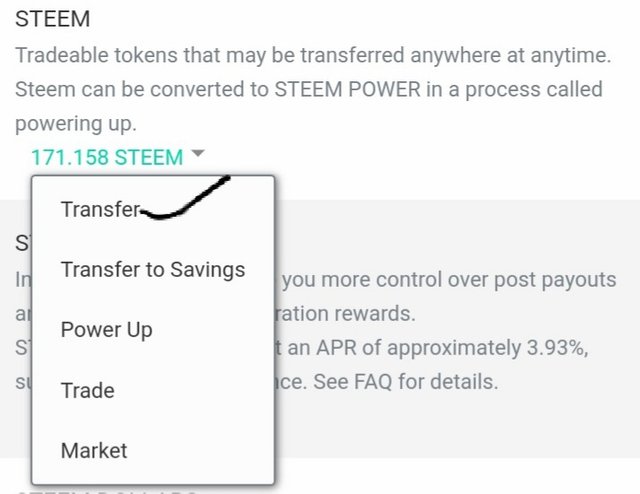
After that ,you fill in the various spaces and click on "Next" to proceed, not forgetting the memo key.
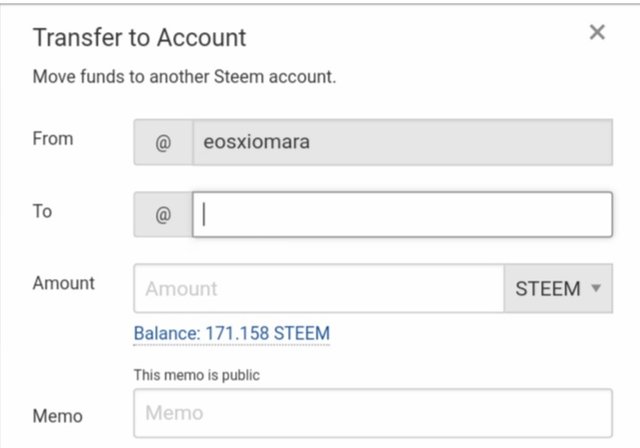
Q5
Do you know how to power up your STEEM?
Steem power up can be done by clicking on the STEEM in your wallet.
Then "power up" from the drop down menu
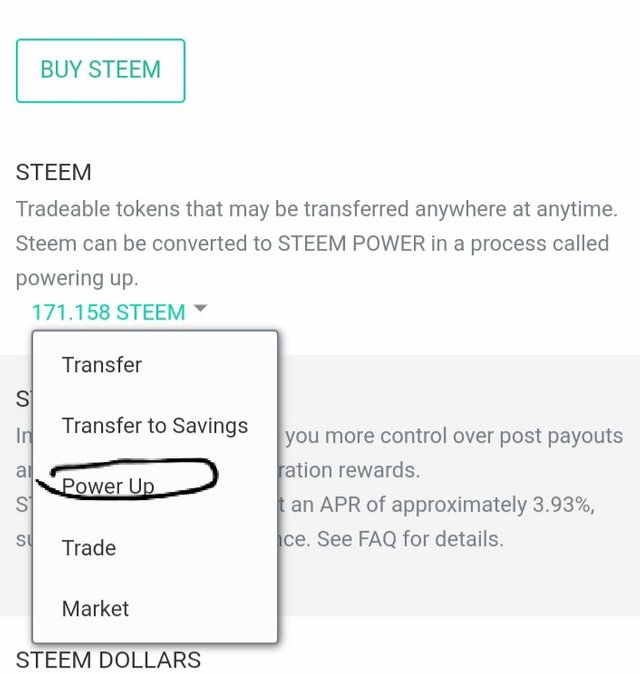
After that, a new page will appear, you fill in the spaces with the appropriate details then click "power up" when done.
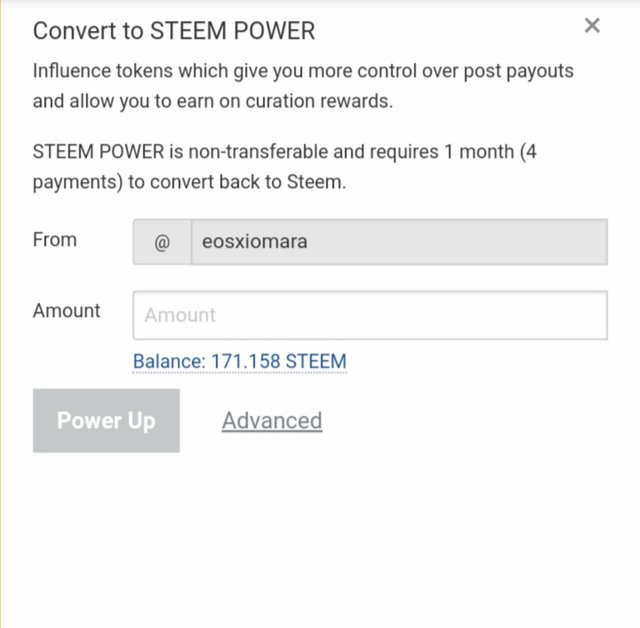
And I think that is that.
I'd like to thank @cryptokannon for the guidance
And @njaywan for introducing me to steemit.
You have been upvoted by @njaywan and I’m voting with the Steemit Community Curator @steemcurator03 account to support the newcomers coming into steemit. You may now proceed to the next achievement task.
Keep following @steemitblog for updates.
Thanks