Achievement 4 by @emyy Task: Applying Markdown
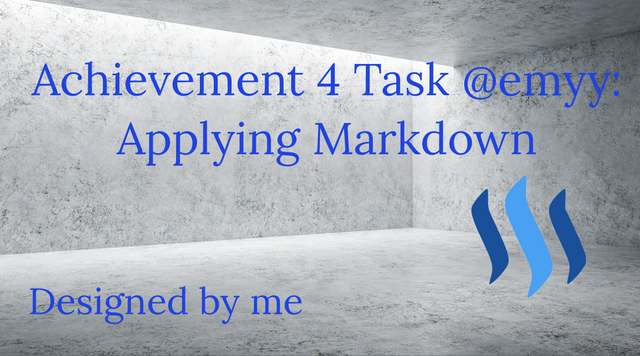
Hello, my steemit colleagues,
Hope we are doing well today. Today, I will be posting my achievement 4 task but before that I would like to appreciate everyone who supported my Achievement 3 post. Thank you very much @utibeoeffiongart @ngoenyi @tipu @zainnyferdhoy and everyone who supported my Achievement 3 post.
Please check out achievement 3 guidelines by @cryptokannon here if you haven't completed achievement 3 task.
In this achievement 4 task, I will be giving guidelines on how to apply different markdown on steemit.
Firstly, we would look at:
How to create headings
If you want to create headings on steemit, type #, give a space and type your text. The more the number of # you type before the text, the smaller the text. That is, if I type ## before my text, my heading will be smaller compared to #. Space must be given after typing the # , if not, the heading effect will fail.
Below is an example:
Steemit 1 # Steemit 1
Steemit 2 ## Steemit 2
Steemit 3 ### Steemit 3
Steemit 4 #### Steemit 4
Steemit 5 ##### Steemit 5
Next, we will look at:
How to create a straight line
If you want a straight line to appear after a text,
you just need to type ----- or _____ or ***** after typing the text.
Below us an example:
Reference
How to create italics
If you want to create italics letters while typing your work, just type * or _ before and after the word you wish to italicize.
Below is an example:
References *References*
References _References_
Note:
Beside the italicized word, "References" is the text code.
How to create bold
If you wish to make your text bold, just type ** or __before and after the text.
Below is an example:
Steemit **Steemit**
Steemit __Steemit__
As you can see, I have successfully made my text bold by using the text code beside the bold text in the example.
How to create a table
If you wish to create a table, you will need to type heading 1 | heading 2------------- | -------------your text | your text your text | your text
Below is an example:
| Singular | Plural |
|---|---|
| Man | Men |
| Woman | Women |
| Child | Children |
| Baby | Babies |
| Lady | Ladies |
Please note that, you will need to use the enter key to push each section below before typing the next section.
How to create a link
You can create a link by either typing the key @ and a steemit account username or by using a source link.
Below are examples of username link:
@utibeoeffiongart, @tipu, @emyy
Using a source link
If you wish to use a source link to enable readers to refer to a link by clicking on a text. You can achieve that by using the method below:
[Achievement 3](https://steemit.com/hive-172186/@emyy/achievement-3-by-emyy-task-content-etiquette)
If you do it, it will appear like this:
Achievement 3
How to align a text to the center
If you wish to align a text to the center, use the method below:
# <center>Your text</center>
If you do it correctly, it will appear like this:
Topic
How to create subscript
If you wish to create subscript in your work, you can use the method below, assuming I want to subscript 2 in the chemical symbol of Hydrogen Sulphide (H2S):
H<sub>2</sub>S
If you do it correctly, it will appear like this:
H2S
How to create superscript
If you wish to superscript your text, the same method in subscript applies except that you will need to change the sub to sup. Let's assume I want to superscript the hydrogen Sulphide (H2S).
H<sup>2</sup>S
If you do it correctly, it will appear like this:
H2S
How to justify texts
If you wish to justify your texts so that it will be more organized. You can use the method below:<div class"text-justify">your text</div>
Below is an example:
How to pull text to the left and right side
If you wish to pull your text to the left, use the method below:
<div class"pull-left">your text</div>
The same method I stated for left pulling text, you can also use to right pull text, you will only need to change the "pull-left" to "pull-right".
<div class"pull-right">your text</div>
That is, it will appear like this:
How to write a text code without the effect applying
While doing your work on steemit, you may need to show readers text code without the effect of the code being applied. To do this simply put ` before and after the text code.
If you do it correctly it will appear like this in the example below:
#<center>your text</center>
I can use this text code example to show readers how to centralize text without really centralizing any text, once I remove the ` sign, the effect of the code will be applied.
Thank you everyone and I hope you will read through. Please take out time to review and comment. 🙏❤️
Thank you ❤️
Hi, @emyy,
Your post has been supported by @nattybongo from the Steem Greeter Team.
You are doing well ...
Thank you sir