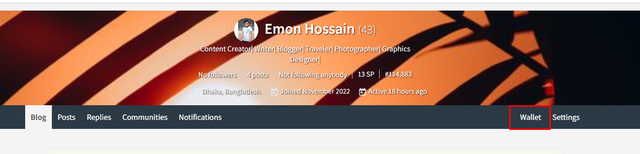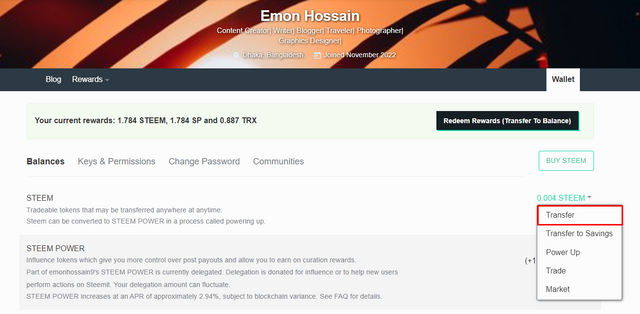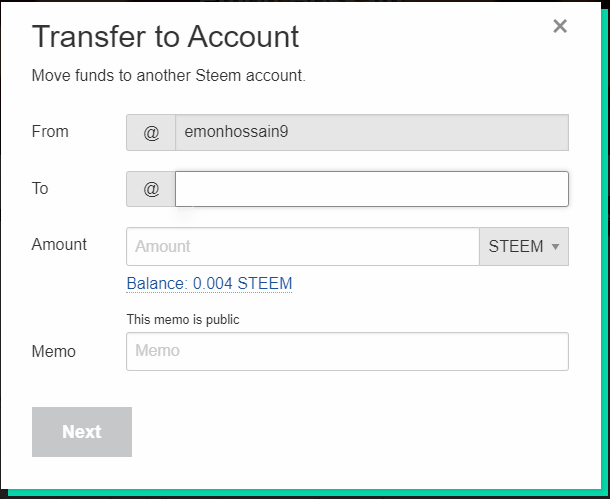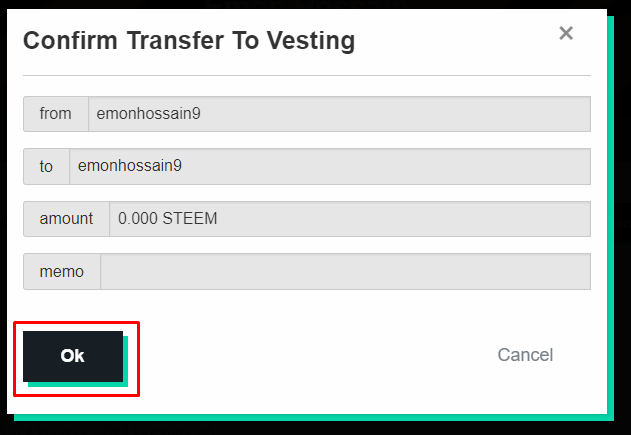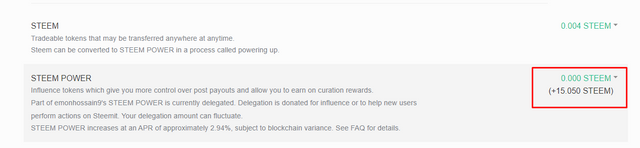Achievement 2: Basic security on Steemit by @emonhossain9
Hello everyone, I am Emon Hossain.
My Verified 1st Achievement: https://steemit.com/hive-172186/@emonhossain9/achievement-1-my-first-introduction-post-emonhossain9
Hope you all are well by grace of Allah. I am very happy to research Steemit Basic Security to complete my task in Achievement 2. Today, I present my achievement 2.
Blockchain Security: Blockchain is a popular highly secure technology with many advantages. A block chain is a chain made of blocks or a chain of blocks. Generally block chain technology creates a framework with inherent security. It is based on the principles of cryptography, decentralization and contracts, which guarantee trust in security.
4 types of keys are there:
- Owner key.
- Active key.
- Posting key.
- Memo key.

Discussion of these 4 types of keys here,
Owner key: It is usually separated from our master password. It is able to change any account key including owner key. This is a very strong key.
Active key: An active key is a key type that is used for financial transactions. It plays a very important role which is used for wallet transactions.
Posting key: A posting key is usually a type of key used to post, comment, edit, vote. It prevents any third parties from transferring cash from our wallet.
Memo key: I use this key to encrypt and decrypt personal messages.
Master Password: The master password is also important. It controls my account, so I saved it.
Transfer: To transfer steam to another steam user account, we need to follow the below steps.
Step 1: First I will login to my Steemit account then I will get your profile, in profile I'll see wallet button, click on this button.
Step 2: Then I will get a new page. Fill the amount box and click the power-up button. I will get a confirmation. Click ok and confirm.
Step 3: I click on the transfer button. I will get a page that contains. After filling the receiver address items, I need to click on the next.
Step 4: I'll get a new sign on the page. Here I want to put owner key and master password.
Power up: I know about power up my Steem. Here, is the tutorial.
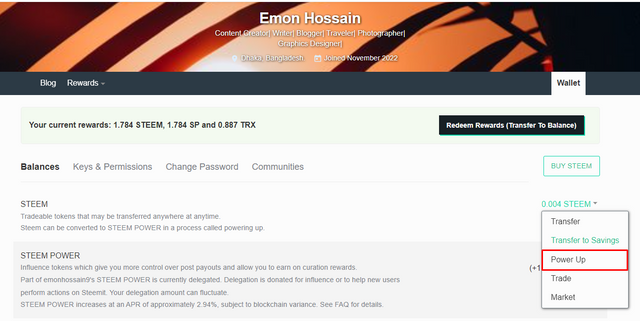
On the wallet info page, there is a power-down button. Please click it. The Power Up button appears just below the Transfer to Saving button.
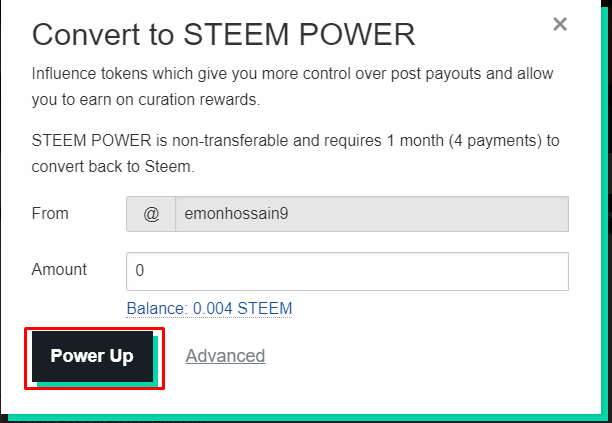
Click on the Power Up button, and it will take you to a new page, which is the conversion to Steam Power.
Then fill the requirements and click on Power Up button. Another page will open where it says, confirm the transfer to vesting.
- Then click OK button. A sign in page will appear. Enter Master Password. Then click on Sign in button to complete the task.
Thank you so much for taking the time to read it.