Achievement 2 : Basic Security on Steem submitted by @emmy7924
You are Highly Welcome To My Achievement 2 Post.
Question 1
Have you retrieve all your keys on steemit?
Yes I have retrieved all my keys on steemit,the very first day I signed up on Steemit. I retrieve all the keys on steemit by downloading them to my device and the before moving them to a very safer and secure place which offline. The offline is my personal dairy and I am the only person that have access to the dairy which I think my Steemit keys are all safe.
Question2
Do you know each of these key functions and restrictions?
Yes I know each of the functions and restrictions of the keys. Below are details explanations of the functions and restrictions of the keys.
Posting key: The posting key is the key that allow me to login into my account and start posting the post that I have written down,edit, comments on other users post, resteem,and also follow or mute other users. My posting key can be compromise if I do logging my account in other people's phone or using different browsers and that is the reason why the posting key is been limited to restrict the damage that can cause account to get compromise.
Active Key: The active key is the key that is meant to perform monetary transactions like transferring of Steem or SDB to another users/exchange is the active key that I must use to authorize the transaction and also the active key is use when a user want to power up his/her account. Apart from the popular functions of the active key that I have mention some of it functions are; updating of our profile, placing a market order and voting for witnesses.
Owner key: The owner key is the key that is not used frequently it is only use when necessary because of it functions. The owner key is very powerful key among all others keys because it can change any key of an account. The main function of this key is to recover account that is compromised.
Memo key: The memo key is the key that is used for encrypting and decrypting memos when a user is transferring funds.
Master key: The master key is similar to the owner key it is used for recovery of account that is compromised or changing of other keys.
Question 3
How do you plan to keep your master password?
I have plan to keep my master password in a secure way, by keeping it in somewhere that is safe. My master password are safe offline on my personal dairy that no one can have access to it except me and also I have safe it in a cloud should in case I travel without my dairy I can easily have access to it by visiting my cloud account and download it. Finally, in keeping my master password secure I stayed away from any link that claims to be giving out free Steem nor claim to be DApps of Steemit blockchain.
Question 4
Do you know how to transfer your steem token to another steem user account?
Yes I know how to transfer Steem token to another Steem user account. I do transfer Steem token to another user account by going to my Steem wallet.
On my Steem wallet, I clicked on the drop down of Steem and then I clicked transfer as shown from the screenshot below.
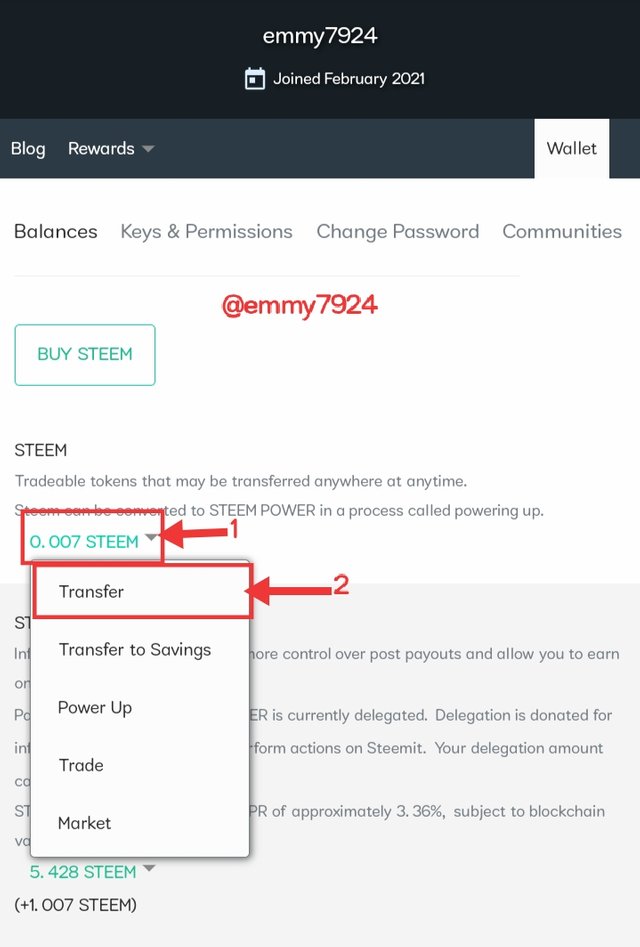
Next I entered the user account name eg (@cryptokannon) and input the amount of Steem (0.002) at the memo box you can leave it empty and then I clicked on next.
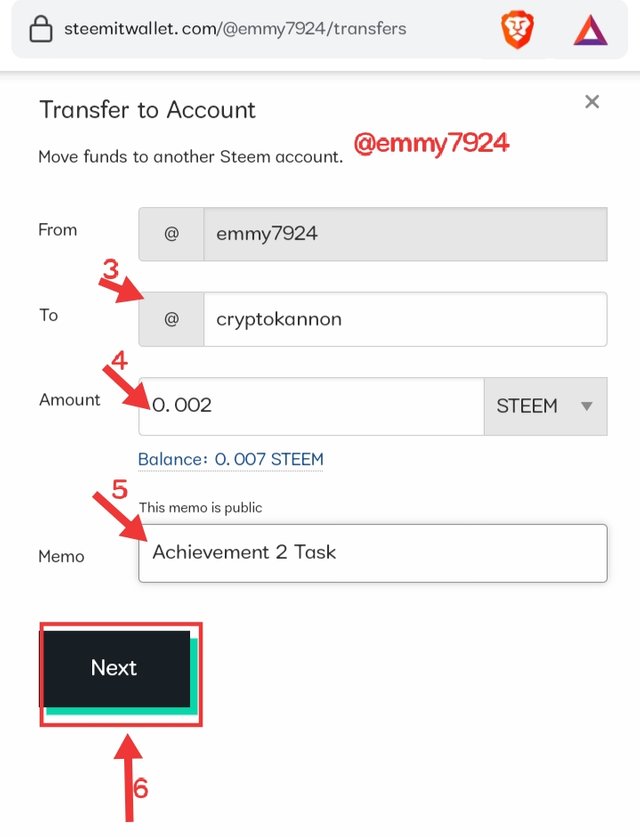
I then clicked on okay to confirmed the transaction before inputting my active key.
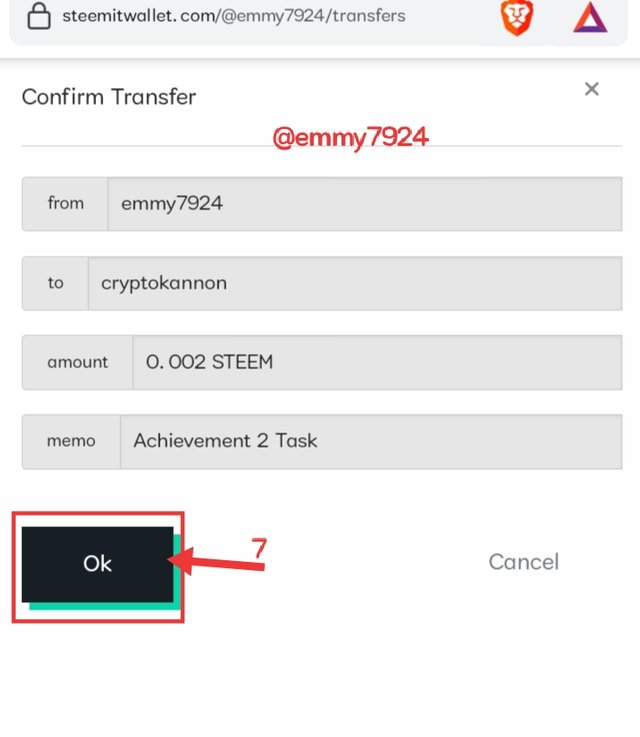
As soon as I input my active key I clicked on Sign in it and then transaction became successful as shown from the screenshot below.
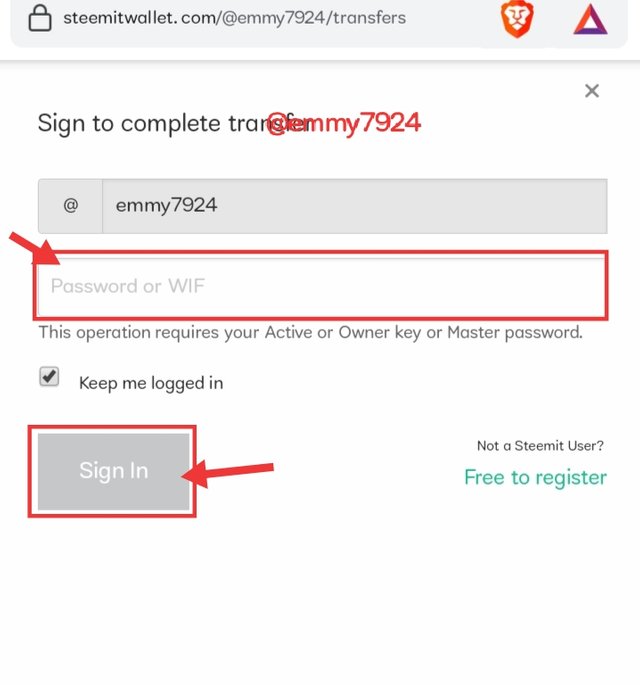 | 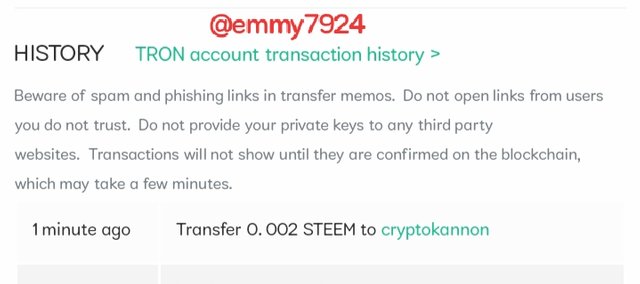 |
|---|
Question 5
Do you know how to power up your STEEM?
Yes I know how to power up my STEEM. The step below is how I do power up my account.
First, I go to my wallet and clicked on the drop down of Steem and then I clicked on power up as shown below.
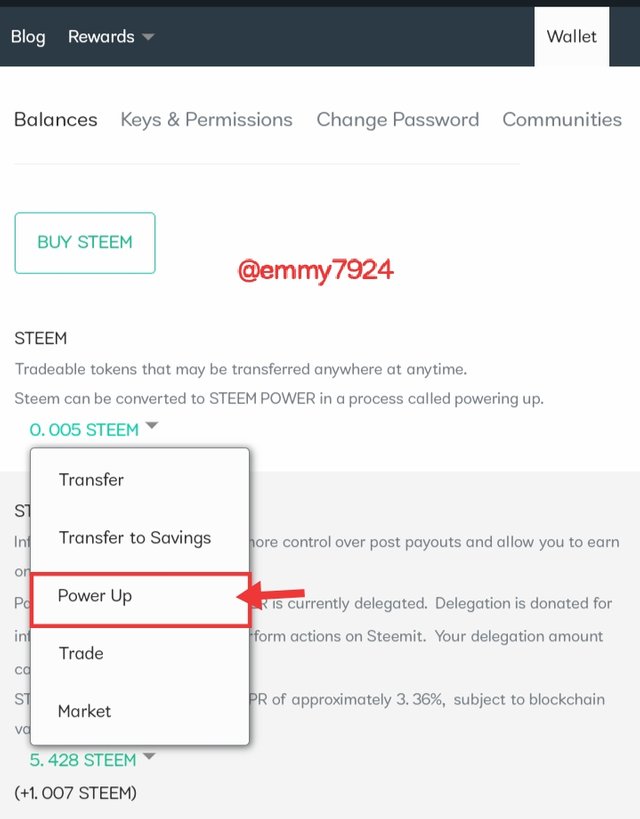
I then entered the amount of Steem that I want to power up and clicked on Power up.
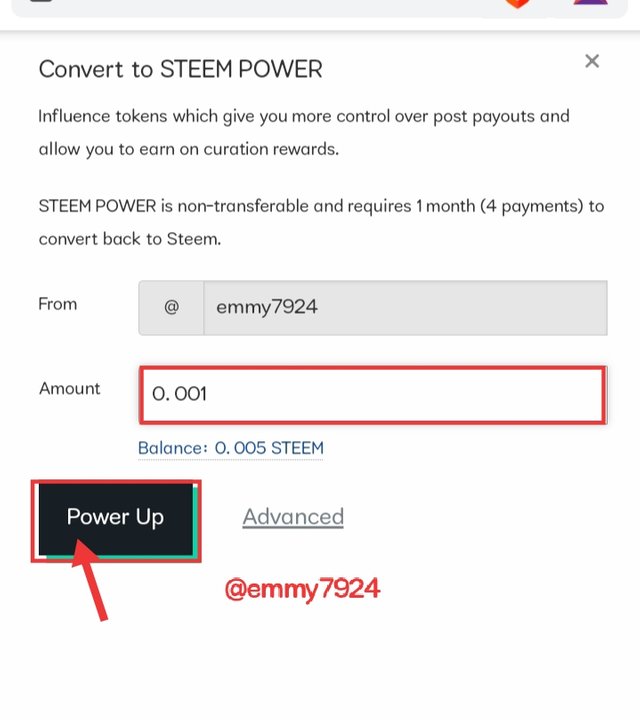
Clicked on Ok
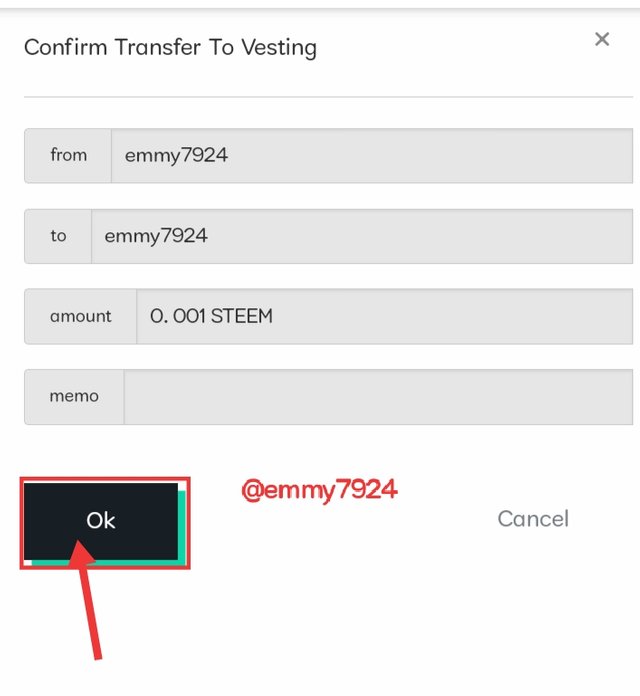
I then entered my active key and clicked on Sign in and instantly it was successful.
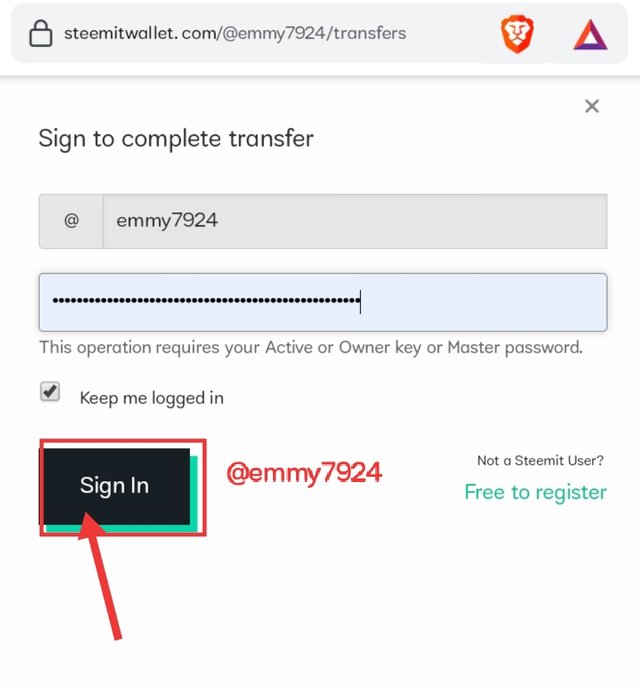
Good day, @emmy7924!
Welcome to the Steem Community! Here you can blog and write as much as you want. It's also good to find and meet new friends that would likely to support you. And as a welcome gift...
...A Daily Dose" has followed you!
Also if you may, I would like to invite you to join a relatively new community called Inspire People, where you may find and post inspiring and uplifting content. It's for everyone who wants to write or read inspirational stories. May the community feed the soul.
Please do visit if you are interested. We're currently recruiting members help build and join the community.
Hi i am Sumit one of the team member of Steem Greeter.
I am happy to announce that i have successfully verified your achievement 2 post. Now you are eligible for performing your achievement 3 which is about content etiquettes. You can refer this post for your next task.
Note:
Rate:2
Hi, @emmy7924,
Your post has been supported by @abuahmad from the Steem Greeter Team.