Achievement 2 - Task: Basic Security on Steemit by @emma55
Hello steemit and everyone on this wonderful platform i am @emma55 and today i am going to be completing my 2nd achievement post which is about basic security on steemit so let's begin.

Question Number 1: Have you retrieve all your keys on steemit?
I will say yes i have through the pdf i downloaded which has been stored on my phone memory and my memory card incase it gets deleted or my phone got reseted i will still have access to my keys which i stored on my memory, i even copied the keys and store them in my notes.
Question Number 2 : Do you know each of these key functions and restrictions?
Yes i do and i will explain them one after the other for better understanding.
1). Active steemit Key: This is the most important key in the steemit platform because it can be used to do every thing that the posting key can do and more like it can be use to operate your steemit wallet.
2). Posting Key: This is the steemit key that is used for posting posts on steemit, upvoting posts on steemit, commenting on steemit and resteeming on steemit, this actions can also be done with the active key.
3). Memo Steemit key: This is the steemit key used for decrypting and encrypting messages within steemit, to do this you will have to apply # at the begining of your message.
4). Steemit owner key: This key is also important because you can use it to access your other steemit keys, it can also be used to change your steemit keys if you want to so it is very important.
5). Master password: The most important key in steemit is the master password because it will be used to recover other keys when they are missing that is why it should be stored offline and in a recoverable location, as for me i stored it in my Notes and on a peice of paper that is with all my personal documents so that i won't lose it.
Question number 3: How do you plan to keep your master password?
I plan to keep my master key in safe locations so that i don't forget it, that is why i stored it in my phone memory, my memory card and my phone note app so that no matter if i loose every pdf i will never loose the noted version.
Question Number 4: Do you know how to transfer your steem token to another steem user account?
Yes i do know how to do that now and i am going to explain it step by step.
- Login into your steemit account wallet with your steemit active key.
- Click the steem balance that is colour green then click transfer
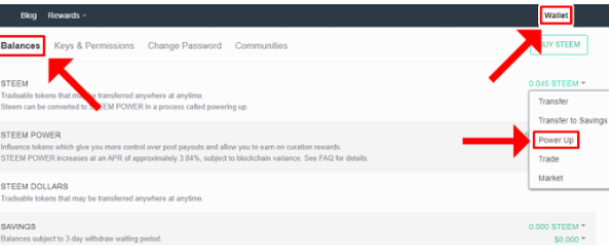
- Enter the receiver of whom you are sending your asset to.
- Enter the amount of steem
- make sure you entered the correct details because your steemit is not retreivable
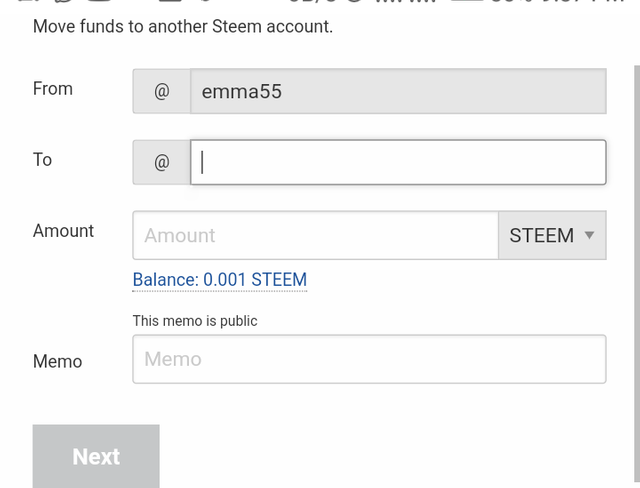
Note: Use your steemit active key to complete this if not it won't work
Question Number 5: Do you know how to power up your steemit account
- signin your steemit wallet
- click the steem price and then the powerup option
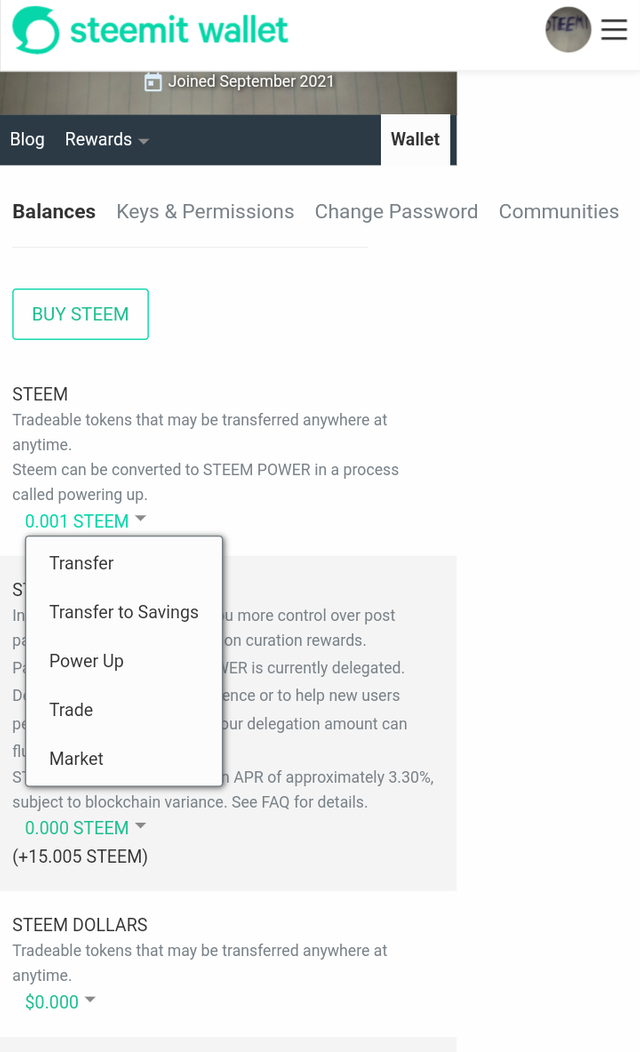
- Type in the amount of steem you want to convert to steem power.
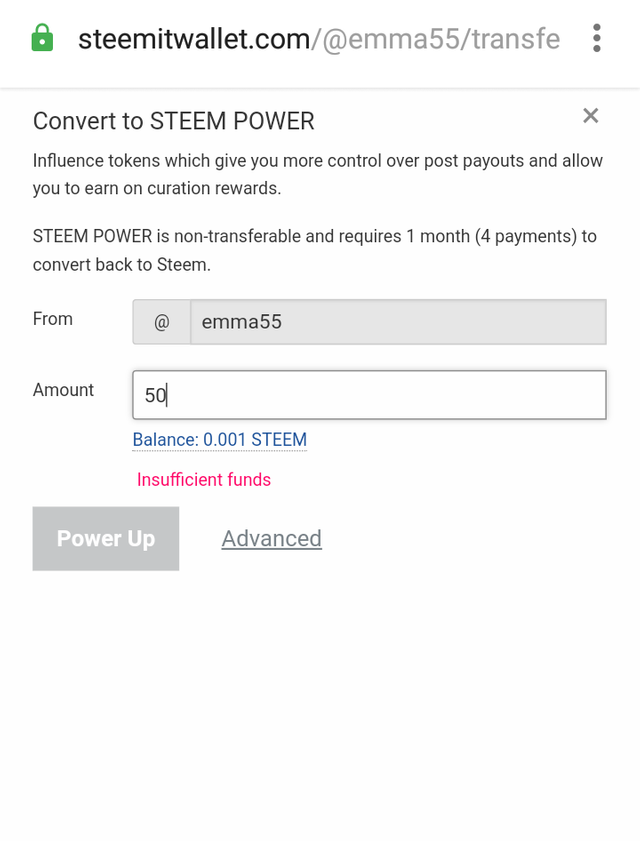
- Click the power up button to complete the process.
Thanks For Reading
Cc:
SPECIAL MENTIONS
@cryptokannon
@inspiracion
@steemcurator03
@whitestallion
@njaywan
@ngoenyi
@yohan2on
@saxopedia
@bright-obias
Hi i am Sumit one of the team member of Steem Greeter.
I am happy to announce that i have successfully verified your achievement 2 post. Now you are eligible for performing your achievement 3 which is about content etiquettes. You can refer this post for your next task.
Note:
Rate:2
Hi, @emma55,
Your post has been supported by @haidermehdi from the Steem Greeter Team.