ACHIEVEMENT 2:BASIC SECURITY ON STEEM
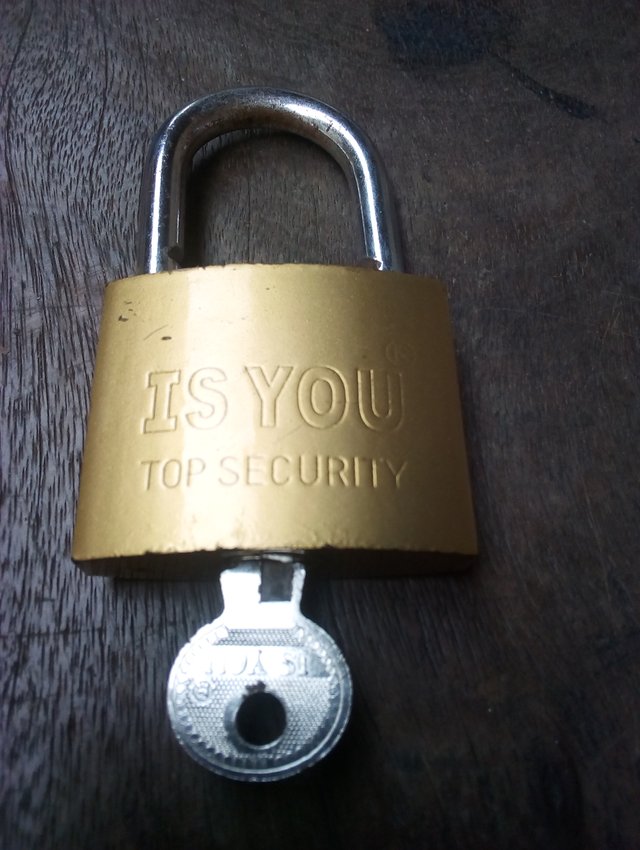
Hello my fellow friends i hope you are all doing well.
I have completed and confirmed of my first goal at steemit which is my introduction post. And i am working hard in other to achieve the other post at this very platform called steemit. Here i will answer some questions according to the achievement 2 task.
Q1:HAVE YOU RETRIEVED ALL YOUR KEY ON STEEMIT
Of course yes, i have retrieved each an every one of my keys and also kept them in a good and secure place and cannot be shared with anybody.
Q2:DO YOU KNOW EACH OF THOSE KEY FUNCTIONS AND RESTRICTIONS
Yes, i know and understand how the keys works and how to keep all of them safe and secure from hackers. It is required that new comers like us should understand their functions and keep them safe
MASTER KEY
This is a very important key and should be kept secured and known by the newcomers and it is mainly used for signing in.
Posting key
This key is mainly used by us to log into our steemit account and also this key permits account to post, comment, and also vote.
*ACTIVE KEY *
This key is used for wallet related actions, such as transferring tokens or powering steem up and down and as well as converting steem dollars.
OWNER KEY
It is a very important key despite your master password. This key is only meant for use necessary. With this key you can transfer funds in your account.
MEMO KEY
This is a powerful key used in Steemit.it is the only key specially used for private messaging and other things.
*Q3:HOW DO PLAN TO KEEP MASTER PASSWORD? *
It is well known to me that if I expose or dispose my master password to anyone and that they can use my account anyhow they want and that the opportunity to restore it.
In other to protect my master password from hackers,i have to keep it in a very good secure place.
Q4: DO YOU KNOW HOW TO TRANSFER YOUR STEEMIT TOKEN TO ANOTHER STEEM USER ACCOUNT
This can easily be done through my wallet, And can be moved from my STEEM to another person's STEEM.
I'm other to process such commands you need to login to your account and also your wallet
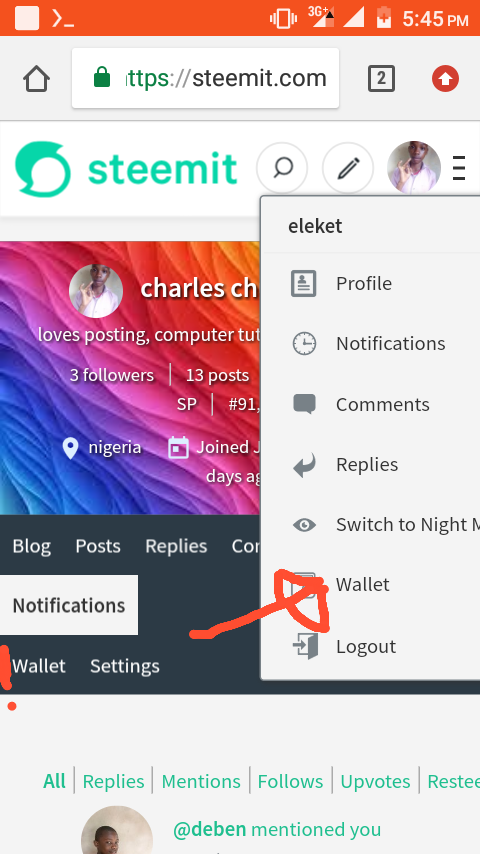
Then you should touch the STEEM in order to process a command after clicking on it then you choose the transfer menu bar
I will show you with the help of a diagram
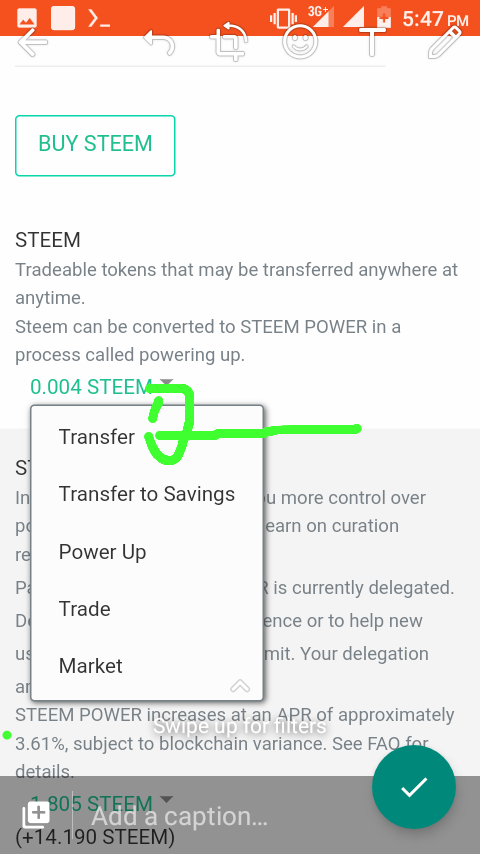
Then you fill a little gem that will be shown to you which consist of your name the name of the person you want to give it to and press okay
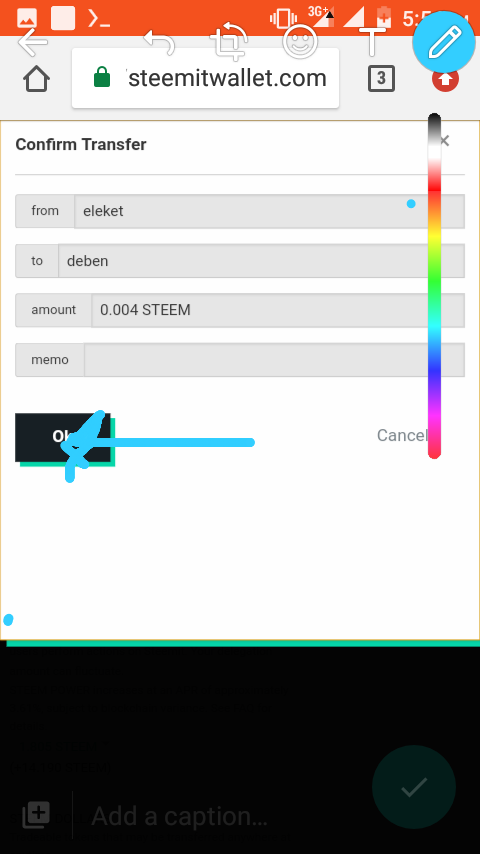
after pressing okay then you confirm it
I will show you a diagram
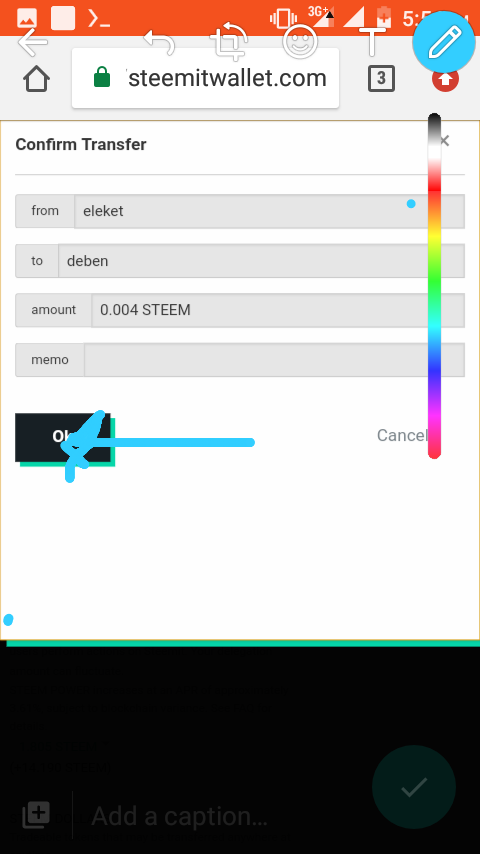
DO You Know How To POWER STEEM
Yes ofcourse,i do know how to power up and to perform this task we need to so most of this things
1ST
Open your Steemit wallet ,press on your STEEM and do press on power up
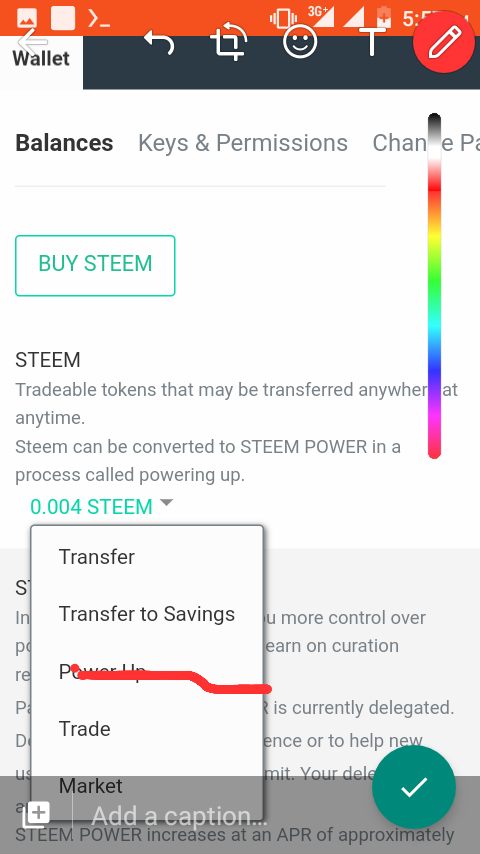
Then add the amount you want want and press on the power up bottom to power up
In this action you either power up or down
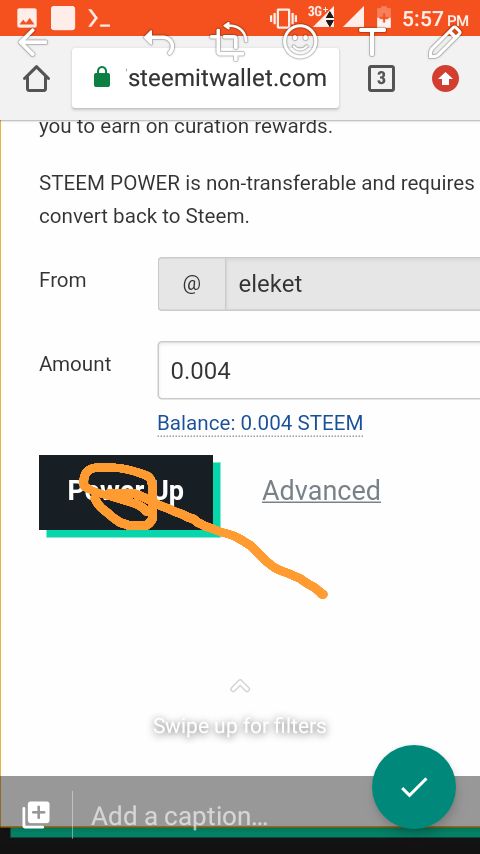
Thanks to @deben my teacher
Please you didn't answer question 5, how to power up. And you didn't add any tag.
Please add at least achievement2 and the name of your country to your tags.
Congratulations you have been verified you can proceed with the next achievements at your convenience.
rate 2
Thanks
Hi, @eleket,
Your post has been supported by @rypo01 from the Steem Greeter Team.
Thanks