Achievement 2 @eddymaverick TASK: Basic Security On Steem
Cyber security has become a major issue to the Internet world through time, as personal online accounts get compromised rampantly by hackers & scammers alike, due to poor security measures adopted either by site admin or the end users themselves. So it is my delight to find the security protocol on @steemit to be full proof. However, understanding how the security system here works isn't rocket science, but still needs some paying attention to.
While signing up for this platform, I was opportuned to enjoy the guiding eyes of my brother & friend @iamlynxie, who took me through the process step by step, calling my attention to the various keys & their responsibilities, reiterating the importance of each one. As he listed, & I also got to learn, they are as follows;
Private posting key
Active key
Memo key
Owner key
However, prior to the acquisition of these keys, users are given what is called a Master Password, with which they will derive all other account keys from. This means that the master password can be used to generate all other account keys, including the owner key! The safe keeping of this master password at an offline secure location is highly recommended to ALL users on @steemit, because if anybody else gains access to it, they can steal your account and all your tokens in it!
So I'll dive straight into each of the account keys individually, to shed some light on them; this will come in handy & prove to be useful information to us all, so stay strapped!
PRIVATE POSTING KEY
As what I'd call probably the most versatile key on @steemit, this gives access for users to login to their accounts, make new & edit old posts, drop comments, vote a post or resteem, & follow or mute other accounts. In other words, the posting key gives users the access & rights they need to perform the basic tasks relating to navigation on the platform.
ACTIVE KEY
Quite the more delicate a key, this guy allows for more sensitive tasks like funds transfer, powering transactions either upwards or downwards, converting your steem, effecting changes to your profile details & avatar. Breaking down this load of "gibberish", this is to say that whenever a transaction of any kind is to occur where it may involve a user's wallet or have any monetary implications, the active key will stand as a prerequisite.
Under the same influence is any action relating to your steem as far as powering up or down, or even converting your steem dollars.
OWNER KEY
Being the most powerful key, the owner key is only for use when necessary. Such need can occur when a user may have reasons to change any of their account keys, the owner key inclusive. It can also be used to recover compromise accounts.
MEMO KEY
Tasked solo, this key has just one major function, as the name implies, which is to encrypt & decrypt memos when transferring funds.
So in all of this, the following should be established & adhered to; ALL COPIES OF YOUR KEYS MUST BE KEPT AT AN OFFLINE SAFE LOCATION.

Did you know...!?
It is possible for me to transfer my steem token to another steemit user account! I would simply login to my dashboard and click on the Wallet button, then where it shows my STEEM TOKEN BALANCE I'll click the arrow beside it to reveal a drop down menu, then click TRANSFER.
On the following page, I'll input the username of the account I intend sending the steem to, next I'll key in the amount I am sending, and click NEXT. On the following page, my transaction details are shown for my confirmation, then I proceed to the next page where my active key comes into play, which I would need to paste before going ahead to click send.
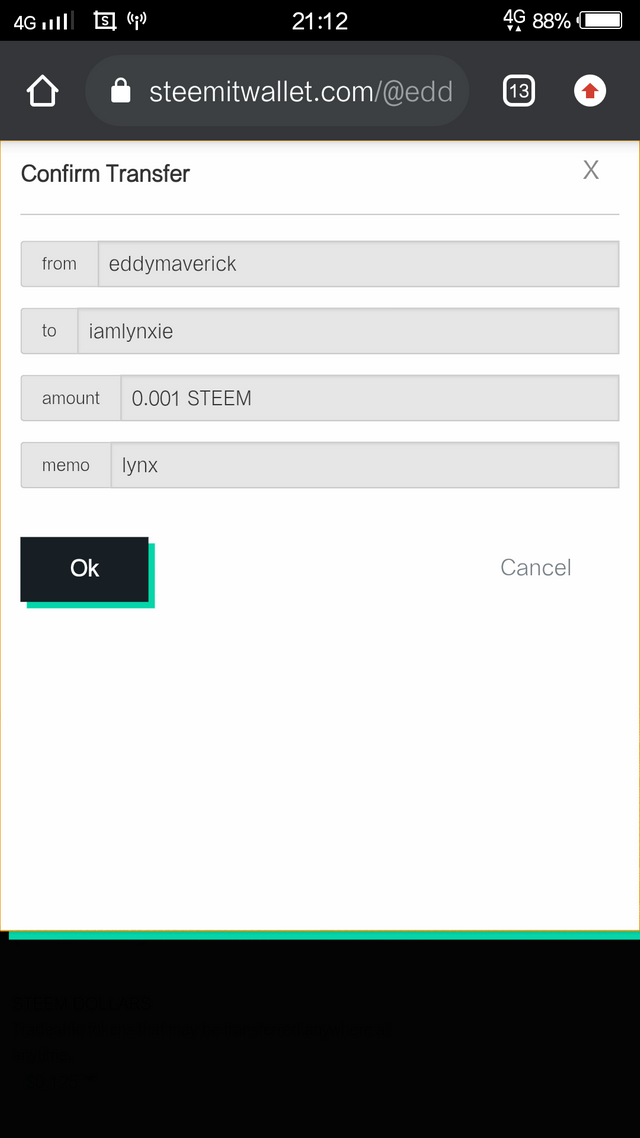
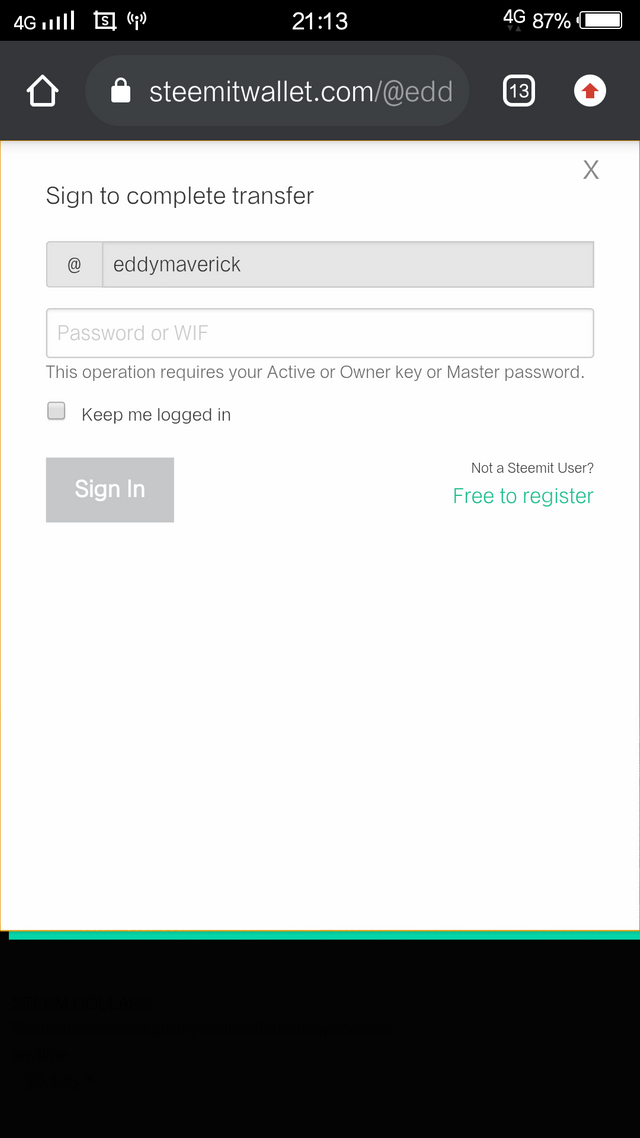
Hey, how about powering up my steem!? Very possible too! To do that I'll go to my wallet, then scroll down still to my steem balance and click the arrow beside it. This time, on the drop down menu that appears, I'll select POWER UP.
In the next page I'll put the amount of seem I want to power up, input a memo (which is optional), and click COTINUE. The next page that pops up will require you to input your ACTIVE KEY to confirm your power up. Its that simple...
So it is a matter of importance that we take note of these keys with respect to their individual responsibilities, so that we can derive the best out of our experience on steemit.

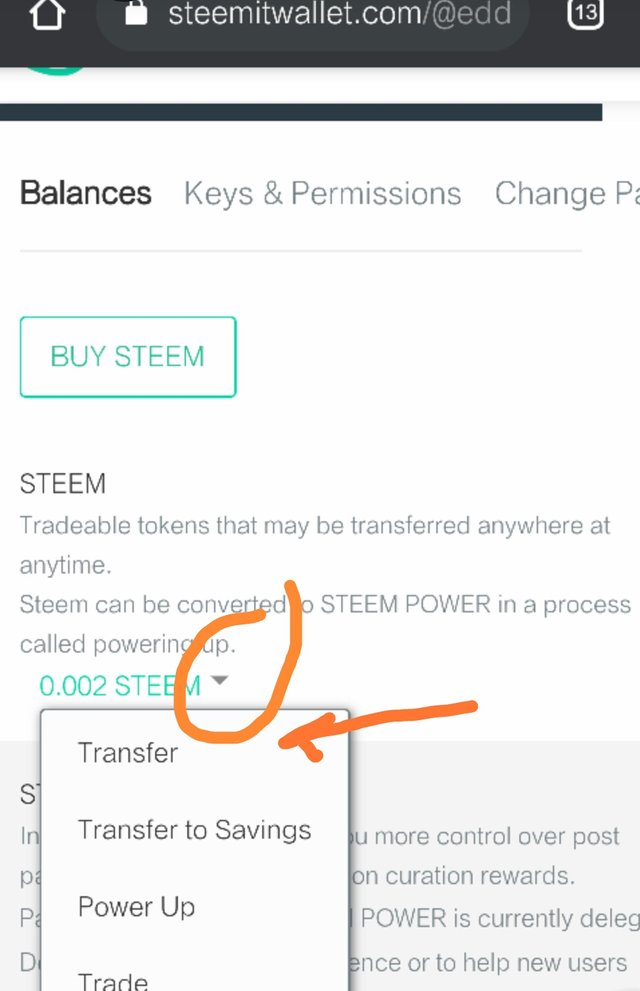
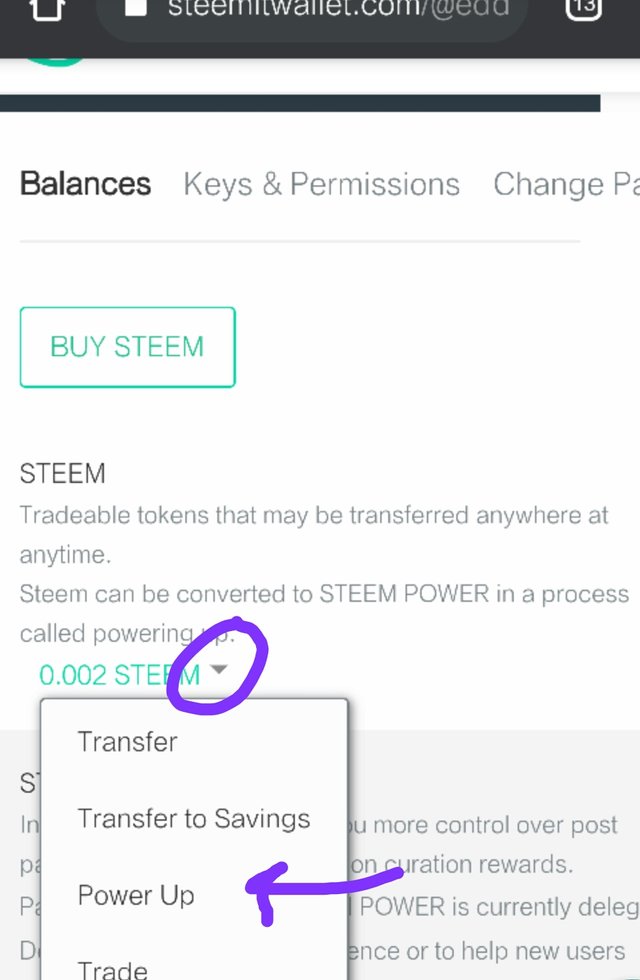
Great write up on the basic security measures to take in protecting your steemit account, I look forward to reading your next achievement task @eddymaverick.
#nigeria
Thanks amigo. Blessings