Achievement 2: Basic steem security by @edara2020
Hello beautiful steemians....
My name is Edara Umoh, few days ago i just completed my achievent 1. Some time was used to make my achievement2 post, because I wanted to understand these basic security of Steemit before planning on posting the achievement1. I appreciate to @cryptokannon for the mentorship on achievement2 on the newcomers community.

Q1:Have you retrieved all your keys on steemit?
Yes, I have my keys to myself i am not sharing it with anyone. I kept all my keys in a secure place.
Q2:Do you know each of these keys functions and restrictions?
I understand the main diagrams and how I can use them. I know these buttons and how it is associated with an account and each one has its own characteristics.
Posting key
The key can be used to sign in to the account. Many account uses this key to log in and out, to post anythimg, comment, resteem etc.
Active key
A valid key can do almost all the duties a Master key can do with an account without changing the Owner Key itself. The account owner may also shift, trade in the Indoor Market, Transfer and Control Funds and Vote for Witnesses.
Master password
Master password is used to get all different keys of steemit. As we copied the master password then put this password on next step to be able to create all of the keys of steemit. Then those are download, and used for similarly capabilities on steemit.So I copied paste the password on the clipboard which is used to generate all kinds of keys.
Q3:How do you plan to keep your master password?
I keep it to myself because its my privacy. I store it in my mail so as to be able to reach it at anytime i want.
Q4: What do I do if my password/keys gets missing?
while steemit was introduced to me, one of the vital information that was brought to my understanding is that you retrieving of password is impossible.
Q5:Do you know how to transfer your Steem token to another Steem user account?
Yes, I know how to transfer my steem to someone else account
Step 1: Go to wallet
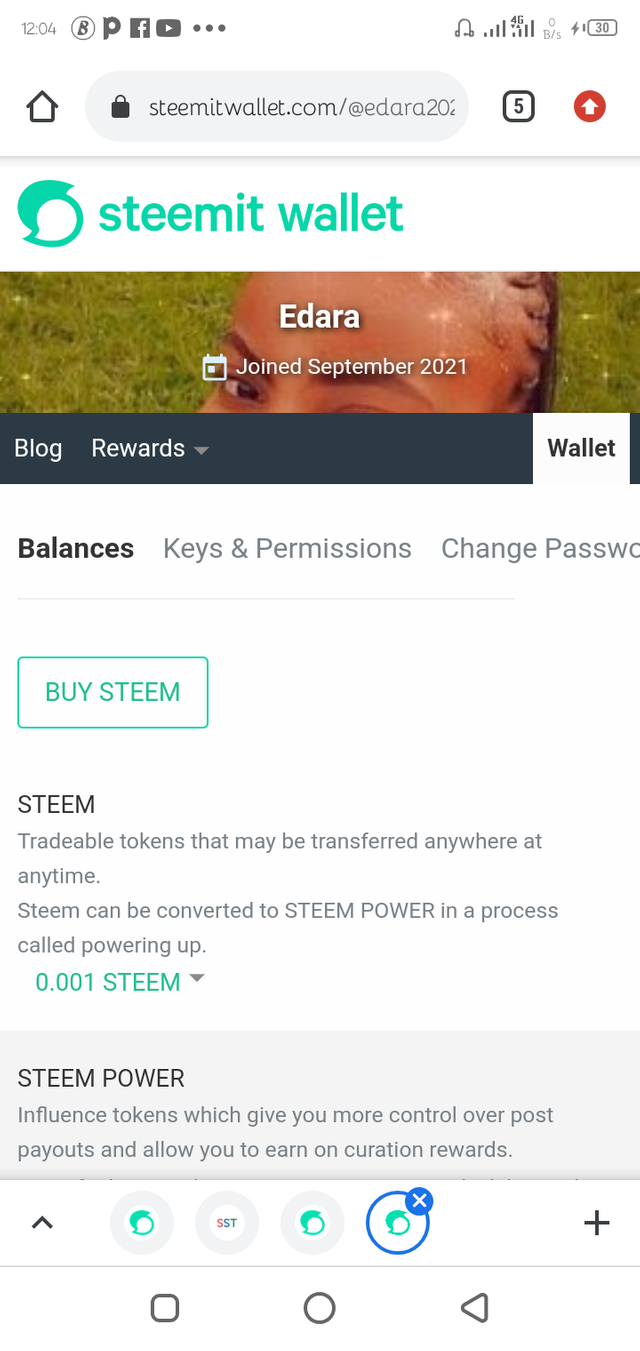
Step 2
Click on the drop down arrow
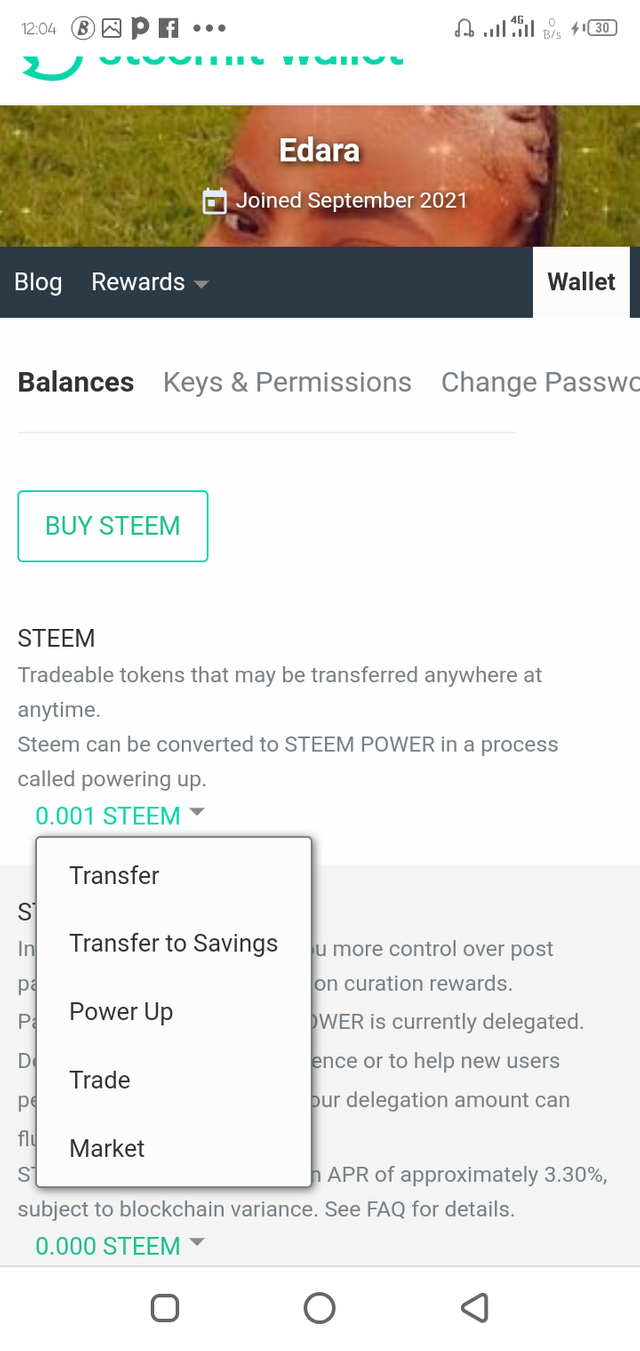
Step 3
Click on transfer
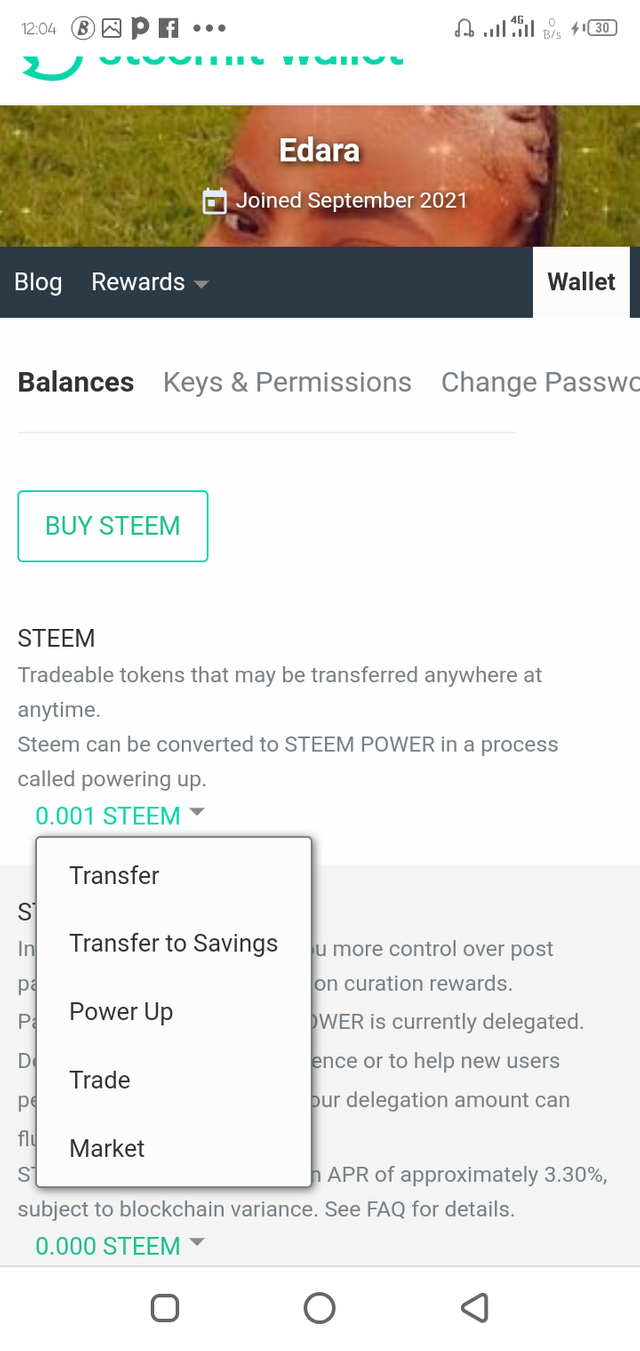
Step 4
Insert the owner username and amount
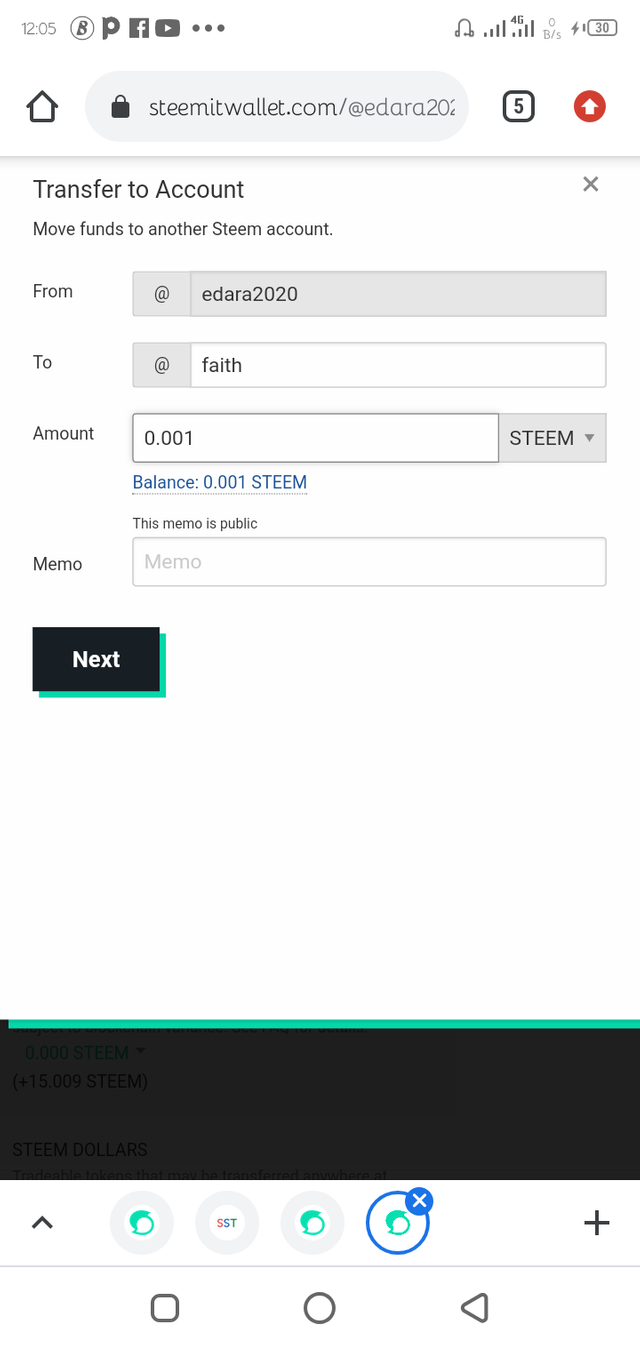
STEP 5
Enter the intended key and steem will be transmitted
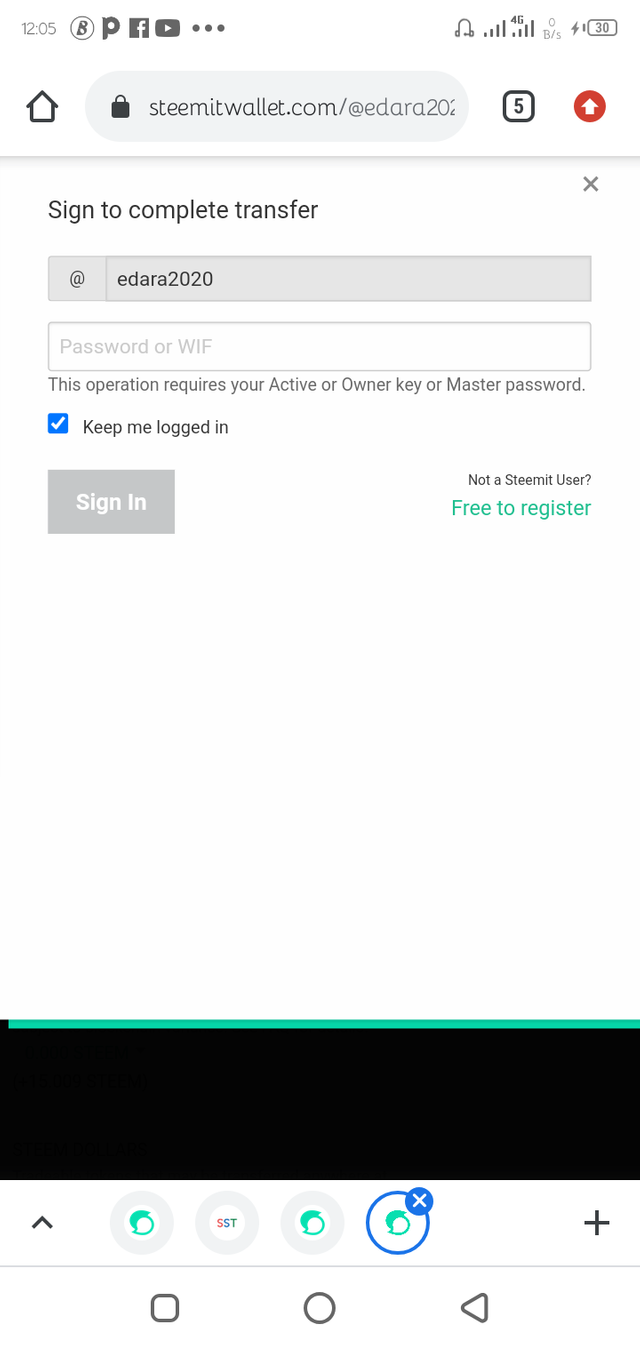
QUESTION 6
Do I know how to power up my steem?
Answer
Yes, I know how to power up my steem. Using the following steps:
Step1- Go to wallet then steem
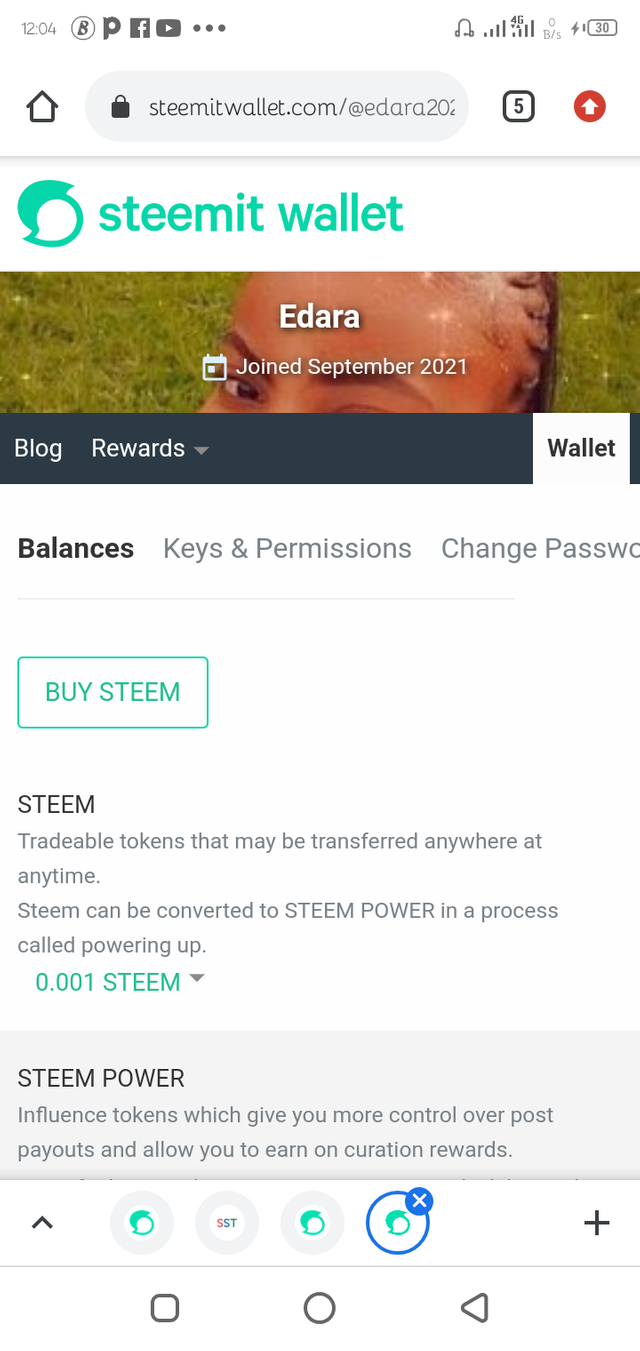
Step2-
click on dropdown and select powerup
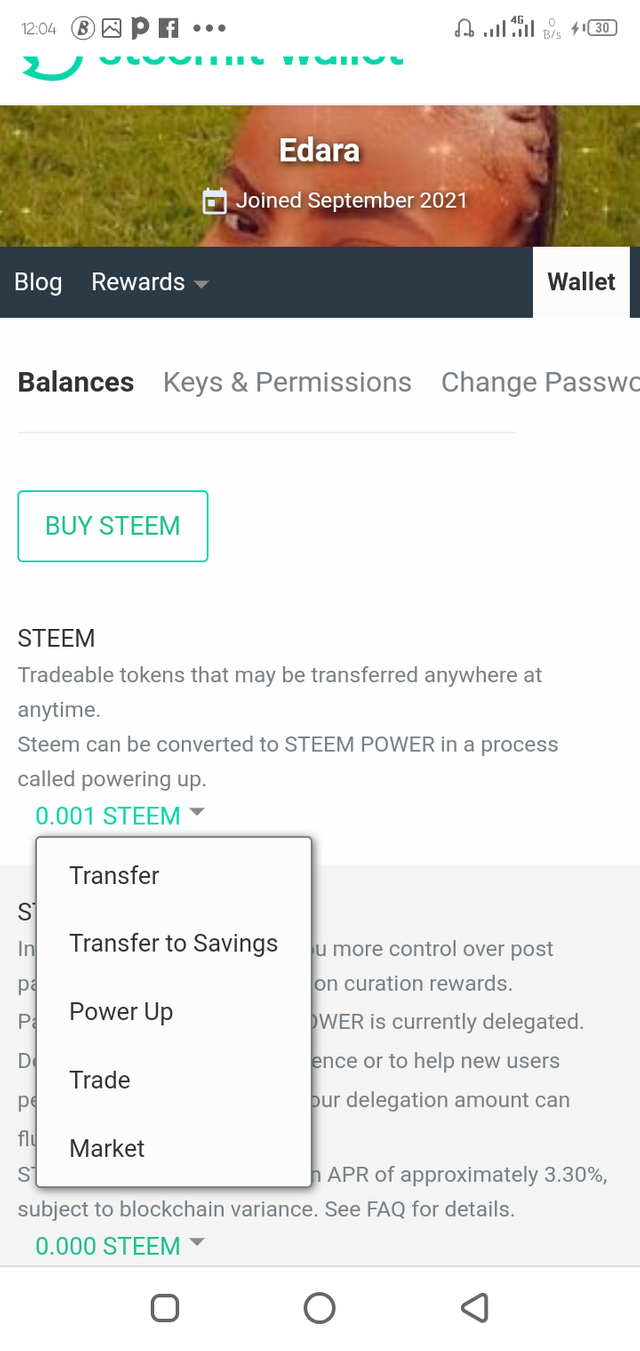
Step 3
Enter the amount and key and steem will be converted to steem power
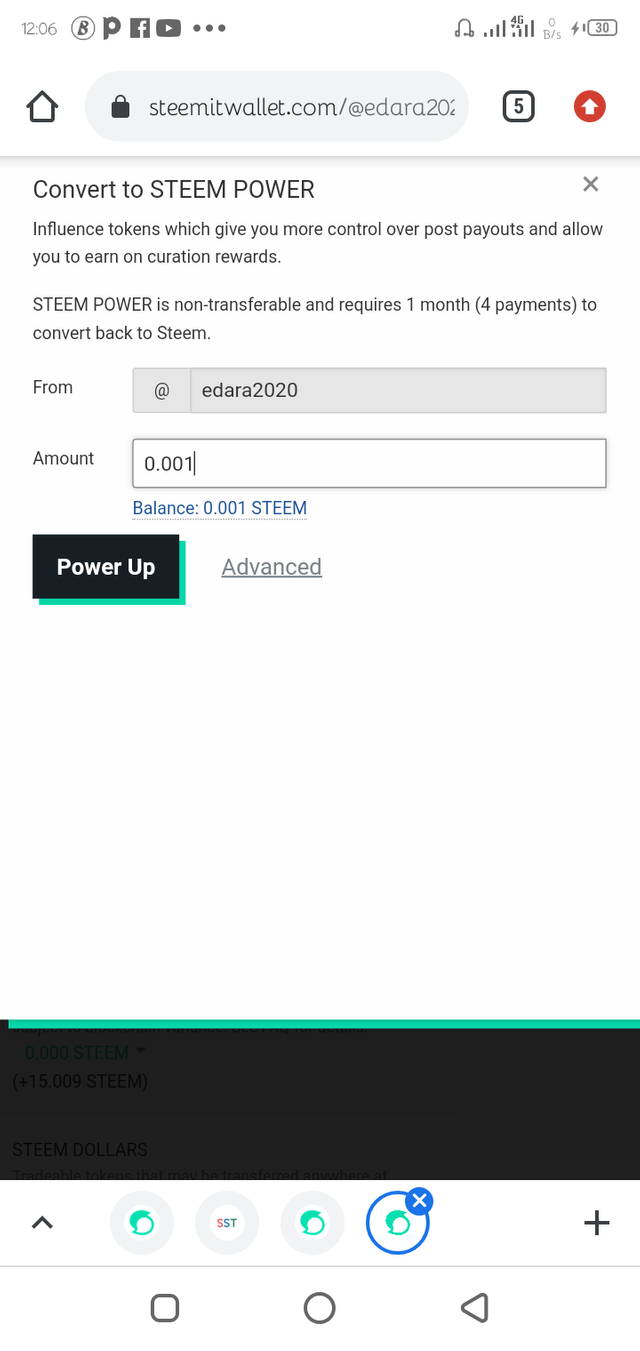
Step 4
Enter the private key
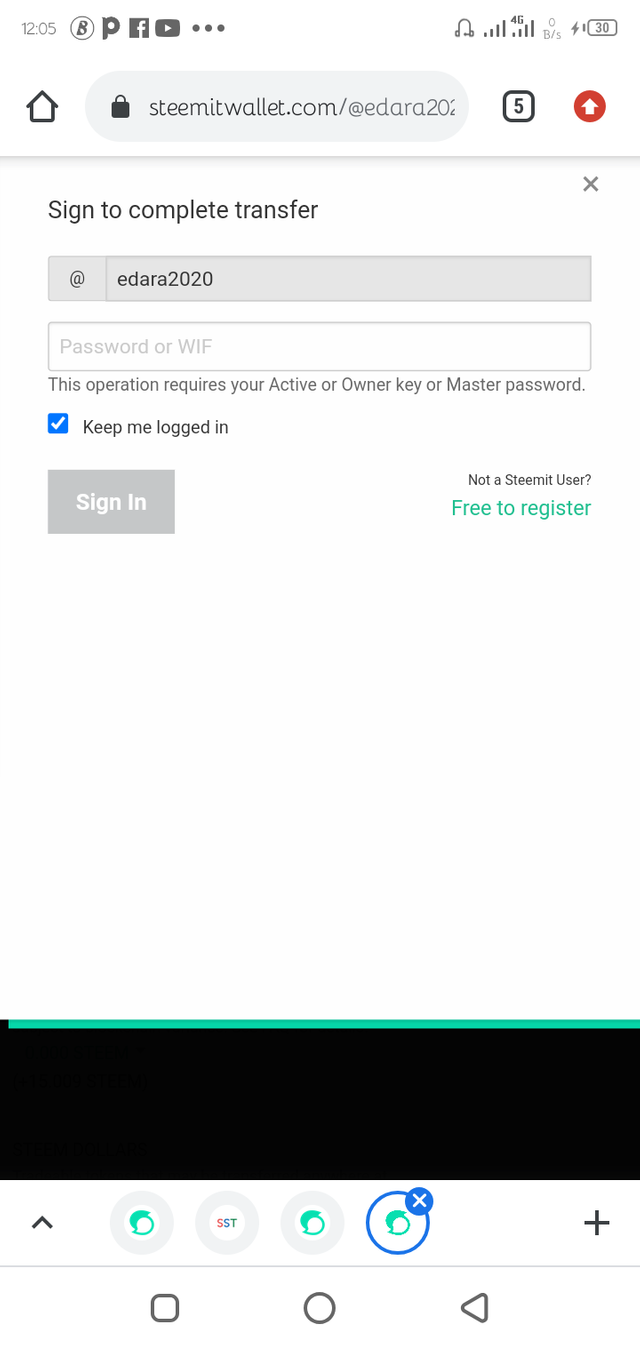
Hi i am Sumit one of the team member of Steem Greeter.
I am happy to announce that i have successfully verified your achievement 2 post. Now you are eligible for performing your achievement 3 which is about content etiquettes. You can refer this post for your next task.
Note:
Rate:2
Hi, @edara2020,
Your post has been supported by @whitestallion from the Steem Greeter Team.