ACHIEVEMENT 5 TASK 4 by @dortim: Review SteemDB
Hello steemians. I hope you have all been good? I have done my achievement post 5 task 3, so here is my achievement post 5 task 4 and I am discussing Steemdb.io. I will be answering some questions by @cryptokannon.
1). HOW DO I SEE THE RECENT HISTORY?
You will open the link https://steemdb.io/ on your browser then click on the 'account' option at the top bar.
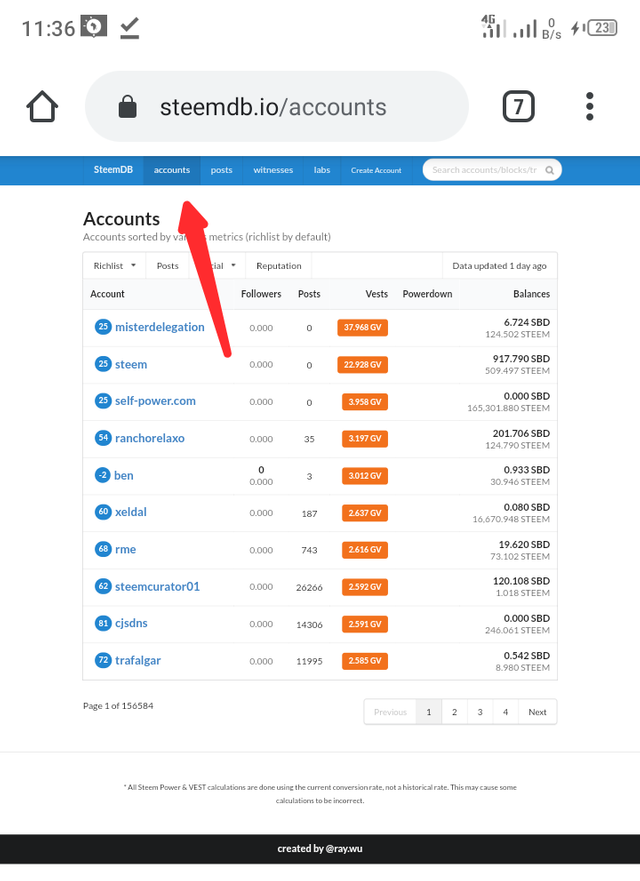
There is a search option at the top as well. Type your username on it and you will get a detailed information about your account.
You can see your followers, upvotes, reputation, and other information about your account on the page.
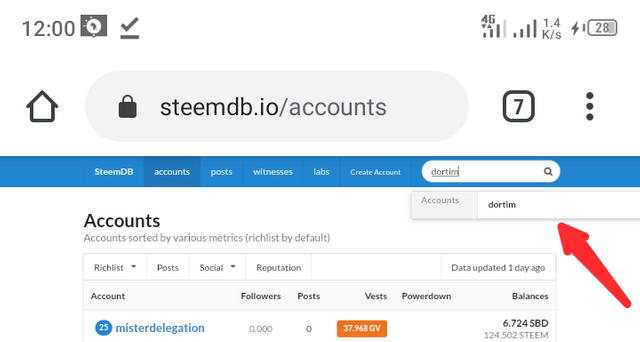
You will also see your recent history written in bold letters below, there you can see all the recent activities have done on your account.
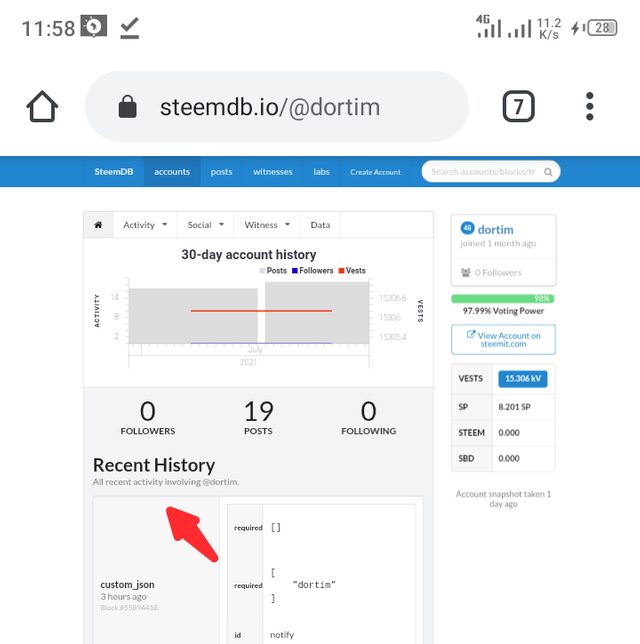
2). HOW DO I CHECK THE DIFFERENT ACTIVITIES: POSTS, VOTES, REBLOGS, REPLIES, REBLOGS, REWARDS, TRANSFERS, ETC
You can check all the activities by clicking on the activity option as you can see in the screenshot below.
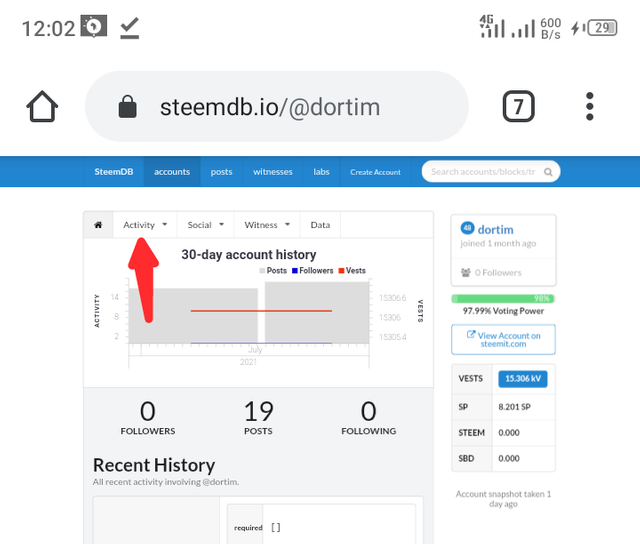
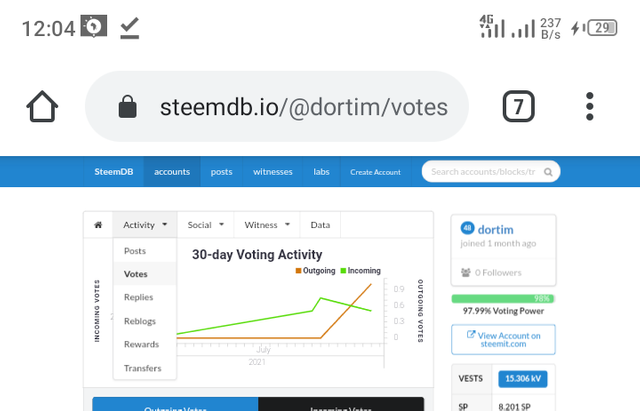
This is the screenshot of my posts
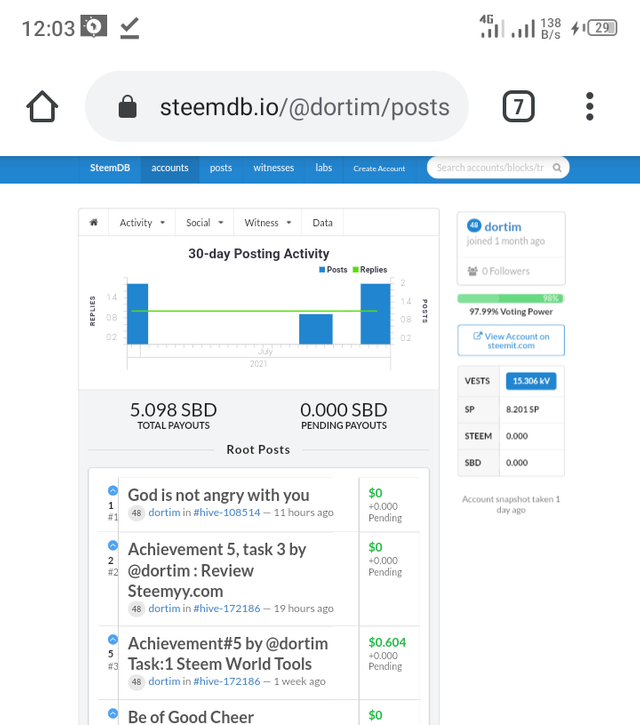
This is the screenshot of my outgoing votes.
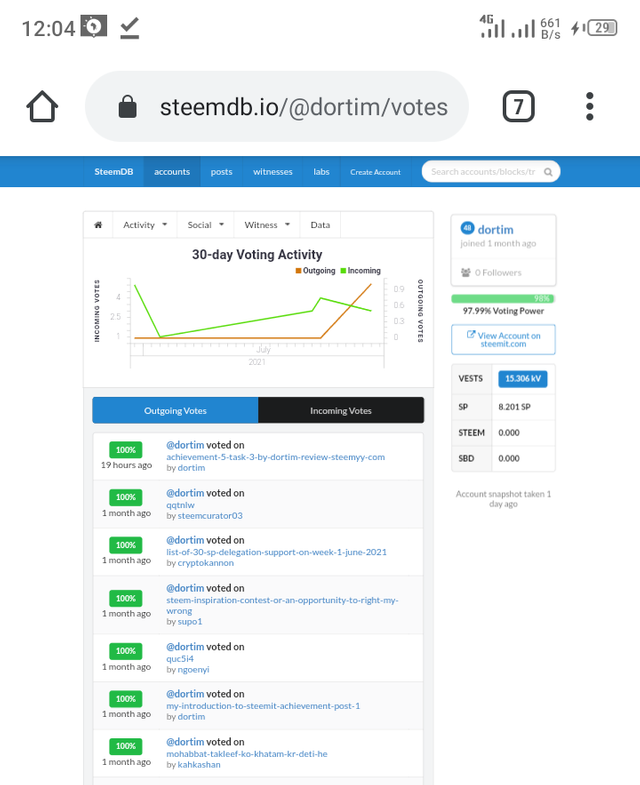
These are my replies on others post.
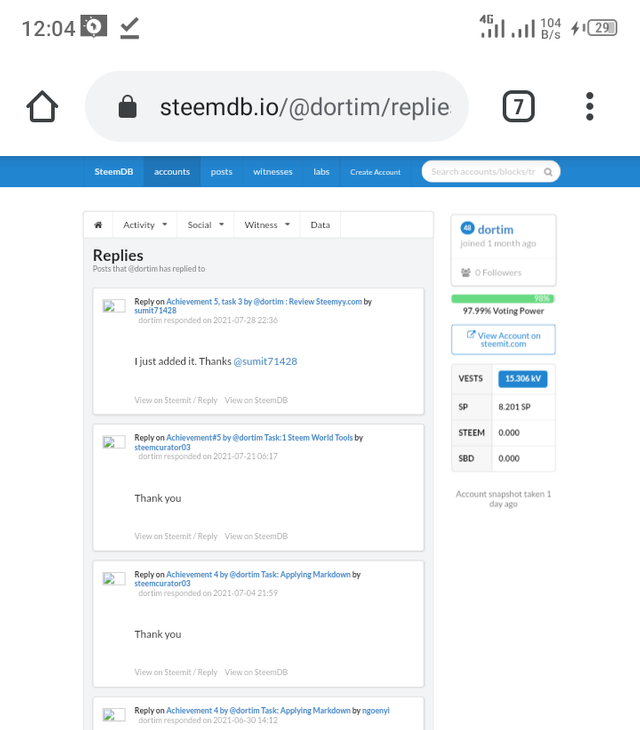
These are reblogged of my account
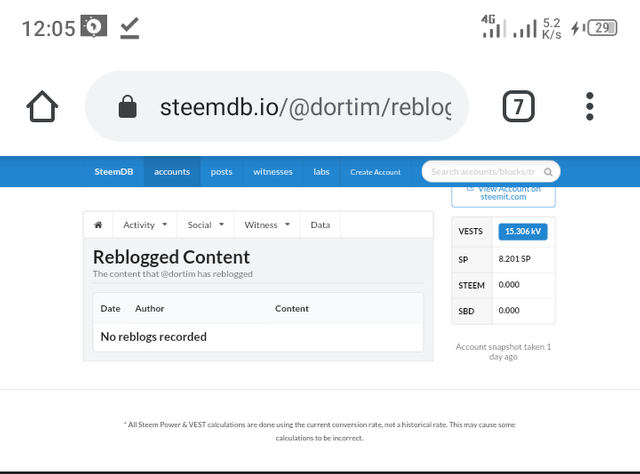
This is the screenshot of the rewards of my account
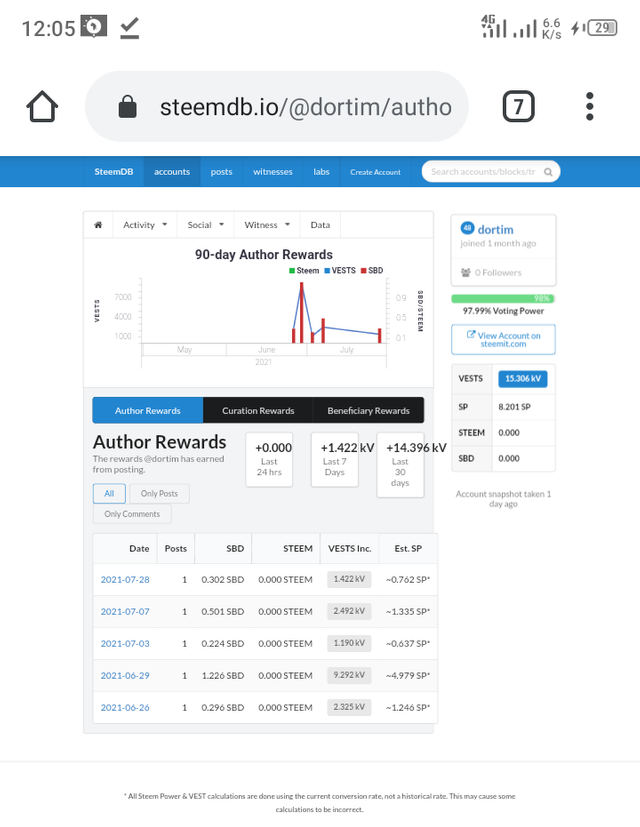
Then, this is the screenshot of the transfers of my account.
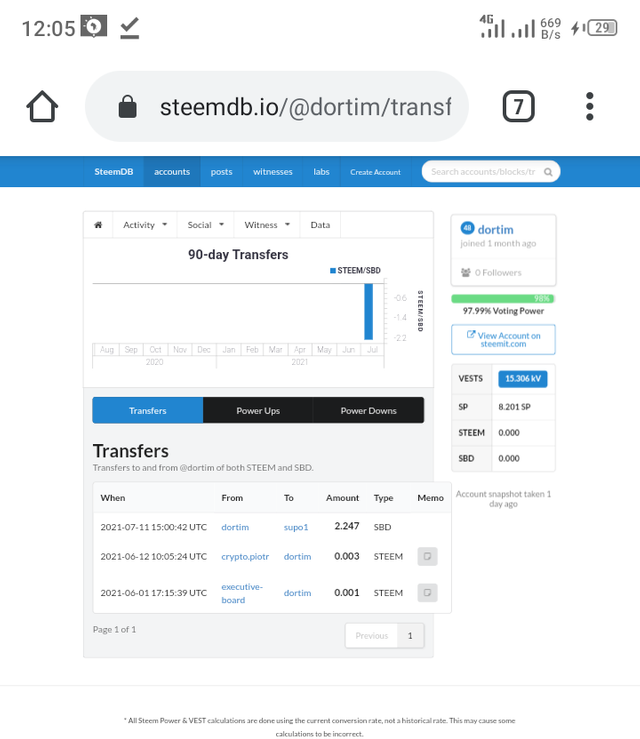
3). HOW DO I KNOW WHO HAS REBLOGGED MY POST: (SOCIAL: FOLLOWER, FOLLOWING, REBLOGGED)?
You can check this by clicking on the Social options in the taskbar above as seen in the screenshot.
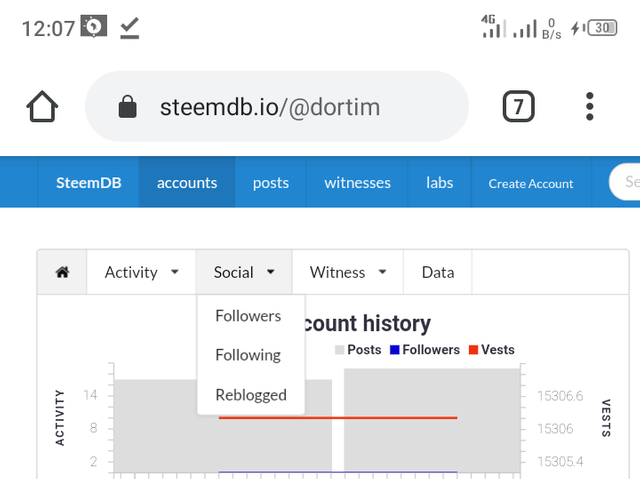
And these are the screenshots of the followers, following, and reblogged of my accounts respectively.
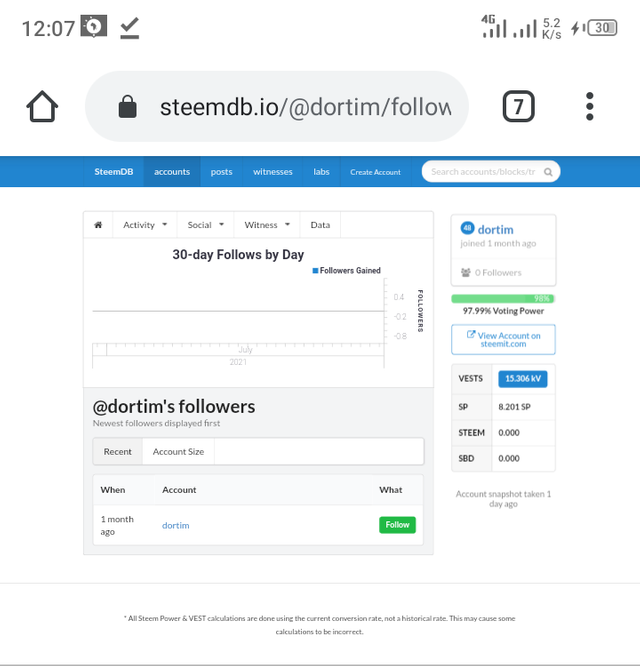
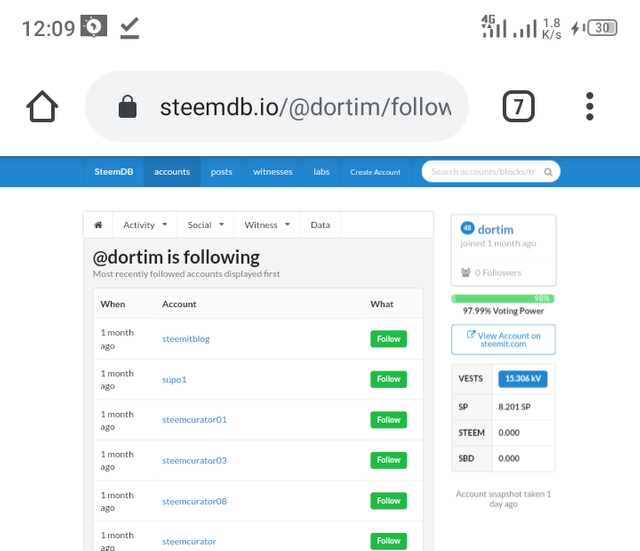
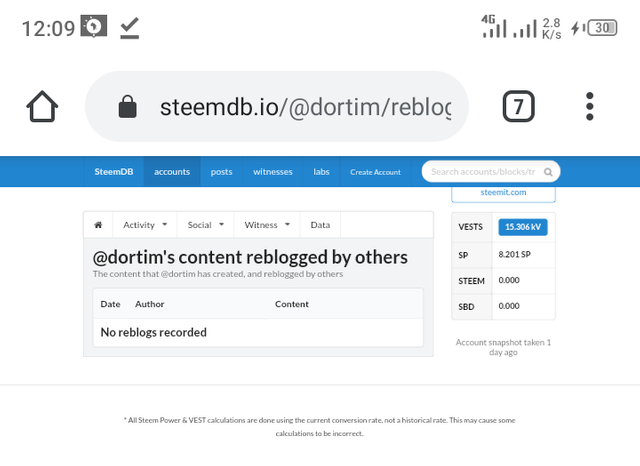
4). HOW DO I CHECK MY VOTING POWER
Search for your account name in the search bar at the home screen, then it will show details of your voting power.
Here is mine
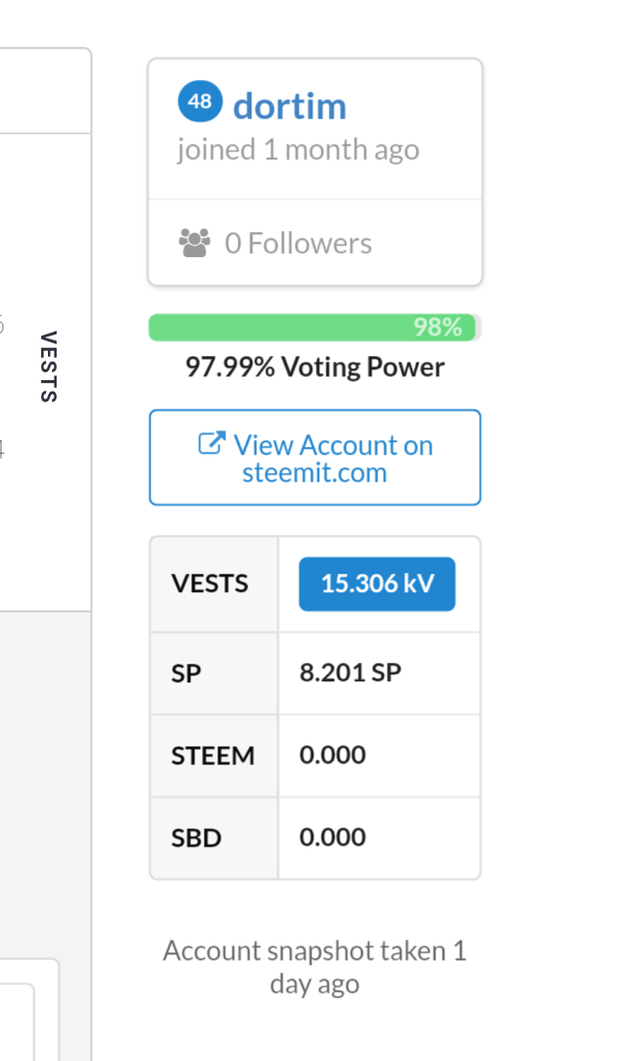
This is my achievement post 5 task 4, I hope you like it
special thanks to @crytokannon
Here is the link to my achievement post 1
https://steemit.com/hive-172186/@dortim/my-introduction-to-steemit-achievement-post-1
Hi i am Sumit one of the team member of Steem Greeter.
I am happy to announce that i have successfully verified your achievement 5.4 post. Now you are eligible for performing your next achievement task.
Note:
Rate:2
Thank you
Hi, @dortim,
Your post has been supported by @ngoenyi from the Steem Greeter Team.
Thank you