ACHIEVEMENT 2 - BASIC SECURITY ON STEEMIT

Good morning everyone,
Thank you all for the lovely welcome messages and accepting me into this wonderful family as a steemian. It feels great to belong somewhere. My name is Dolphin mamima and I’d like to talk to you today about the BASIC SECURITY ON STEEMIT as my achievement 2 task.
- HAVE YOU RETRIEVED ALL YOUR KEYS?
I have retrieved all my keys on Steemit which came as a PDF file. Those keys are very vital and without them I can’t be able to access my account. I have literally saved my keys both offline and online.
The keys I retrieved include:
MY TRON ACCOUNT
TRON Public Key
TRON Private Key
MY STEEMIT PRIVATE KEYS
Private Posting Key
Private Active Key
Private Owner Key
Private Memo Key
Master Key
- DO YOU KNOW ALL THE RESTRICTIONS AND USE OF YOUR STEEMIT KEYS ?
Yes, I do know the uses and all the restrictions of steemit keys.
YOUR TRON ACCOUNT
TRON Public Key (TRON Address)
Used for transfers. The public key is the address you send the tokens to
TRON Private key
This private key has the highest authority on your TRON account. It is used for signing transactions of TRON, such as transferring tokens,freezing and voting
YOUR STEEMIT PRIVATE KEYS
Private Posting Key
Used to log in to apps such as Steemit.com and perform social actions such as posting, commenting, and voting.
Private Memo Key
Used to decrypt private transfer memos.
Private Active Key
Used for monetary and wallet related actions, such as transferring tokens or powering STEEM up and down.
Private Owner Key
This key is used to reset all your other keys. It is recommended to keep it offline at all times. If your account is compromised, use this key to recover it within 30 days at https://steemitwallet.com.
Master Password
The seed password used to generate this document. Do not share this key.
HOW DO YOU PLAN TO KEEP ALL YOUR MASTER KEY SAFE ?
I have saved my master key in my gmail , computer , diary and I have written it down on my study table.DO YOU KNOW HOW TO TRANSFER YOUR STEEM TOKEN TO ANOTHER STEEM USER ACCOUNT?
Yes and will do that with the step below.
Step 1
Go to wallet on your page
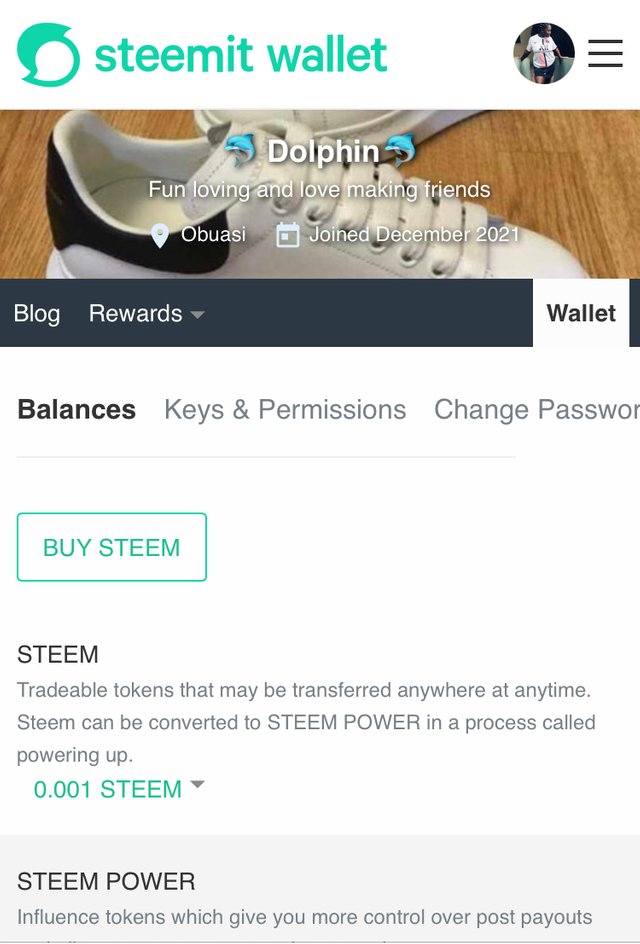
Step2
Click on the drop down arrow
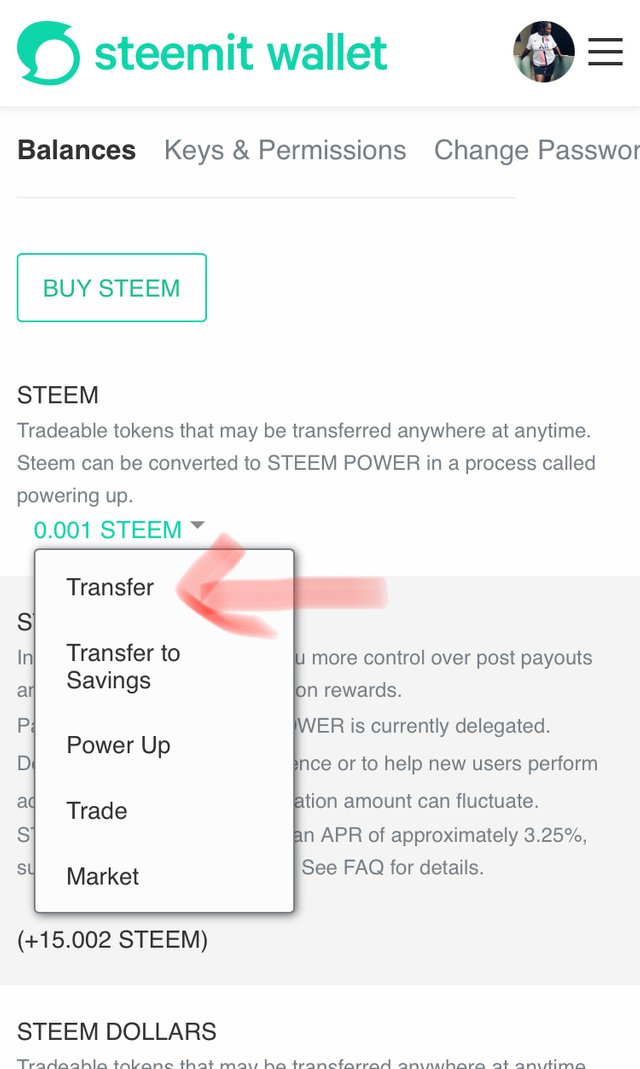
Step 3
a space to insert the person username and amount will display
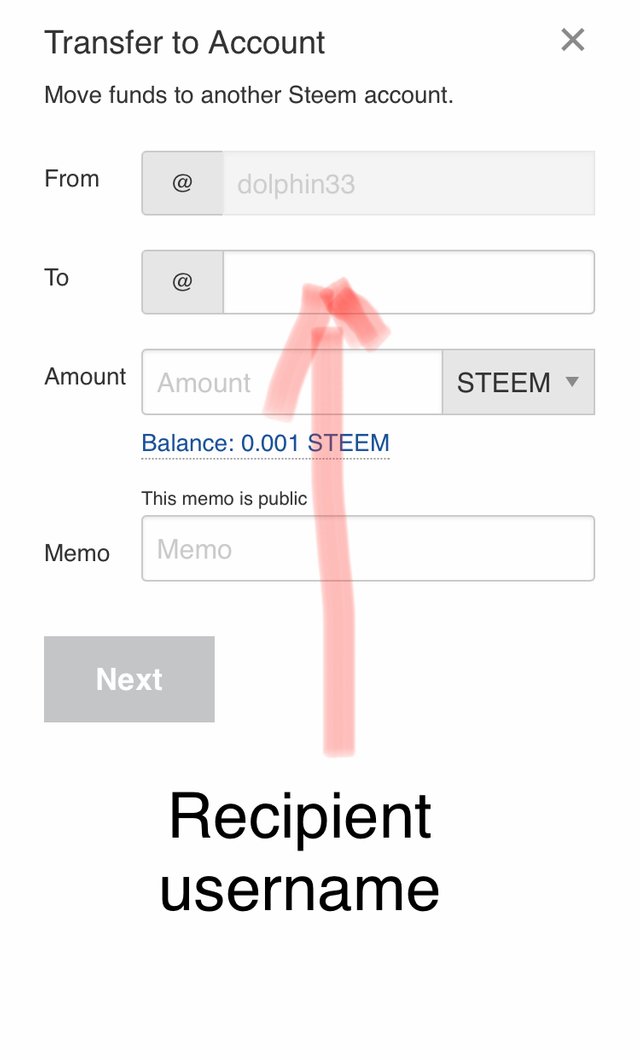
STEP 4
Enter your private key and steem will be transferred
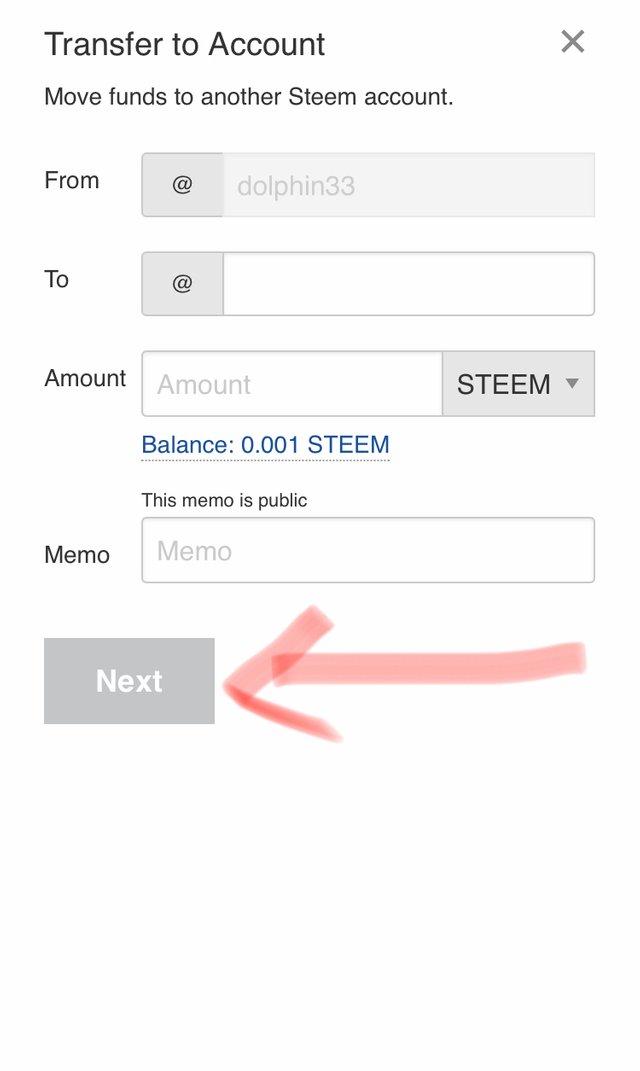
- DO YOU KNOW HOW TO POWER UP YOUR STEEM?
YES, I know the steps in powering up my steem. First and foremost, I have to log into my wallet and select the drop-down menu of steem and I will select power up option from there. It asks the amount by which I want to power up and after putting the amount, I need my master key to confirm the power up process everytime. Below is screenshots
STEP 1
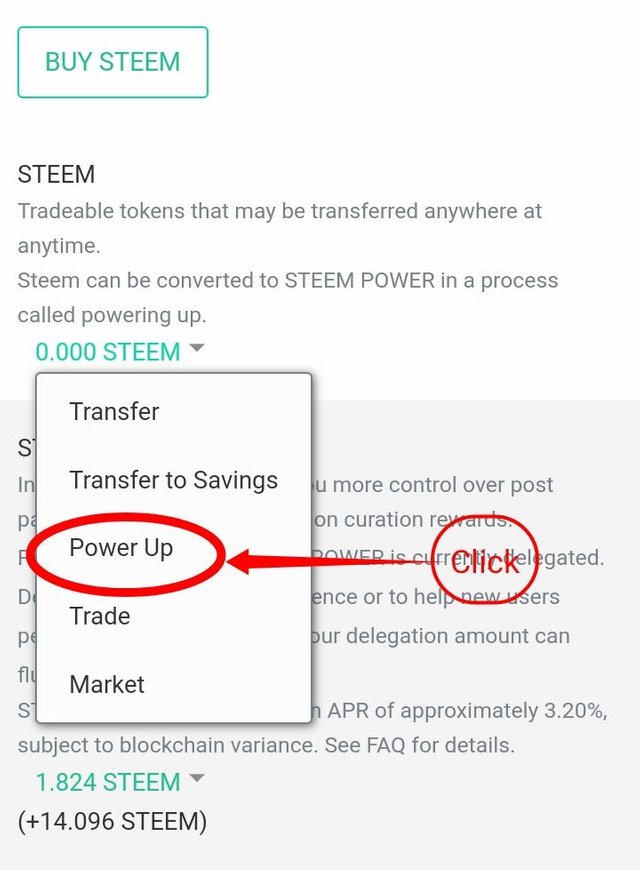
STEP 2
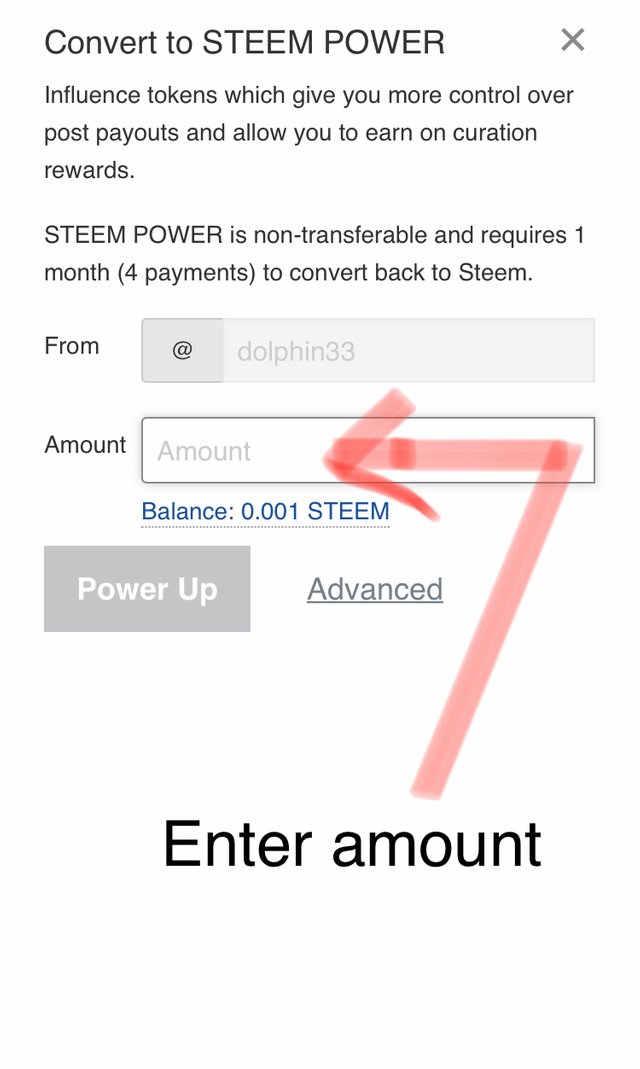
STEP 3
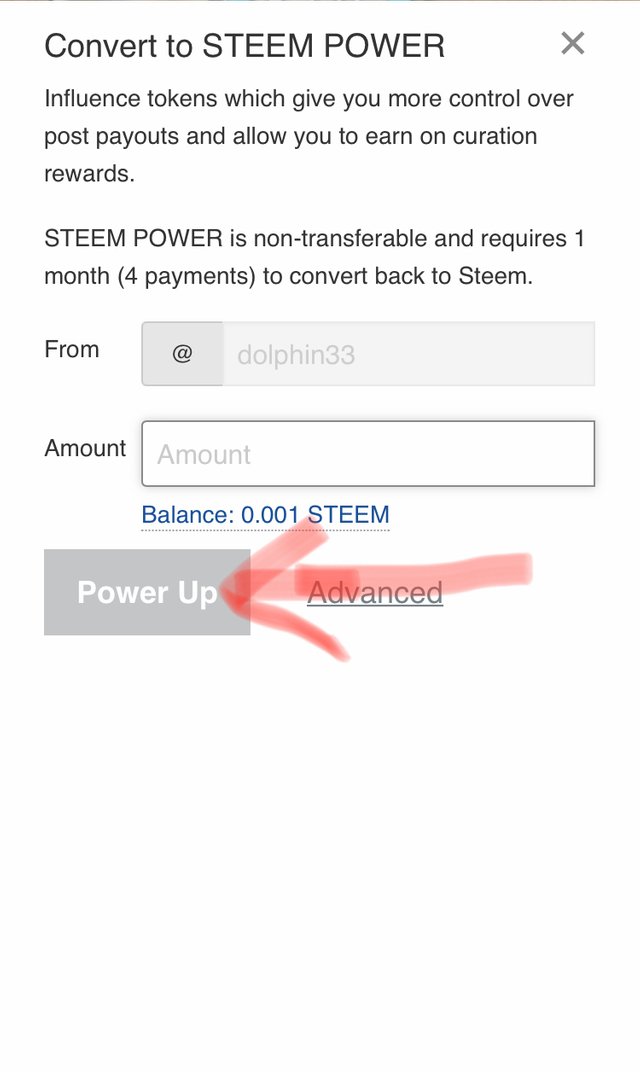
Thank you for your assistance/guidance family especially @njaywan. I sincerely appreciate your help with the task. Thank you for being a valuable member/country rep of steemit. Thanks for helping me accomplish my achievement 2.
@vvarishayy @sm-shagor @hassanabid @wilmer1988 @ghostfacer99 @amjadsharif @fombae @oppongk @nattybongo
Please use the Achievement 2 tag as one of your first five tag
Kindly verify my achievement 2 for me @lovveday @njaywan @nattybongo @oppongk @steemit @Representatives @ghana
Add #achievement2 as one of the first five tags.