Achievement 5 Task 3 by @dk123 : Review Steemyy.com
Hello everyone, I am very happy to have completed Achievement 1 to Achievement 5.2, and I am here to share my Achievement 5 Task 3 with the steemit community about steemyy.com. Steemyy.com was a website developed and maintained by Justyy.
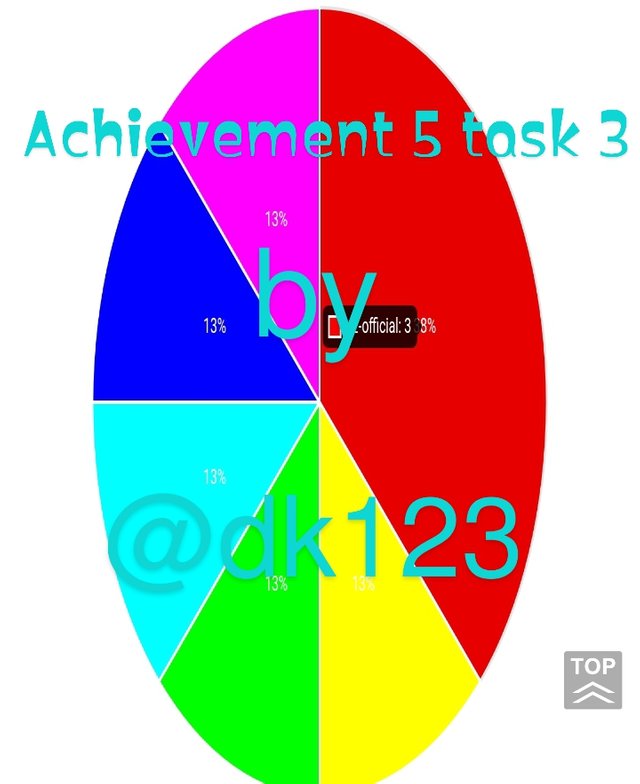
Steemyy.com is another powerful tool that helps the Steemit Blockchain be transparent. This is a website on the internet, and it is accessible in all parts of the globe.
This website contains many other navigation panes, one of which is the tools navigation button. There is a lot of other essential information on the tools page.
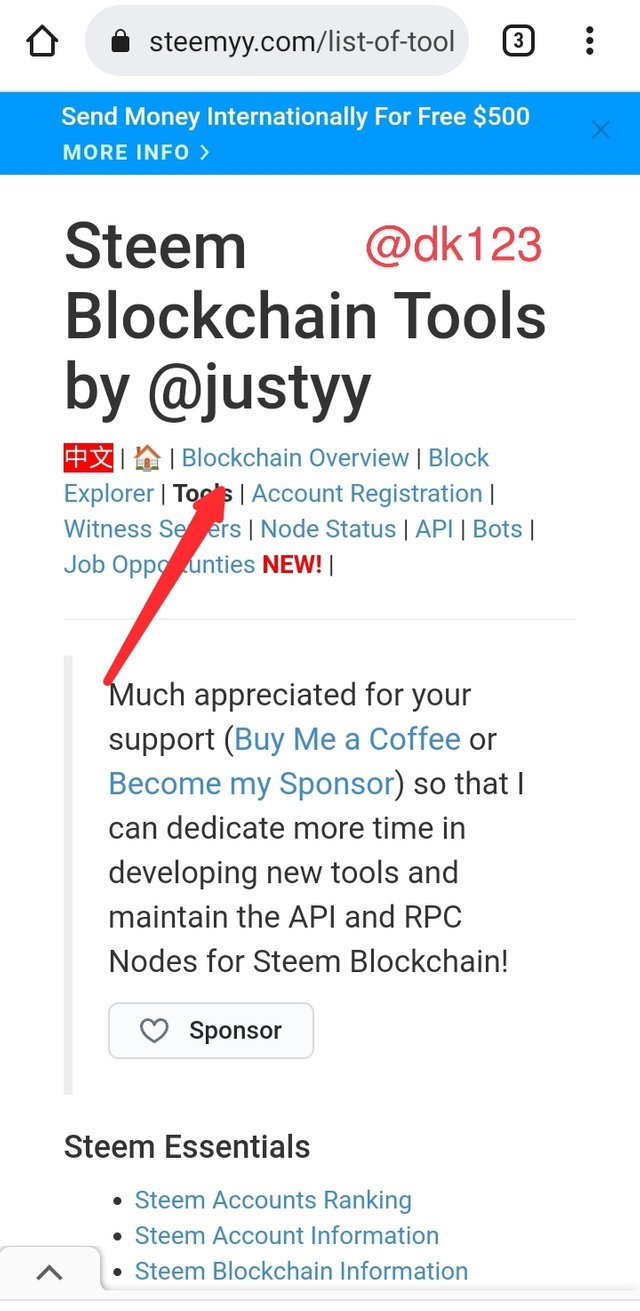
Users on the Steemit platform can have access to their account information on this website. We click on tools and proceed to the STEEM account information. Enter our Steemit username to view all relevant information about your account.
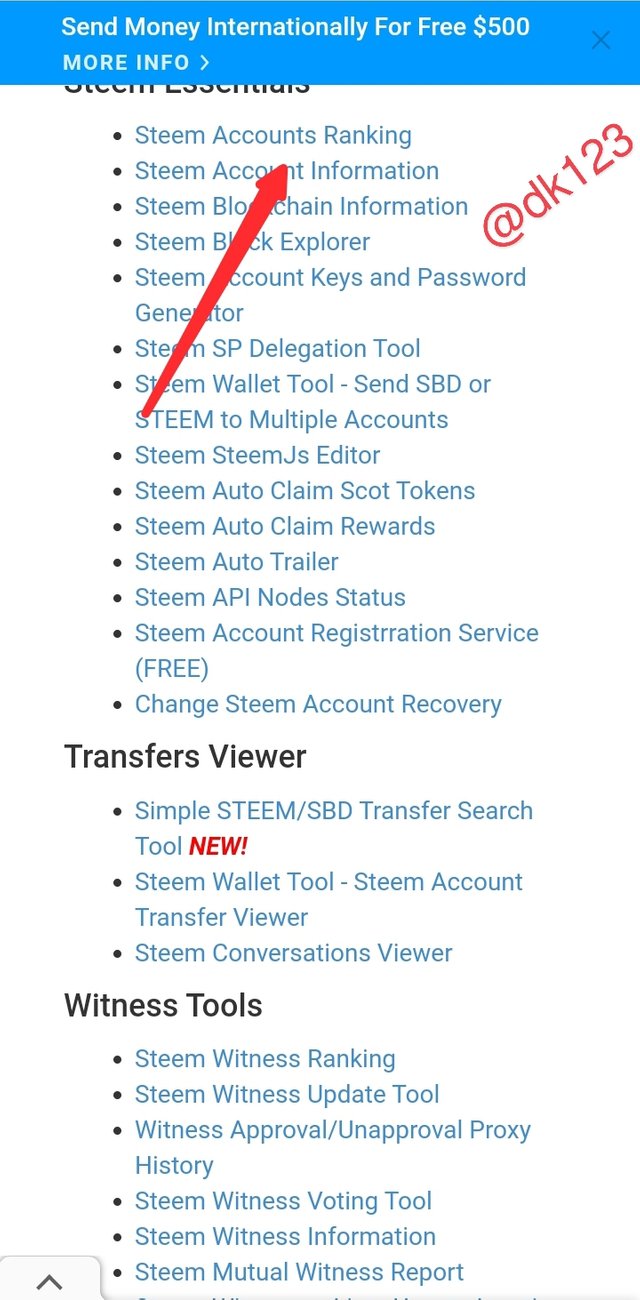
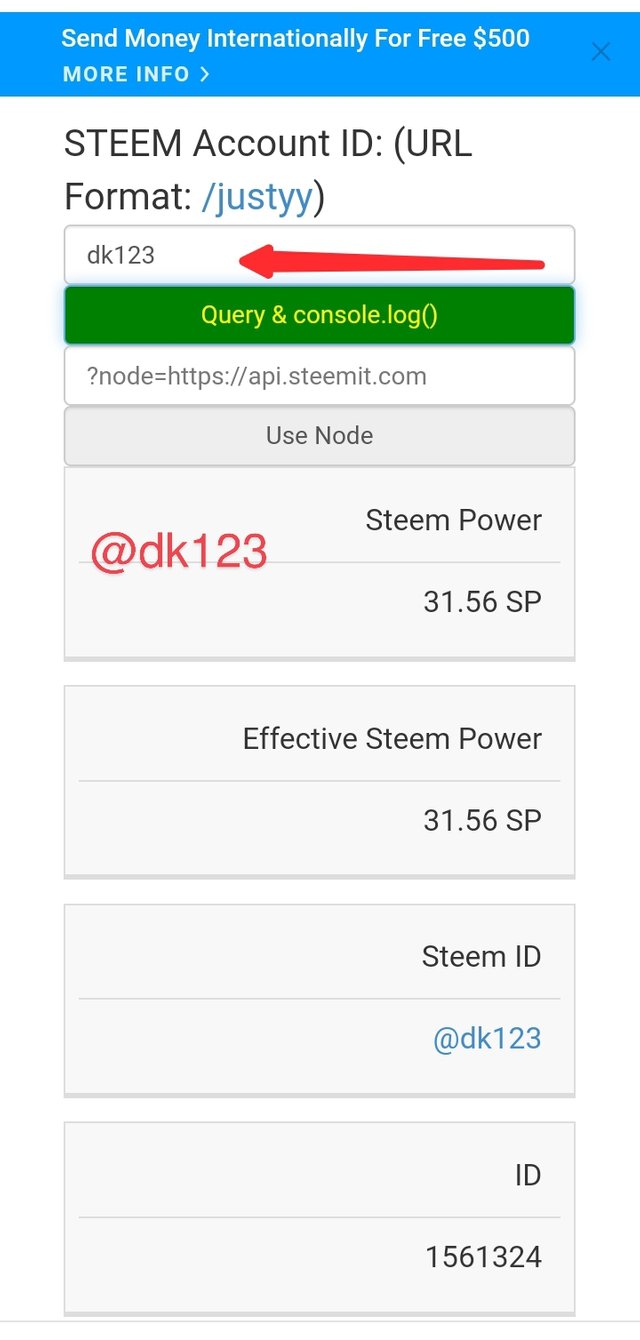
We can view our accumulated steem power and effective steem power as shown above. The accumulated steem power is the total steem power you have vested, and the effective steem power is the subtraction of the delegated SP from the accumulated SP.
We can also view the histories of SPs delegated to our accounts when we click on the Steem Power Delegator Checker. Enter our username and tap on search to view all accounts that have delegated their SPs to your account, as shown in the screenshot below.
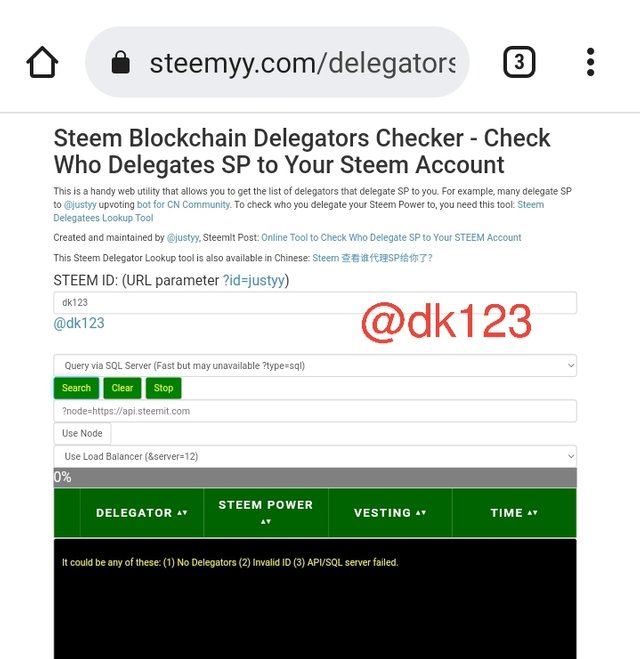
There is another navigation pane button under that for steem power delegation. To delegate to a different steemit account, you tap on the steem sp delegation tool, which requires you to enter your username for your account and the account you are delegating to. You complete this delegation process when you enter your Steem active key to complete this delegation.
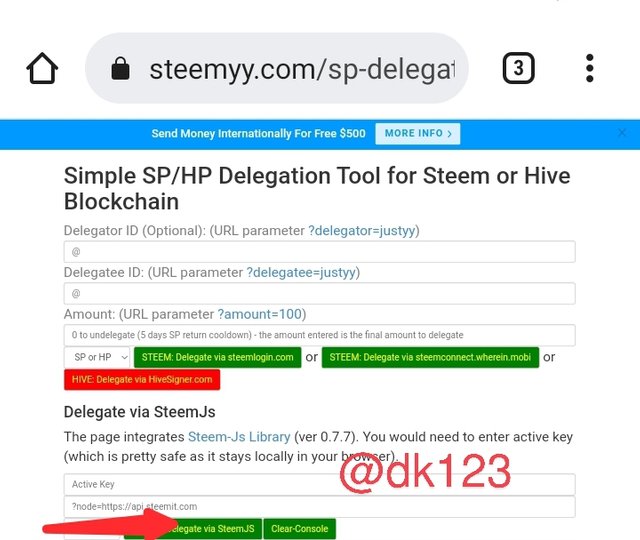
We can also view the transfer history of our accounts by clicking on the STEEM account transfer viewer to see all the transfers we have made with the account, as seen below. We enter our username and tap on "query" to view that information.
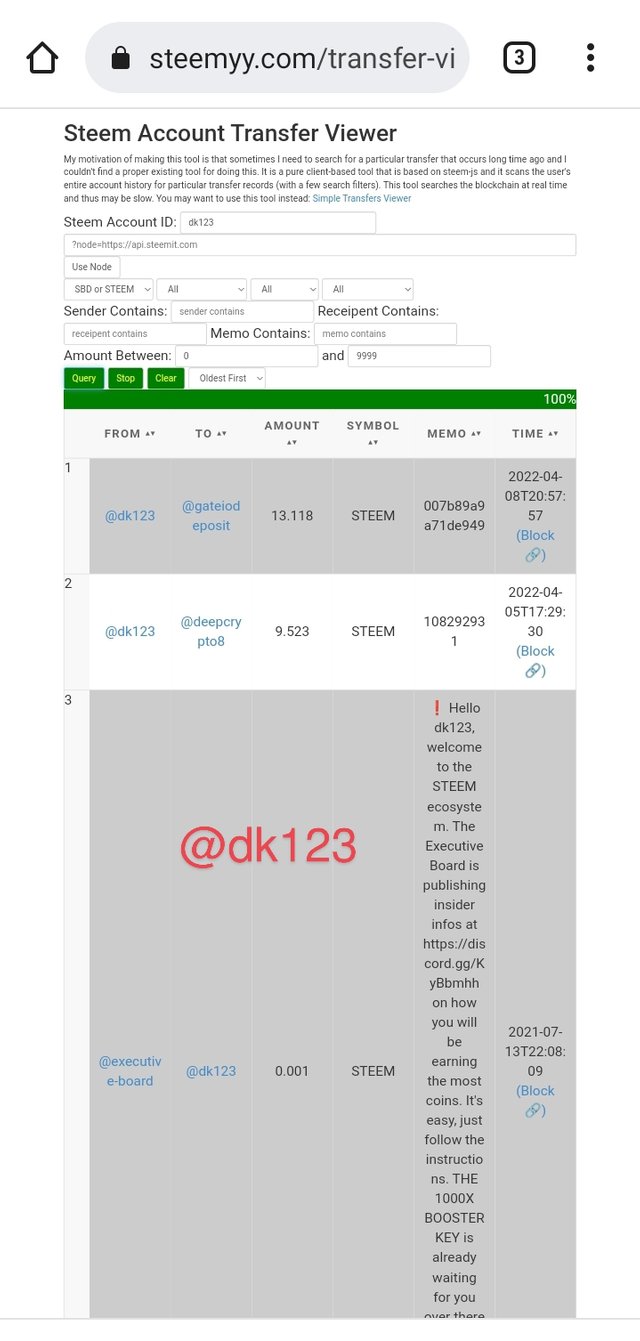
Users can auto claim their rewards with their preferred duration of claiming them. They tap on STEEM AUTO CLAIM REWARDS and enter their username, posting key, and the period of time for claiming their rewards using this medium, as shown below.
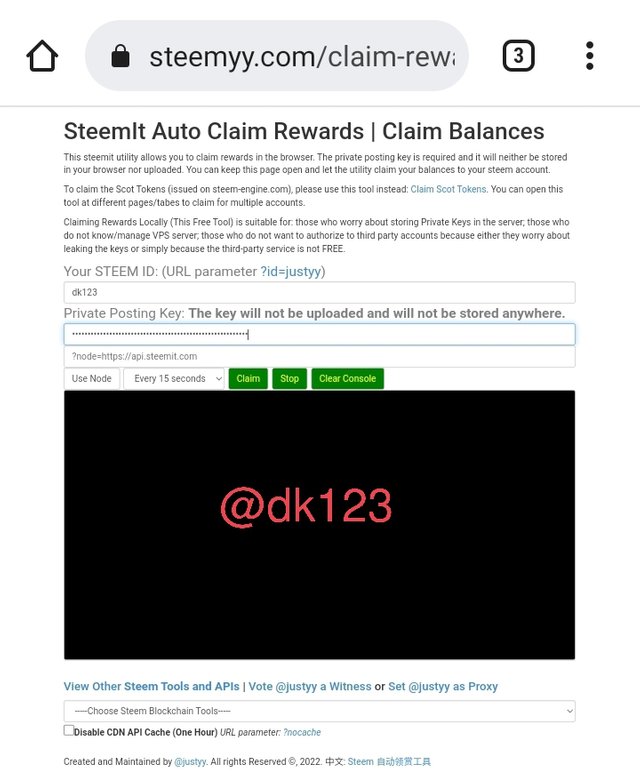
On this website, you can also see information about our outgoing vote report. We click on Steem's outgoing voting report and enter our username to view it.
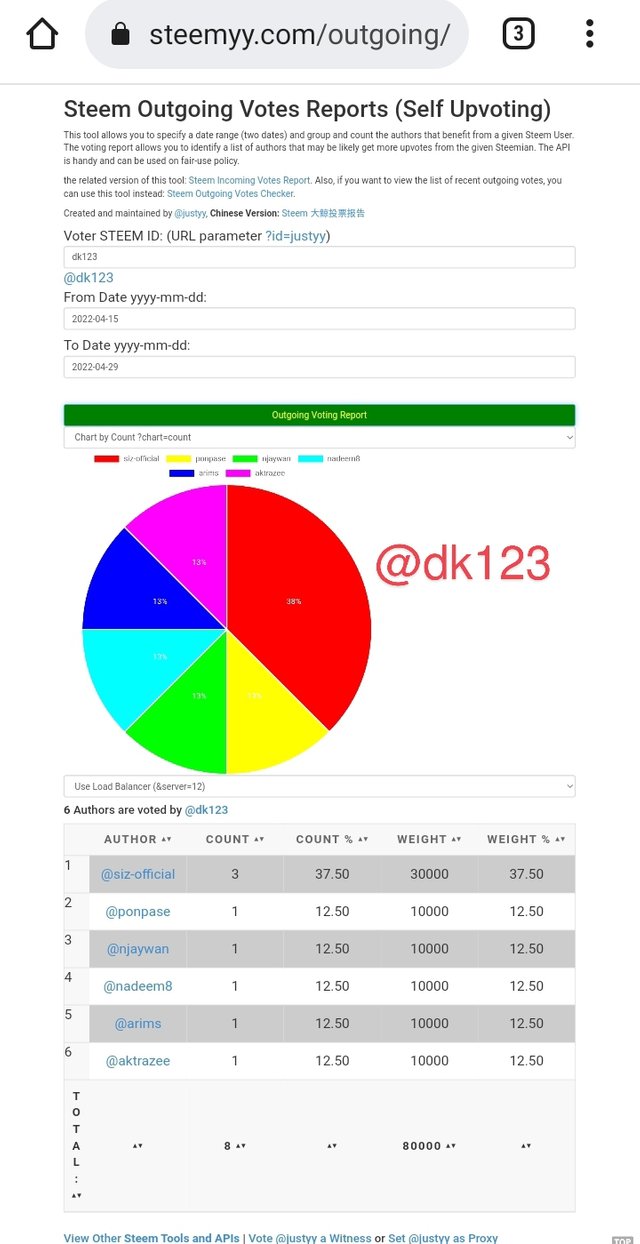
We can also view our incoming vote reports by tapping on incoming vote reports, entering our username, and then tapping on the incoming vote report button, as shown below.
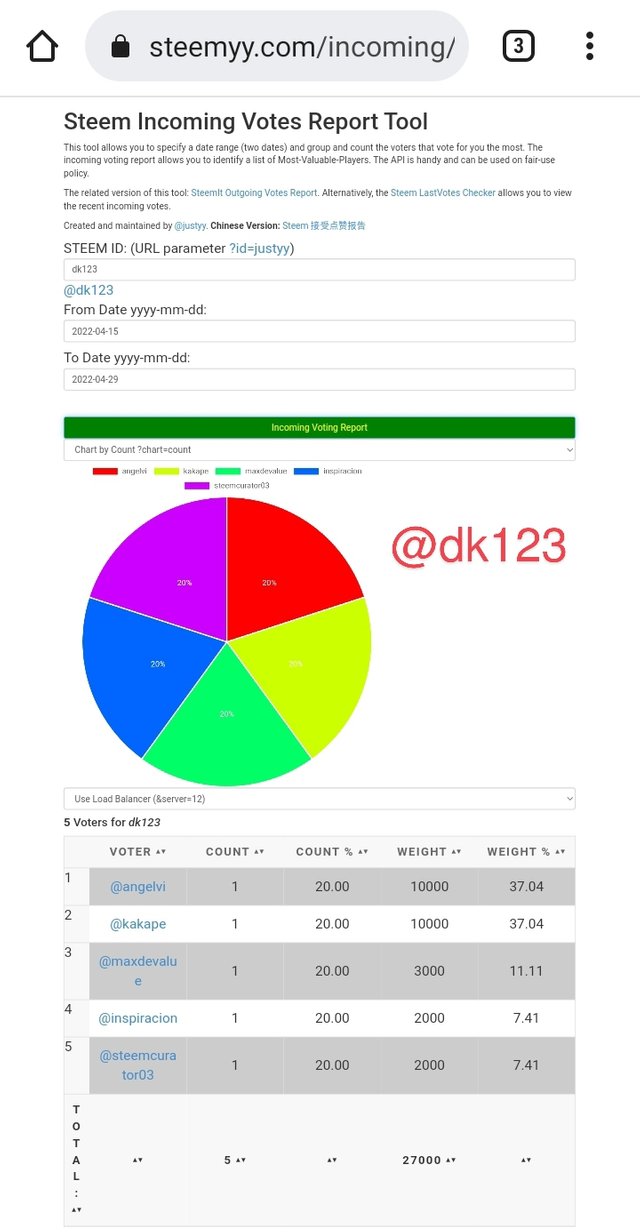
Thank you for paying attention to my post, and I am very happy to learn about steemyy.com. I hope, with time, to become familiar with and learn more about this powerful tool as I continue using it.