Acheivement 5 task 1 by @dibie|| "Review Steemworld.org
Hello everyone🤗
I trust we are all doing well today.
I have completed my achievement 1-4and I have been verified.
so here is acheivement 5 task 1 post.
I would love to appreciate @ngoenyi and @boss75 for verifying my past achievement posts.
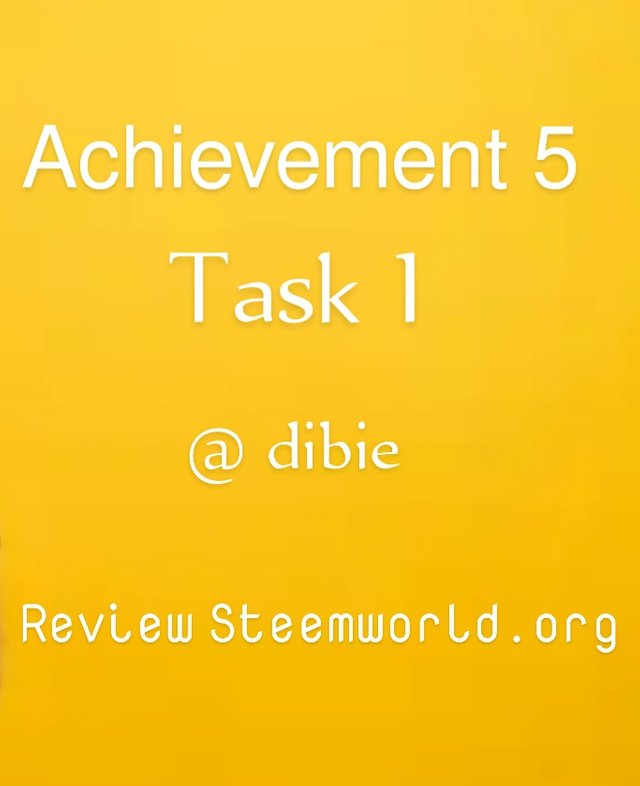
I have gone through the steemitworld review by @yohan and after reading it I have got to understand the structure and how it works.
According @yohan, steemitworld contain all your STEEMIT account informations and activities,making it easy to gain access to your activities and carry out some of your steemit functions without stress.
It is an application that was built on steem blockchain and was also developed by @steemchiller.

Before anything,you have to visit the website steemitworld.org and then login in with your username and posting keys.
After that,you can now proceed to click the dashboard tab.
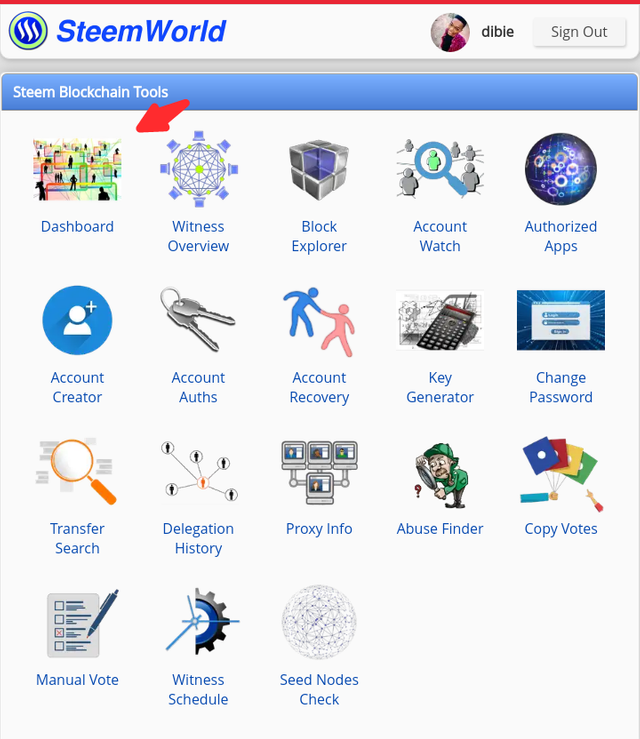
once you are in,you can now click on the "stat" tab in order to gain access to the reward summary.
once you click on the "stat" tab it Automatically shows some of your personal information like reputation,steem power,post count,vote count,your follower/following and finally your your REWARD SUMMARY for all time,past 30days and past 7days.
here is a screenshot as illustration 👇
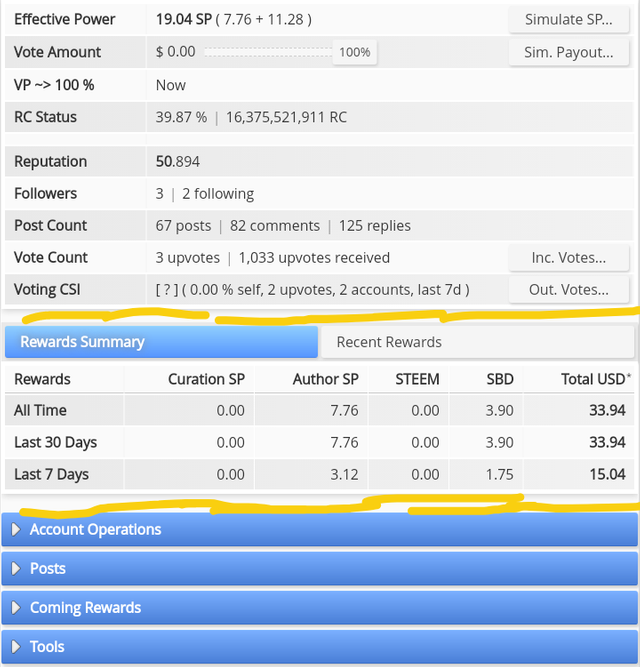

Delegation in steemit is simply the transfer of one's steem power to another steemit user or steemit account.
There are different type of delegation which are incoming delegation and outgoing delegation.
When your account is given or gifted steem power,that is an incoming delegation because it comes into your account.
When you delegate or give out steem power to another account or user,then that is outgoing delegation because the steem power left your account to another user's account.
To delegate steem power to another account or user,you have to first click the "Delegations" tab
below the "Balance" tab and then click the "delegate" that appears below after clicking Delegations.
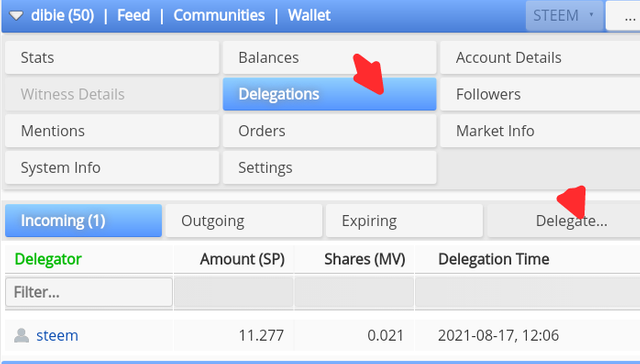
once you click the "Delegate" button,this shows at the left side of your screen top👇
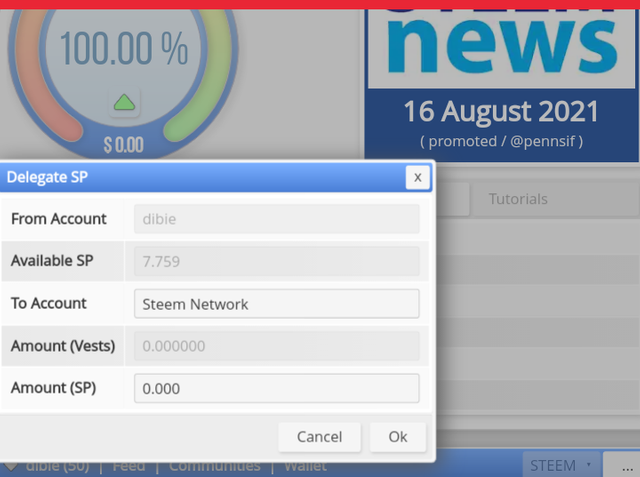
Now you can now input the necessary informations which are the account name and the amount of steem power you wish to delegate.

You can check your incoming and outgoing votes by still using the "Stat" tab.
These are my screenshots to go about it👇
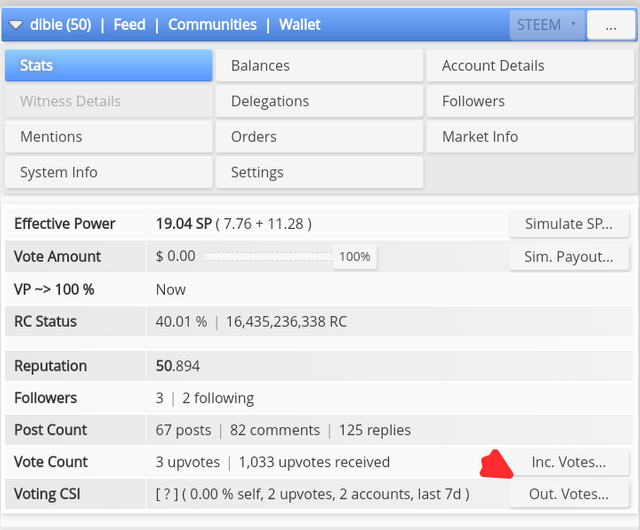
those are the bottons to you have to click to check your incoming and outgoing votes respective.
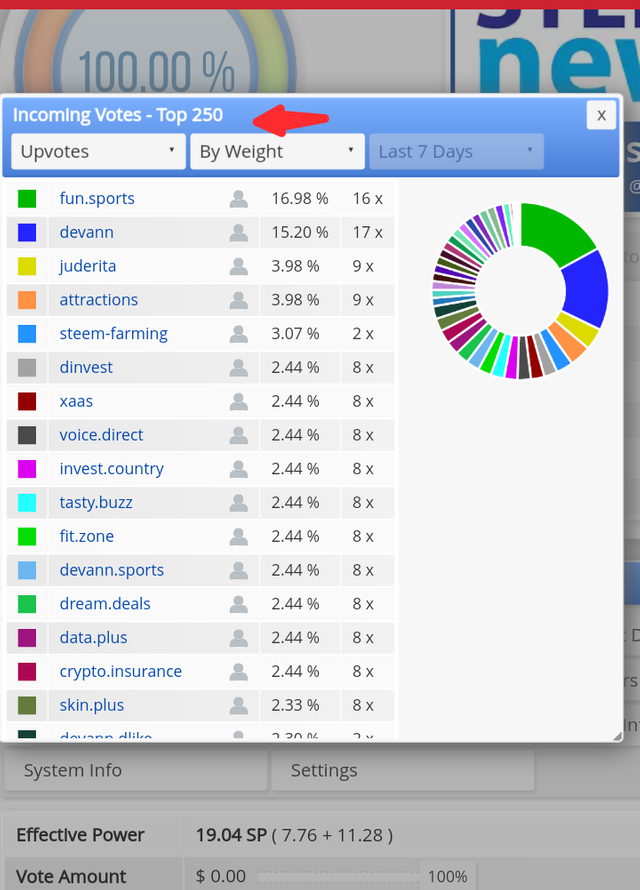
INCOMING vote👆
it shows the number of vote you have receive and from the user's it came from.
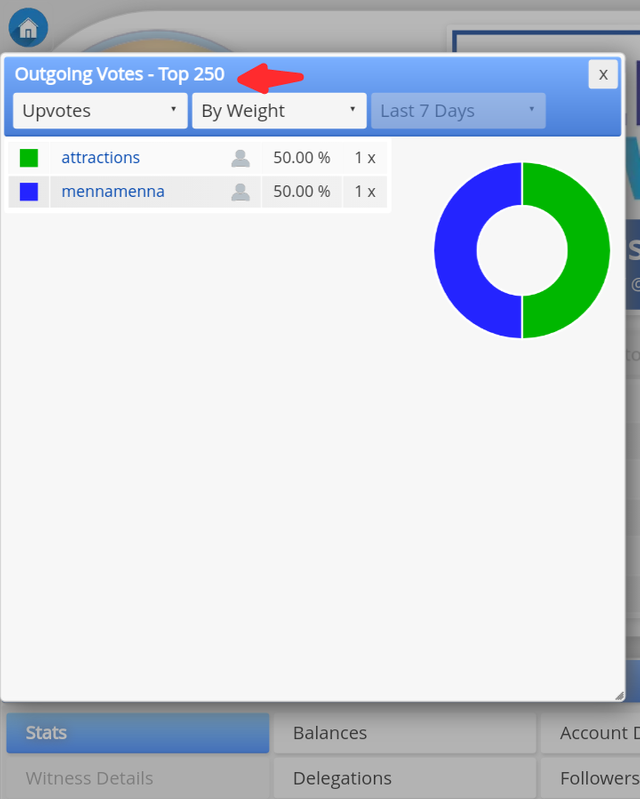
OUTGOING votes👆
it also show the number of votes made by one's account.

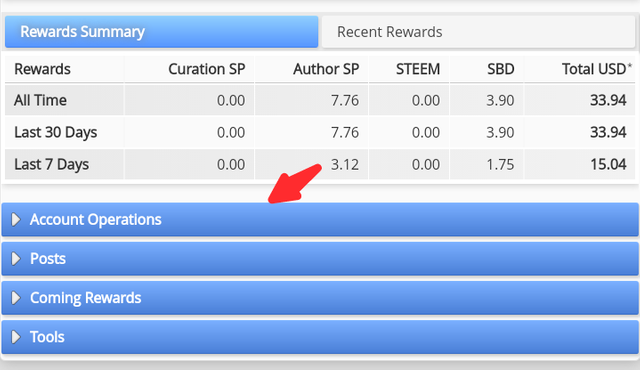
This section or part shows details of all your activities on daily basis.It also contains detail of all your activities for the past 7days.
Once you click the "account operations" button,it shows this automatically 👇
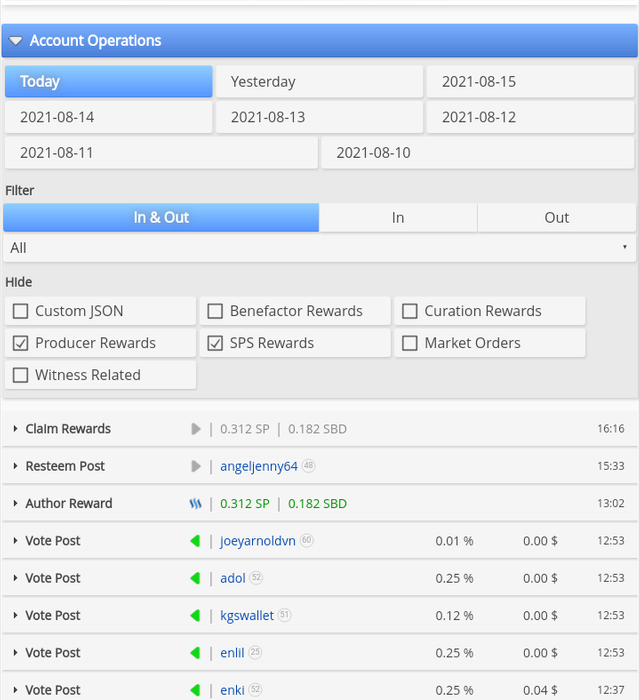
You can click on any day of your choice within the past 7days to view your activities on that particular day.
Then,you can now view your operations like your votes,those who voted you,your resteemed post,your comments,your rewards etc for the past 7days.

The coming rewards menu shows your rewards according to the mode through which they were received.
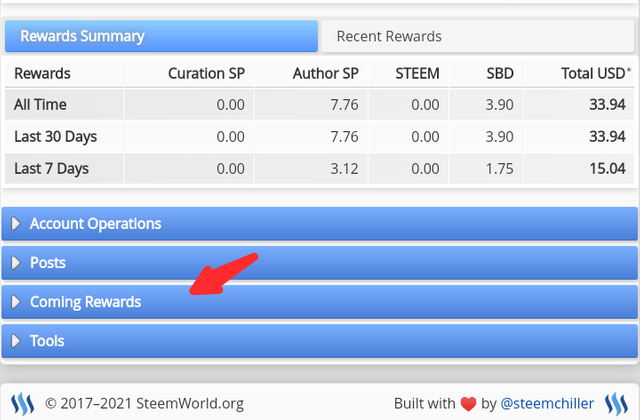
Once you click the "coming reward" tab,it shows your Author reward, Curation reward- and Beneficiary reward,just like this👇
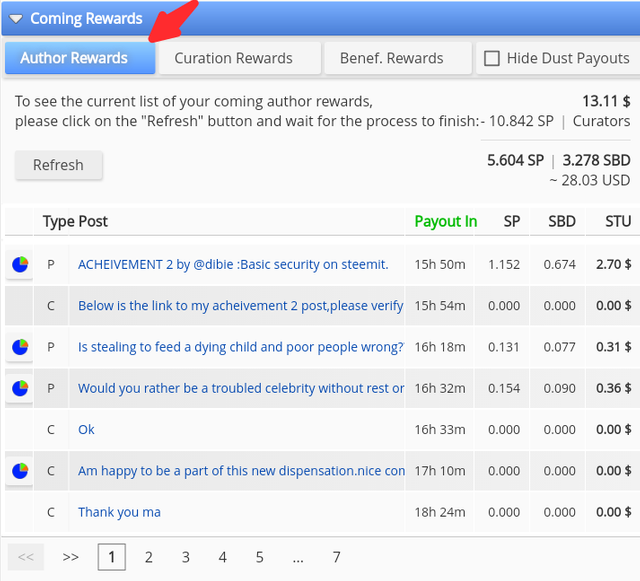
You can now choose the kind of reward you wish to view or know about.
✓Author reward->author reward are the reward gained from your post including comments.
just like the screenshot above,once you click the "author reward" tab,it shows your time left for post pay out and reward.
✓Curation reward->This are reward gain or received from post and comment of other people you upvoted after the payout period.
✓Beneficiaryreward->this is a reward received or gain when one's account is selected to benefit from a particular post or content.

It is very easy to check your upvote value at different voting weight.
what you have to do is select upvote by weight from the tab,you will find the value in which each of your upvote carries.
here a screenshot to elaborate 👇

Thanks for staying 🤗
Special regards:
Cc: @bright-obias
Cc: @focusnow
Cc: @whitestalliom
Cc: @ngoenyi
Congratulations @dibie for your successful completion of this task, and you may now move on to the next task
@ngoenyi Thank you ma🤗I really appreciate.
But it isn't verified yet ma
Hi, @dibie,
Your post has been supported by @tocho2 from the Steem Greeter Team.