Achievement 5 Task 3 by @dentil: Reviewing Steemyy.com
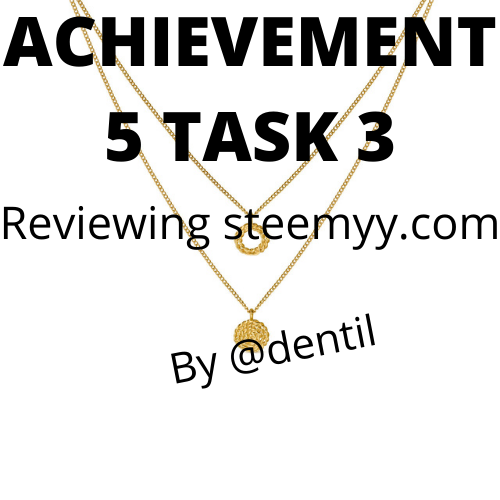
Hello, I am excited to continue with my achievement tasks. I am currently on Achievement Task 5.3. I am very grateful to @yohan2on for the guidelines. Well done @justyy for developing such a tool. I have been off for a while, but I find great joy in continuing my tasks.
Q1. What is Effective Steem Power?
Effective Steem Power is the overall stem power a user has in his or her account. It excludes all delegated steem power.
You can access your effective steem by;
STEP 1
Click on steemyy.com
STEP 2
From the list of steem essentials, click on Steem Account Information
STEP 3
Type in your username in the search space and press enter.
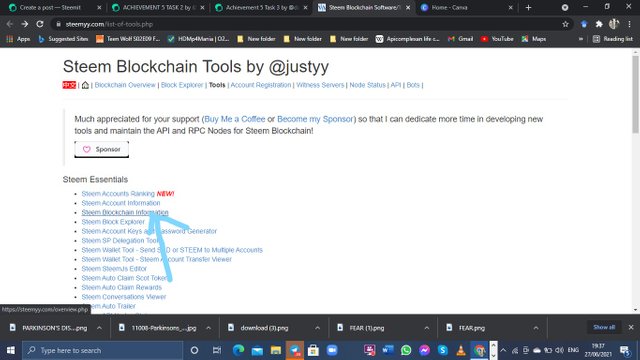_LI.jpg)
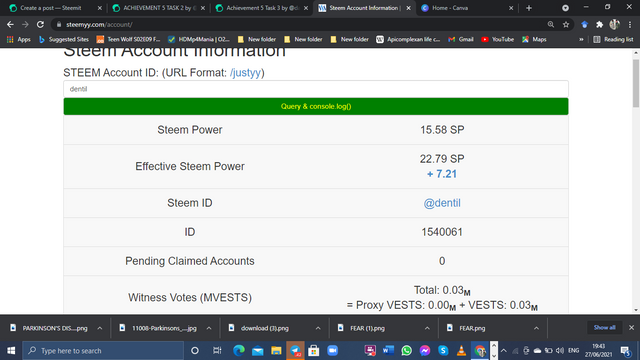
Q2. How do you delegate SP using the "Steem SP Delegation Tool"?
STEP 1
From the list of steem essentials
Scroll down and click on the Steem Delegation tool
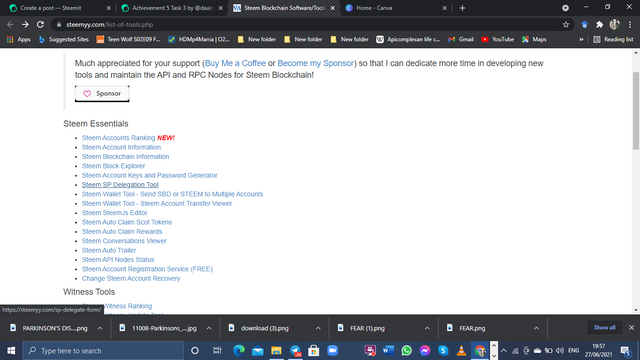
Step 2
Type in your username as the delegator and the username of whoever you're delegating to.
and the amount you are delegating.
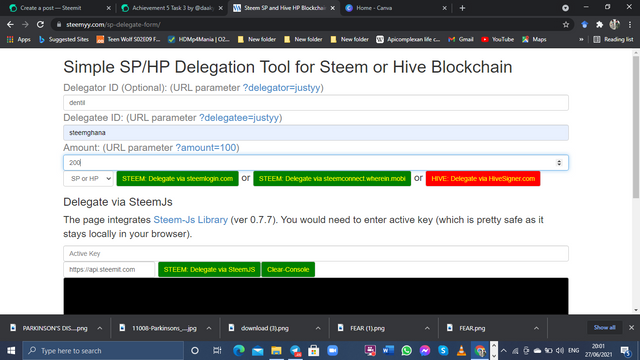
You can delegate using any of the three options
- steemlogin.com
- steemconnect.wherein.mobi
- HiveSigner.com
I used the steemlogin.com
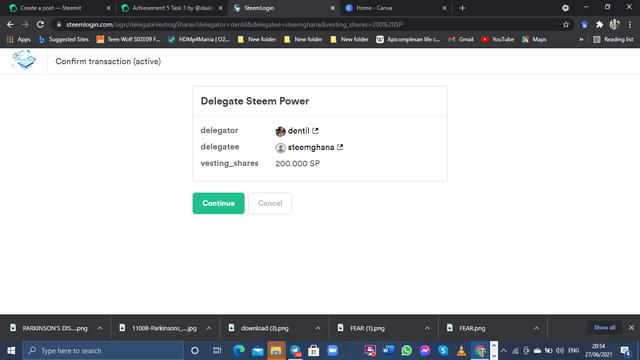
Q4. How do you check the Transfer History between any two Steem accounts using "Steem Wallet Tool - Steem Account Transfer Viewer"?
Steem Wallet Tool- Steem Account Transfer viewer is part of the steem essentials. Click on it to access it.
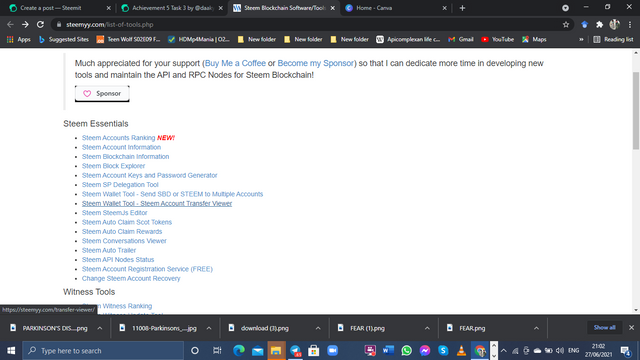
Fill in the required information to access the transaction history with whatever account you want.
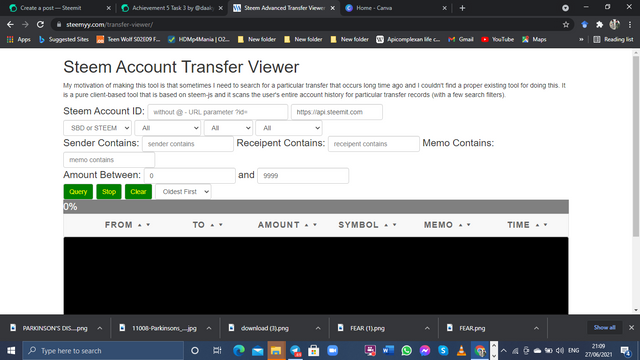
Q4. How do you automate claiming STEEM or SBD without having to click the claim button each time, using "Steem Auto Claim Rewards"?
The feature is part of the steem essentials. Scroll down to Identify and click on it.
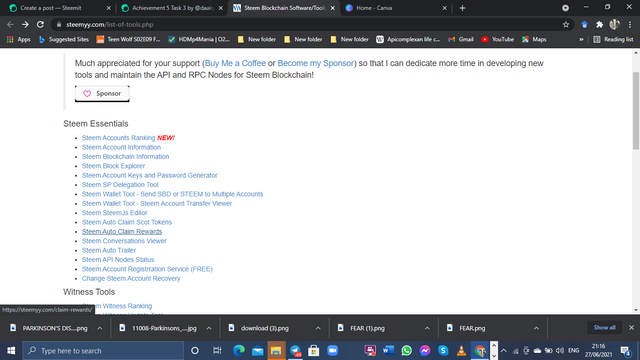
- Type in your Steem ID (username) and then your private posting key.
Select the duration you want your claims to be made.
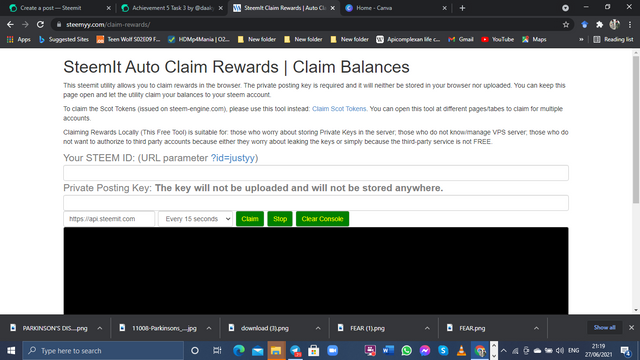
Q5. How do you check the outgoing votes report for any specified period using "Steem Outgoing Votes Report"? (This is really an important and a beautiful feature of Steemyy)
Scroll down the homepage whiles you have logged in steemyy.com to identify the Upvotes and Flag option.
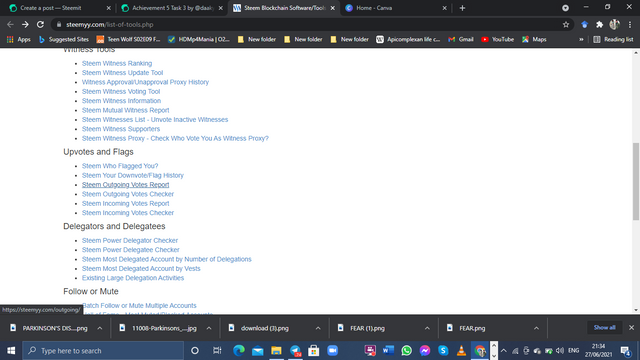
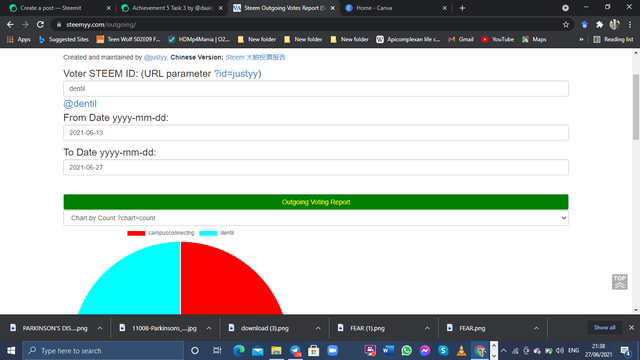
Q6. How do you check the incoming votes report for any specified period using "Steem Incoming Votes Report"?
Just like checking for the outgoing votes report, this feature is among the list in the Upvotes and Flag option.
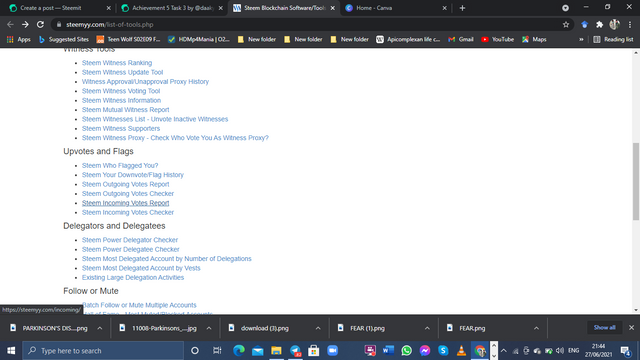
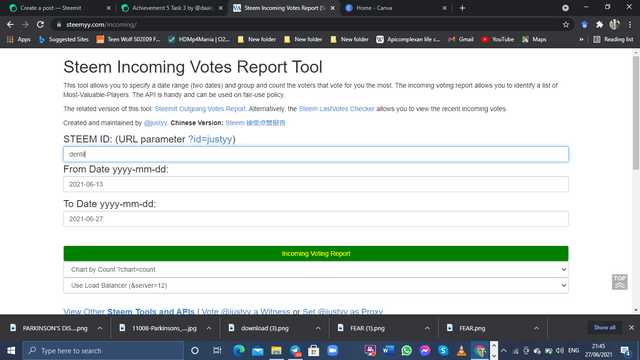
Q7. How do you check who has delegated SP to your Steem account or any Steem account using "Steem Power Delegator Checker"?
This tool is found under the Delegator and Delegatee option
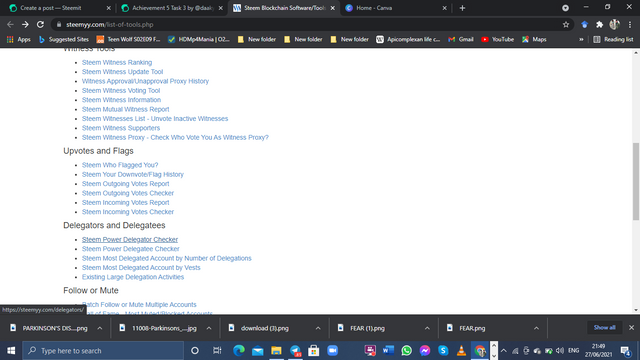
Type in the username of the account you want and click on search.
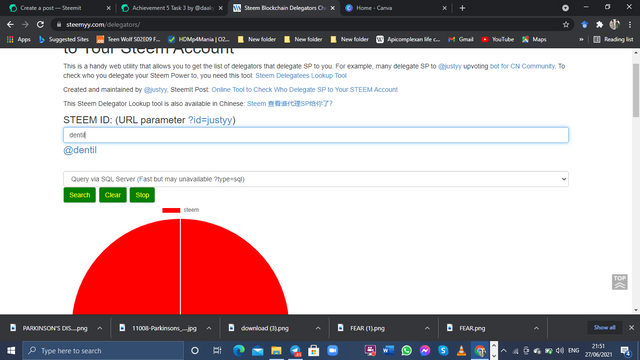
Thank You.
Congratulation @dentil
You have passed Achievement 5(3) on the understanding used steemyy tool.
Rating 3
Please get ready for the next Achievement Link You expected to understand how to check your Voting Power and different activities on your blog
With a reputation of 50+ and 125 Steem Power, you can join the Introductory courses open to anyone (Beginners level) in the Crypto Academy Community, complete courses and rewards.
Thanks
Greeter helper
Invalid Tag Friend :)
Kindly correct the Achievement Tag ! Actually Greeter and Greeter helpers Usually missed out those achievements who don't have tag over it !
Thanks
Please it’s the right tag
It’s achievement5task3
Otherwise, I don’t understand what you’re saying. Can you please elaborate more
Make it separate tags :)
Alright. Thank you very much
Hi, @dentil,
Your post has been supported by @tarpan from the Steem Greeter Team.