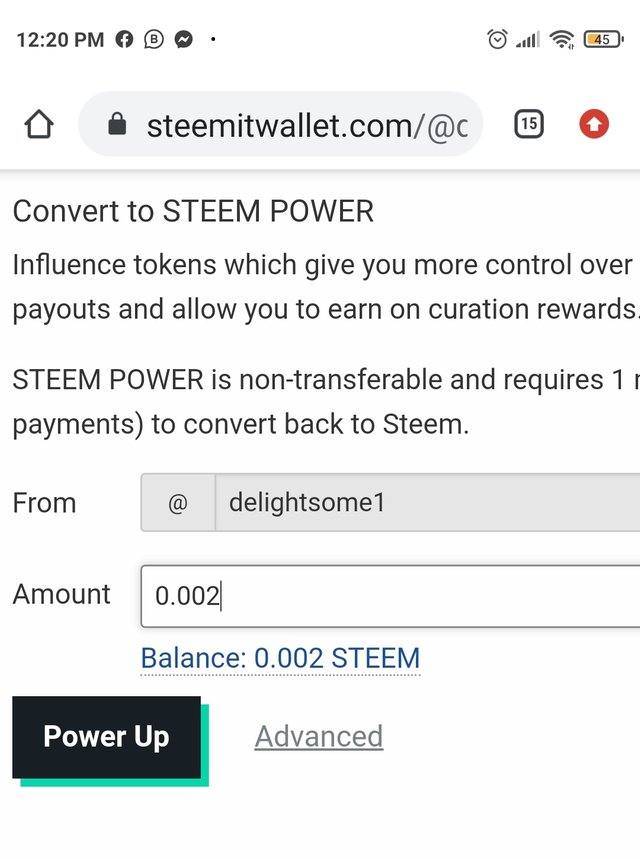Achievement 2 @delightsome1 Task: Basic Security on Steem
.jpeg)
Happy weekend to all of you in this Community. In this post, we're going to learn of the basic security measures to take as a steemian, in order to protect your account from theft.
With the advent of technology and the internet, cyber crime has become the order of the day.
Daily, we here of hacking, fraudulent activities, et cetera. As such the need to keep our digital assets secure is hyper important.
This includes our online banking accounts, social media accounts, crypto currency portfolios, etc.
But in respect to this post, we'll be focusing on our steemit account.
So first of all, let us understand what security is...
What is Security?
In a lay-man's language, security is the act of keeping something or someone safe from harm/danger or potential harm/danger.
Now the question is...
How do I keep my steemit account safe?
First of all, you need to know and understand the different security measures we have in steemit.
There are different keys or passwords you can use to keep your account secure, just as you secure your home with a key.
They are;
- Master Password
- Owner Key
- Posting Key
- Active Key
- Memo Key
These keys or passwords serve different purposes. So let's understand their purpose and function one after the other.
Master Password
The master password is used to generate all other keys for your account, including the owner key.
If someone has access to your master password, they can steal your account and all of the tokens in it. That is why you must keep it very safe from a third party.
Owner Key
The owner key is only meant for use when necessary. It is the most powerful key because it can change any key of an account, including the owner key. Ideally, it is meant to be stored offline, and only used to recover a compromised account.
Posting Key
The posting key is used to post, comment, edit, vote, resteem, and follow or mute other accounts. You are more likely to have your password or key compromised the more you use it so a limited posting key exists to restrict the damage that a compromised account key would cause.
Active Key
The active key is meant for more sensitive tasks such as transferring funds, powering up/down of your Steem, converting Steem Dollars, voting for witnesses, updating profile details and avatar, and placing a market order.
Memo Key
This key is used for encrypting and decrypting memos when transferring funds. In order to encrypt a memo, use the pound (€) sign before it.
What do I do if I lost my password/keys?
There is no way to recover your account if you lose your password or owner key!
It is very important that you save your master password somewhere safe where you will not lose it. I recommend a cloud storage like Google drive.
It is strongly recommended that you store an offline copy of your password somewhere safe in case of a hard drive failure or other calamities.
Consider digital offline storage, such as an external disk or flash drive, or writing it out on a diary.
What is the different between Master Password and Owner Key?
Master Password is used to generate or retrieve all the other keys, including the Owner Key.
The only reason you should ever really be using your Master Password is when you are going through an account recovery, in this case you should be retrieving the Master Password from your safe storage.
The Master Password is the password you get upon signing up. You should then take that password, go to your Steemit.com wallet, retrieve all the other keys, and only use those keys onward.
As part of my achievement #2 task, below are my answers to the following questions;
Question 1: Have you retrieve all your keys on steemit?
Answer: Yes I have
Question 2: Do you know each of these key functions and restrictions?
Answer: Yes! They're mentioned above
Question 3: How do you plan to keep your master password?
Answer: I have it written down in a notepad, and have saved a PDF copy of it on my cloud storage unit.
Question 4: Do you know how to transfer your steem token to another steem user account?
Answer: Yes! To transfer token, go to your wallet, beside Steem, click on the drop down arrow. Select transfer, then input the username of the user you're transferring to. Input the quantity of the token you want to transfer and click next.
Question 5: Do you know how to power up your STEEM
Answer: Yes!
Follow the screenshot below:
Go to your steemit wallet and click the drop down arrow under steem. Then click on power up.
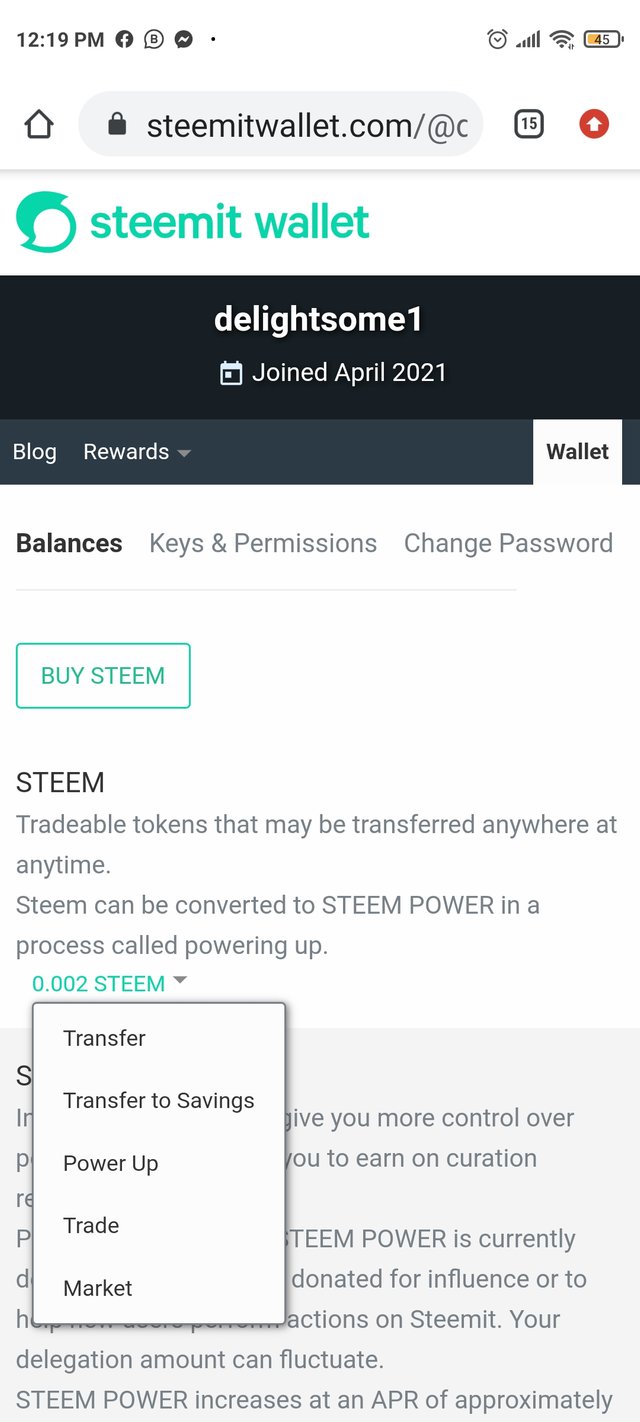
A new page will appear. Then input the amount of steem you want to power up, depending on the amount you already have. And click power up.