Achievement 2@delightdear: Basic security on steem
Hacking is the order of the day in today's world. One can have access to your account and hack it if you do not have a strong password or expose your passwords to stranger. This contest highlights basic securities on steemit and how to protect my account from being hacked.
HAVE YOU RETRIEVE ALL YOUR KEYS IN STEEMIT?
Yes! I have retrieved all my keys in steemit. When @eliany helped me with my registration, the first thing she taught me was how to retrieve my keys and keep them safe. She asked me to write them down which i did.
DO YOU KNOW EACH OF THESE KEY FUNCTIONS AND RESTRICTION?
I know each of the five keys and their functions but i'm really familiar with the posting key because i use it often, so i will start with the posting key.
1 Posting key: is used to perform social activities like posting, commenting, upvoting and down voting. Most importantly, it is use as a login password to my account.
2 Master password: Just like the name, master password is an important key, it is use to generate other keys. If you want to retrieve your posting key, you will be asked to input your master password.
3 Active key: This is used for monetary and wallet related actions, like transferring tokens or powering steem up and down. It can also be used to place an order as well as change your profile.
4 Owner key: It is used to reset all the keys, to decline voting rights
5 Memo key: This key is used to decrypt private transfer memos and also view encrypted message.
HOW DO YOU PLAN TO KEEP YOUR MASTER PASSWORD?
As from saving it in my phone, i plan to save this important key in my mail and also write it down in my jotter. If possible, i will send it to a trusted friend to save for me too.
DO YOU KNOW HOW TO TRANSFER YOUR STEEMIT TOKEN TO ANOTHER STEEM USER ACCOUNT?
Although i have not put this to use yet, but as taught by @eliany, you login to your account with your username and posting key, click on your image, click on wallet. You are now in your steem wallet, sign in with your username and active key then click login. Once you have successfully logged in, click on the down arrow and select transfer
Example:
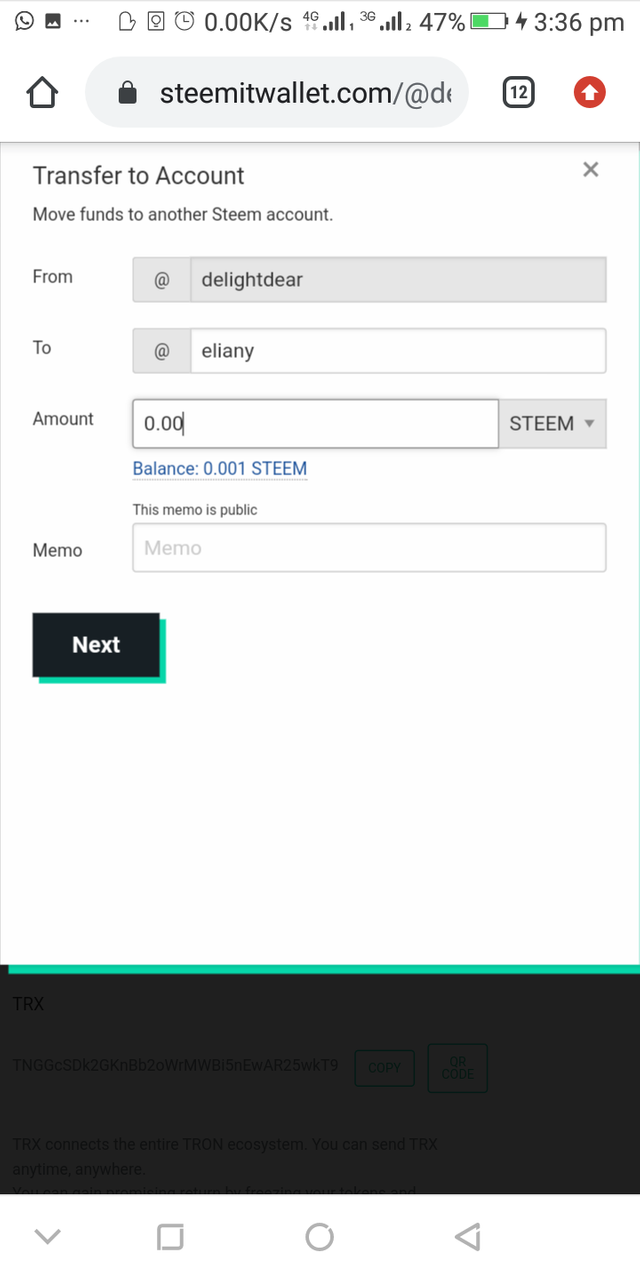
Put in the username of the person you are transferring to and the amount and click on Next. As seen by that image up.
DO YOU KNOW HOW TO POWER UP YOUR STEEM?
Yes i do ! This is done from my wallet . You click on the down arrow as if you want to perform transaction, click on power up , type the amount and click on power up
I had almost forgotten the different functions of the five keys but this contest has really refresh my memory. Thank you @cryotokannon, @focusnow, @ngoenyi and @eliany for always being there to guide me.
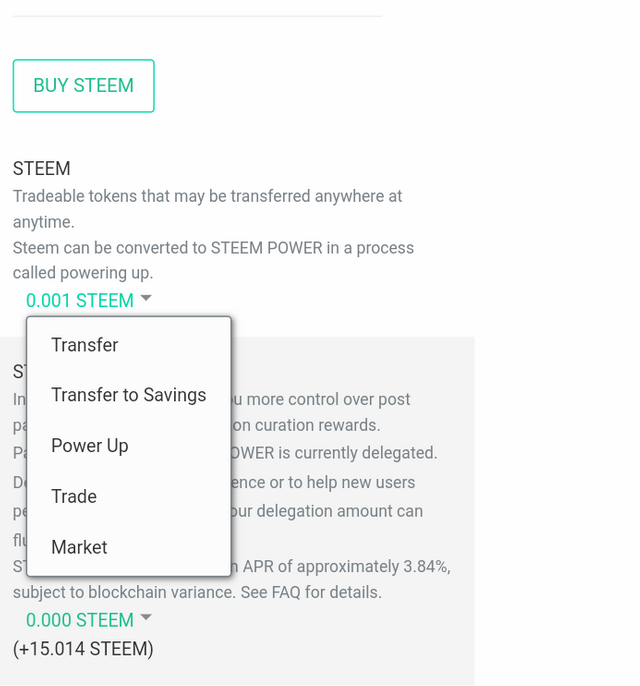
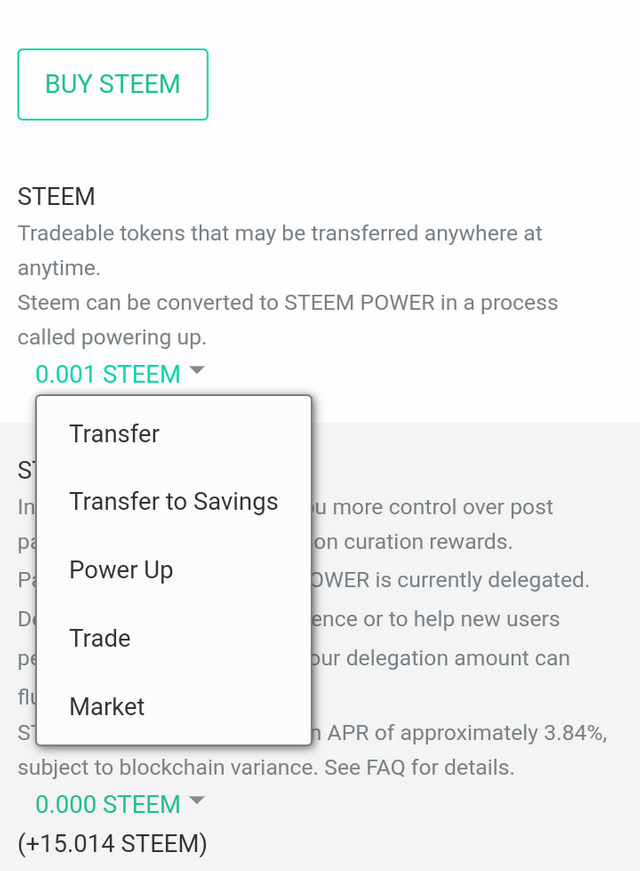
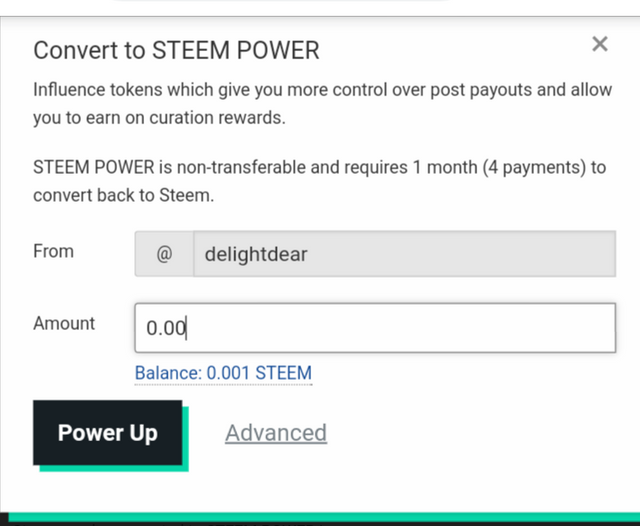
Hey @delightdear, This is Aniqa Mashkoor, a greeter helper.
congratulations! you have successfully completed your achievement 2. Now you can head towards completion of achievement 3. For this I'll recommend you to first read and understand this Achievement 3 : Content Etiquette guideline by cryptokannon
TASK RATE: 3
NOTE: Attach the link of your verified achievement 1 at the end of every achievement task.
I encourage you to complete your achievements till 4 to be a part of NEWCOMERS SUPPORT PROGRAM which is 500SP Minnow Support Program in the Newcomers' Community.
Happy steeming :)
Thank you so much!
Hi, @delightdear,
Your post has been supported by @njiatanga from the Steem Greeter Team.
Thank you!