Achievement 5 Task 3 by @deben : Review Steemyy.com
Hello wonderful steemians, great chaievers. It is a thing of joy that I have completed my task 1-2 of achievement 5. Now I am going over to task 3 of achievement 5. @yoha2on has given me great insight about steemyy.com, and I have come to express my knowledge.
Review on Steemyy.com
Steemyy.com is a steem tools which was designed by @justyy. This tool has helpful information. It is use in the following:
- Voting of witness
- Chain keys
- Steem ecosystem
- Witness tools
- Upvotes and flags
- Delegator and delegates
- Follow or mute
- Miscellaneous tools
What is Effective Steem Power? Tools- Steem Account Information
Effective Steem Power
Effective Steem power is the total sum of the steem in one's account. The effective steem power helps a steem user to know the quantity of steem in the steem account.
Tools-Steem Account Information
The steemyy.com has it tools as title and the necessary account informatiom. The are as follow:
Steem essential
This is one of the tools found in steemyy.com. This tools is used to check the details about steem. It helps to auto redeem your token in your wallet. It is used in any transaction of steem in your wallet account like Sending SBD etc. It is also use in running the wallet account in a unique form such as recovery account. Mainly the steem essential tools is used for steem ranking and information. It gives information about block explorer and block chain.
Witness Tools
This tools in steemyy.com is use as a voting tools, witness ranking, witness information and supporter. It is use as a steem update tools. It also shows the list of witnesses.
Upvotes and flag
This tools is use to check, Steem Who Flagged You, Use to Steem Your Downvote/Flag History, Use to Check Steem Outgoing Votes Report, Steem Outgoing Votes Checker, Steem Incoming Votes Report, Steem Incoming Votes Checker.
Delegator and delegates
It is use to check the, Steem Power Delegator Checker, Steem Power Delegatee Checker, Steem Most Delegated Account by Number of Delegations, Steem Most Delegated Account by Vests, Existing Large Delegation Activities.
Follow or mute
It is use to, Batch Follow or Mute Multiple Accounts, Checking of Hall of Fame - Most Muted/Blocked Accounts
Miscellaneous tools
It is use to check, Steem Latest New Accounts , To Steem Powerdown Status, Steem Followers/Votes Checker.
In steem essential is where steem account information is located
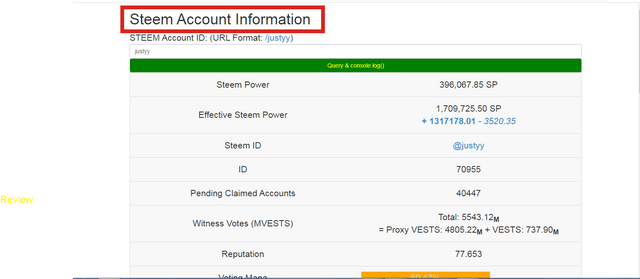
How do you delegate SP using "Steem SP Delegation Tool"?
Delegating SP
Delegating SP is the act by which SP is shared to another steem user account, for effective voting. SP are delegated in steemyy.com using steem Sp delegation tools
Steem SP Delegation Tool
This is a tool found in steem essential in steemyy.com tools. It is used to delegate Sp to another steem user account.
TO DELEGATE SP:
. Login in to steemyy.com
. Click on Tools as titled in the page
. Click on Steem delegation tools under steem essential
. Input the delegator name (sender), delegatee name(receiver) and the amount to delegate.
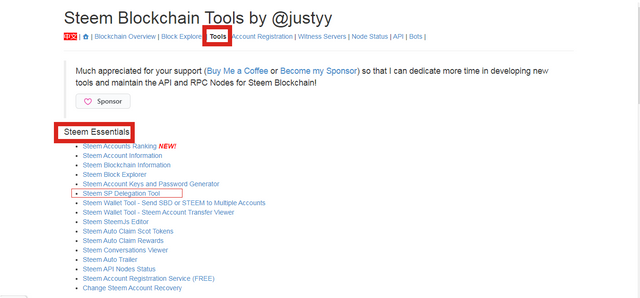
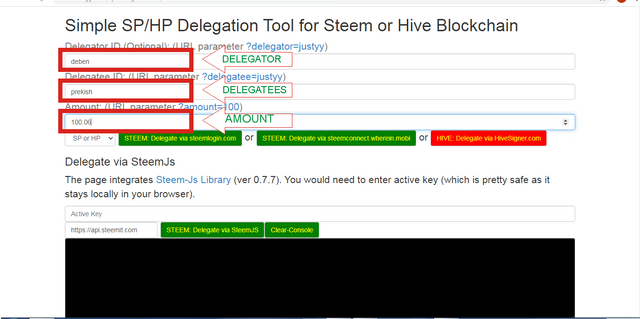
How do you check the Transfer History between any two Steem accounts using "Steem Wallet Tool - Steem Account Transfer Viewer"?
Steem Wallet Tool - Steem Account Transfer Viewer
This is a tools found in steemyy.com under the first tools known as steem essential. This tools is used to check transfer history between two steem account. This tools give a full detail of transfer history.
TO TRANSFER:
. Click on Steem Wallet Tool - Steem Account Transfer Viewer under Tools in steemyy.com
. Input the Steem account ID (the username of the steem account)
. Select the the other requirement(optional)
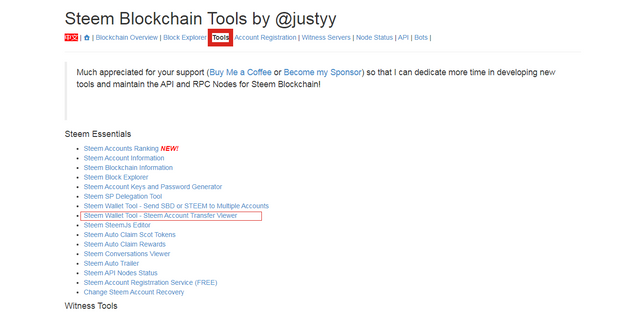
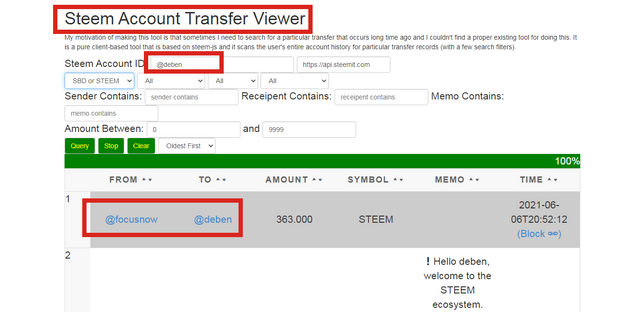
How do you automate claiming STEEM or SBD without having to click claim button each time, using "Steem Auto Claim Rewards"?
Steem Auto Claim Rewards
This tools is used to claim reward automatically without claiming reward by clicking redeem reward in your wallet. This is also found in steem essential in the steemyy.com tools.
TO AUTO CLAIM:
. Click on tools after navigating to steemyy.com
. Click on Steem Auto Claim Rewards under the steem essential
. Input your Steem ID(your username)
. Input your private active key
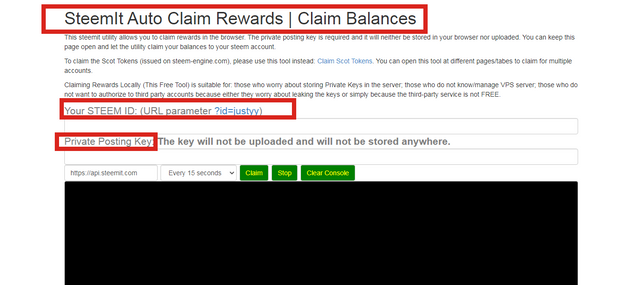
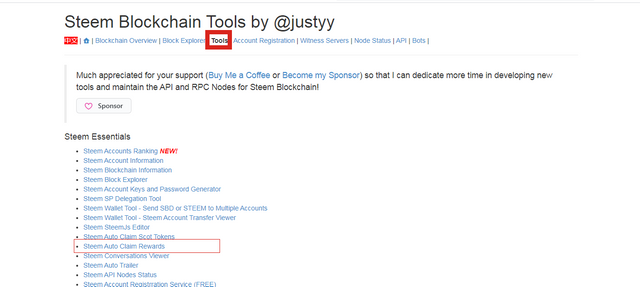
How do you check the outgoing votes report for any specified period using "Steem Outgoing Votes Report"?
Steem Outgoing Votes Report
This is really an important and a beautiful feature of Steemyy. This tools is used to check the outgoing vote in steem in form of report. It is found on upvotes and flag under the tools in steemyy.com.
To REPORT OUTGOING VOTES:
. Click on tool after negativing to steemyy.com
. Go to upvote and flag and select Steem Outgoing Votes Report
. Input your steem ID (your user name)
. Input the date you voted from and the date you ended (desired)
. Click outgoing vote report after all the information is selected
. Your account will be reported togather with the voted names
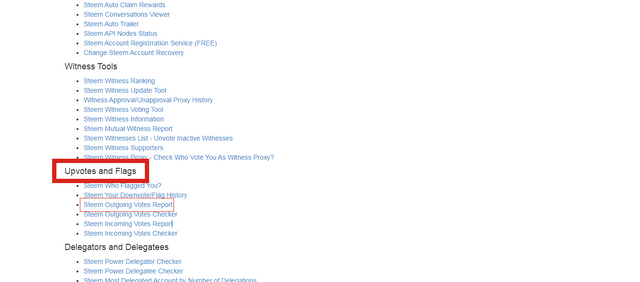
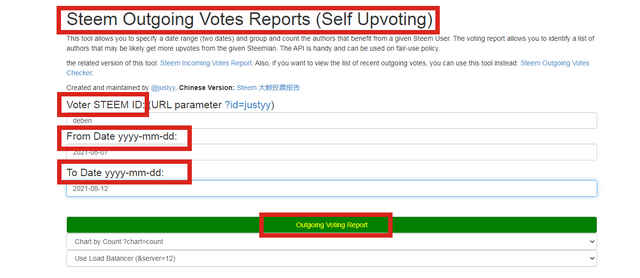
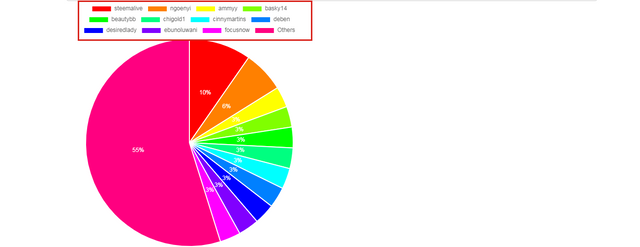
How do you check the incoming votes report for any specified period using "Steem Incoming Votes Report"?
Steem Incoming Votes Report
This tools is the same with the steem outgoing vote report. But the different is that this tool concerns about incoming vote and the other concerns about outgoing vote.
TO REPORT INCOMING VOTE?
. Click on tool after negativing to steemyy.com
. Go to upvote and flag and select Steem Incomin Votes Report
. Input your steem ID (your user name)
. Input the date you voted from and the date you ended (desired)
. Click incoming vote report after all the information is selected
. Your account will be reported together with the voter names
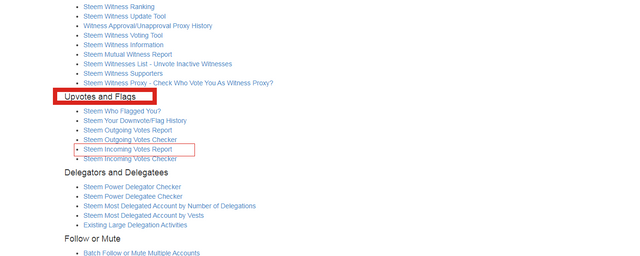
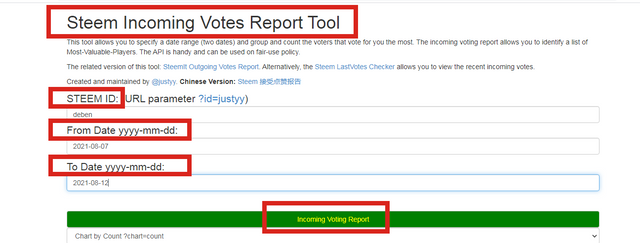
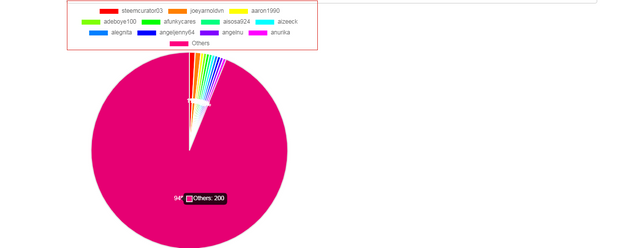
How do you check who has delegated SP to your Steem account or any Steem account using "Steem Power Delegator Checker"?
Steem Power Delegator Checker
This is a tools used to check the amount of SP delegated to an account in steem. This tools is found under the Delegator and Delegatees tools in steemyy.com.
TO CHECK DELEGATED SP:
. Click on tool after negativing to steemyy.com
. Go to delegator and delagatees and select Steem Power Delegator Checker.
. Input the steem ID (the user name)
. Click search. Details we be applied
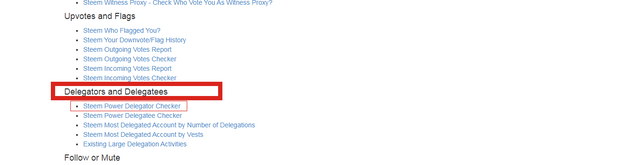
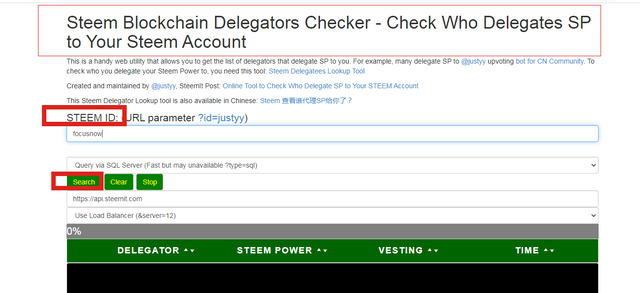
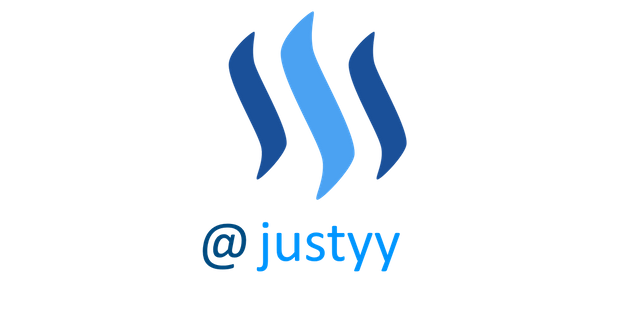
Hey @deben please edit or remove your first image.
Please, @sumit71428 here is the correction. Thanks.
Hi i am Sumit one of the team member of Steem Greeter.
I am happy to announce that i have successfully verified your achievement 5.3 post. Now you are eligible for performing your next achievement task.
Note:
Rate:2
Hi, @deben,
Your post has been supported by @nattybongo from the Steem Greeter Team.