Achievement 2 Task: Basic security on Steem, by @davidalfred
Introduction
Security can he defined as a process whereby protection is provided for an asset, properties, people or valuables against danger, harms and destruction.
- Question 1
Have you retrieve your keys?
I have all my keys in PDF format which was given to me by steemit since the first day in the platform. - The keys are:
- Posting key
- Active key
- Owner key
- Memo key
- Master password
Their functions and restrictions
Posting key
This key serves as a login key for users for posting, reacting, voting and resteeming it also a key for daily log in as far as the user is focusing on posting and reading on Steem it... Other keys are there for other purposes but posting key is meant for the purpose mentioned above.
Active key: This key contrary to the posting key is arguably a kind of advanced use key. It is used for transaction, converting Steem dollars, placing market orders and so on, this key unlike the posting key is used for advanced operation rather than logging in.
Owner key: The owner key is so important and this key needs more security. The owner key should be store offline against faults with your device... It is recommended that a user should either save his/her owner key on a hard disk or in printed form, the owner key is used for recovery of compromised account, furthermore the owner key can be used to change the rest of the keys, this is what makes it the most powerful key considering the fact that losing access to this crucial key means losing the
access to your account.
Memo key: The memo key is used for encryption and decryption of memos for transaction of funds on Steem it, this key as a special way of using it; in order to encrypt you are advised to use the pound/#.
Master password key: The almighty master password key is the most important key, it does even more than the owner keys. No issues contemplating on the reason I said so, I will do the explanation. Master password key is the key used to generate all other keys not excluding the owner key, the master password key is obtained immediately after the signing up. And to retrieve the other keys you take the master password key to your steemit wallet and there can retrieve the rest.
How I plan to keep my master password key
Considering the importance of the master password key I have come up with a plan to safe keep this all-important key. My device can be accessed by my siblings so I decide not to store my master password in my device to prevent lost of copy. My shelf is not really a private property so this place can't keep my master password... I printed my key and climbed up the stool to reach my private space where I keep my important documents, I keep my master password key in printed form there for security purposes.
How to transfer my Steem token to another Steemit user
To transfer my Steem token to another Steemit user, I log in to my steemit wallet using my active key then I scroll down to the liquid Steem area, below it, there is an arrow facing downward I click the arrow then the drop down box appears w mehere the transfer option is displayed, I click on the transfer option this action takes me to another page where there is an open dash board here my name appears in the shaded rectangular space named FROM and another blank space named TO then I insert the name of the user I want to transfer my Steem token to after this I click the big black button to send. This is how I do my transfer. Follow the screenshots below.
How to powerup my Steem
Here in powerup the procedure is quite similar to the transfer procedure except certain changes. Once again to powerup I login to my steemit wallet, I scroll down to the liquid Steem again I click the arrow facing downward to display the drop down box this time I click on the powerup option instead of the transfer option which I did previously. Now after clicking the powerup option I am moved to another page where my name is written in the same format as before but now I have only my name on the FROM rectangular space, next is the amount that I want to powerup then I click the next button. My powerup process comes to an end when I insert my active key and click on the OK button there I signed in that's it. Quite simple, just follow the screenshots below for clarification.
Conclusion
So far I hope we have learnt enough about keys and their restrictions, how, when and where to use the keys ... I know you have been enjoying the post I also learned today about all the keys from posting key to master password key then how to use each of them responding to what you want to do.
I have explained the transfer of Steem token to another Steemit user and powerup process of Steem.
My Achievement 2 post has seen success today and this is where I'm ending it. Thank you @chichieze for guiding me.

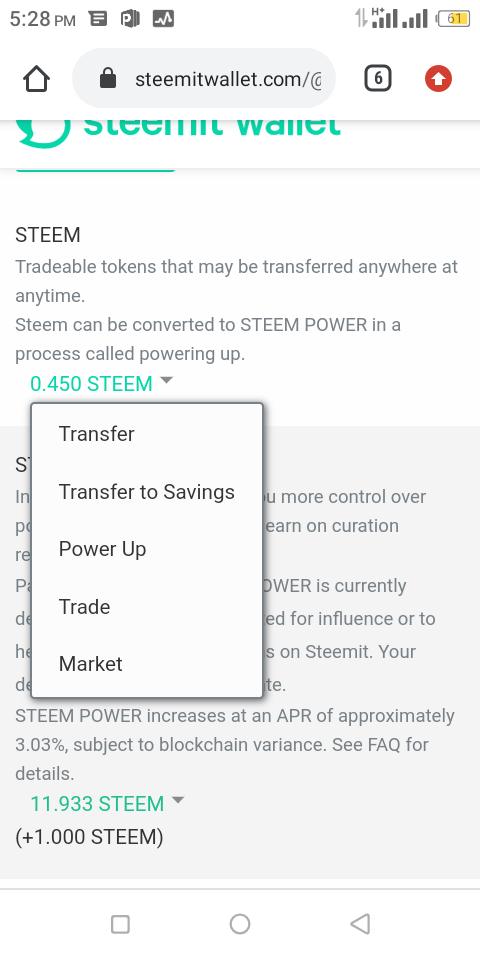
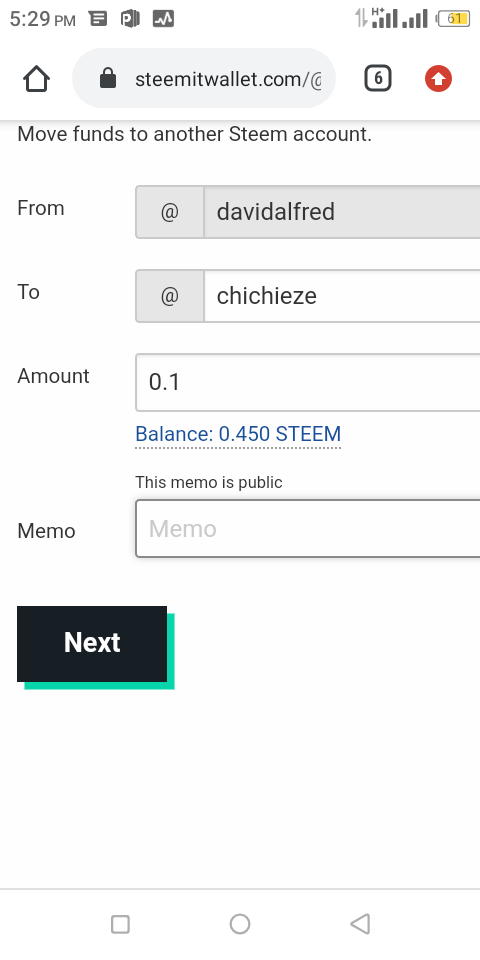
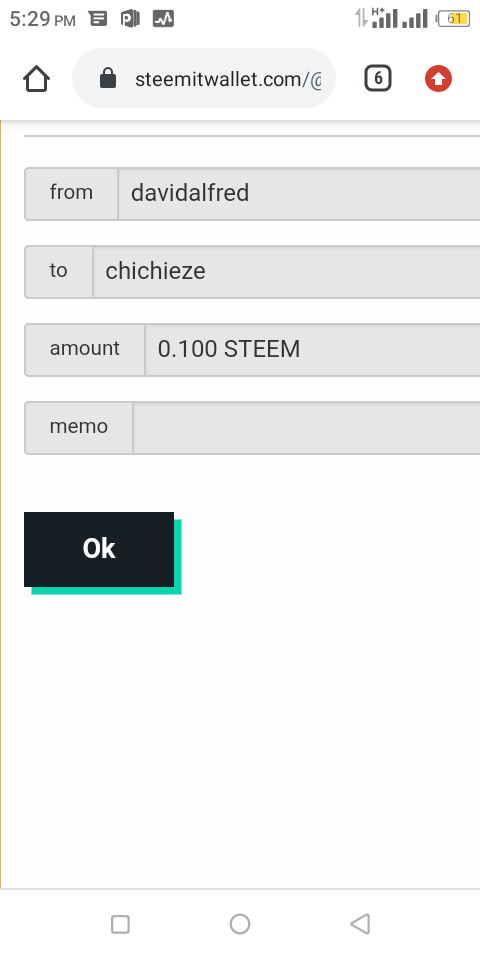
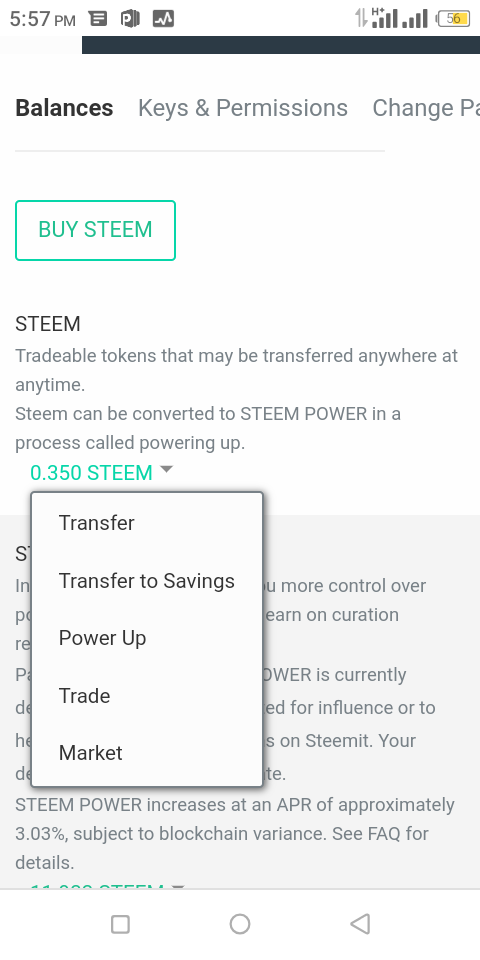
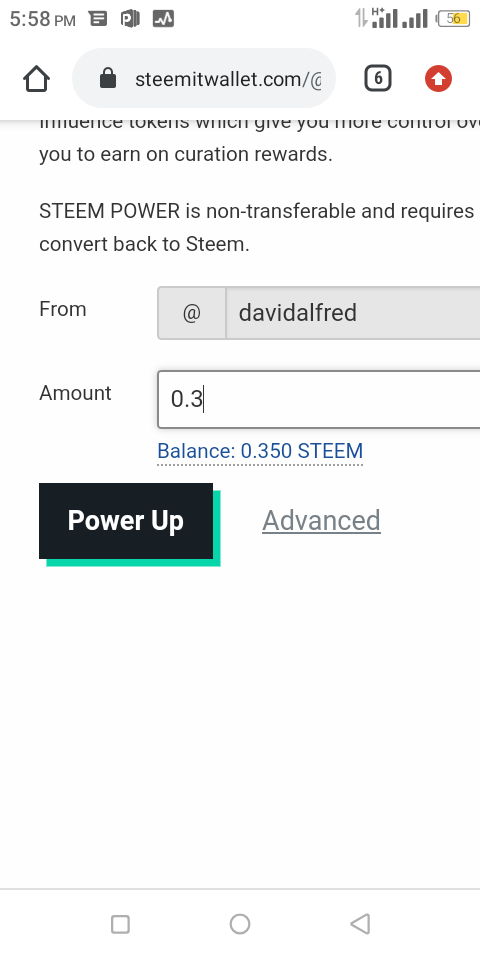
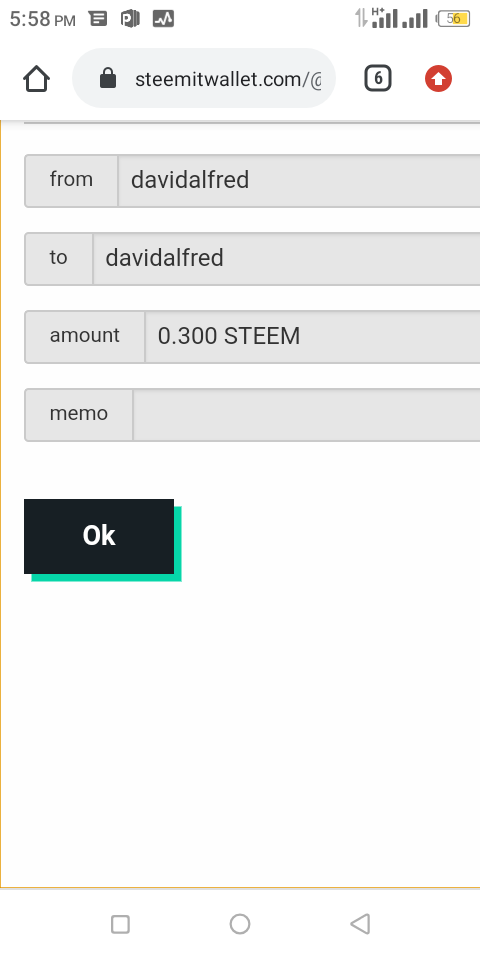
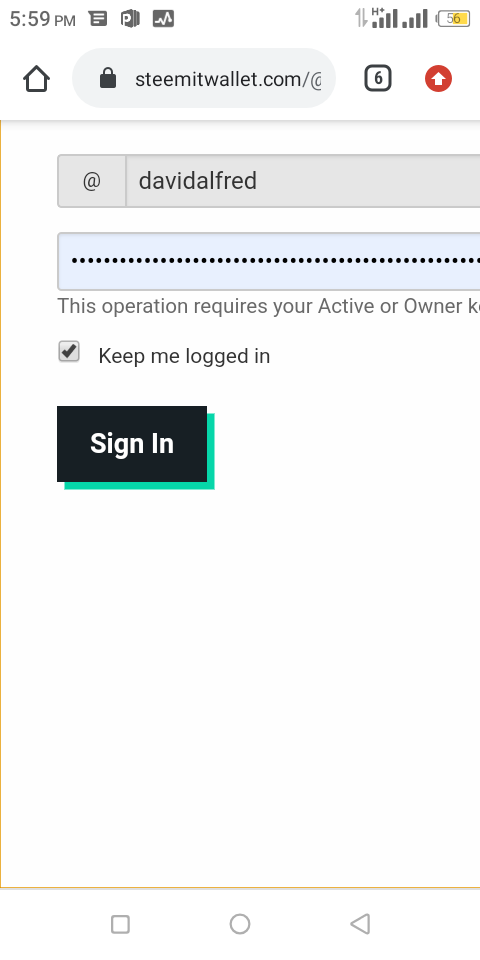
You have been verified for this task and you may now proceed to Achievement 3: Content Etiquette at your convenience. Please refer to the guide on the Newcomers Achievement Program on the Notice Board pinned post. For the latest updates and important announcements, don't forget to follow @steemitblog and visit the Steemit Crypto Academy for you to learn about cryptocurrency.
Curators Rate-2/NC
Curators feedback