Achievement 2; Basic Security In Steemit By daramfon// 07-05-2024
GREETINGS |
|---|
Hello there, my fellow steemit friends. Happy new month to you all. In my article today, I will be writing about the basic security in steemit which is also necessary for my achievement 2.
In steemit, security is very important. Steemit is a well secured platform that makes sure its users private details, wallet, and other important things are kept secured. It is done using special keys which have different functions.
These keys are classified into 5 categories which are; The master key, the active key, the posting key, the private owner key and the memo key.
Have You Retrieved Your Steemit Keys |
|---|
Yes, I have done that as it is stored secured in my phone. This keys are stored in a PDF format.
Do You Know Each Of The Keys Format? |
|---|
Yes, I do. Below are the functions of these keys.
The Master Key; The master key is used to generate and control all keys. It is the most important key which should not be played with.
Posting Key; The posting key is used frequently. It is used to log in, create and post, vote on post, comment on post, follow other steemians and join communities. It is an important thing.
Active Keys; It is used to login to our steemit wallet, transfer steems, power up, etc. It is used for our financial services on steemit.
Private Owner Key; This key is used to recover one's key. It serves as a recovery tool.
Memo Key; This key is used for encrypting and decrypting memos.
How Do You Plan To Store Your Master Key |
|---|
I store my steemit keys on my Google drive which is very safe.
Do You Know How To Transfer |
|---|
Yes, I do,
Here is the step by step process:
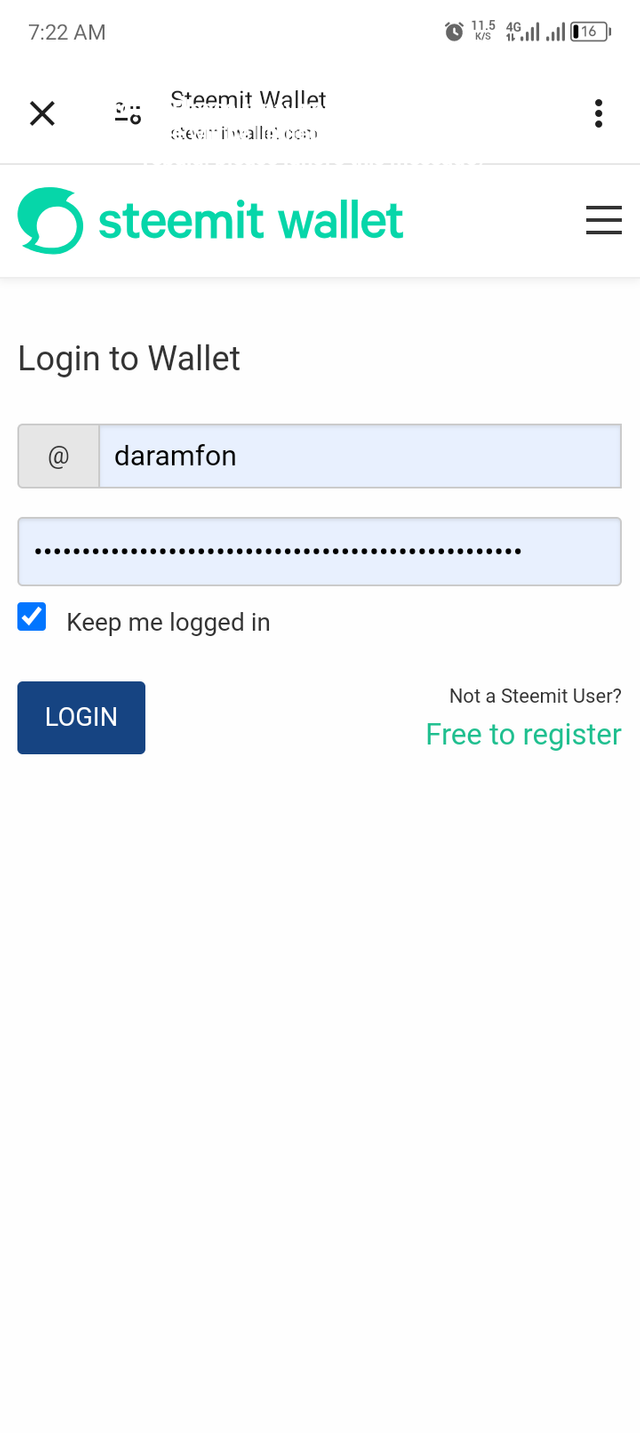
First, I login to my steemit wallet with my username and active posting key. I later clicked on the down arrow close to my steems.
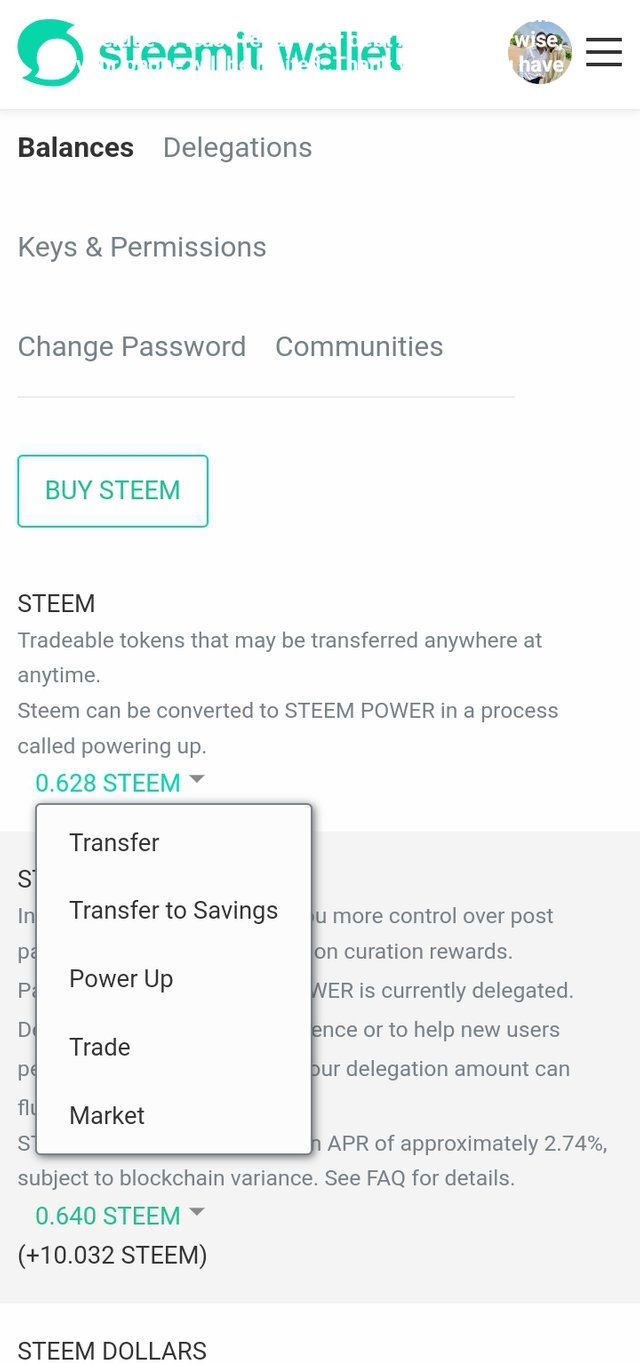
Four options appeared, I clicked on transfer, I input the person's username and purpose of transfer on the memo then click ok.
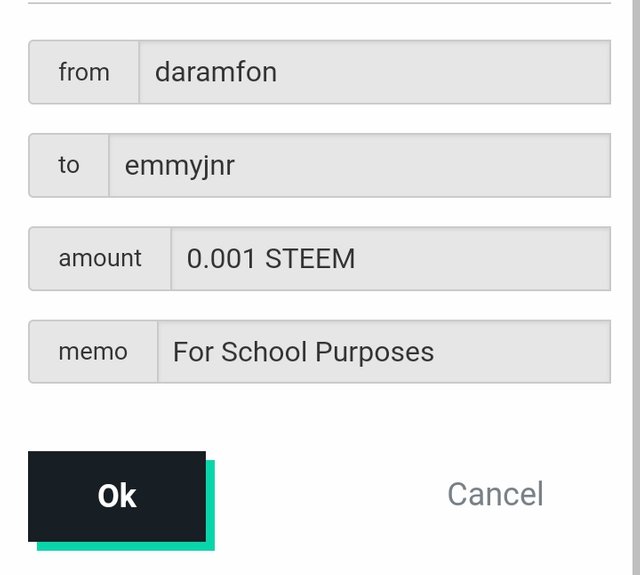 | 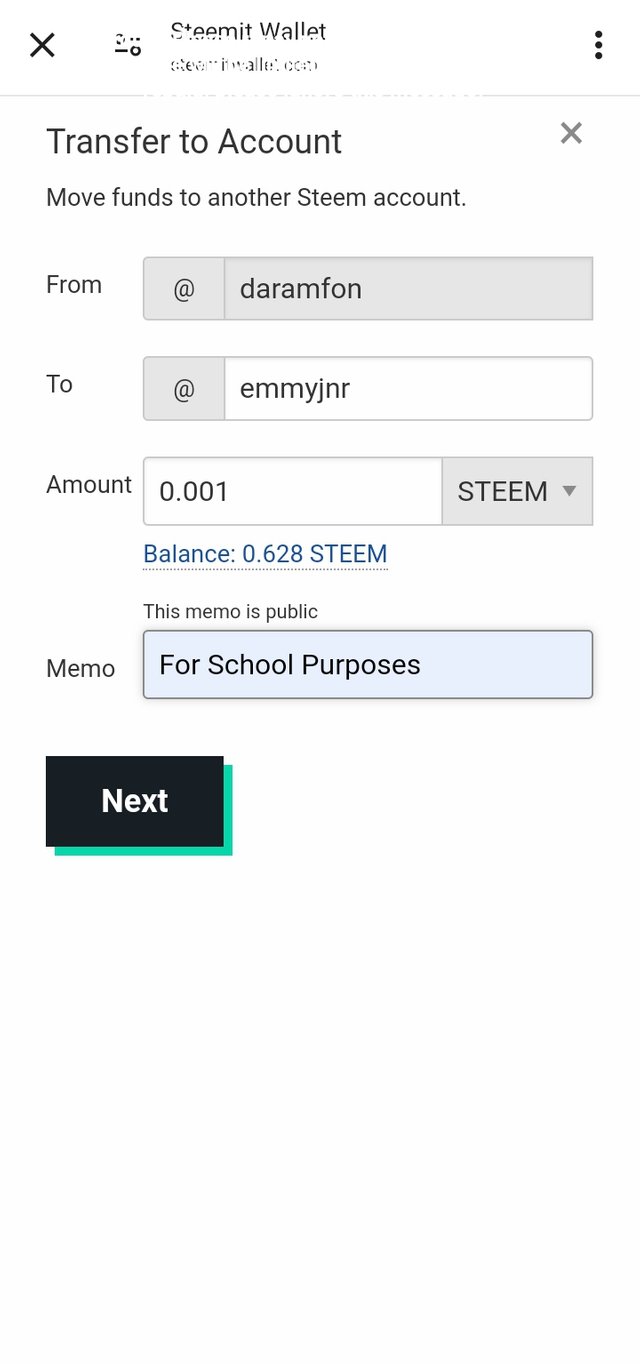 |
|---|
To confirm the transfer, I input my active key and click ok. My transfer is complete.
Do You Know How To Power Up |
|---|
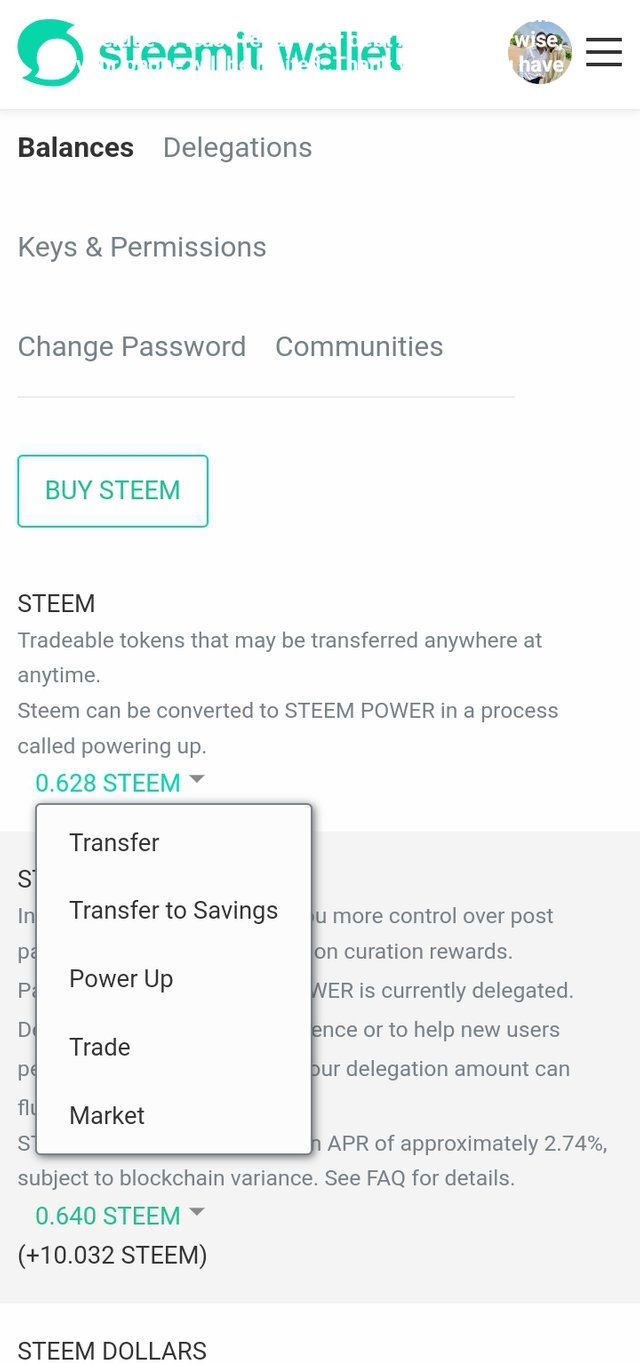
Still in my wallet, I clicked the down arrow near my steems. Four options appeared, I clicked on power up.
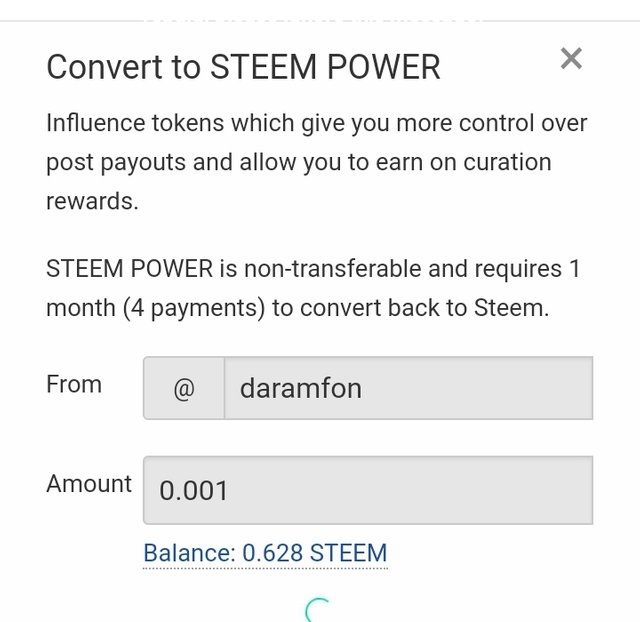 | 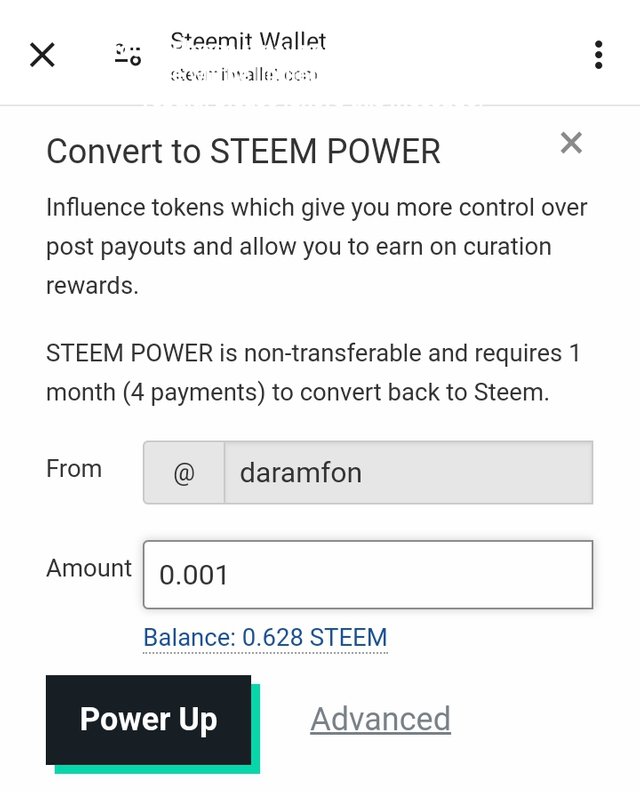 |
|---|
I filled in the amount of steems I want to power up and I power up.
Conclusion |
|---|
Thank you all for reading my post. I will do my best in completing my achievement. Thank you all.

Congratulations ...
Your Achievement 2 task has been verified. Please continue to Achievement 3 task.
Important for you:
I invite you to join #club5050 #club75 and #club100 by powering up steem from the rewards your Post. You can read the steps to join here
Regards @heriadi
All achievement task posts are posted only once. if your post has not been verified, you should be patient and make sure for mention the greeter to verify your achievement task.
You are also expected to be active in other communities to publish posts and comment on other users' posts