Achievement 2 | Basic Security On Steemit by @danuk

Image Taken from the Original Author
Hello everyone, I hope you are very well and have a wonderful day, this time I will be doing an activity to be verified with my second (2nd) achievement, and thus move towards the following achievements.
In view of the demands of this achievement, I will give answers to the 5 questions:
Question 1
Have you obtained and saved all your Steemit passwords?
If I have obtained my PDF containing my passwords, after reading and informing myself about the importance of these passwords, I have saved them in my secure area, and also in physical.
Question 2
Do you know all the functions and restrictions of the keys?
Yes, little by little I have been getting to know the function and restrictions of each of the keys, for example:
Posting Key
It is the key that we will use when logging into our blog page. With this key, we can comment on other pages, upvote or downvote, resteem, subscribe to communities, follow others.
Active Key
This key is the key used to log into our wallet. With this key, various transactions such as transfer transactions in our account, market transactions, stock exchange transactions, voting for witnesses on steemit can be performed.
Owner Key
This key is one of the important keys for our account. Thanks to this key, we can change other keys of our account. Since it's an important key, we have to make sure we keep it in a safe place.
Memo Key
The note key is used to encrypt messages when transferring money. To encrypt the note, it must be prefixed with a '#' (square) sign.
Master Key
With this key, we can change all the passwords of our account. If there is any negative situation in our account, such as theft of the account, the account can be recovered with this key. This key should be stored offline.
Question 3
How do you plan to keep your master key safe?
To protect my master key, I plan to keep it in a safe place, it would be very opportune to have it in physical, be careful not to publish it in any post or provide it to another user, not to share it in any token operation, since if so, my account would be at risk and I could lose my blog.
Question 4
Do you know how to transfer your Steem tokens to another Steem user?
Yes, the correct way to transfer my Steem to another user consists of 3 simple steps:
Enter our wallet with our memo key and locate the word Steem that is in green (it will be the first token that we will find).
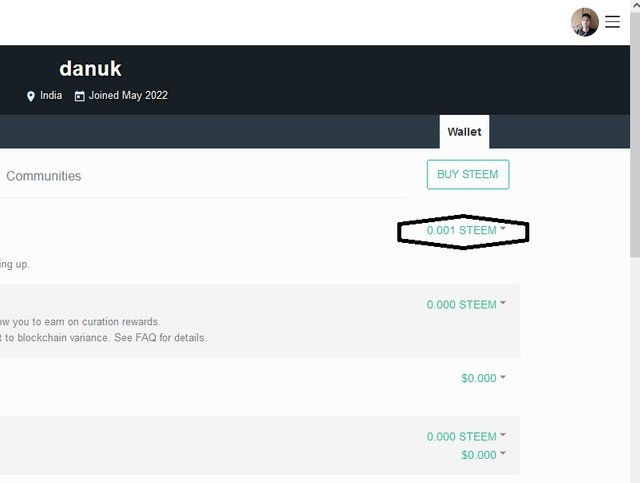
We will click on the gray arrow next to Steem and it will open the options tray and we will give it in the first option that says Transfer.
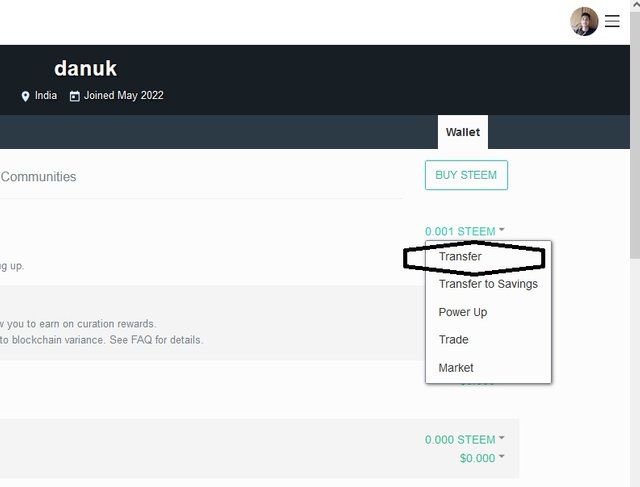
We fill in the data requested and give you in the option that says Next
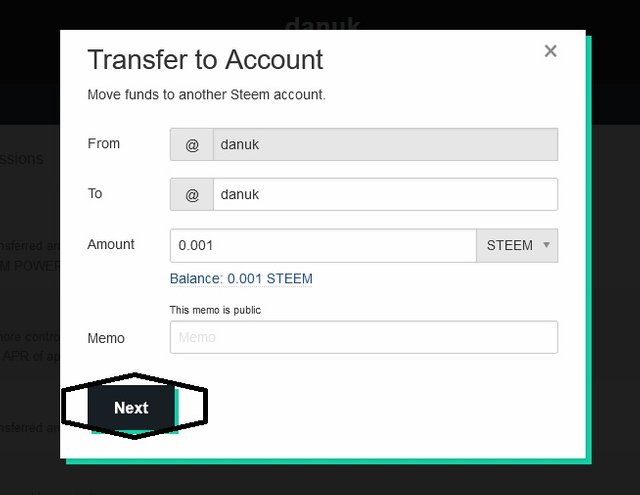
And our transfer will be ready.
Question 5
Do you know how to perform the power up process in Steem?
Yes, we must mainly enter our wallet with our memo key if we have not yet started sesios, if we have done so, we just have to follow these 4 simple steps:
We locate the word Steem that appears in green.
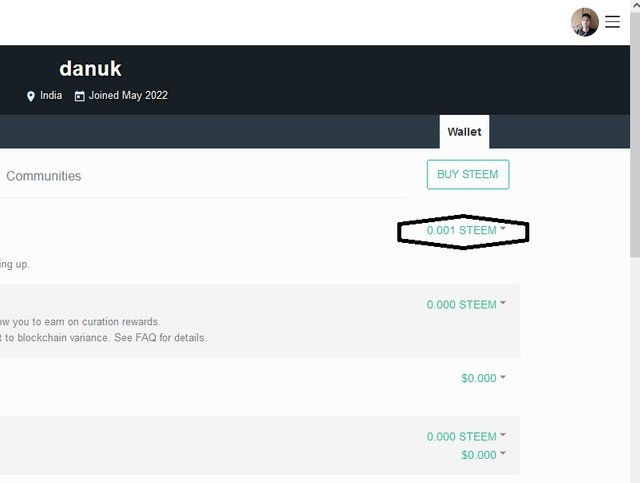
We hit it on the gray strap that comes out to the side to open the options menu and select where it says Power Up.
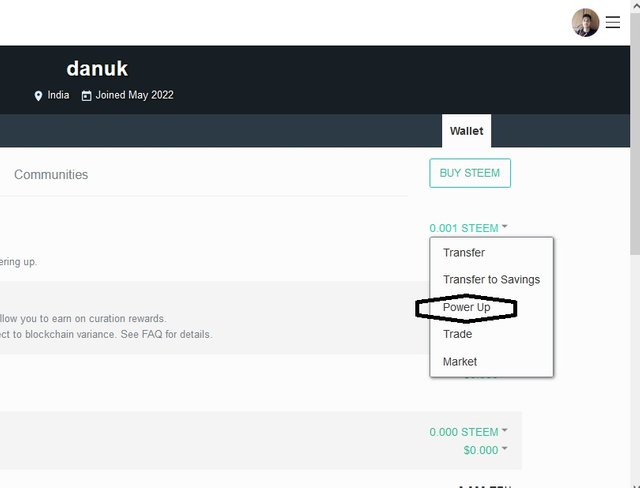
Fill in the data requested and press on the Power Up button
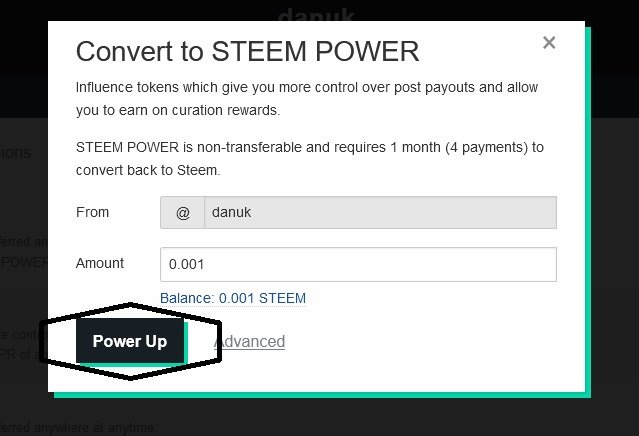
The explanation above is not correct, please review the function of each password
@heriadi
Done
Hi @danuk
To enter your wallet you don't use the memo key, you use another key. Please review this point so that your achievement can be verified 2.
Friend, we wait for your correction: