Achievement 2 @danielo109 Task : Basic Security on Steem
I was recently contacted by @njaywan to do wild and complete my achievement posts since it will help me understand how steemit really works. He already helped me secure the account but I need to show understanding so here comes my achievement 2 post.
I have made my post based on these various questions.
I have made my post based on these various questions.
Question 1
Have you retrieve all your keys on steemit?
First, I went to my wallet section from the top right corner.
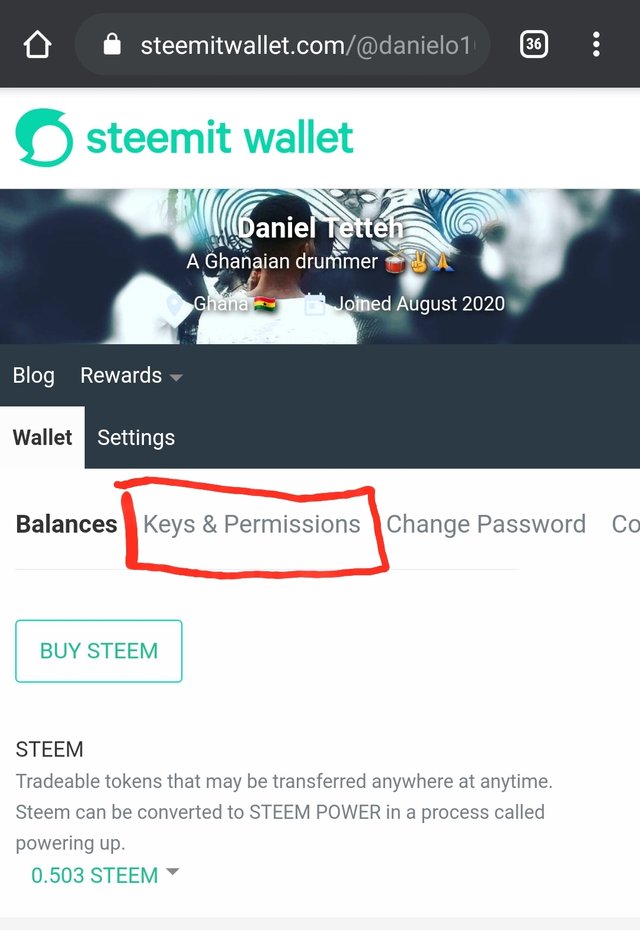
I then went to keys amd permissions section in order to be able to access my keys.
I finally scrolled down to view my keys but for security purposes I can't put them here.
Question 2
Do you know each of these key functions and restrictions?
Posting Key
This is used for actions like posting, commenting and voting. This key has a limited set of permissions and it is not able to be used for monetary actions. So you can't lose money if someone else gets access to this key.
Active Key
This has additional permissions for more actions, like transferring and exchanging tokens. When performing a wallet related action, you may be prompted to authenticate with your Active key. It should only be entered your into apps which are trusted because anyone with access to this key can take your tokens.
Owner Key
This is required to change the other keys. This key has additional permissions to recover my account or change your other keys.
Memo Key
The only thing the Memo Key can do is encrypt and decrypt private messages that are sent through the blockchain.
Public Keys
Each Steem Key has a public and private key to encrypt and decrypt data. Public keys are associated with usernames and can be used to look up associated transactions on the blockchain. Your public keys are not required for login on Steemit.com and you don't need to store these safely.
Question 3
How do you plan to keep your master password?
As for my master password, I have secured in on my pendrive and it is kept very safe. I won't be using it again for no except when I want to retrieve my keys.
Question 4
Do you know how to transfer your steem token to another steem user account?
For this I will still have to visit my wallet first.
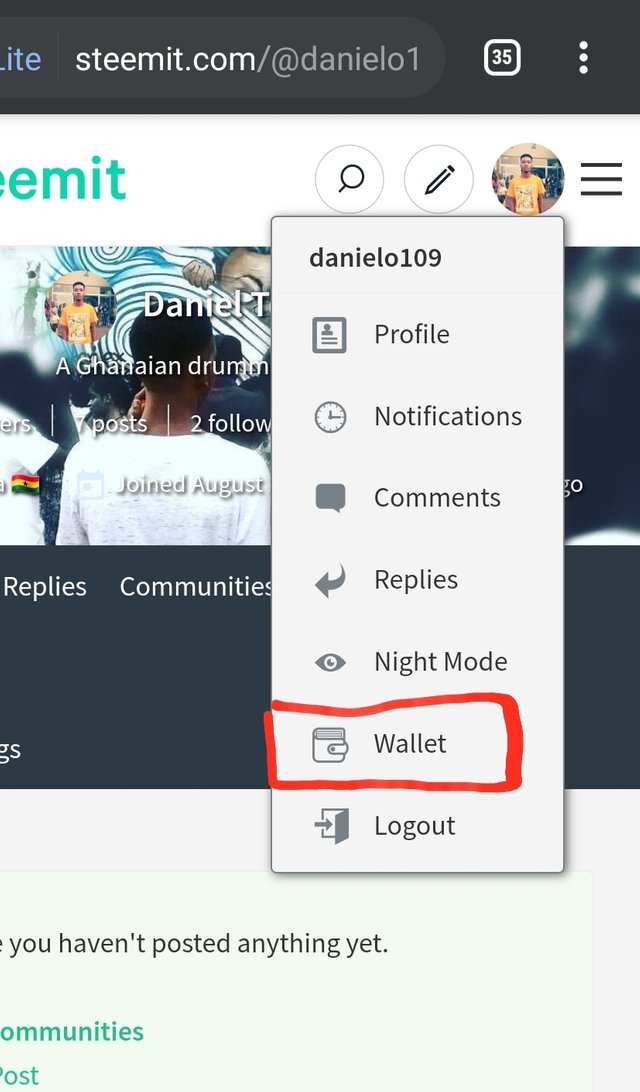
Then I will click on the dropdown beside my steem amount. Then click on transfer
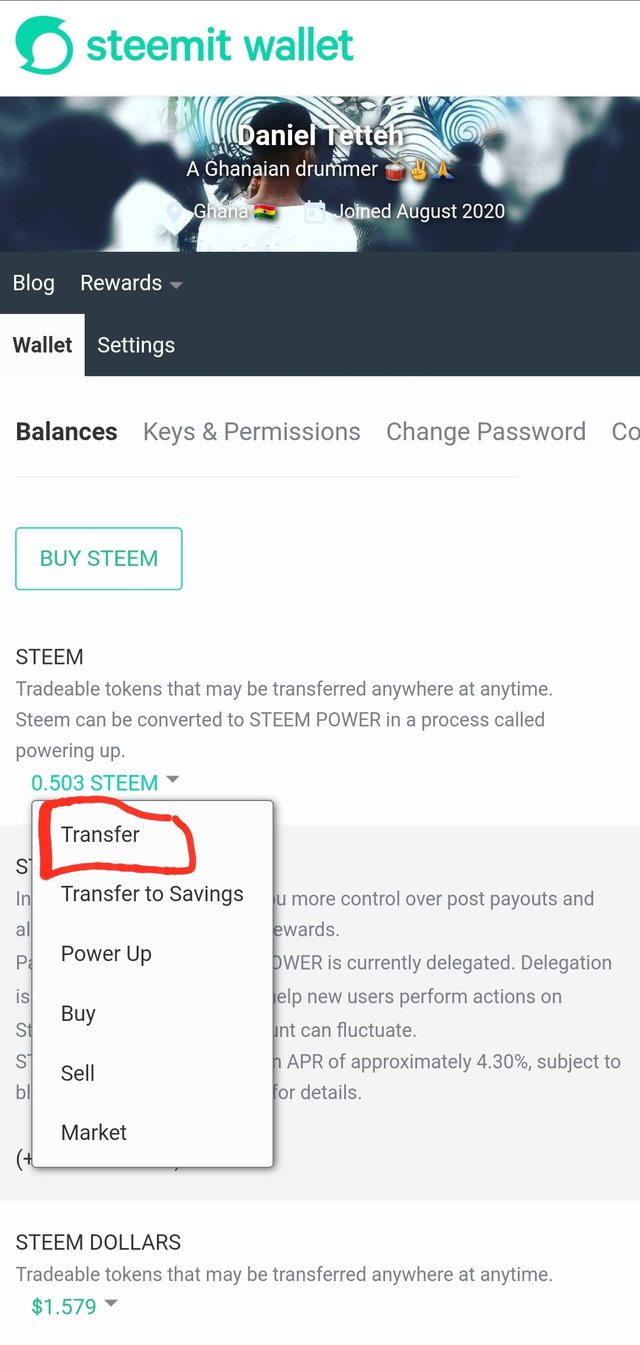
Now I will then input the address of the receiver in the 'To' section and then the amount in the 'amount' section. I can also leave a small memo as a message for my receiver or if it's a trading platform the wallet memo as well.
Question 5
Do you know how to power up your STEEM?
To power up, I first have to visit an exchange site like poloniex to buy some steem.
Once it is in my wallet, I then click the drop down next to my steem amount. Then from there, I click on power up.
I will then enter the amount of steem I want to power up.
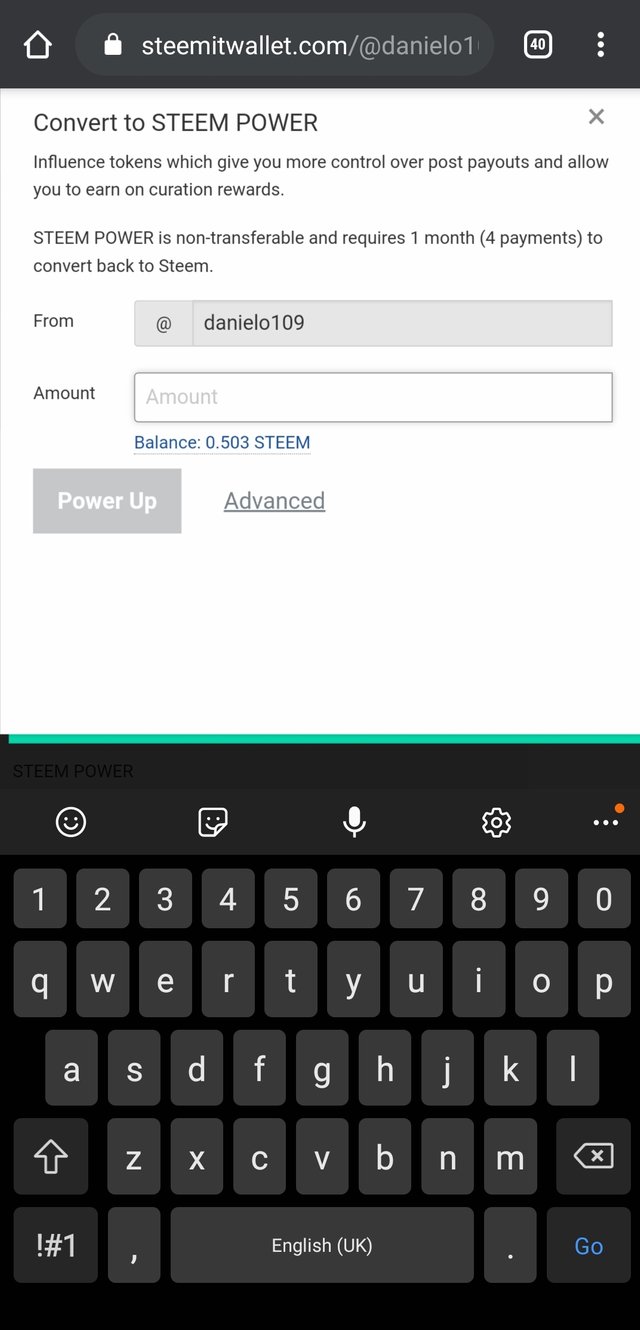
I would like to thank @njaywan for guiding me throughout and @cryptokannon for the post in the community.

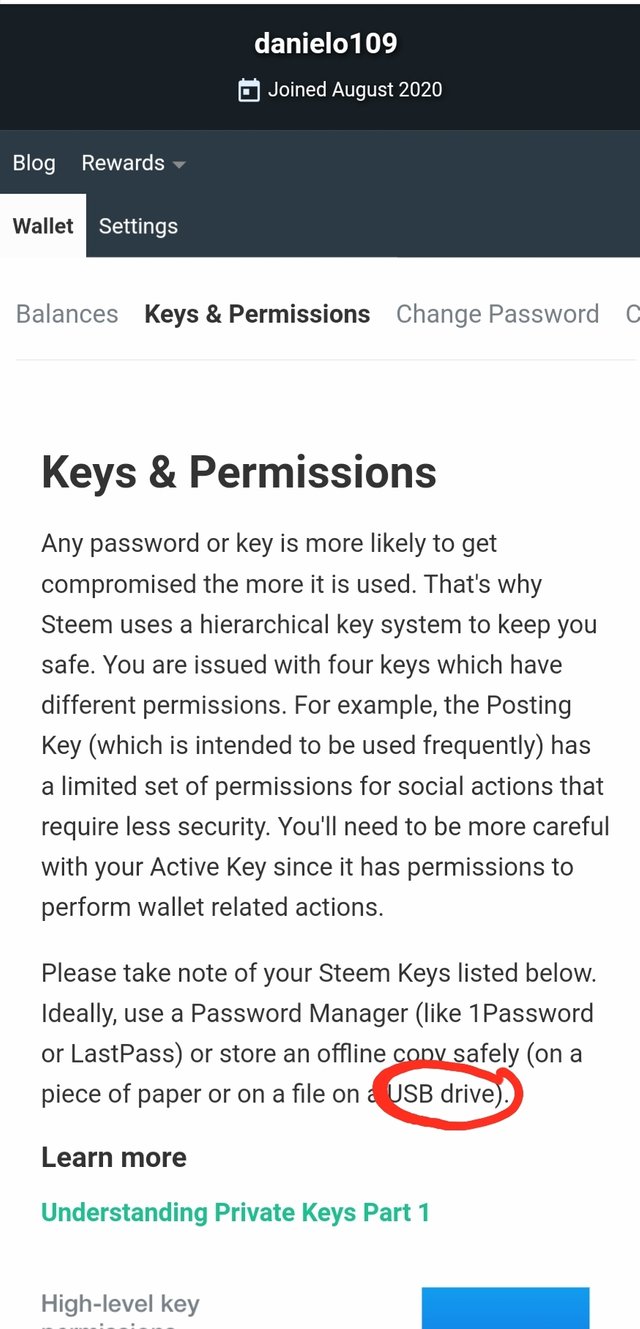
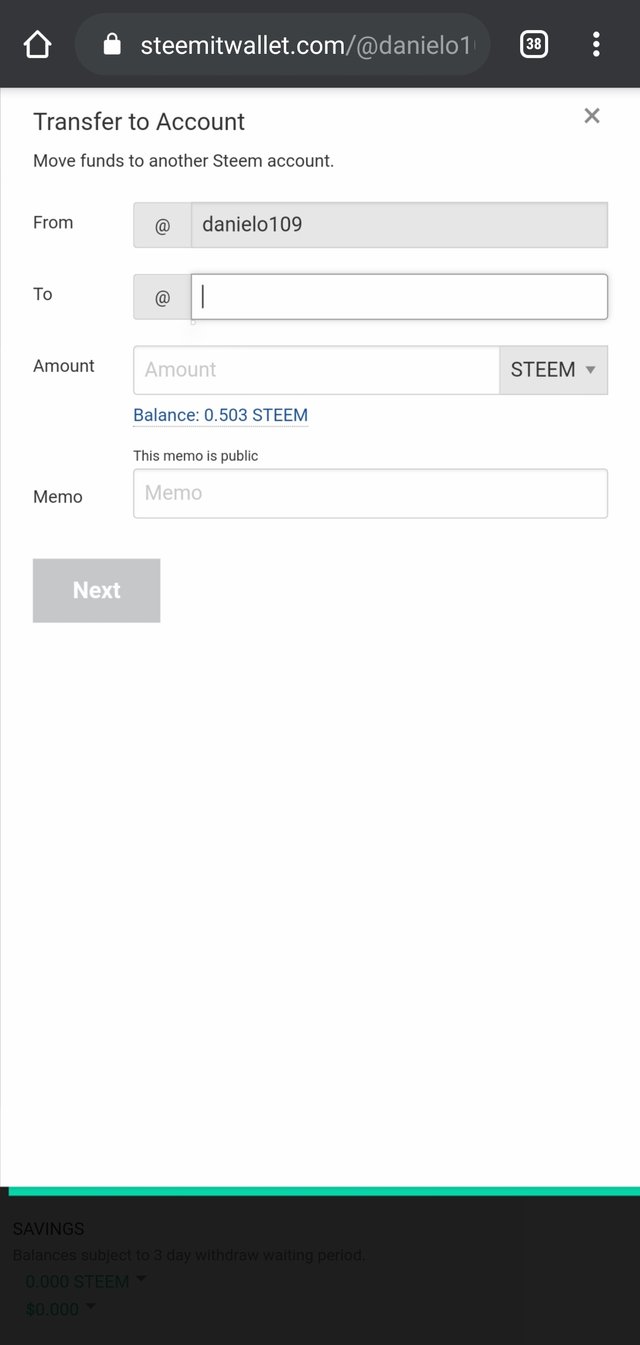
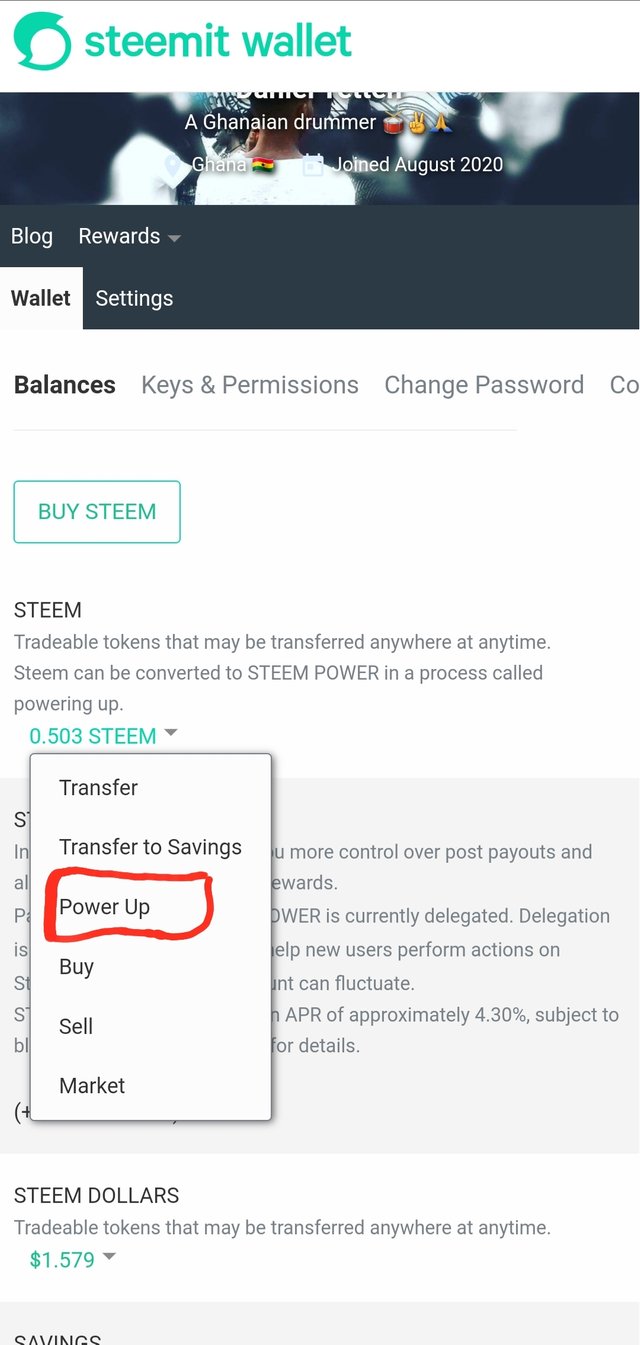
Great job securing your account @danielo109 this is perhaps the most important thing to do throughout your stay on this ecosystem. Otherwise your funds will be at risk. So kudos for doing so. :)
Thank you for the assistance.
You did great nice 👍 @danilo109
Thank you.
Thanks