#achivement2 @dahsolex task: basic security on steem
Hi, steemians I'm #dahsolex and am back again for my #achievement2 #task
Am so excited having seen that my #achievement1 have been verified it gave me the zeal and morale to push forward to complete my next task which is my #achivement2 at first I was kinda confused but after going through the guides I then find it easy to accomplish this task and here it is, alright let's get started!
STEEMIT PRIVATE KEYS
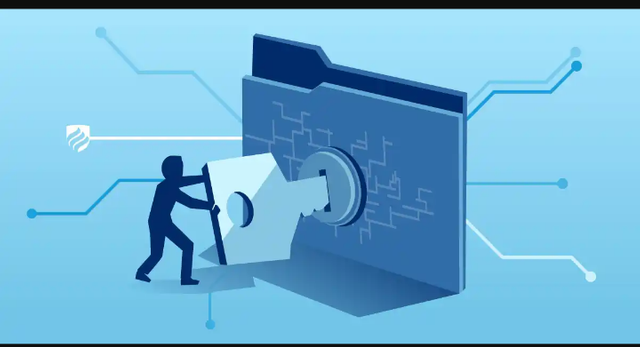
Steemit has done very brilliantly by providing us with various key which serves as a security to the system. These various keys have different functions responsible for different activities, they help in performing various tasks according to their different designs of functions.
Question 1- Have you retrieve all your keys on steemit?
Yes I have retrieved all my keys on steemit as soon as I downloaded them and they are equally stored accurately.
Question 2 - Do you know each of these key functions and restrictions?
Clearly I do know each of these key functions and restrictions and I will do that accordingly that is I'll explain them one after another and the first is the posting key.
POSTING KEY
The posting key functions is to enable me to post, comment, edit, vote, resteem, and follow or mute other accounts. A lot of users should be logging into Steemit every day with the posting key. So one is more likely to have his or her key compromised the more you use it so this posting key is used to help prevent the damage that a compromised account key would cause.
ACTIVE KEY
Secondly it's the active key. It's so vital and as such i can use it for activities like transferring funds, power up and down transactions, converting Steem Dollars, voting for witnesses, updating profile details and avatar, and placing a market demand.
OWNER KEY
Thirdly it's the owner key. It's so crucial and as such I can only use it when the need arises. This key as the name implied is the strongest as well as the most powerful key because it has the capability to change any key of my account, including itself which is the owner key. This key as important as it is, gave me an insight so I quickly stored it offline, most especially in my Google drive, my flash and my hard drive also I equally wrote it down in my diary for quick access and I can only use it to retrieve my account when it's been compromised with 30 days.
MEMO KEY
And the fourth it's called the memo key. I can use this key for encrypting and decrypting memos when transferring funds.
Question 3- How do you plan to keep your master password?
My Master password is the greatest key of all which it functions is generate all the keys including my owner key and I'm not expected to expose this key, a wise man once said to that to be forewarned is to be forearmed and I apply this saying in everything I do so as such I have already saved it on my Google drive, hard disk, flash and in my diary because I know that if for any reason I lose this key there's no possible way to recover my account back and also it is not advisable to share this key.
Question 4- Do you know how to transfer your steem token to another steem user account?
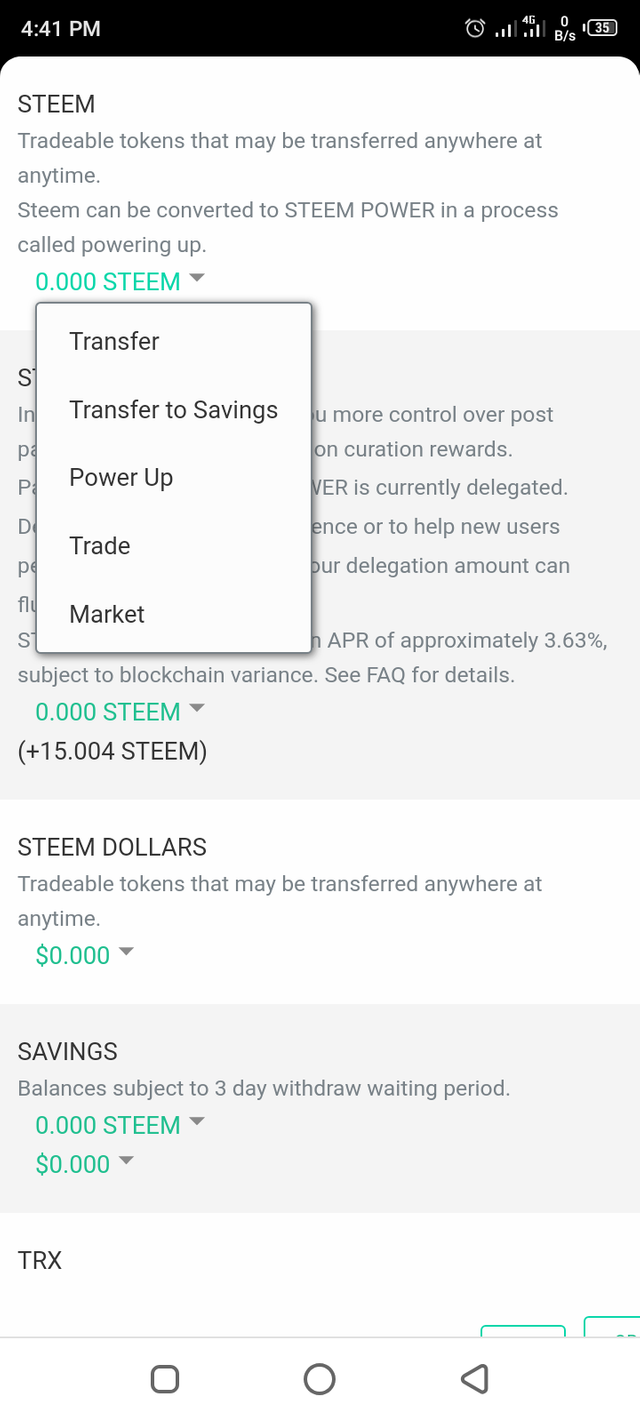
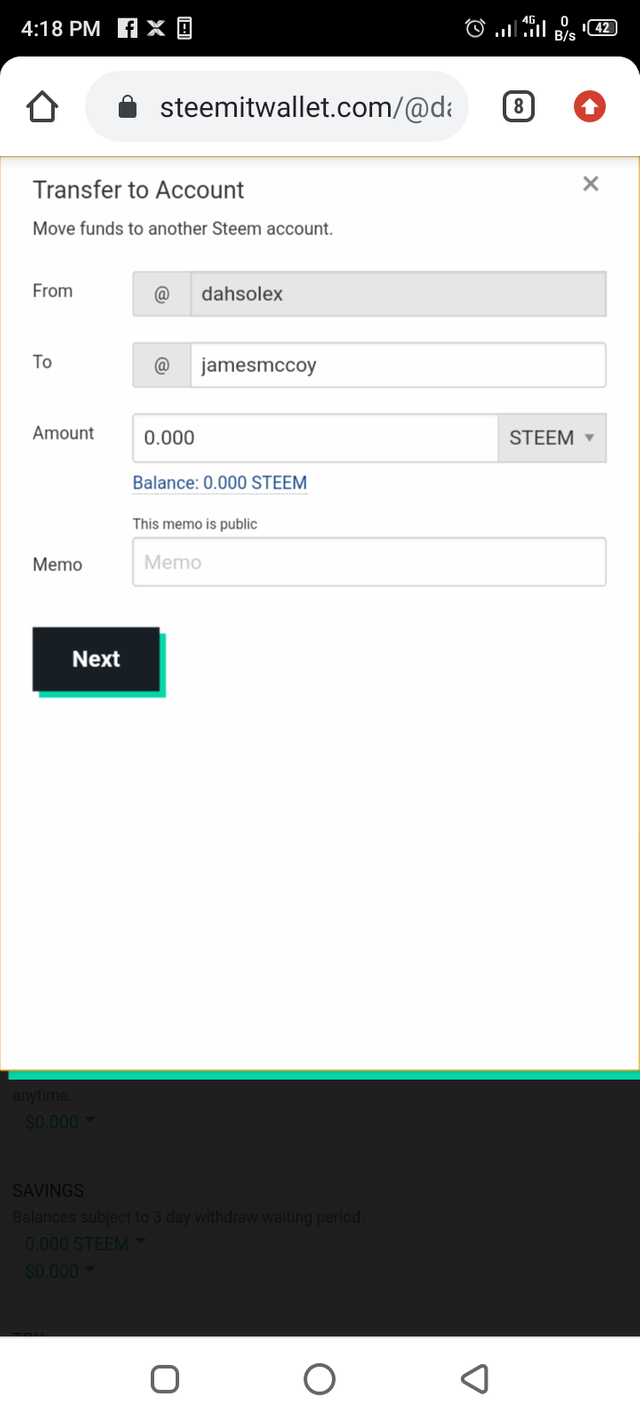
Yea it has been made so easy and this is it when you have log in to your account there's an arrow close to the steem balance and then you'll select transfer after that you will see various options just select the first one which is transfer then on your screen you will see spaces it's for you to input the amount you want to transfer as well as the account you are making the transfer to then click on the confirmation button and that's it your tokens have been successfully transferred.
Question 5- Do you know how to power up your STEEM?
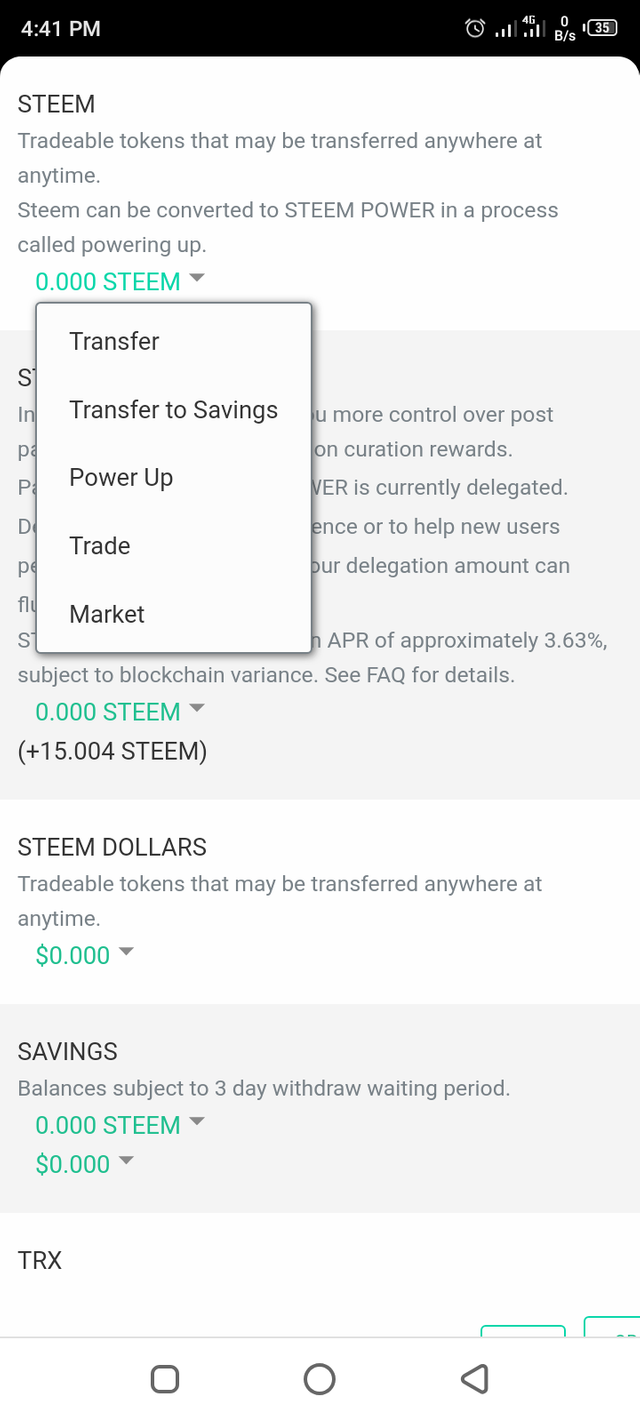
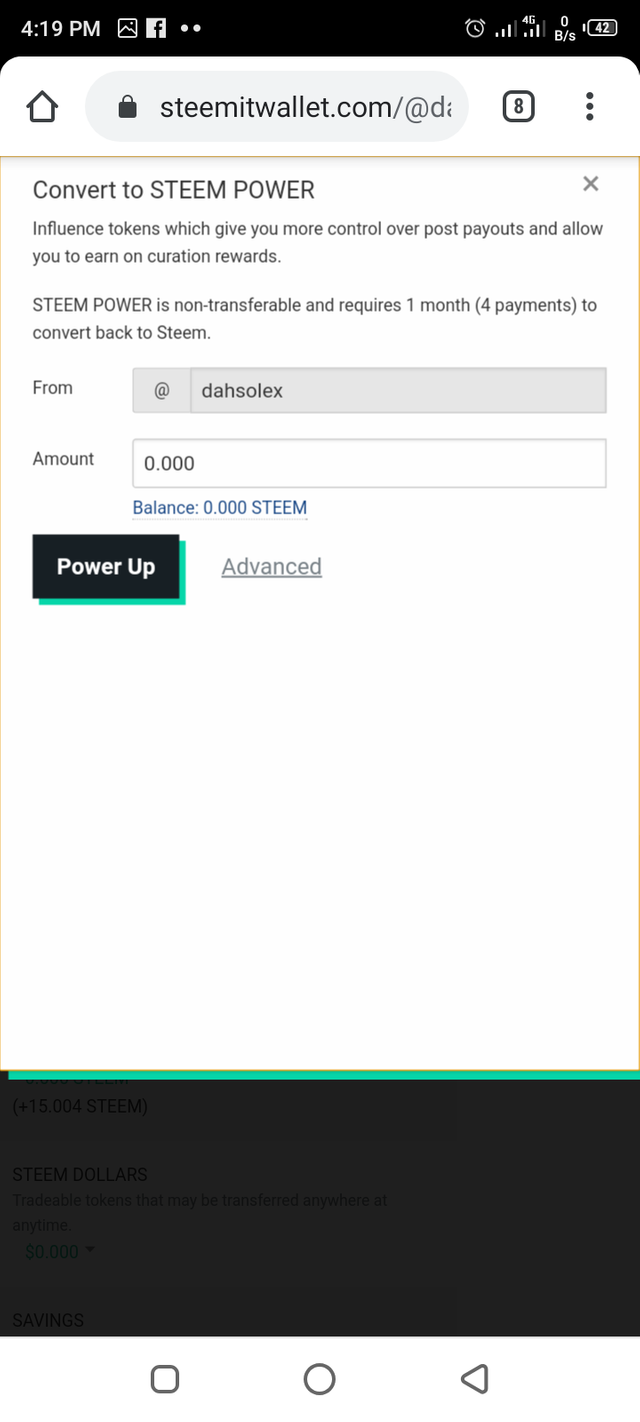
Yes I now have a better understanding on that which I have explained below but before then allow me to simplify the steemit wallet.The steemit wallet comprises the following types of steem which are (3) in number
*STEEM
*STEEM POWER
*STEEM BACKED DOLLARS
So now the question how do I power up my steem? this is it for instance if you have some amount of liquid steem in your steem wallet and you want to Power the Steem up the first thing to do is to click on your steem power and then you scroll down and choose "Power Up"
Then you'll see it will then ask of the amount of steem you will want to power up Then you will see two boxes on your screen one of which will show you how much liquid steem you have and the other is for you to input the amount you want to use for the power up and after that you will then click on the power up button and boom it's done!
Let me know when you finished editing all the requirements.
Alright I'll do just that right away
Am done sir, ready to go @sumit71428
Hi i am Sumit one of the team member of Steem Greeter.
I am happy to announce that i have successfully verified your achievement 2 post. Now you are eligible for performing your achievement 3 which is about content etiquettes. You can refer this post for your next task.
Note:
Rate:2
Hi, @dahsolex,
Your post has been supported by @boss75 from the Steem Greeter Team.
Thank you so much I appreciate