Achievement 2 @dagonmaster Task : Basic Security on Steem
Hello guys, after my achievement 1 is confirmed, I have been in an official visit to Japan lately. So, I would like to continue from where I left. This is my post for achievement 2. Wishes for everyone. Enjoy the read.
It is so important to understand the keys with your steemit to maintain a hassle-free journey in the platform. There are several levels of security that can be accessed through different keys.
• Master Password
To keep your steem account with you should protect this password like your life. The account only obeys the orders of the person with the master password. So this is like the throne to steem. Never ever share the throne with anyone. I trust the old manual method of keeping a printout in my filing cabinet.
• Owner Key
The owner key is necessary to modify the other keys. This key has special rights to recover your account or update your other keys. It is the most crucial key and should be safely kept offline. This is like the queen of your account she makes the decisions.
• Active Key
The active key is the key to the treasury. This key contains more sensitive monetary-related permissions. If you need to transfer and exchange tokens use it. When conducting a wallet-related operation, you may be asked to enter your Active key. Do not trust third parties other than yourself to share the key because if so, your tokens can be stolen with active key.
• Posting Key
The posting key is the lowest level of the security key. It can be used to do general day-to-day things like post, comment, edit, vote, resteem, and follow or mute other accounts. For daily logins we must use the posting key.
• Memo Key
Other than above keys there is this memo key to encrypt and decrypt private messages. This is said to be powerful key in future but now it is there as an outlier.
Transferring tokens in steemit is another important activity to master. Basic idea behind transfers are knowing the purpose of each type of steems.
• STEEM - These usually represent the liquid form of the platform. These can be transferred to another account or traded in internal market or you can be used to power it up to STEEM POWER. This brings us to the next type STEEM POWER
• STEEM POWER - This is sort of like investing in steemit and myself. What I understood is that the value here is very important to grow in steemit. My power initially was around 16 but due to inactivity I feel it has dropped drastically.Thus my power to comment and transferring may have affected. Even though it is like an investment we can liquidate by powering down.
• SBD (STEEM BACKED DOLLARS) - these can be traded to STEEM in the internal market as well transfer to another user.
Powering up in steemit is straight forward. Select the dropdown menu in the STEEM on your wallet.
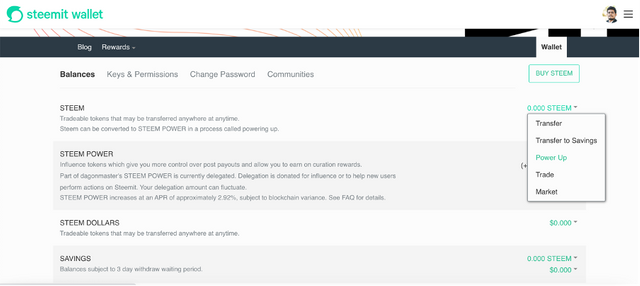
Then you will be directed to the conversion menu where you must select the amount. And once you put a valid amount the powerup button will be enabled and you can complete the powerup procedure.
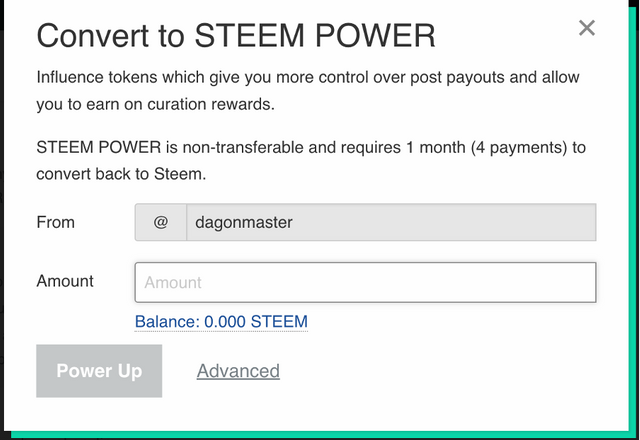
Finally, I would like to explain how to transfer steem tokens to other users.
First, you need to access the wallet by login in with your active key.
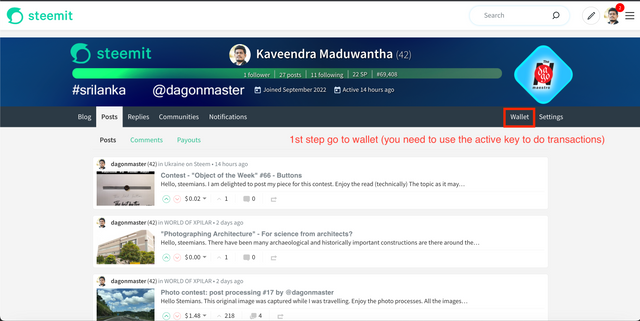
Then as shown in the below figure you should reach the transfer popout box by selecting the transfer option.
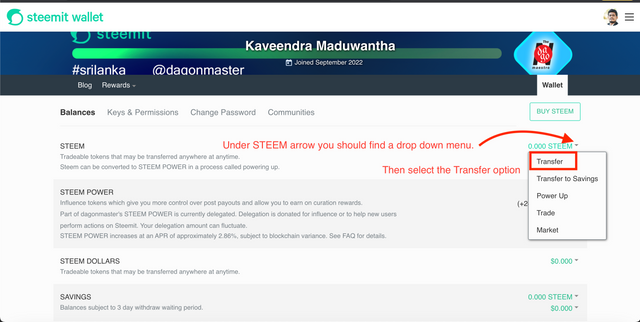
So now you can place desired information such as the user and amount of steem you going to transfer in the following popout window.
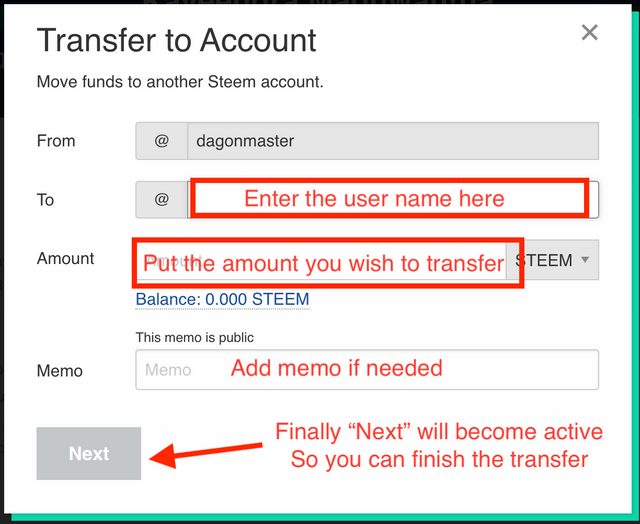
Now the "Next" button should be activated and proceeded by pressing it. That is how you simply make a transfer steem tokens.
This is my two cents on the steem blockchain. With this, I will stop for now cheerio amigos.
Thanks for mentioning me in your comment. You need to answer all the questions in this guide:
https://steemit.com/hive-172186/@cryptokannon/basic-security-on-steem-achievement-2-mentor-by-cryptokannon
I haven't seen you explain how to transfer steem tokens to other users using screenshots
regards
Thank you for your valuable feedback @heriadi. I have included that part also. Please check it out.
@heriadi I am grateful if you could go through it once more.
@heriadi please could you go through it again I am stuck on achievement 2. Thank you.
Thank you, you have used polite language, your achievement 2 has been verified. Please continue to Achievement 3
task.
Important for you:
I invite you to join #club5050 #club75 and #club100 by powering up steem from the rewards your Post. You can read the steps to join here
Regards @heriadi
All achievement task posts are posted only once. if your post has not been verified, you should be patient and make sure for mention the greeter to verify your achievement task.
You are also expected to be active in other communities to publish posts and comment on other users' posts
Thank You very much. This made my day.
TEAM 1
Congratulations! This post has been upvoted through steemcurator04. We support quality posts , good comments anywhere and any tags.Please kindly take a look at my achievement 2.
@wilmer1988 Thanks in advance.