Achievement 5 Task 4 by @daakye : Review steemdb.io
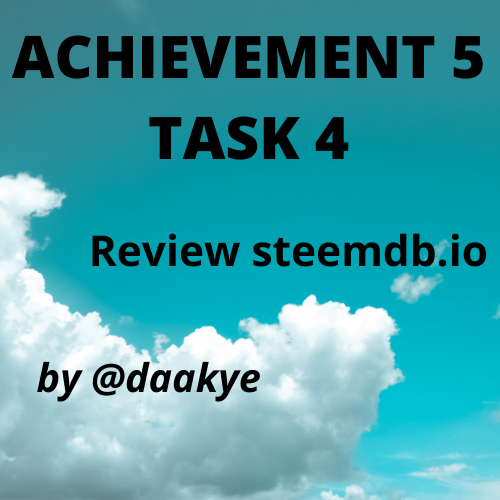
Source
Hi everyone,
Hope we are all doing great?
It has not been all roses so far but still, I will continue to persevere. I have managed to complete my achievement Task from 1 up to 5.3 and now I am moving onto Achievement 5.4. I would have completed this several days ago but the steemdb.io site wasn't functional. I was just praying and hoping that it would work. I checked every single day to see if it's functional and thankfully it is working today. Thank you very much for fixing the issue and to my country reps @njaywan, @nattybongo, and the rest, I am very grateful for all the instructions and guidelines so far. Most importantly your comments; it is what gives me the drive to endure and move on to write more and more.
To my achievement task;
Steemdb.io is a user-friendly tool that is more related to the database of the steem blockchain. It's also a block explorer created by @ray.wu.
QUESTION 1
How do I see the "recent history"?
STEP 1
The recent history and all other features are user-specific. As in, you get to see the history of whatever user you want so long as you type that particular user name in the search option. To do that,
Log onto steemdb.io
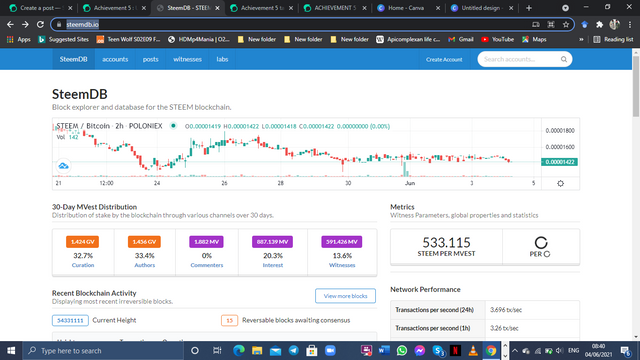
STEP 2
Click on the account option, at the top left corner of the screen.
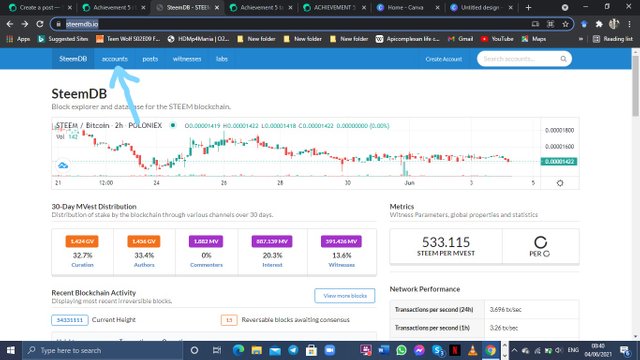_LI.jpg)
STEP 3
Type in the username of whoever you want to see their recent history and scroll down to see their recent history
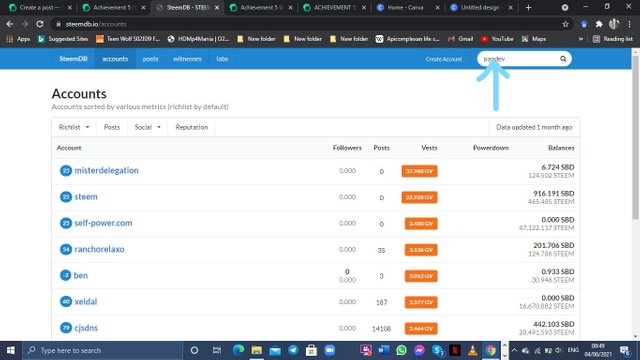_LI.jpg)
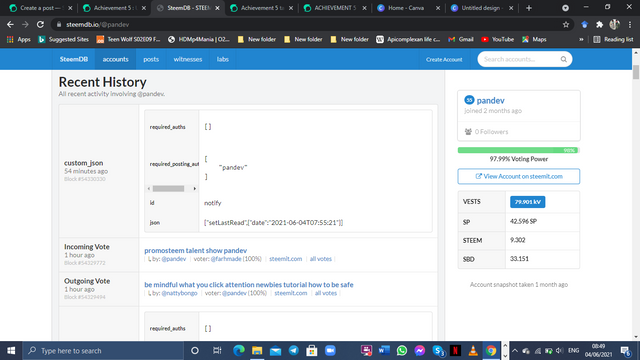.png)
QUESTION 2
How do I check the different activities: Posts, Votes, Reblogs, Replies, Reblogs, Rewards, Transfers, etc
STEP 1
Still on the steemdb.io account option,
Type the name of the user that you want to check the different activities on.
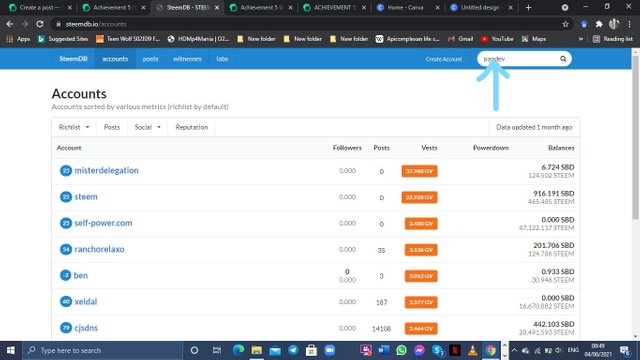_LI.jpg)
STEP 2
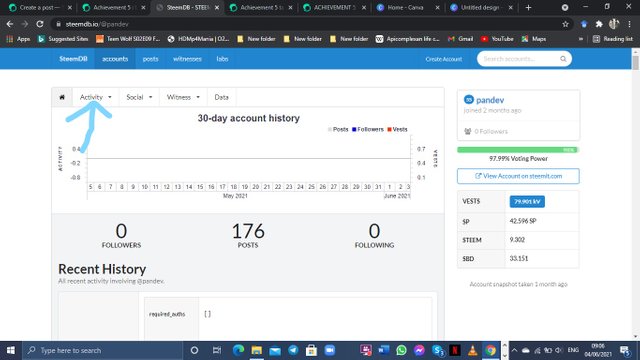_LI.jpg)
STEP 3
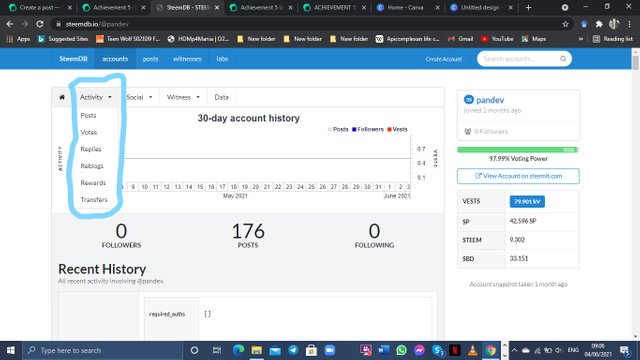_LI.jpg)
From the activities, pick anyone you want and check on it.
For instance, I want to check on his recent post,
I click on the post option and this shows up.
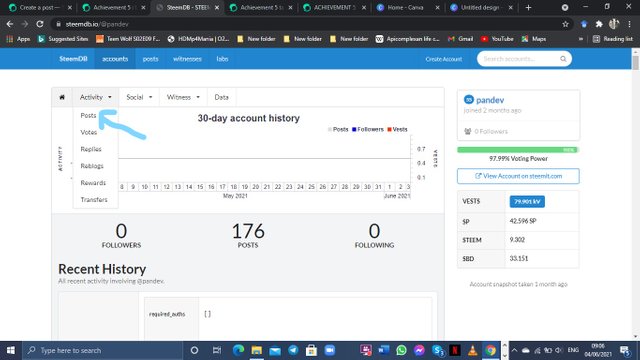_LI.jpg)
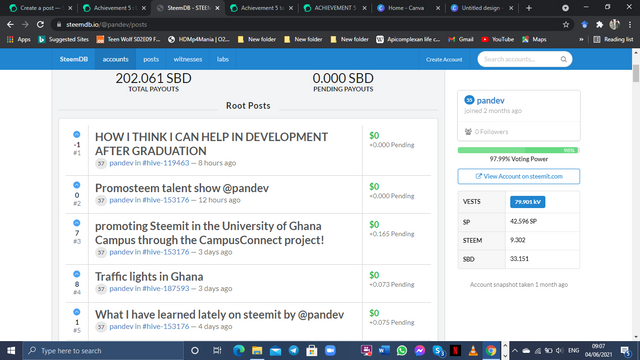.png)
You can find out about any other activity like Votes, Reblogs, Replies, Reblogs, Rewards, Transfers, etc by just clicking on them from the drop-down menu.
QUESTION 3
How do I know who has reblogged my post: (Social: Follower, Following, Reblogged)?
STEP 1
From the steemdb.io accounts option, type in the username at the search box.
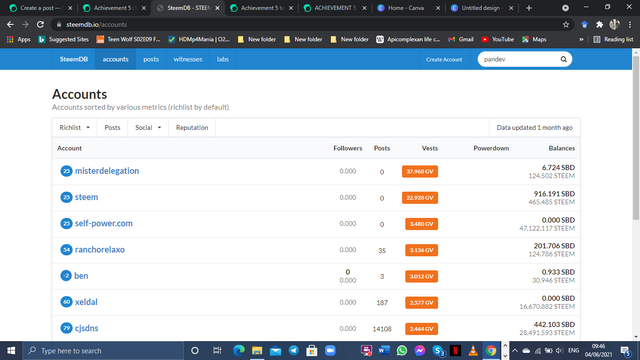
STEP 2
From the pop-up interface, where you located Activities, locate and click on Social
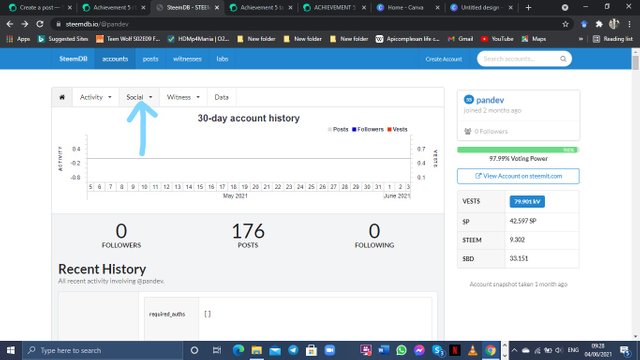_LI.jpg)
STEP 3
From the drop-down list, chose whatever you want to find information on.
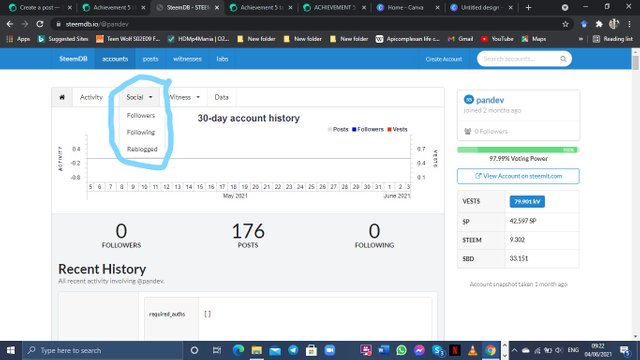_LI.jpg)
For example, I chose "Followers"
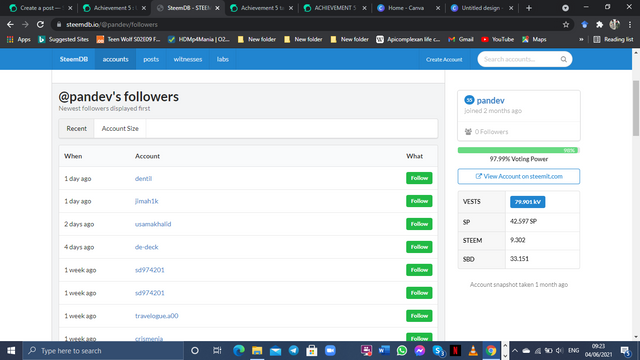.png)
I get to see all the followers of @pandev as well as the time they followed him
QUESTION 4
How do I check my Voting Power?
STEP 1
Log onto steemdb.io
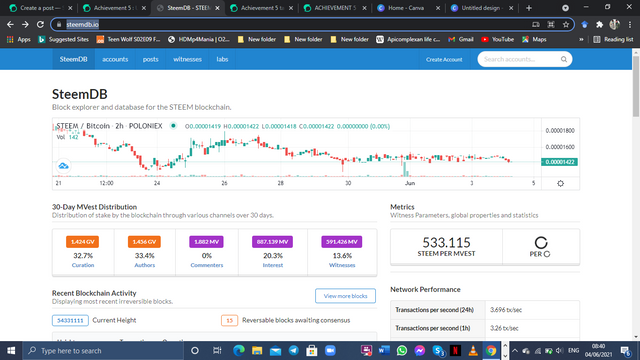
STEP 2
Click on the account option, at the top left corner of the screen.
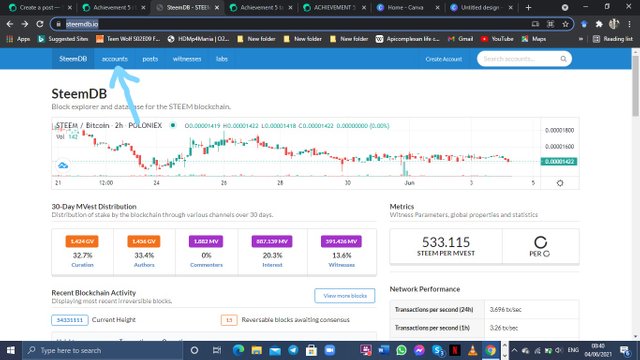_LI.jpg)
STEP 3
Type in the username of whoever you want to see their Voting power
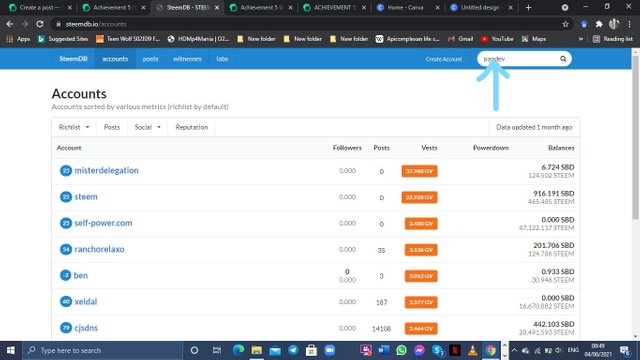_LI.jpg)
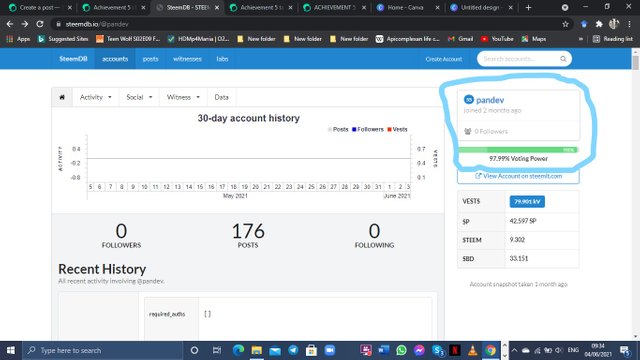_LI.jpg)
The Voting Power of @pandev circled at the top right corner of the screen.
Thank you very much.
A combined catch-up vote was given for achievements 5.2, 5.4 and 6 to this post
Nice post there bro!
You did a great job!
Thanks, bro
Well done you have done a good job exhausting all the questions and answering them accordingly, looking forward to your Achievement Task. Keep up the good work.
Verified, Rate 3
@nattybongo, CR-Ghana
Thanks bro . I’m grateful