ACHIEVEMENT TASK 2 BY @CONFIDENCE202 : BASIC SECURITY ON STEEM
Greetings to everyone,
I'm here to complete my achievement task 2, since my achievement 1 has been verified in sine couple of days. This task talks about the basic security keys on steemit, which I'll advise every steemian to participate.
First of all, I'll like to appreciate @nattybongo for his time and support.
- Have you retrieved all your keys in steemit?
Yes, I have retrieved all my keys on steemit and saved them in a safe place.
2 Do you know each of these keys functions and restrictions ?
Yes, I am aware about the functions and restrictions about each private keys.
There are fuce basic keys in steemit, and these are:
- Master password
- Private Posting keys
- Actuve keys
- Owner key
- Memo keys
Master keys: This a very important key in steemit. It is used to derive all the keys for your account. We all should save our master key in somewhere safe. Once someone get acces to our master key, they can steal your account.
Private Posting keys: This key is useful for posting anything in your blog, comment on others Nd and also to vote and resteem posts. In most of the times, we use this posting key. Also, this key is useful for follow or mute others in steemit.
Active keys: This is another important key in steemit. This key is used when we do the transferring, power up or down, updating your profile details and also to convert steem to dollars. Not only these, but also the the key is important when we are voting for witness and when we are placing a market order.
Owner keys: This key is the most powerful key among the five keys, since it can be used to change any key of our account.
Memo keys: This key is simply used to encrypt and decrypt the private transfer memos.
It is very important to keep all these keys at a safer place. It's good if you can both take a printout of these keys and also save in a hard disk of your computer. And keep in mind not to use owner key and master key in daily activities in steemit. Never allow anyone to use your private keys.
3 How do you plan to keep your master password?
First of all, I saved my master key in my personal laptop. The I take a printout of it and kept it in a safe place where nobody can steal it.
4 Do you know how to transfer your steem token to another steem user account?
Yes, first you should log into your wallet. After that ckick on the down arrow in your steem token.
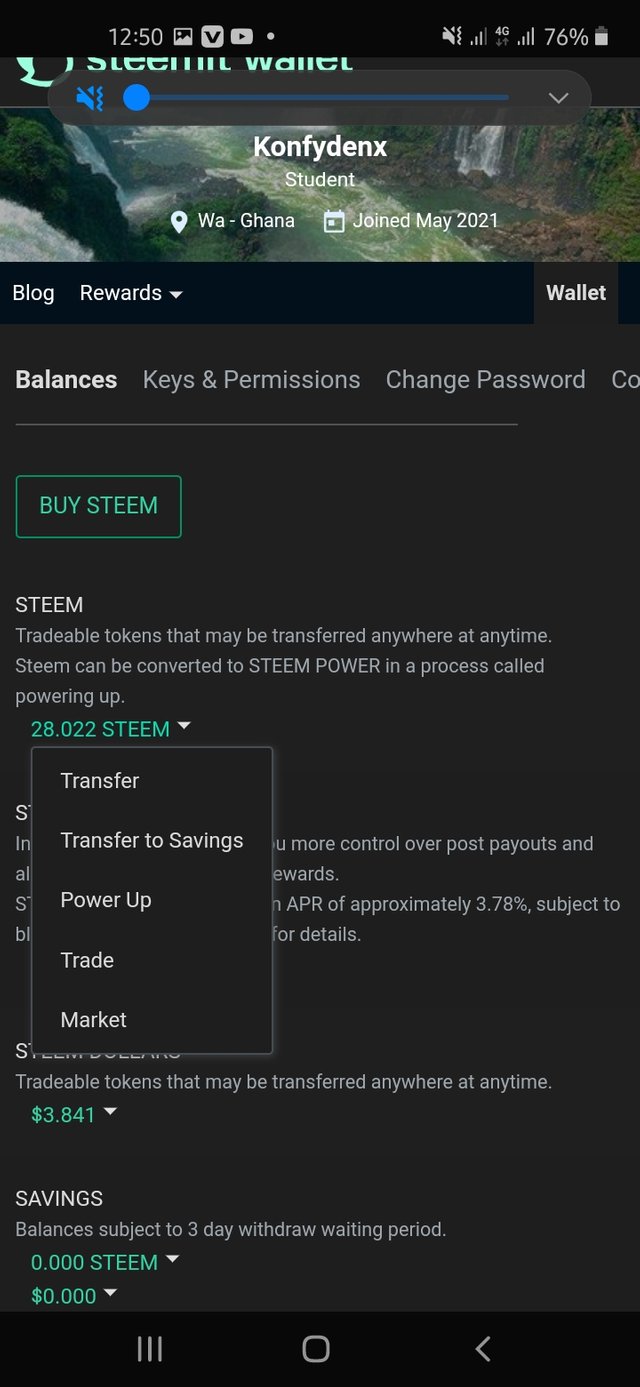
Then click the transfer and you will get a dialogue box. Fill the other details and click next.
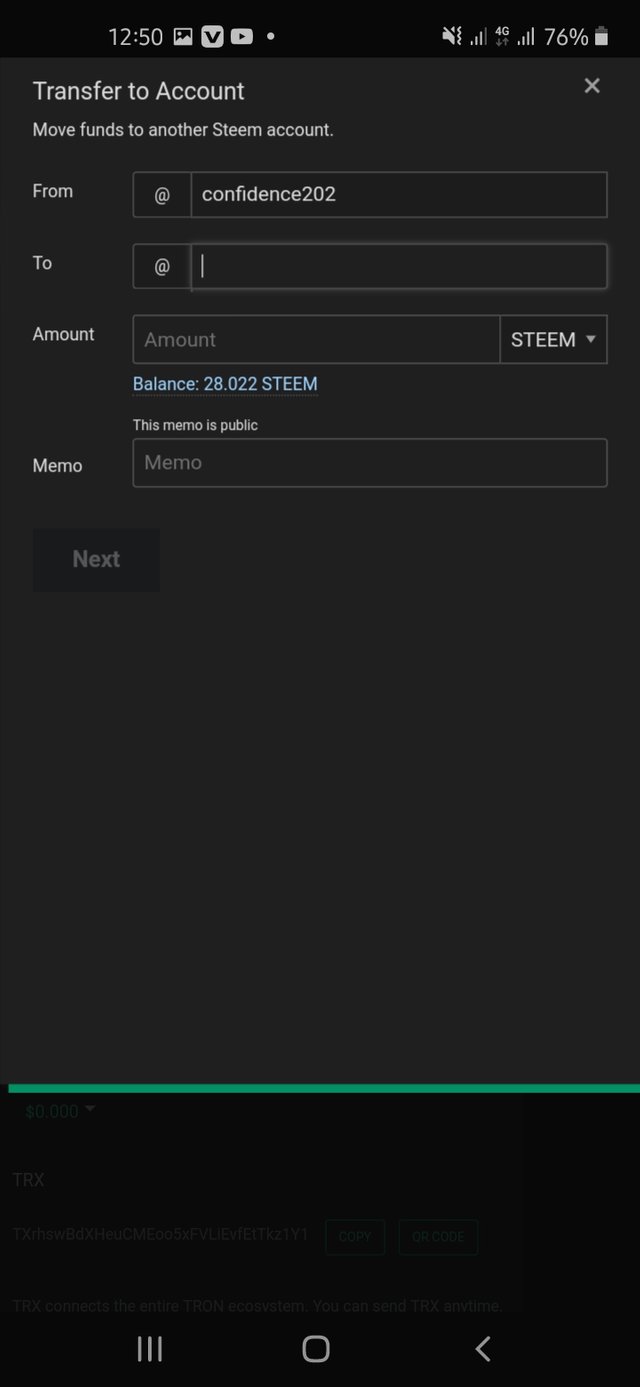
5 Do you know how to power up your STEEM?
Yes, I know how to power up.
First you should log into your steemit wallet. Then click on the down arrow in steem token.
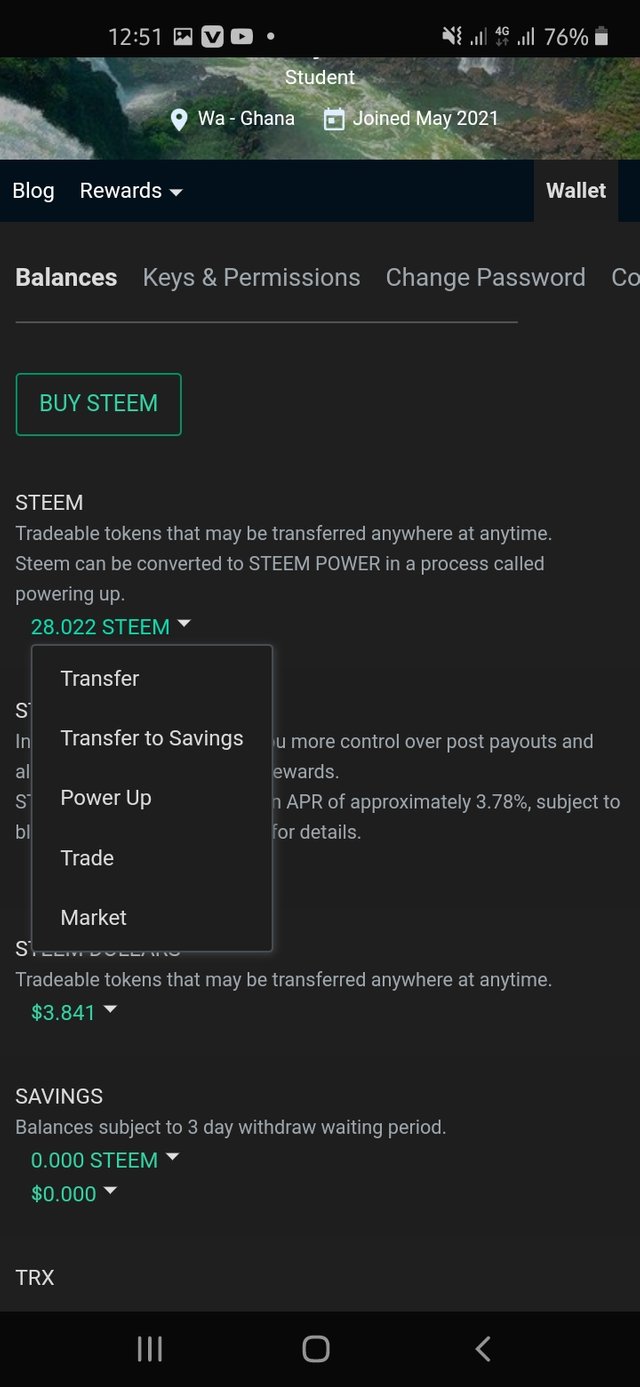
Click power up and you will the following dialogue box.
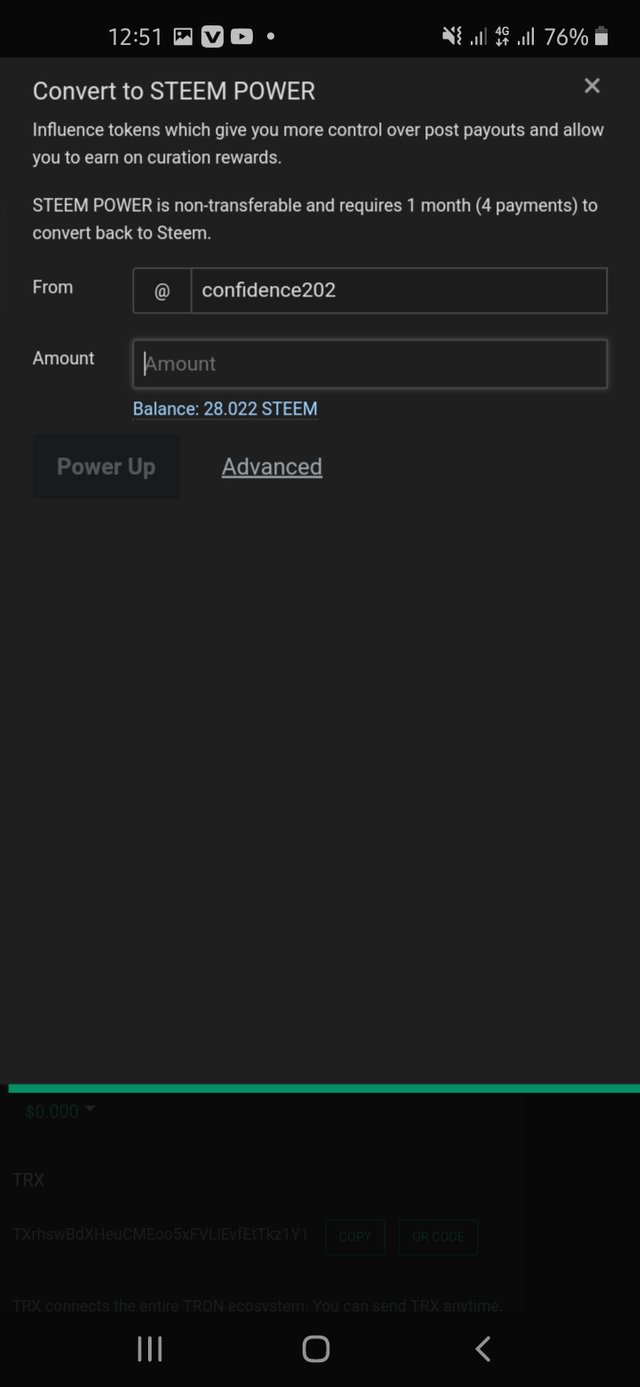
Fill the details and click the power up icon.
That is all.
I want to use this opportunity to thank @cryptokannon for her guidance and lectures.
Lastly, may the Almighty God shower His blessings on @blayforson for introducing my to steemit.
Good work done bro 👏👏
Do hard to complete all achievement tasks to enjoy your stay here.
Hi i am Sumit one of the team member of Steem Greeter.
I am happy to announce that i have successfully verified your achievement 2 post. Now you are eligible for performing your achievement 3 which is about content etiquettes. You can refer this post for your next task.
Note:
Rate:3
Hi, @confidence202,
Your post has been supported by @saxopedia from the Steem Greeter Team.