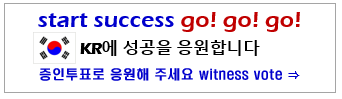Achievement 5 Task 2 by @concord-leo : Review Steemscan.com
Hello Steemians. Hope you all are doing good. I am so happy to advance in my achievement post.
I will love to express my profound gratitude to @bright-obias for his support and guidance toward my achievements. I’m eager and excited to write my achievement 5 task 2 which is: The review of Steemscan.com
Introduction to Steemscan.com
Steemscan is one of the decentralised block chain tool which steemit account users use to convert or change their steem currency into other currencies like TRX, USDT and many others. Steemcan enables us to know about fluctuations in market value.
CURRENT PRICES AND VOLUMES
You can open the website and see the current prices and quantity on the homepage. The current price is in the screenshot below.
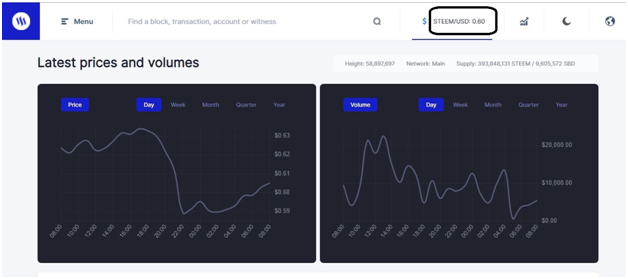
The screenshot above is the current price and quantity. Today's current price and volume is 0.60
LATEST TRANSACTIONS AND LATEST BLOCKS
You can check the latest transactions and latest blocks of the steemit platform at steemscan.com (https://steemscan.com/). It is situated right behind the current prices and volume section.
It displays the identity of the users who performed transaction in steemscan.
The screenshot below is latest transactions and the following information are displayed: Block ID, ID, Sender, Receiver, Permalink/Id, Type, Amount/%Payload.
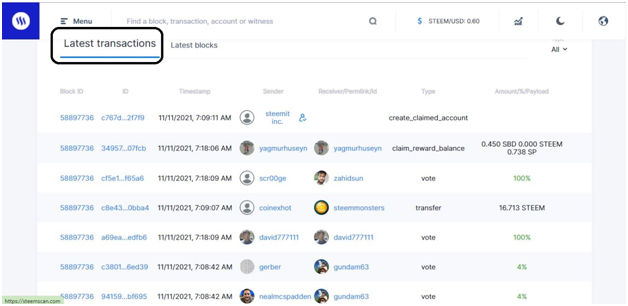
Then, under latest block the informations displayed are as follows:
ID, Height, Timestamp, Block Transactions and Mined by.
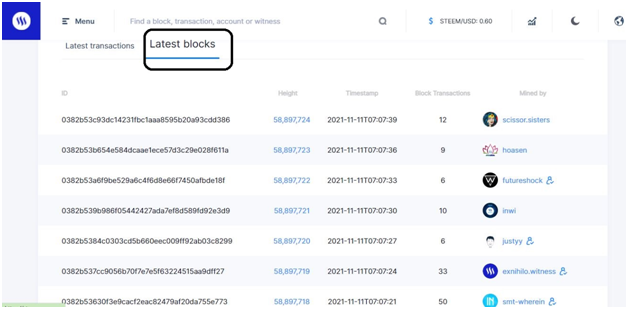
WITNESSES PAGE
To access the witness page you click on the menu icon and click on witness. In this witness page, list of witness with details like the name, status rank etc.
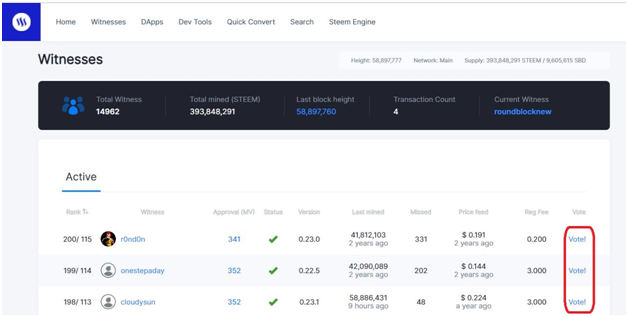
How to vote a witness
To vote witness we have to go to the click on the home button, and then click on witness. When the witness page loads completely, we can see vote at the far right side of each record in the row. click on vote on any user you wish to vote for, this will lead us to a page to confirm transaction and then we click on continue.
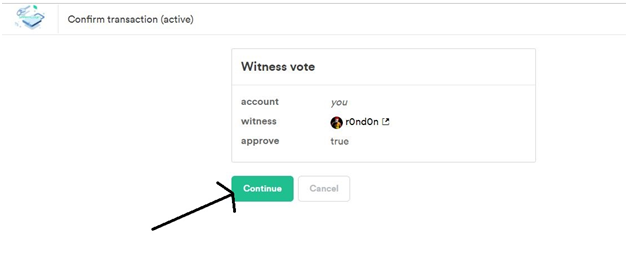
Dapps
You find the Dapps option in the menu bar click the Dapps to open it.
You also find some names and other information about the founders of Dapps in this portal. You can see some Dapps screenshots below.
Some of the most popular DApps that I personally use are Dtube, steemscan.com, steemwrold.org
These Dapps gives us lots of information about the steemit platform.
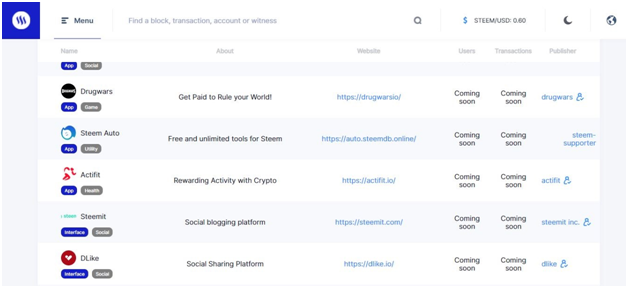
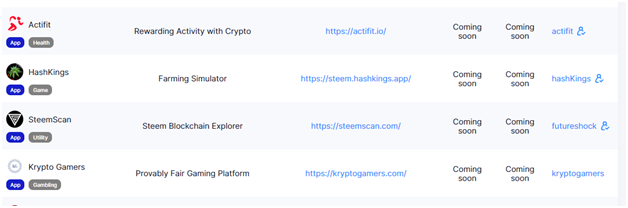
Quick convert
The steem convert section section is where steem can be converted from steem to other crypto currencies such as BTC TRNX USDT etc. There are few steps to carry out the process.
Click on menu and click on quick convert.
Enter the amount of steem you want to convert.
Select a currency you wish to convert to e.g USDT, BTC and TRX
Enter the withdrawal address where you want to convert your crypto
Click ok when you are sure that the details is correct
The fee charge differs based on the amount.
From steem to USDT conversation is 9.72234860USDT
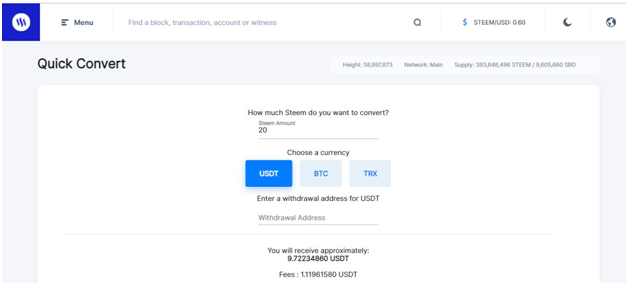
For the conversation of steem into TRX the fee will be 101.14929668 TRX
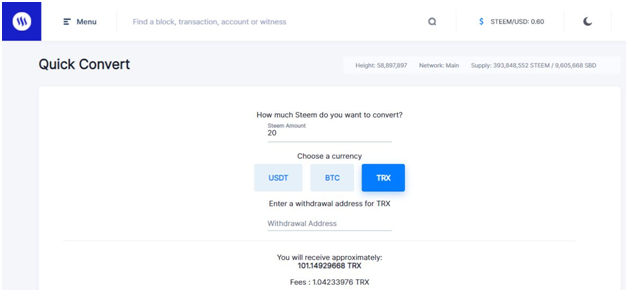
For the conversation of steem into BTC the fee will be –o.00081968 BTC
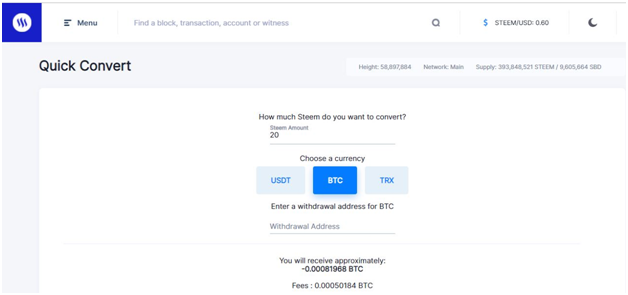
SEARCH FEATURE
You can find the search option in the menu bar so click the search option.
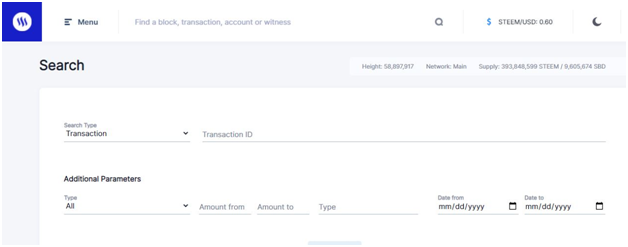
steemscan.com has a search feature that helps you to find the transfer ID and the name of the transfer using the transaction ID. You can also search using different parameters