Achievement 2 @clairefenrir: Basic Security on Steem
SECURITY AT STEEMIT
I thank the community for being so attentive to the new participants and supporting us to continue growing, I will briefly answer each question in the questionnaire following the necessary rules to achieve this objective.
Have you saved all your steemit keys?
I have carefully read each normal regarding the keys, they are not recoverable therefore I have taken a backup copy and saved it on my desktop pc, take it to my pendrive and also save it in a cloud
Are you familiar with each of these key features and restrictions?
Of course, if each of these keys is correctly identified.
The public key:
It is used to transfer the tokens to other users.
The active key:
It is used most of all for the wallet or wallet to make fund transfers, profile configuration, generate market orders.
The owner key:
It is used to change the password of our account, this key encrypts and a chain of blocks is encrypted.
Private note key:
It is used to decrypt private transfer notes.
Private Publishing Key:
It is used to log into Steemit, post, comment and vote.
Private active key:
It is used for wallet related actions such as transferring tokens or turning STEEM on and off.
Private owner key:
It is used to retrieve all your other keys. It is recommended to keep it disconnected at all times. If your account is compromised, use this key to retrieve it within 30 days at https://steemitwallet.com.
Master password:
The initial password used to generate this document. This key can never be shared
How do you plan to keep your master password?
my password was saved on my personal pc, on a pendrive and in a cloud in case my pc fails I have it on my pendrive and if I lose my pendrive I have it and I also have the PDF on my phone in this way the key it will never be lost.
Transfer token to another steem user? How to do it?
Enter the wallet then give it in steem and then transfer.
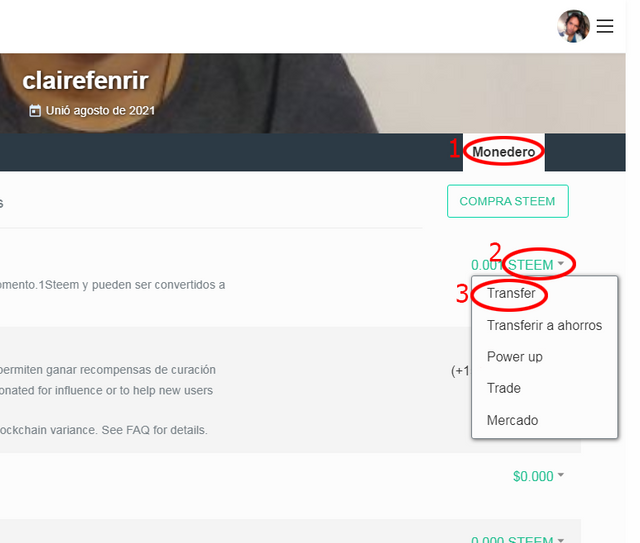
Then you put the user, the amount to transfer and a comment.
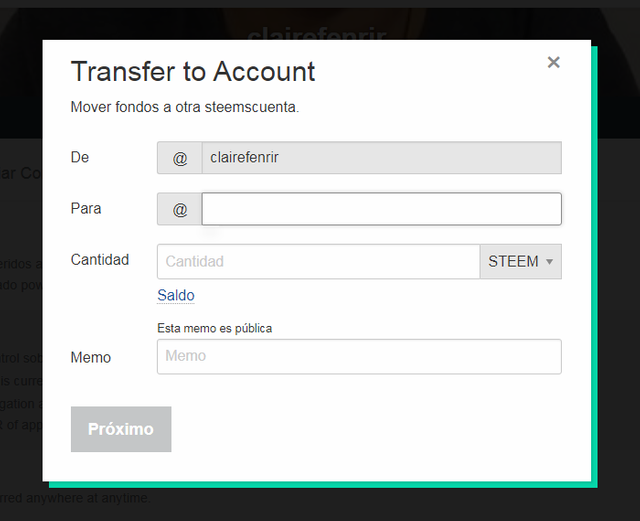
And accept to transfer.
Do you know how to turn on your STEEM?
Enter the wallet, then in steem Power up.
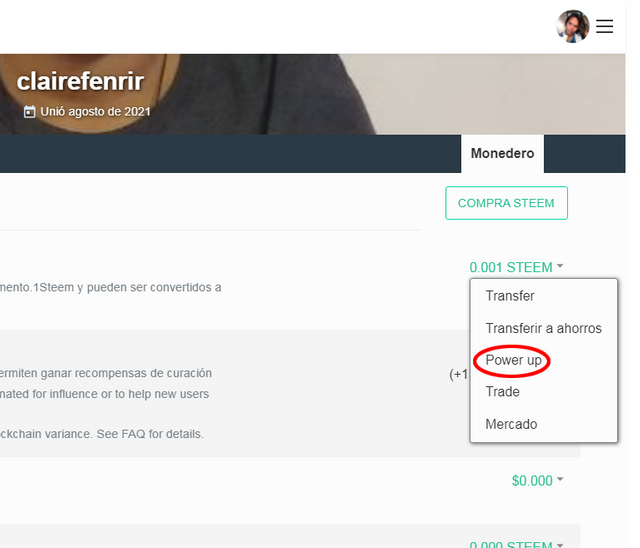
Entering the amount to transfer and click on send and that's it is very easy and comfortable.
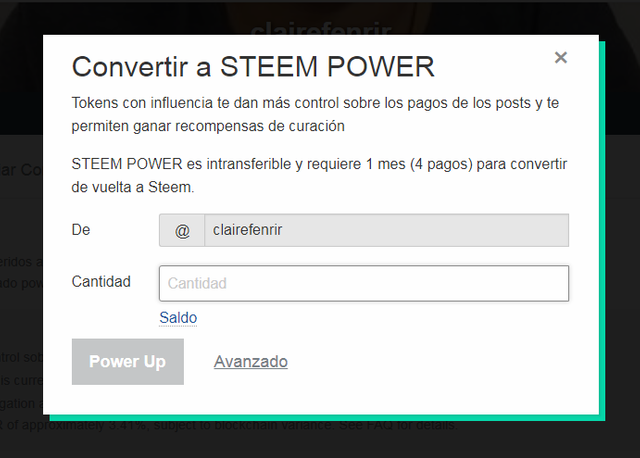
In Q.2 you forgot to mention about memo key , posting key and master key. Please edit and add the description about the remaining keys.
good evening @sumit71428 I fixed it