Achievement 5 Task 2 ||Review steemscan.com by @cinnymartins
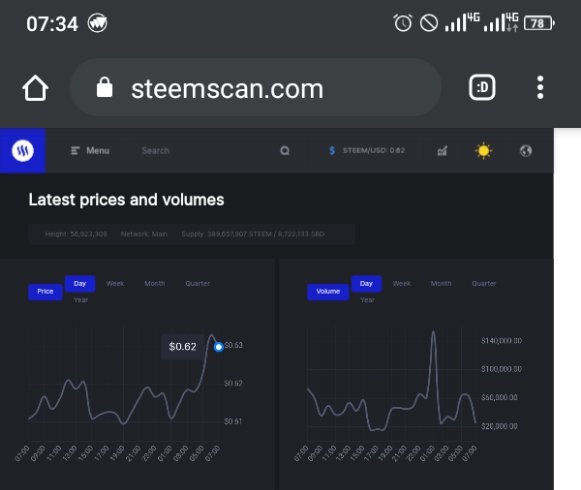
Hi steemians, trust you all are having a great day? I am so happy to have come this far and be making my achievement 5 Task 2 post today which is on reviewing the steemscan.com which is a tool that can be used to transfer and transact cryptocurrencies. To do this, I will be attempting the following questions:
- Please explain the current Steem price and volumes on date of submission of this review?
- Please explain What all information is shown under latest transactions and latest blocks section?
- Please explain What all information is shown under Witnesses section and steps to vote a Witness?
- Please explain What is DApps and mention 3 DApps which you have already used or may use in future as per your interest?
- Please explain How to use "Quick Convert" and what is the fee charged for different Steem amount for withdrawal?
- Please explain what information is provided by the "Search" feature?

Explain the current steem price and volumes in date of submission.

The steemscan site is a tool built in steem Blockchain basically for the purpose of exchanging steem for other cryptocurrency, voting witnesses and viewing transaction history. It is a popular tool and a must use for every steemian.
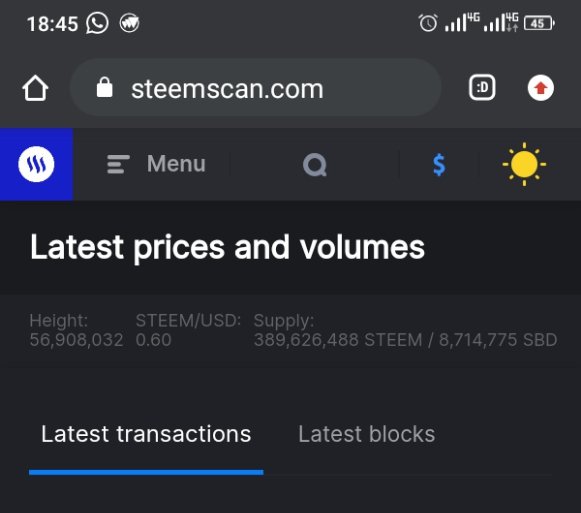
As at the day of writing and submission, the steem price was $0.60. And the volume was 56,908,032 all from steemscan.com.

Please explain what all information is shown under latest transactions and latest blocks section?

From the steemscan.com website, you view informations such as transfer, comments, votes, limit-order, follow, comments etc. Latest transaction shows the following informations such as
- Block ID
- ID
- sender
- receiver/permlink/id
- type and
- Amount/%/payload.
Type reveals the type of transaction that is being performed.
Amount/%/payload from this end, you can view the amount sent or mostly rated in percentage which a person votes with.
Block ID this is simply the height of the block. It is pertinent to note that different transactions from different users make up a block.
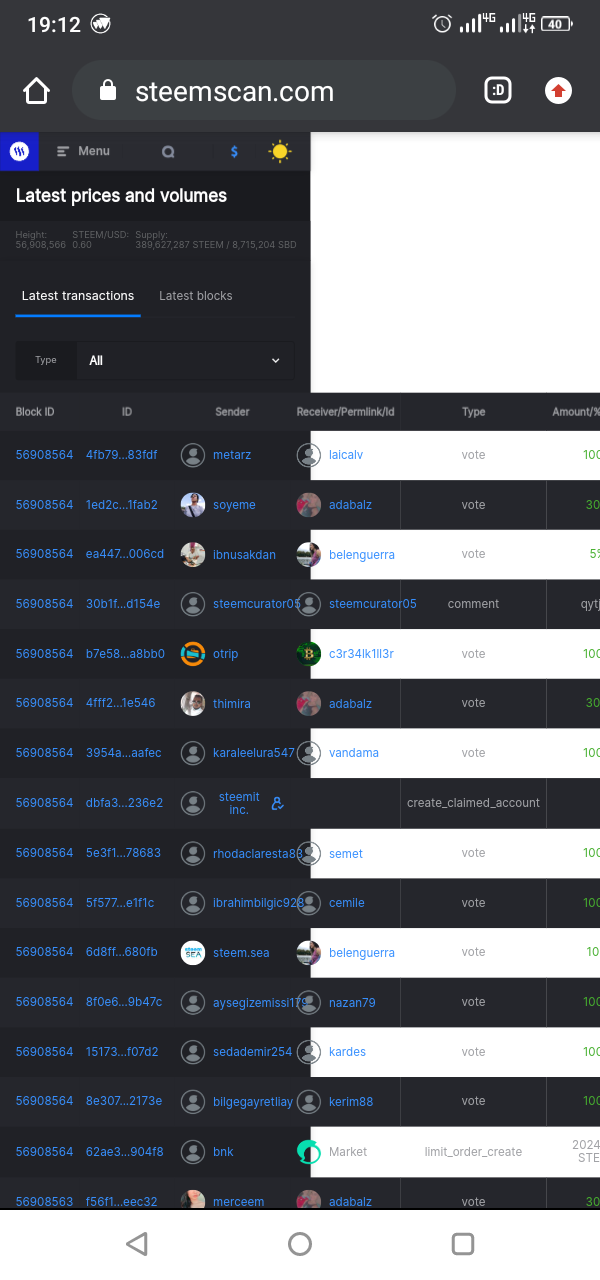
Also the latest blocks allows the site user to view the block transaction with ID as seen in the image below.
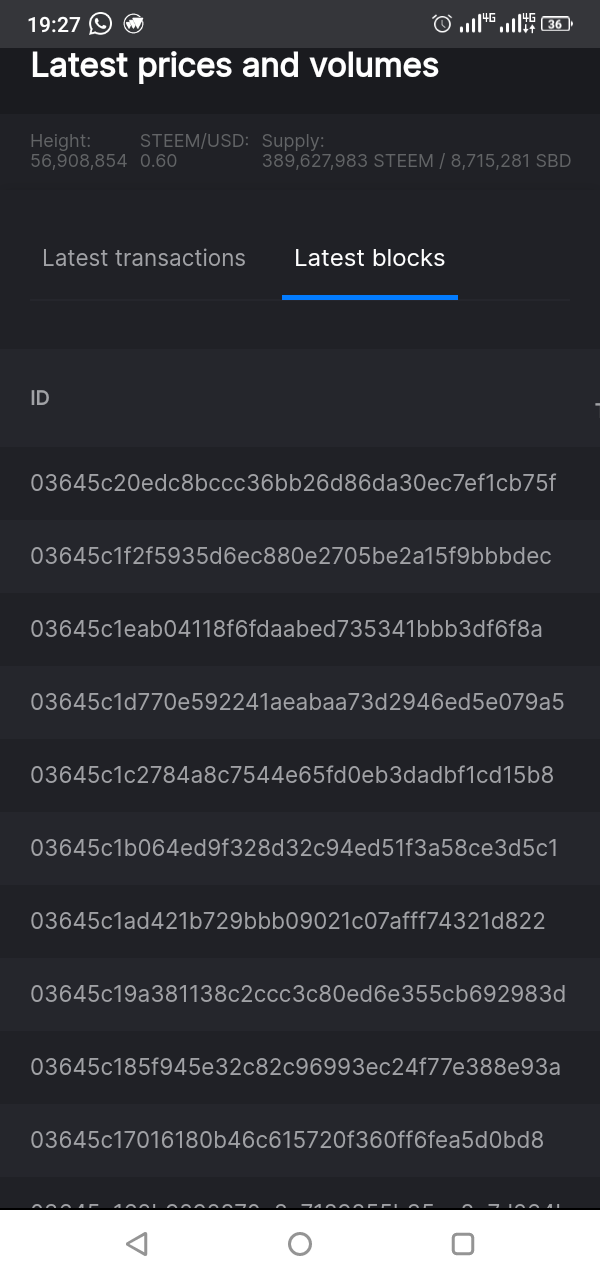

Please explain what all information is shown under Witnesses section and steps to vote a witness?

- First of all, you need to click on the menu icon and then click the witness box.
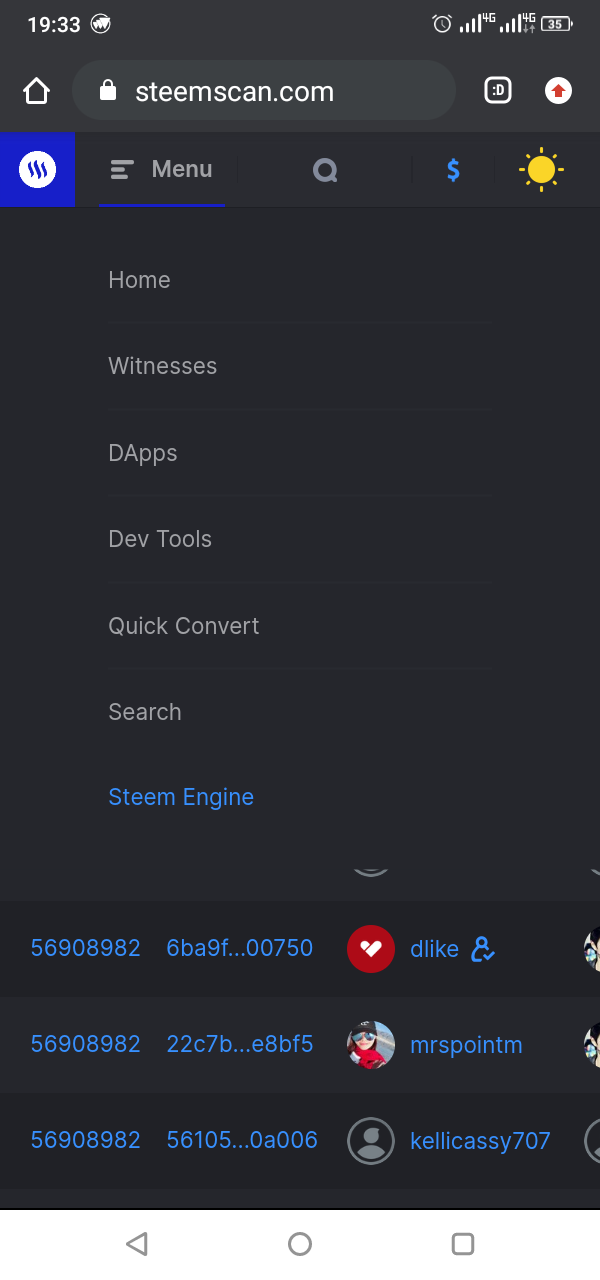
Under the witness box, you view informations such as current and active witnesses. There's also a reflection of their status, rank and version and from this end, you can vote any witness of your choice.
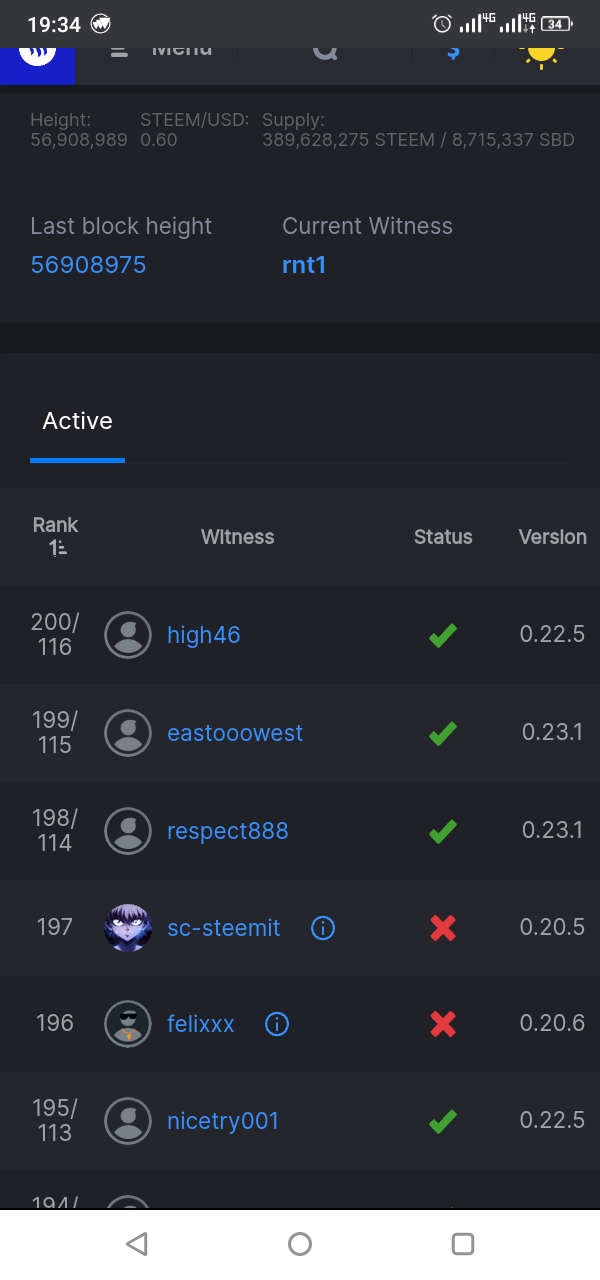

Please explain what is DApps and mentioned 3 DApps which you have already used or may use in the future as per your interest?

In simple words, DApps stand for Decentralised applications. Ordinarily I familiarise with a lot of DApps but mostly these three are prioritized: steemworld, steemscan and Dtube.
And to locate this DApps on the steemscan site you click on the menu icon and then click on DApps as shown below.
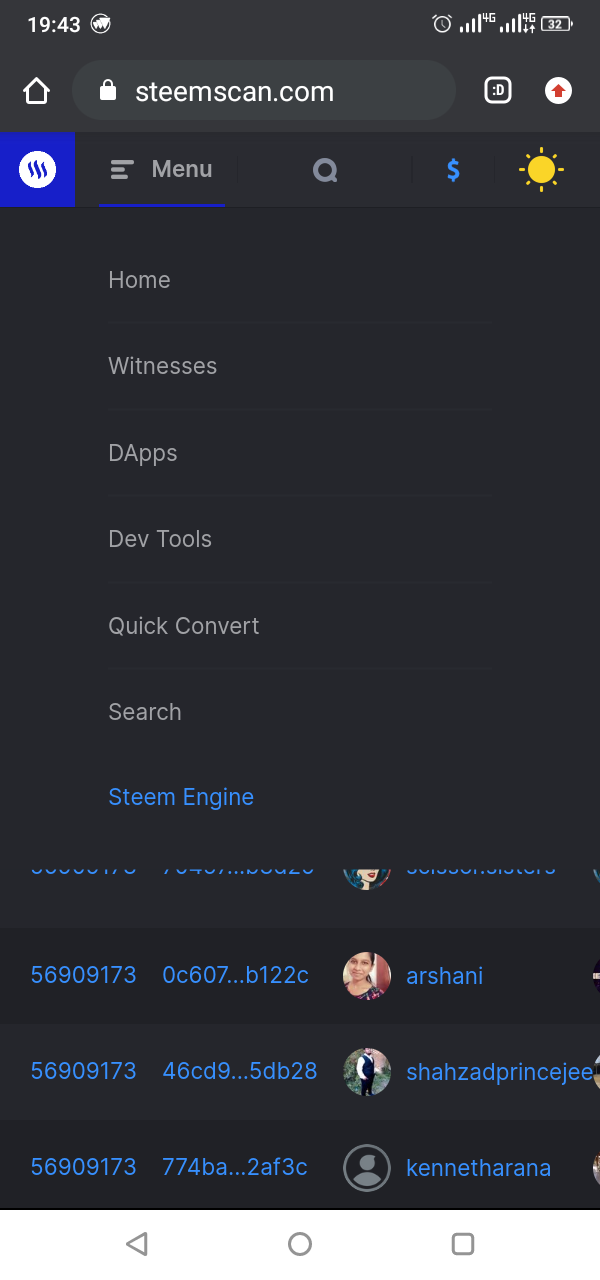
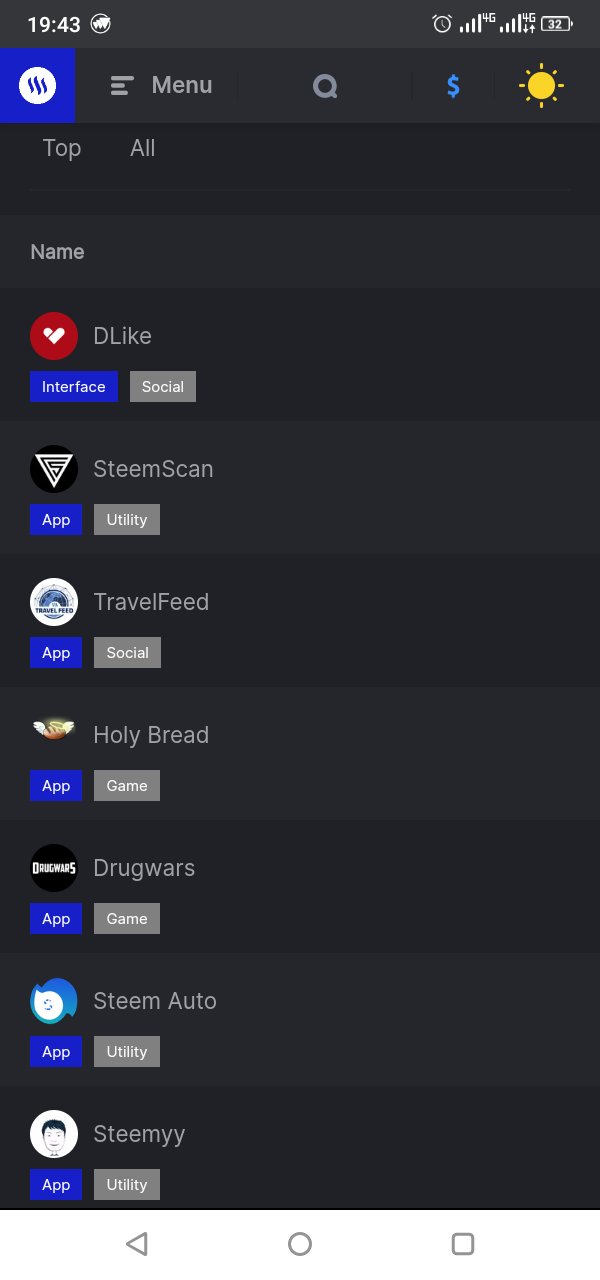
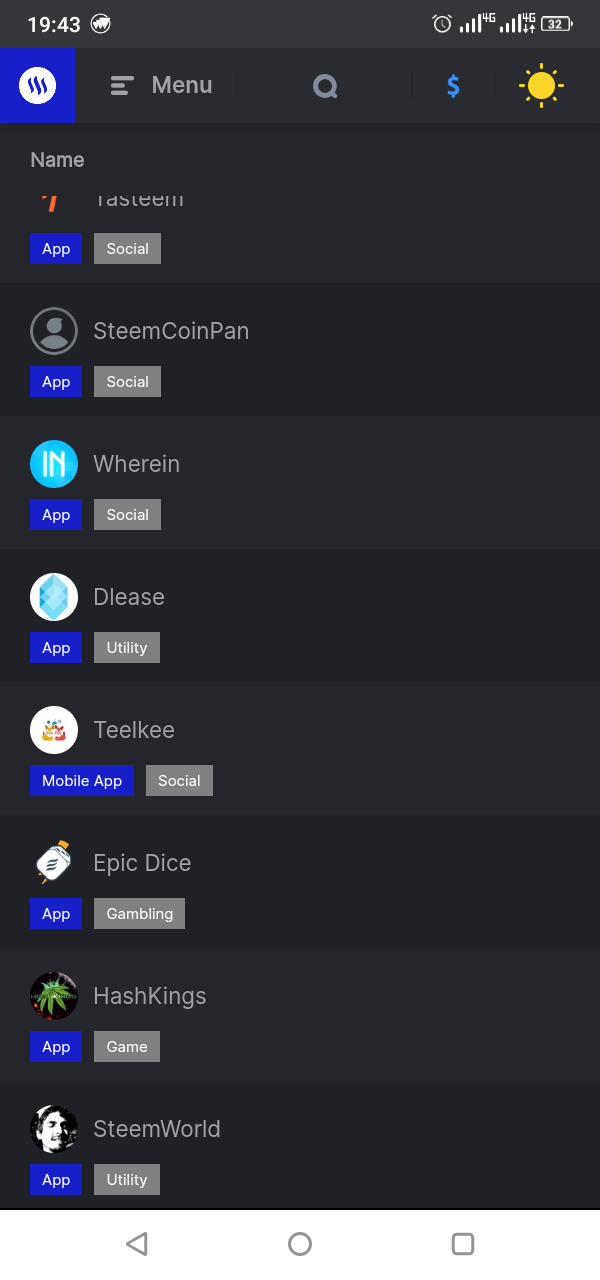
Above are lists of DApps which many users are not conversant with.

Please explain how to use "quick convert" and what is the fee charge for different steam amount for withdrawal?

The Quick convert button is a button that automatically redirects you to another page where you convert your earned steem. This is basically one of the known feature of steemscan which is transferring and transacting of cryptocurrencies. From this end, you can convert your steem coin into TRX, Bitcoin or any other coin of your choice.
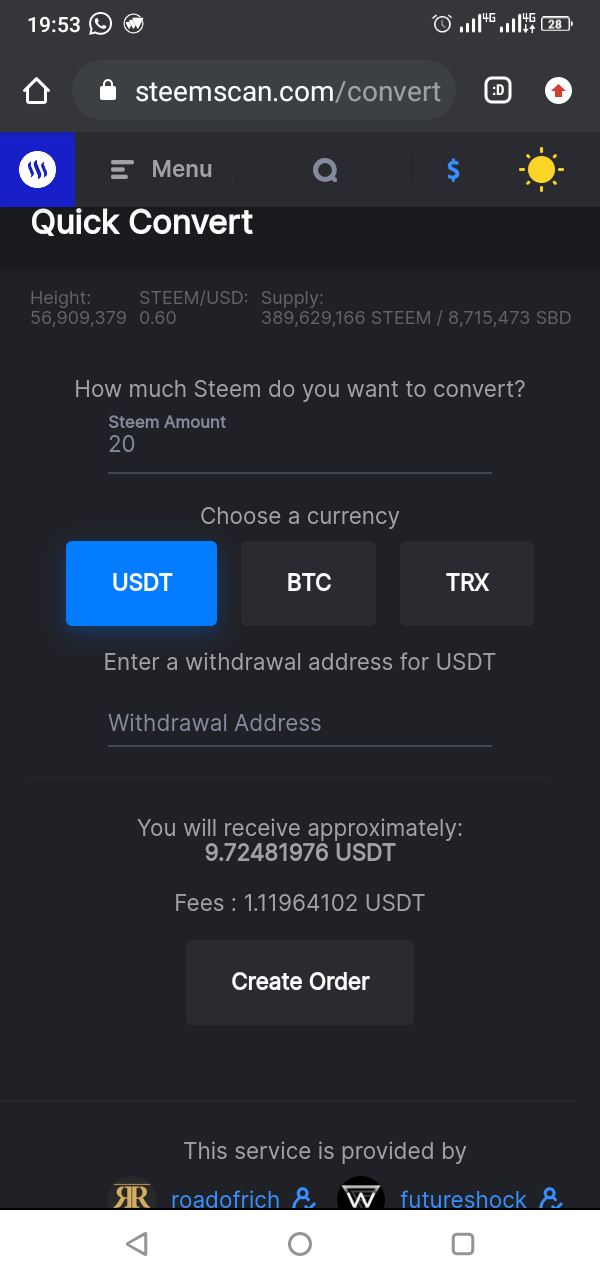
The process
- You enter the steem amount you wish to withdraw
- Then select your preferred crypto you wish to convert the steem into.
- Then you fill the withdrawal address
- And complete the transaction with your active key.
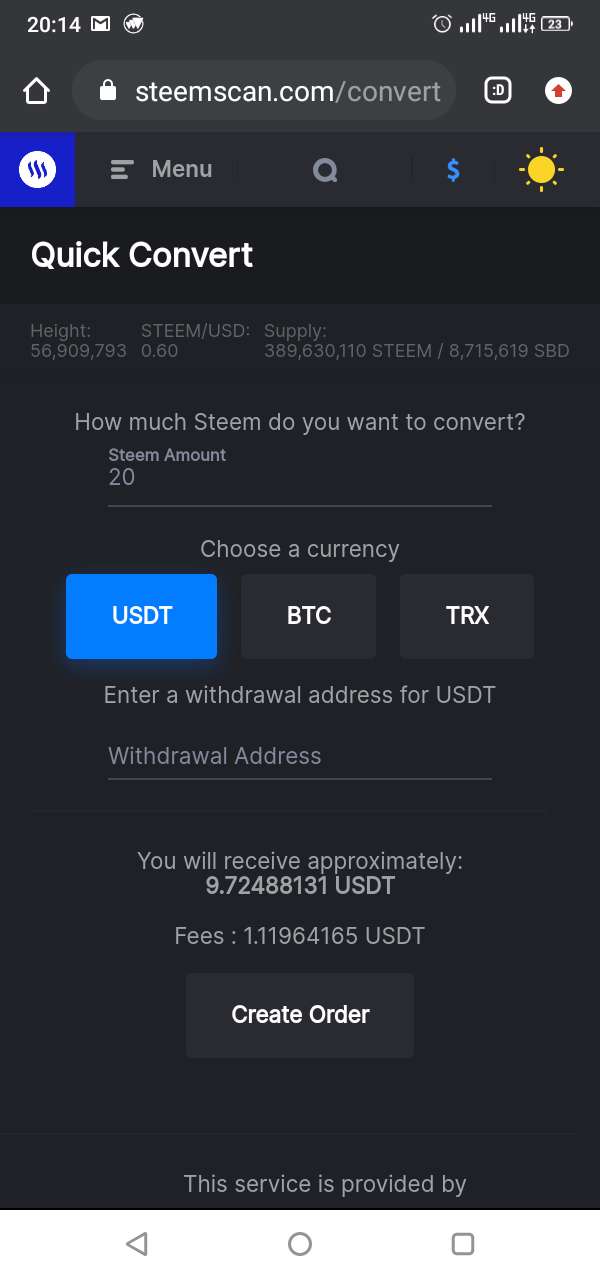
As regards the fees charged, it is all dependent on the amount you wish to withdraw and for 20 steems, the fee is 1.1USDT.
 ]
]
Please explain what information is provided by the search feature?

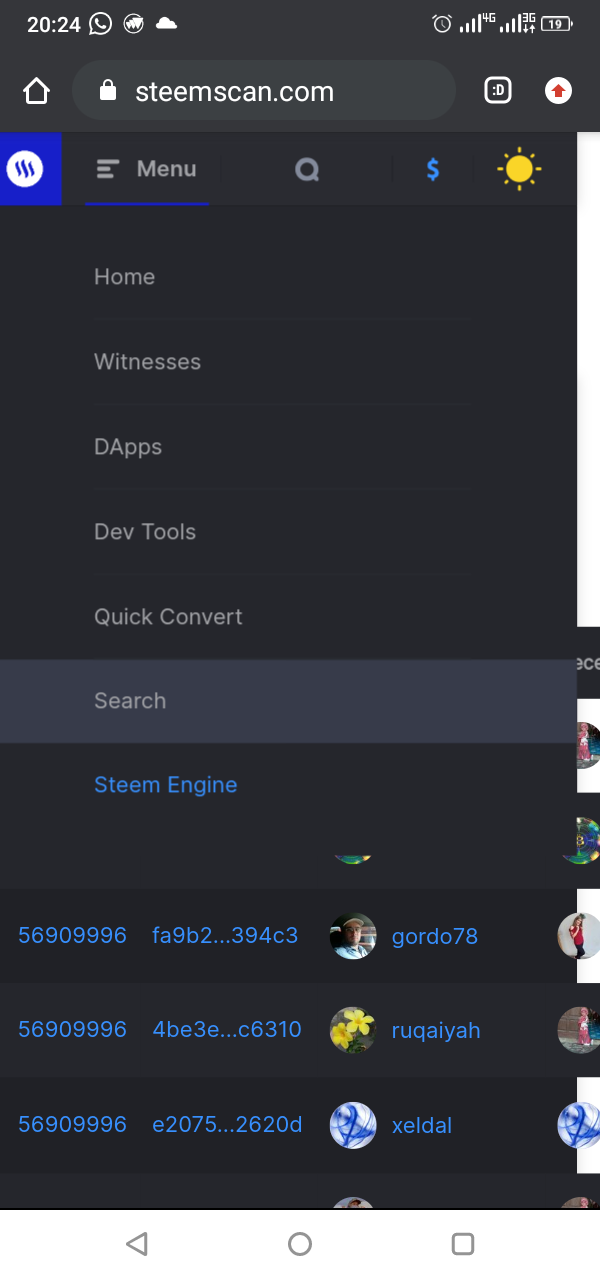
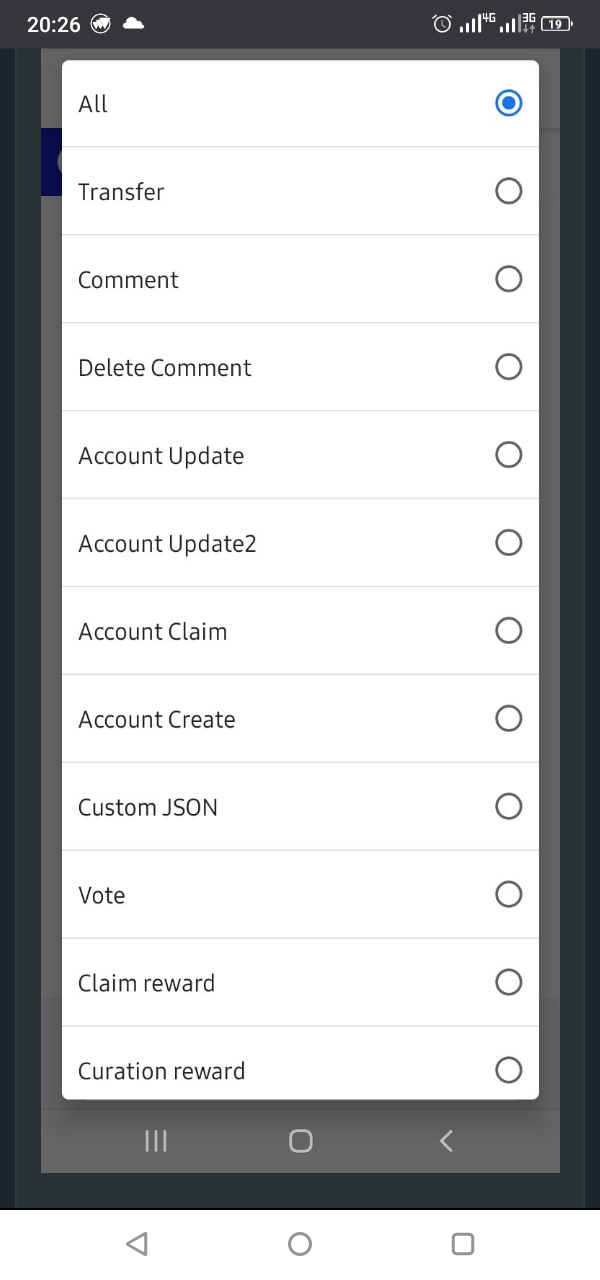
Through the search button, the user has the opportunity to use and explore different options such as comment, vote, delegate, power up, delete comment etc.
Congratulation @cinnymartins
You have passed Achievement 5(2) on understanding the different tabs on the menu bar on steemscan.com
Rating 3
Please read for the next tool used on the steem ecosystems. Achievement 5-3: Review steemit steemyy tool Link You expected to understand how to check your Voting Power and different activities on your blog
With a reputation of 50+ and 125 Steem Power, you can join the Introductory courses open to anyone (Beginners level) in the Crypto Academy Community, complete courses and rewards.
Thanks
Greeter helper
Hi, @cinnymartins,
Your post has been supported by @heriadi from the Steem Greeter Team.