Achievement2: @chizzy1010 Basic Steemit Security
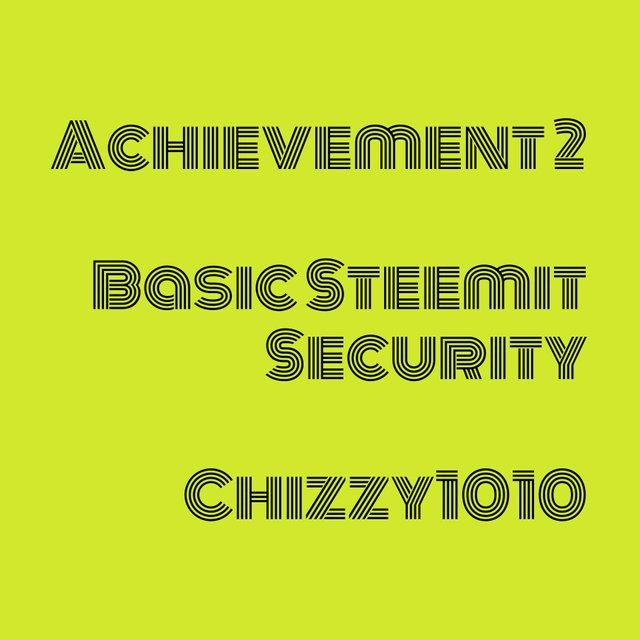
Good morning everyone, hope everything is going smoothly. I did completed my achievement 1 days back and the I delayed in finishing achievement 2 because I had issues with my mobile phone. Now I am here to complete my achievement 2 task on the topic " Basic steemit security".
Question 1
Have I retrieve all my keys on steemit?
Yes, I did download the PDF in my mobile phone that contains all the keys and it is saved in my email as well.
Question 2
Do I know each of these key functions and restrictions?
I have come to an understanding because of the lecture of @crytokannon. The keys and their functions are:
-Posting key
Posting key is primarily used in logging into the platform and do execute functions like, posting, voting, commenting, muting or following other account.
-Active key
Active key is essential to the platform because it perform functions related to finance like transfer of tokens, use in powering up and down. It can be said that it general function is related to wallet Transactions.
- Owner Key
The importance of this key is very vital, that because it is used to recover in case you have forgotten or misplaced your password.
-Memo Key
This particular key is generally use in sending and recovering of encrypted and decrypted messages in the community
Master Key
Master key is primarily used to recover keys, regardless of what happened to it, it will be used to recover the keys
Question 3
How do you plan plan to keep your master password?
This is the most important key to the user account and that made me to save in different files in my mobile phone including my email.
Question 4
Do you know how to transfer your steem token to another Steem user account.
step 1- go to wallet
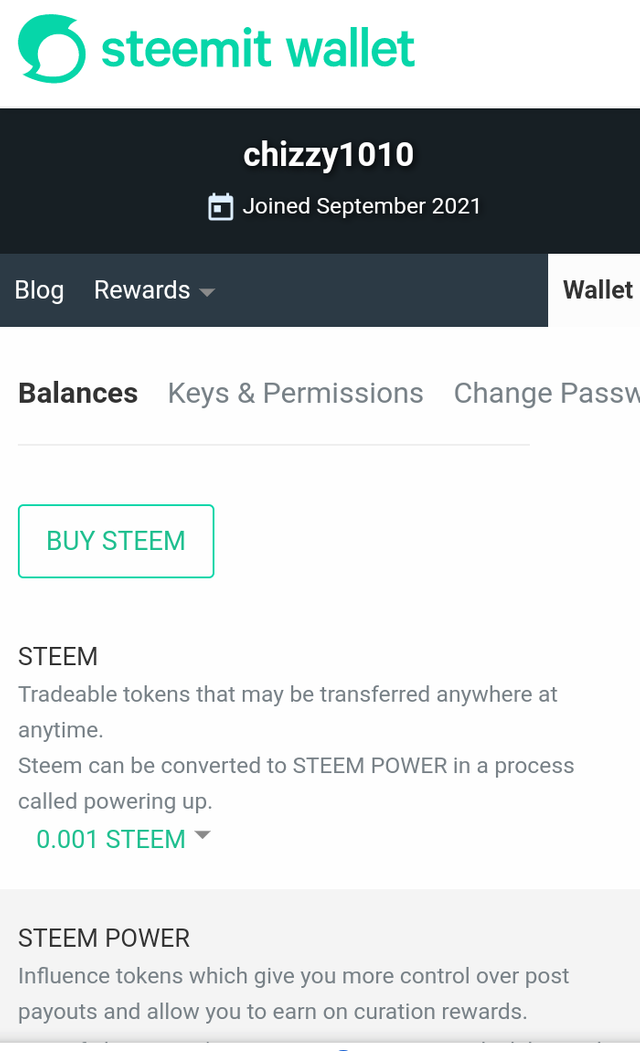
Step2- click on the drop down arrow
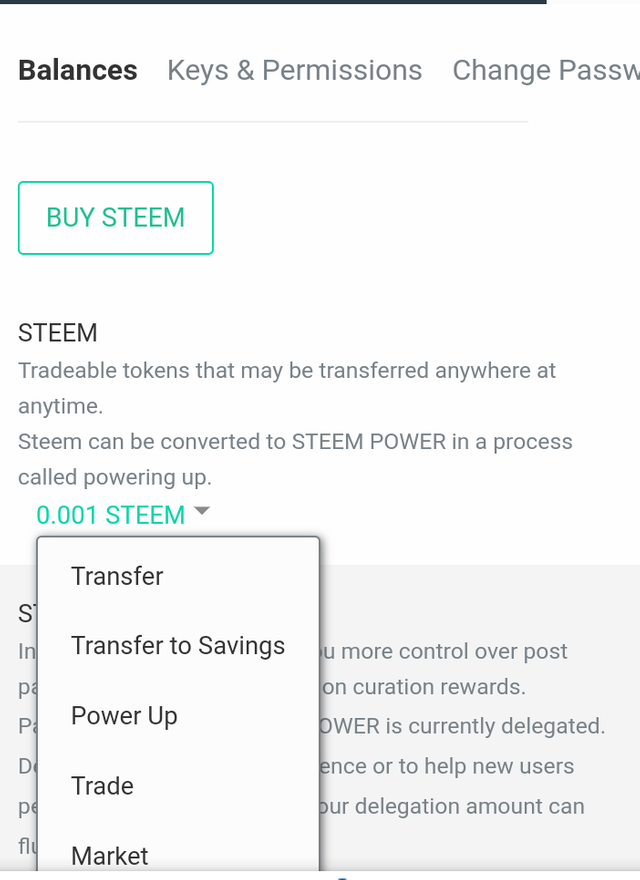
Step3- click on the transfer
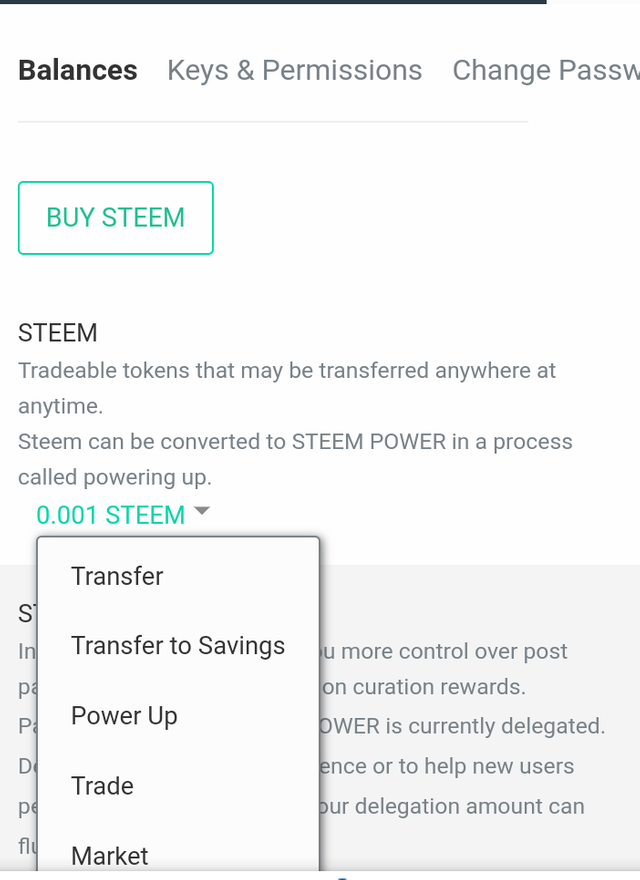
Step4- insert the person username and amount
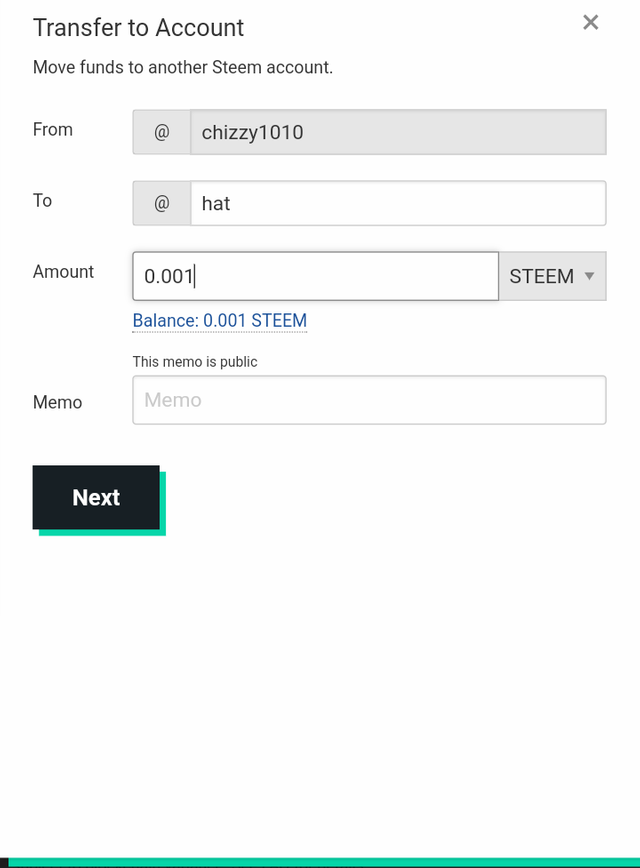
Step5- enter the required key and steem will be transfered
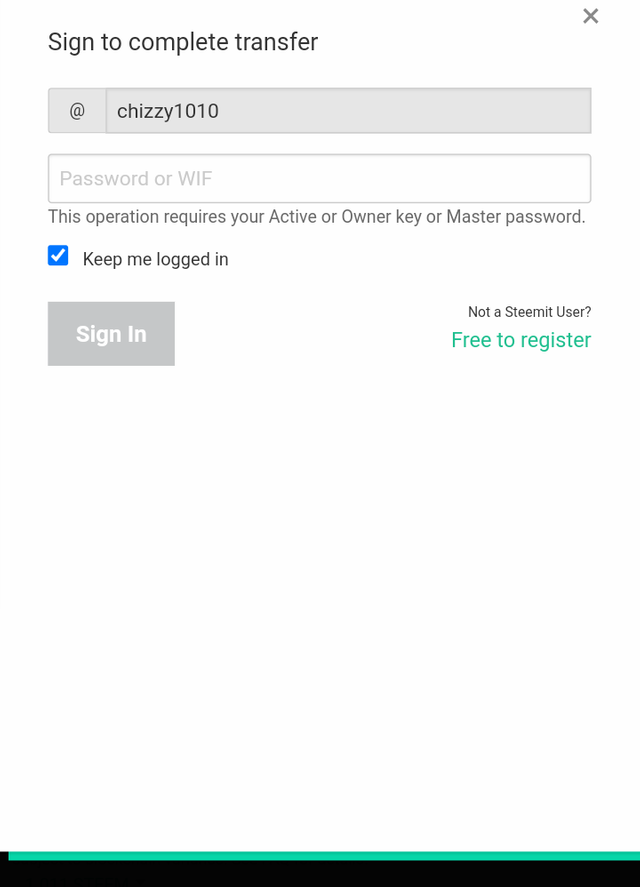
Question 5
Do you know how to power up your stem.
step 1- go to wallet
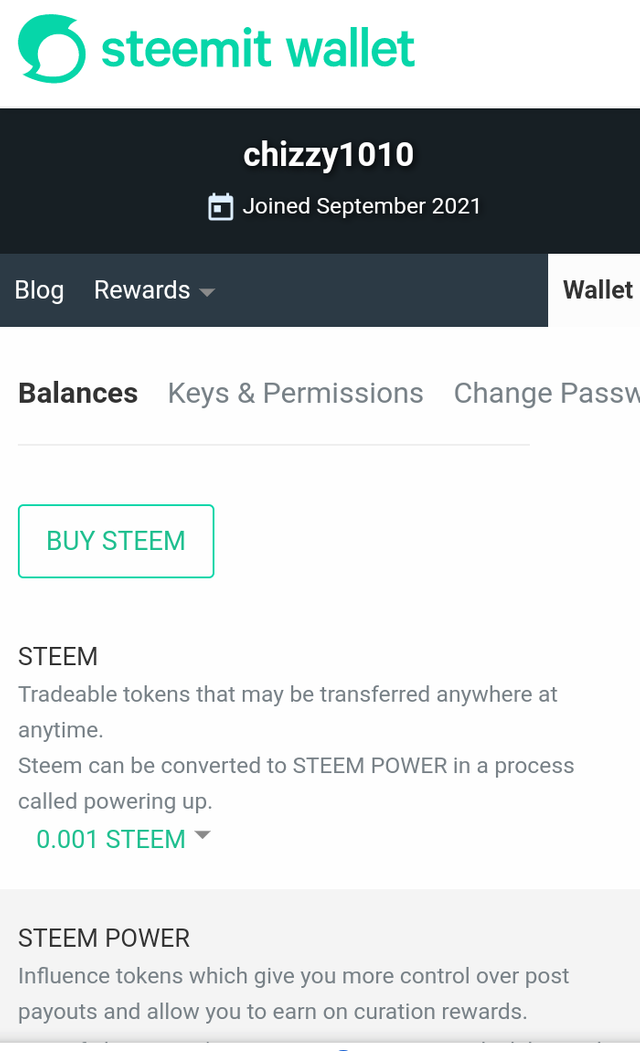
Step2- click on the drop down arrow and select power up
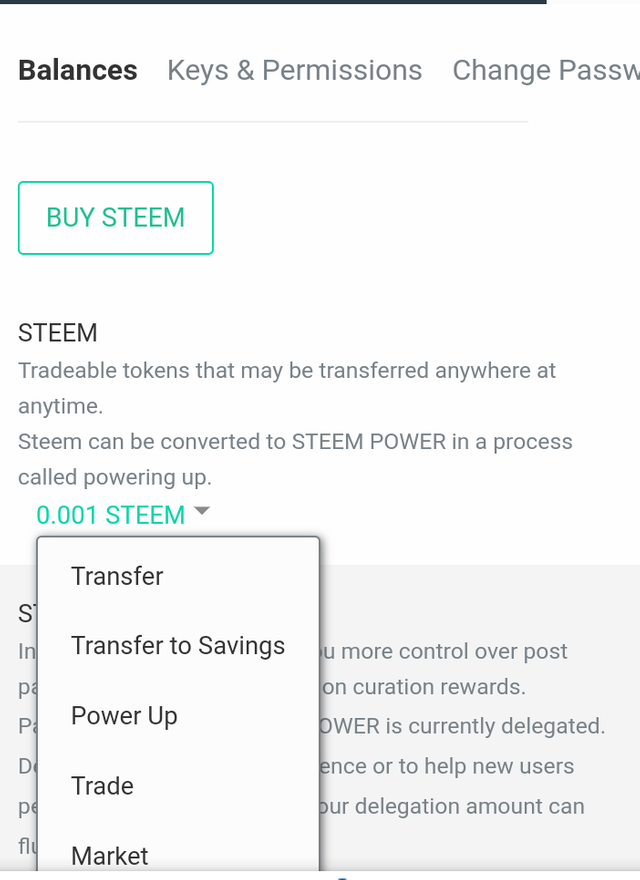
Step3- enter the amount and key, steem will be converted to steem power
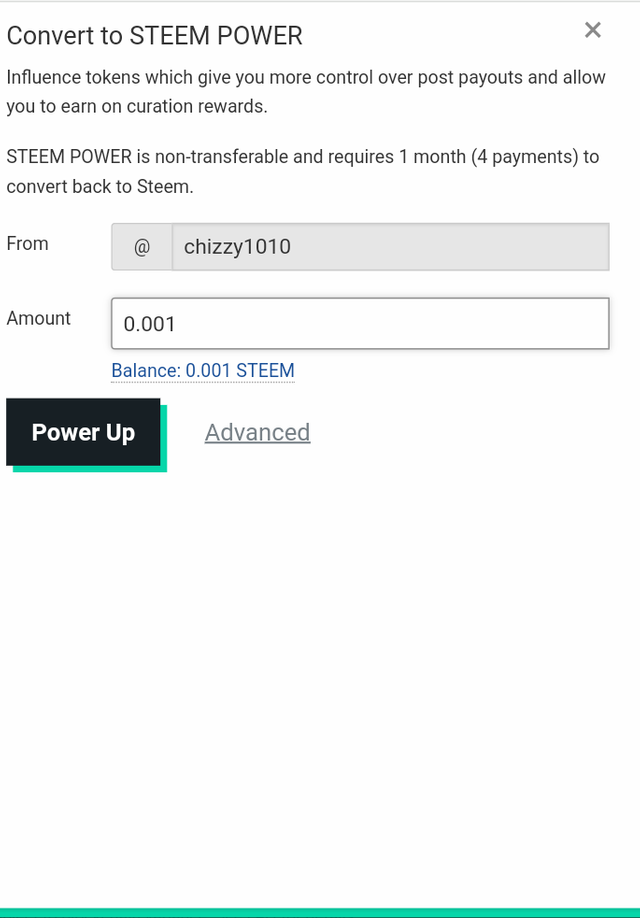
Step4- Enter the private key
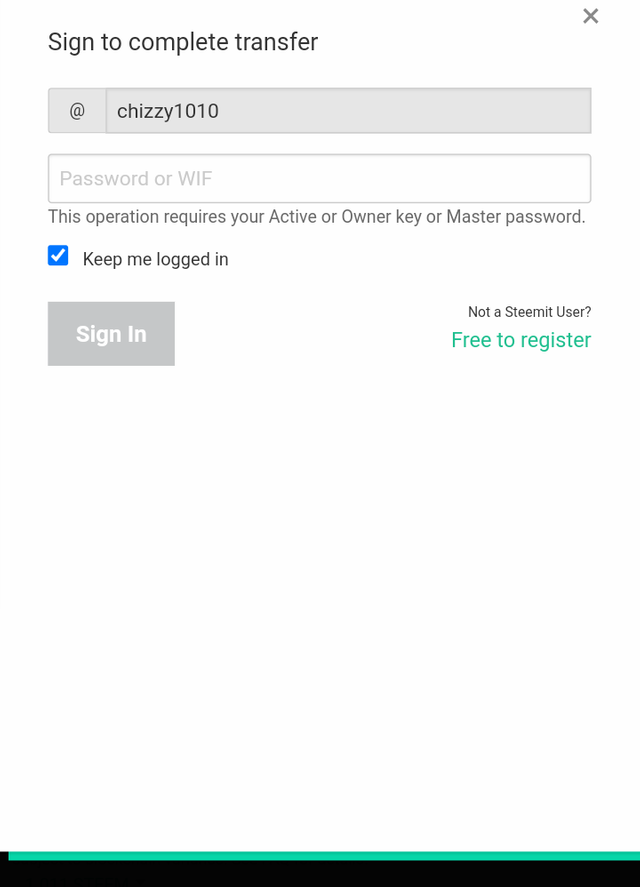
Hello @bright-obias, @ngoenyi. Good evening , i haven't being curated for my last task, its hindering me to go do the next one
Congratulations !
You have successfully completed achievment 2 task on "Basic Security on Steem". You can now proceed to Achivement 3 : Content Etiquette.
Curation Rate - 3
Follow @steemitblog for the latest updates and news on steemit platfrom and follow @steemingcurators for find more information about new contests and events.