Achievement 2 @mrjchirag Task: Basic security on Steem
Question 1
Have you retrieve all your keys on steemit?
Ans : Yes, I have retrieve all my keys on steemit
Question 2
Do you know each of these key functions and restrictions?
Ans : Yes, I know each of these key functions and restrictions
Posting key -
The posting key allows accounts to post, comment, edit, vote, resteem, and follow or mute other accounts. Most users should be logging into Steemit every day with the posting key. You are more likely to have your password or key compromised the more you use it so a limited posting key exists to restrict the damage that a compromised account key would cause.
Active key -
The active key is meant for more sensitive tasks such as transferring funds, power up/down transactions, converting Steem Dollars, voting for witnesses, updating profile details and avatar, and placing a market order.
Owner key -
The owner key is only meant for use when necessary. It is the most powerful key because it can change any key of an account, including the owner key. Ideally, it is meant to be stored offline, and only used to recover a compromised account.
Memo key -
This key is used for encrypting and decrypting memos when transferring funds. In order to encrypt a memo, use the pound/# sign before it.
The Master Password -
Master password is the password you get upon signing up. You should then take that password, go to your Steemit.com wallet, retrieve all the other keys, and only use those keys going forward.
Question 3
How do you plan to keep your master password?
Ans : I plan to keep my master password offline and online both , I saved it on Gmail .
Question 4
Do you know how to transfer your Steem token to another Steem user account?
Ans : Yes I know how to transfer my Steem token to another Steem user account.
Step 1 :
Step 2:
Then go to wallet
Step 3 : Now the after clicking on wallet you will appear on this page , now click on the Steem triangle button as shown in the image👇and click on the transfer button
Step 4 : Now you will be on this page👇Where u can transfer your Steem token to another Steem user account.
Question 5:
Do you know how to power up your STEEM?
ANS: YES ,I know how to power up my Steem
Step 1 : Click on your profile then go to your wallet .
Step 2 : Go to the Steem triangle button and select the third option (Power) after doing that the power page will appear and enter your amount and power up your Steem.
Thank you!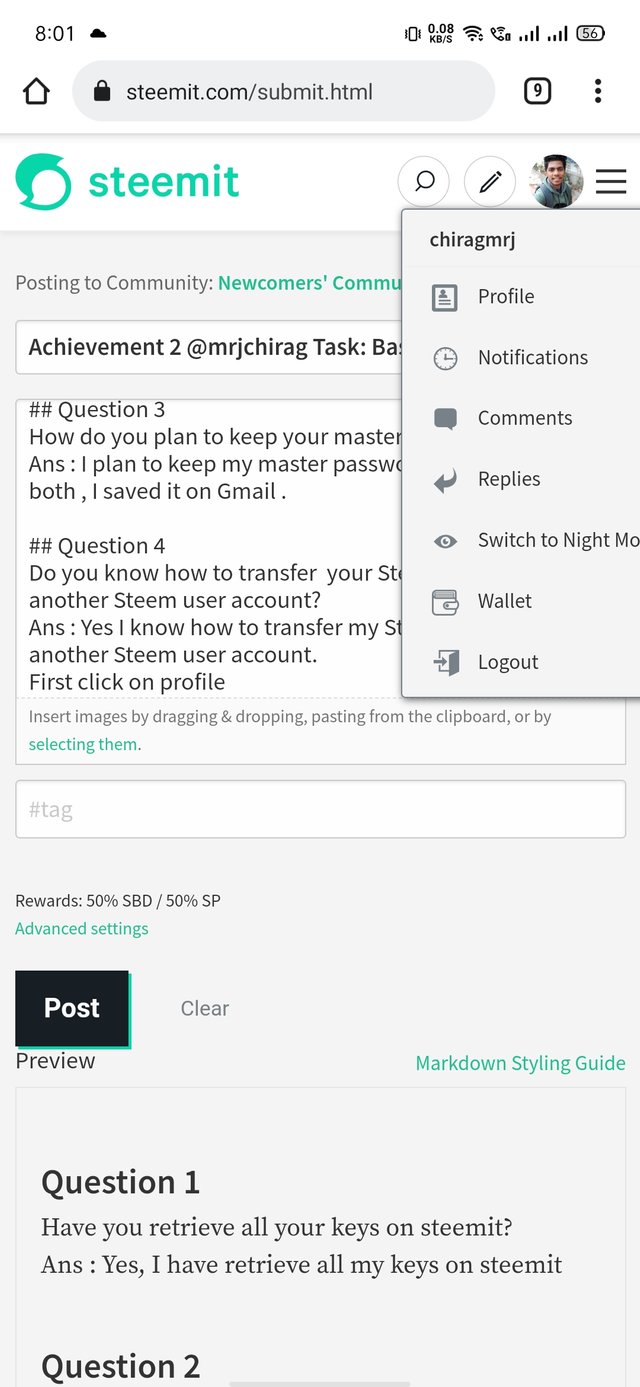
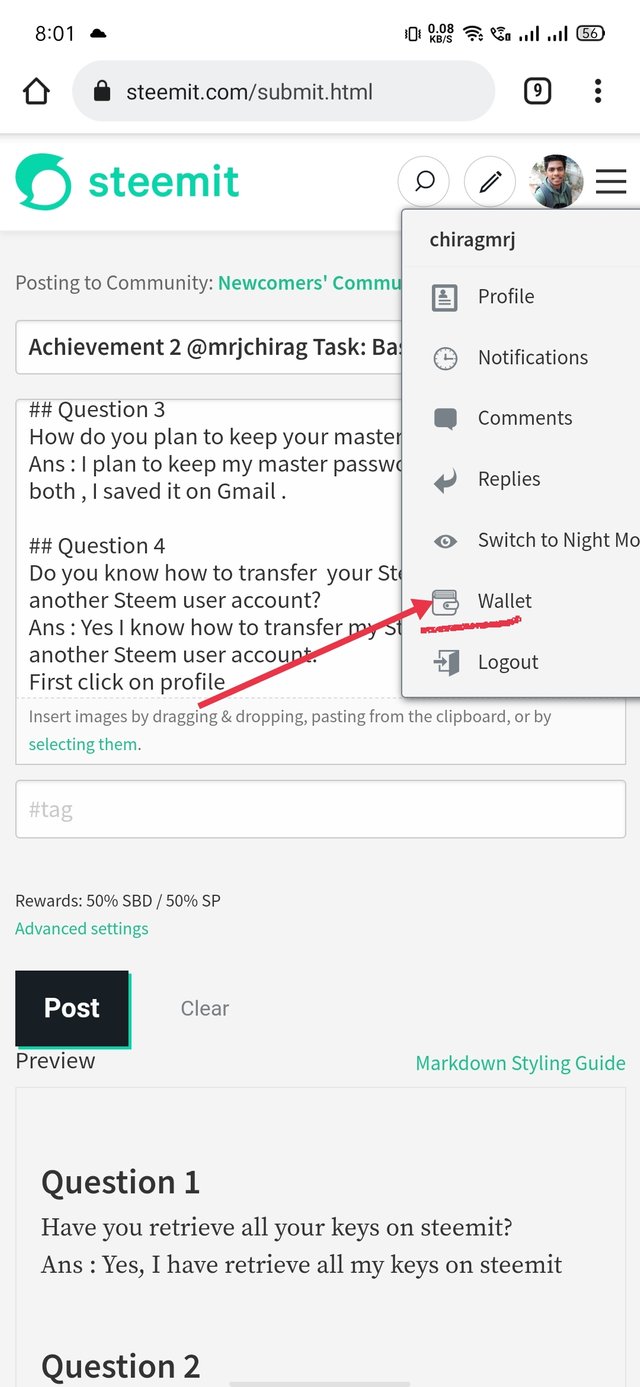
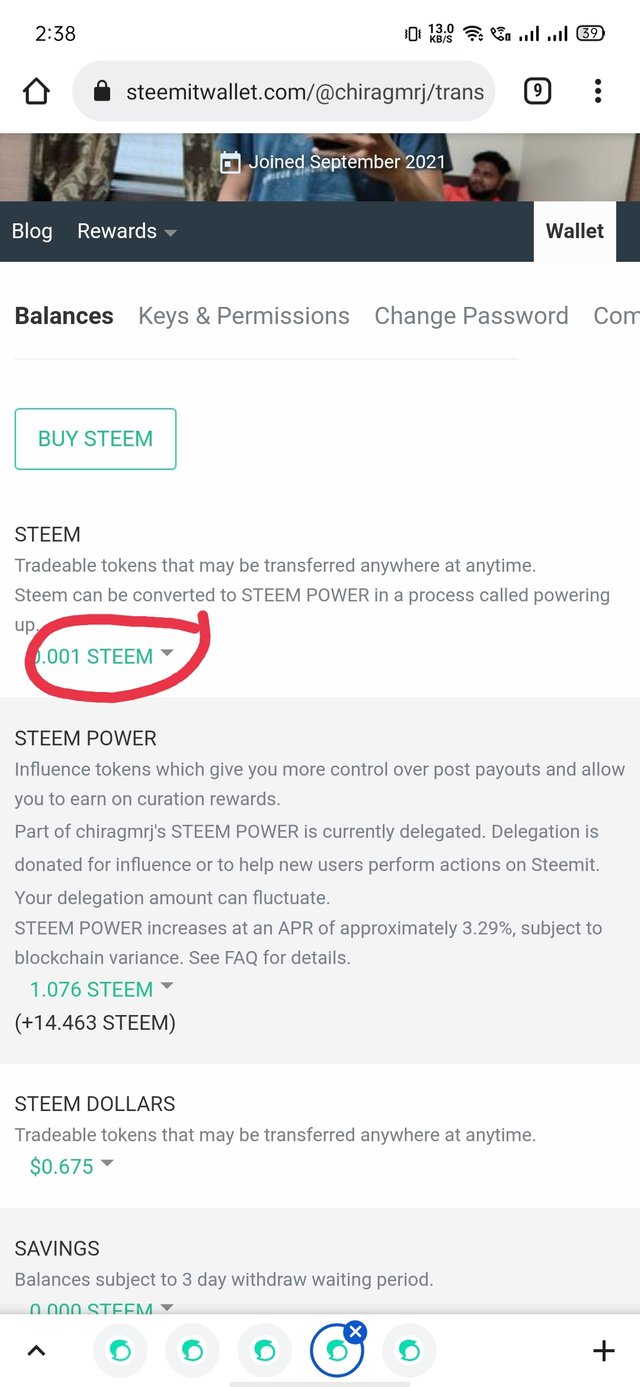
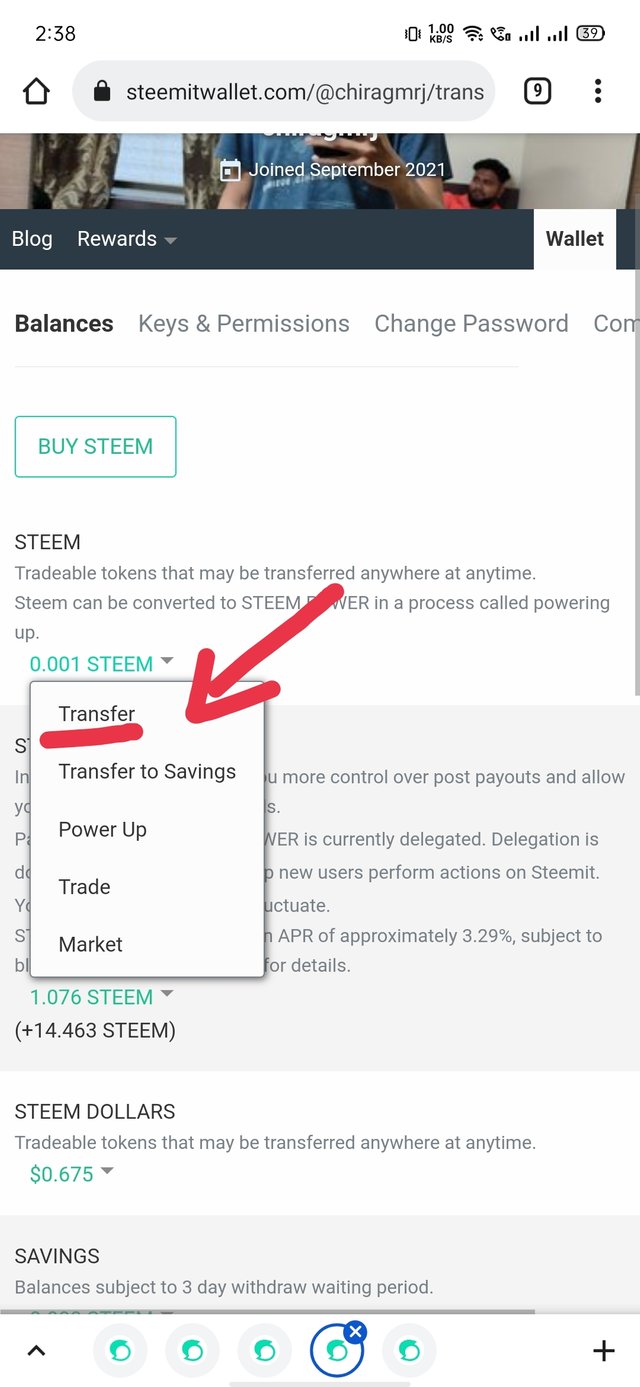
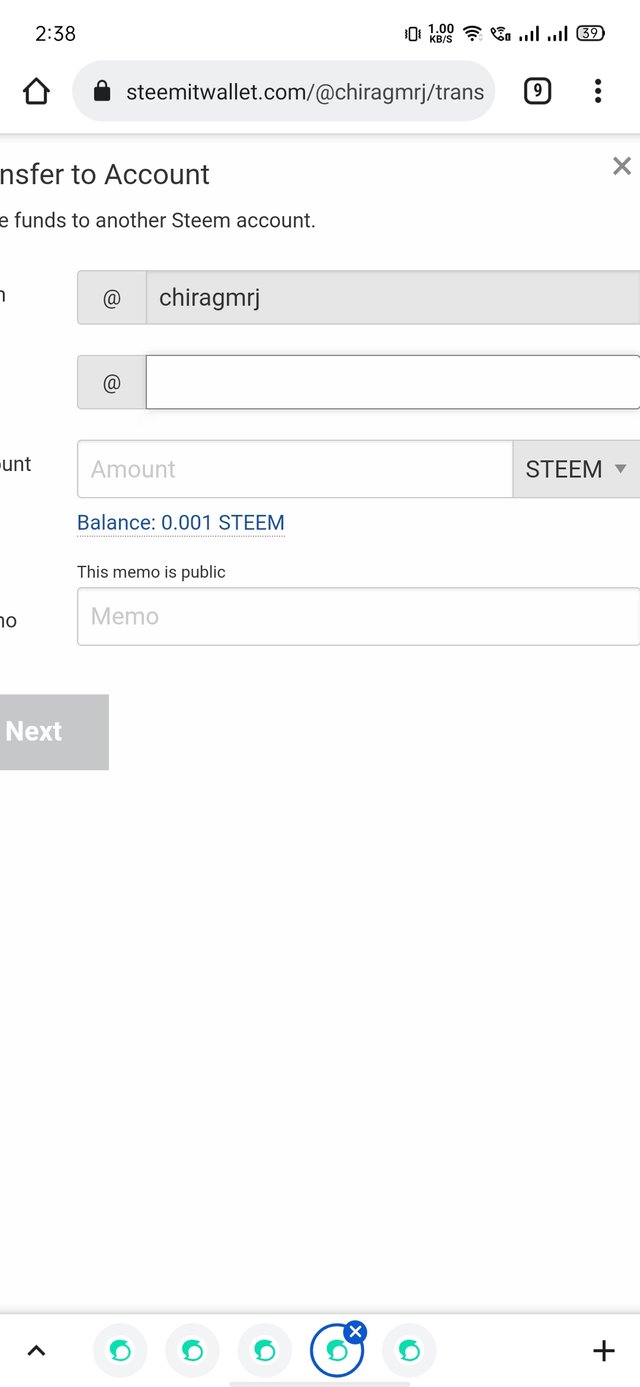
You missed out the master key/password.. edit your post and explain about it also then mention me again.
Kk
Done