Achievement 5 task 4 by @chiomavia: Reviewing steembd.io
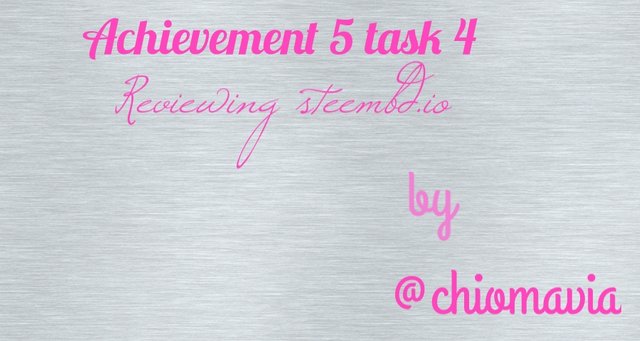
How do I see the "recent history"?
How do I check the different activities: Posts, Votes, Reblogs, Replies, Reblogs, Rewards, Transfers, etc
How do I know who has reblogged my post: (Social: Follower, Following, Reblogged)?
How do I check my Voting Power?
1. How do I see the "recent history"?
To see the recent history of an account,
Type https://steemdb.io on your web browser, and search.
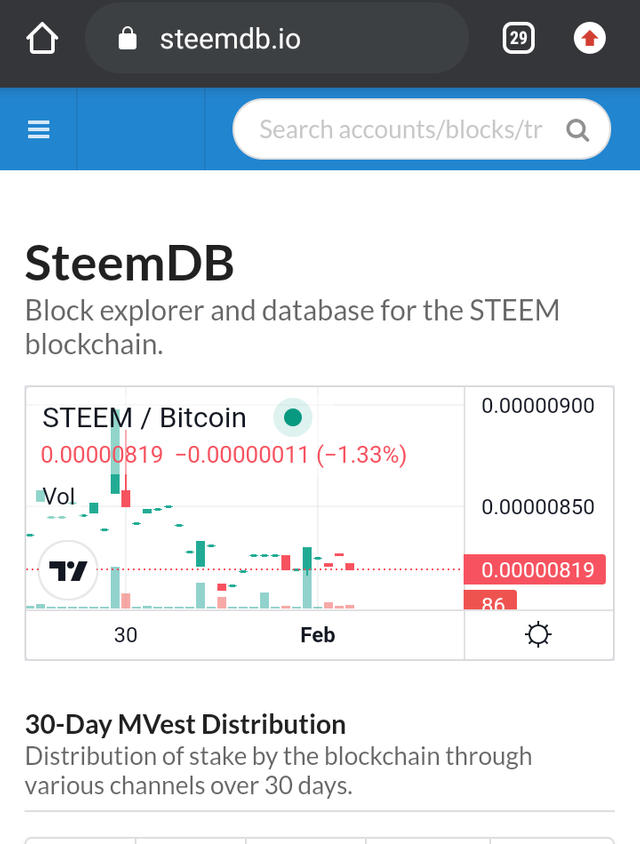
Click on Account.
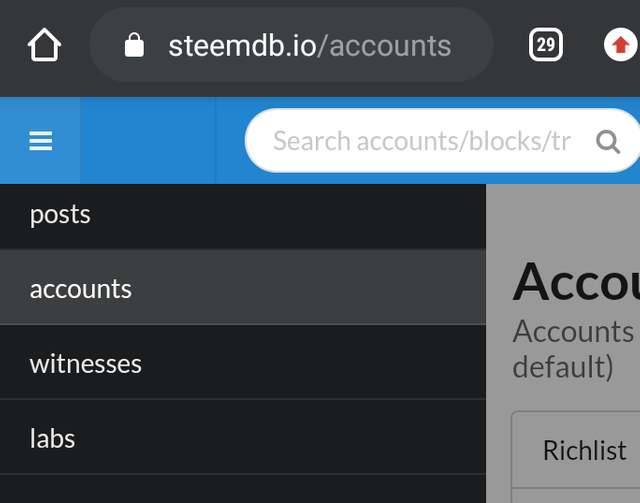
- Select the username you want to check recent history or type the username you want to check on the search box.
I checked the recent history of my account @chiomavia.
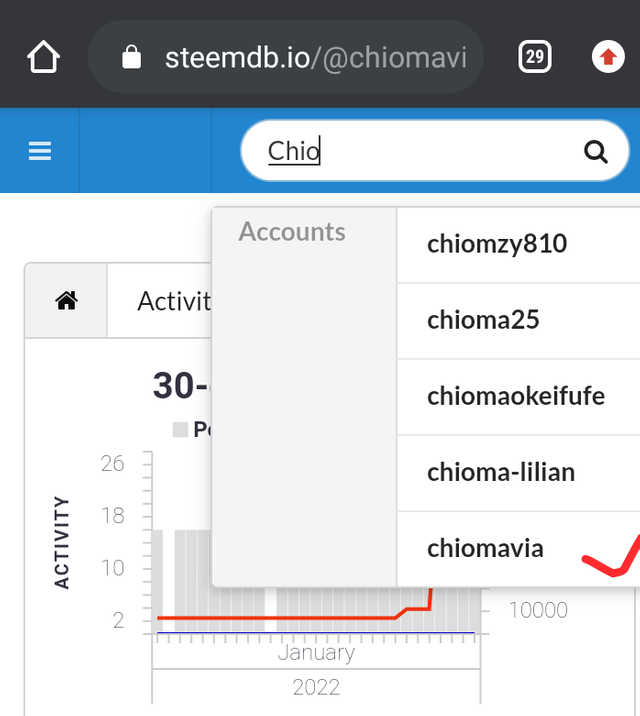
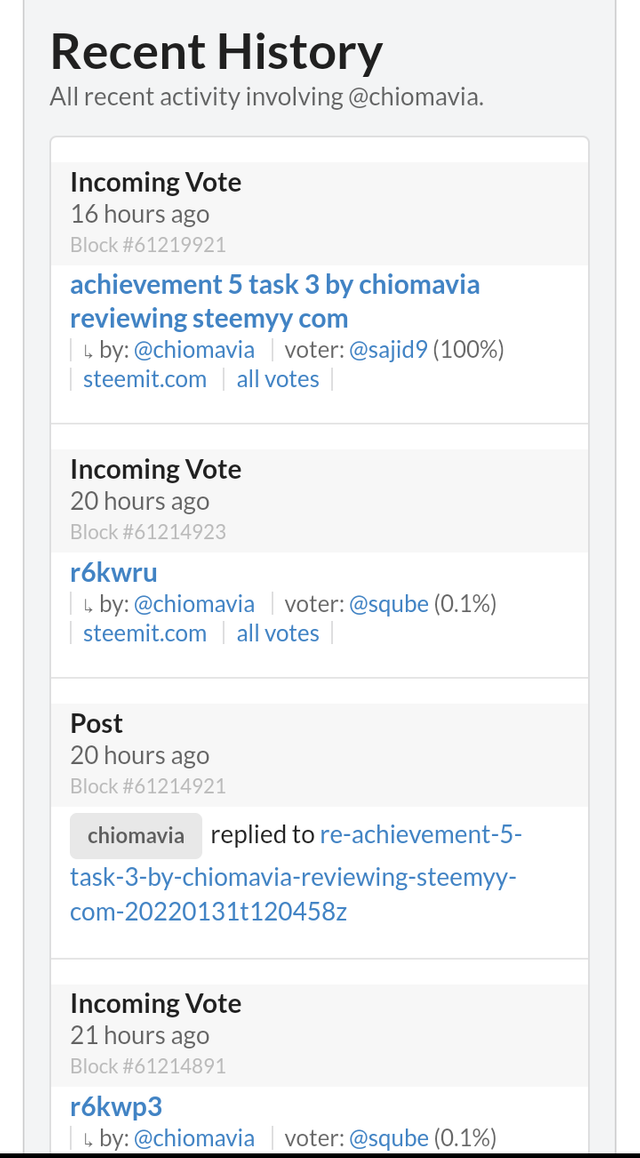
2. How do I check the different activities: Posts, Votes, Reblogs, Replies, Reblogs, Rewards, Transfers, etc.
To check different activities on steembd.oi;
Search steemb.io.
Click on accounts.
Select any user account of your choice.
Click on activity to check posts, votes, reblogs, rewards and transfers.
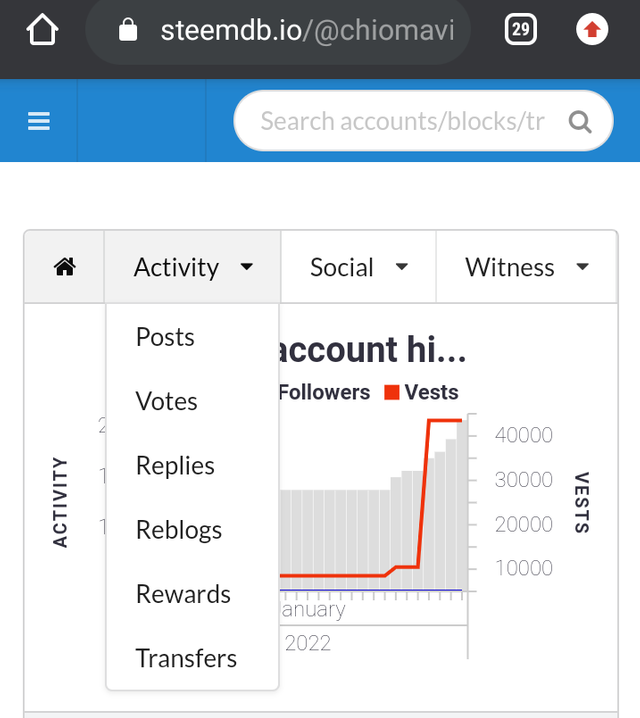
Click on posts to view the selected account different posts.
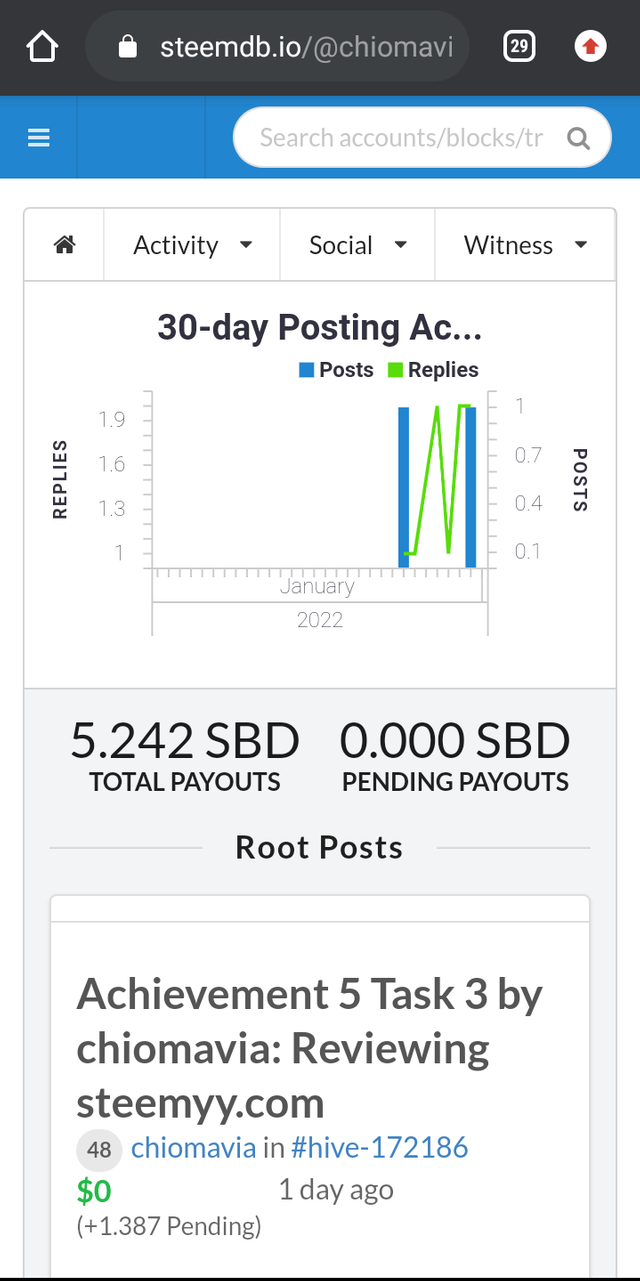
Click on votes to view the number of votes the account has received and the people that voted.
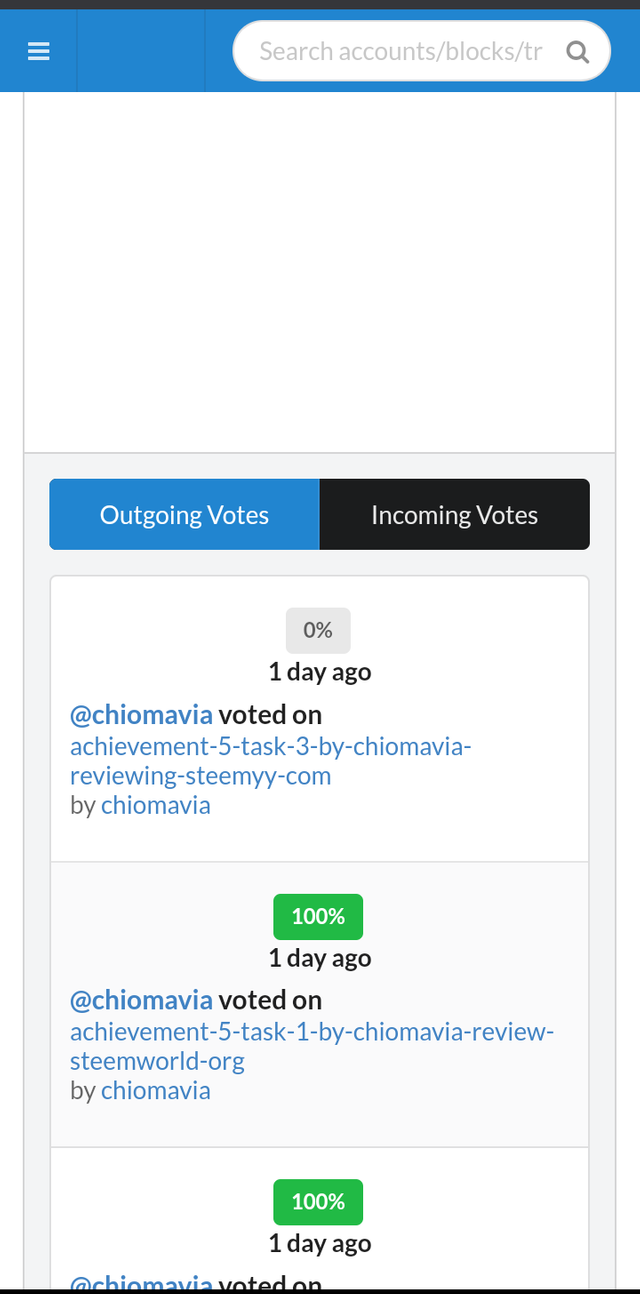
Click on reblogs to see the people that resteemed your post.
Click on the reward, you will see the different rewards you have earned. Under reward section you will see other options such as Author reward, Beneficial reward, and Curator reward.
Click on Transfer section, to view your account history and power up and power down history .
3. How do I know who has reblogged my post: (Social: Follower, Following, Reblogged)?
To know who reblogged your post,
- Click on Accounts.
- From the next page, click on social and select the drop down to view details.
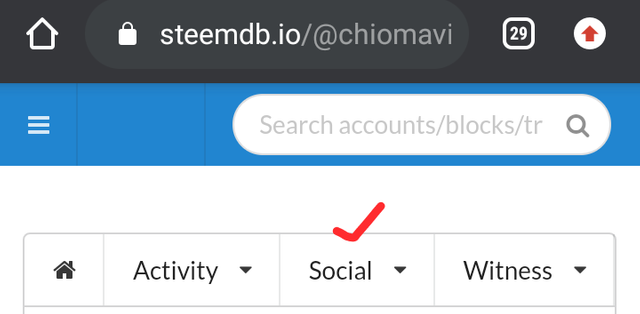
Options such as followers, Following and Reblogged.
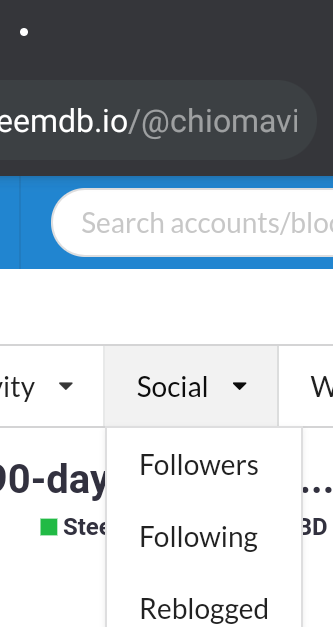
- Click on followers option, to see the list of persons following you. Click on following option to see the list of persons you are following. Click on reblog to view the number of persons who reblogged your post.
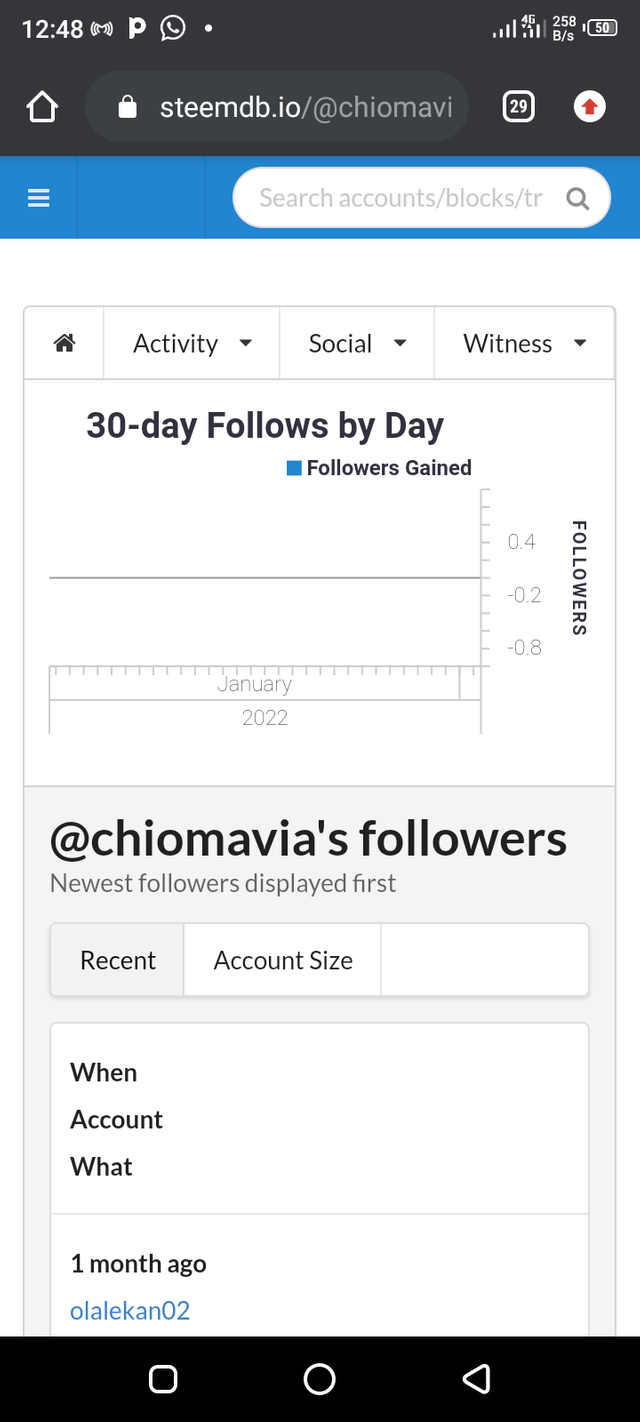
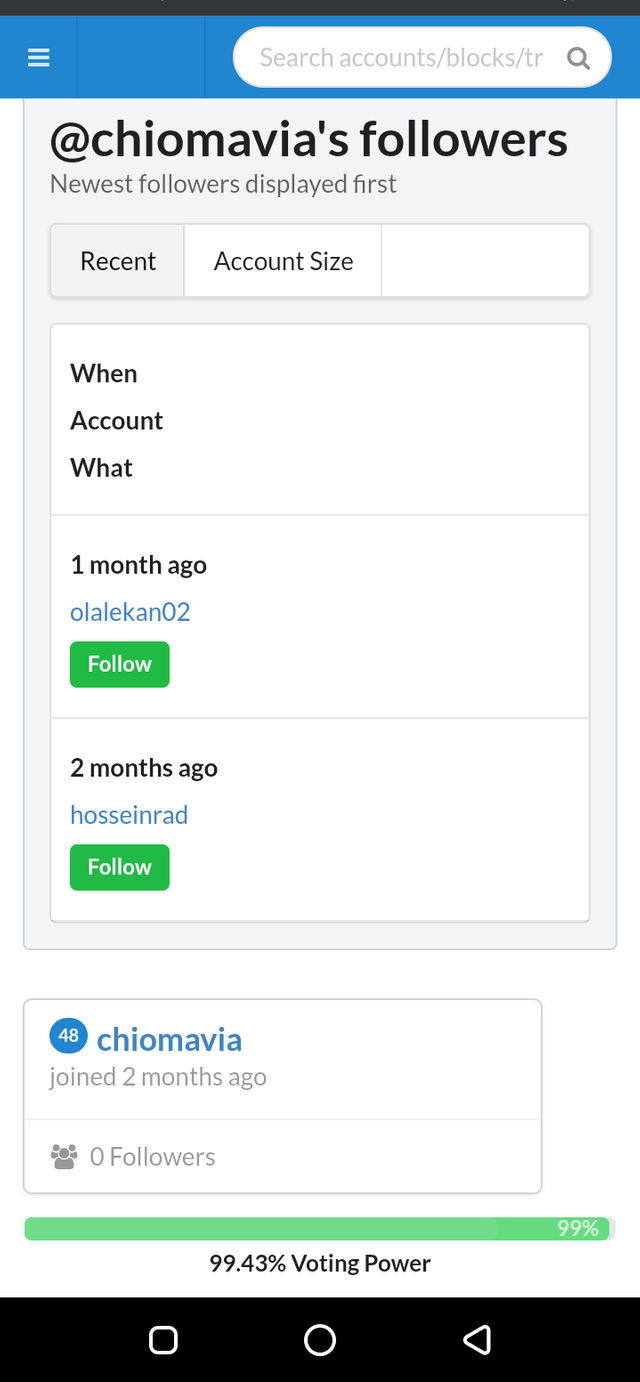
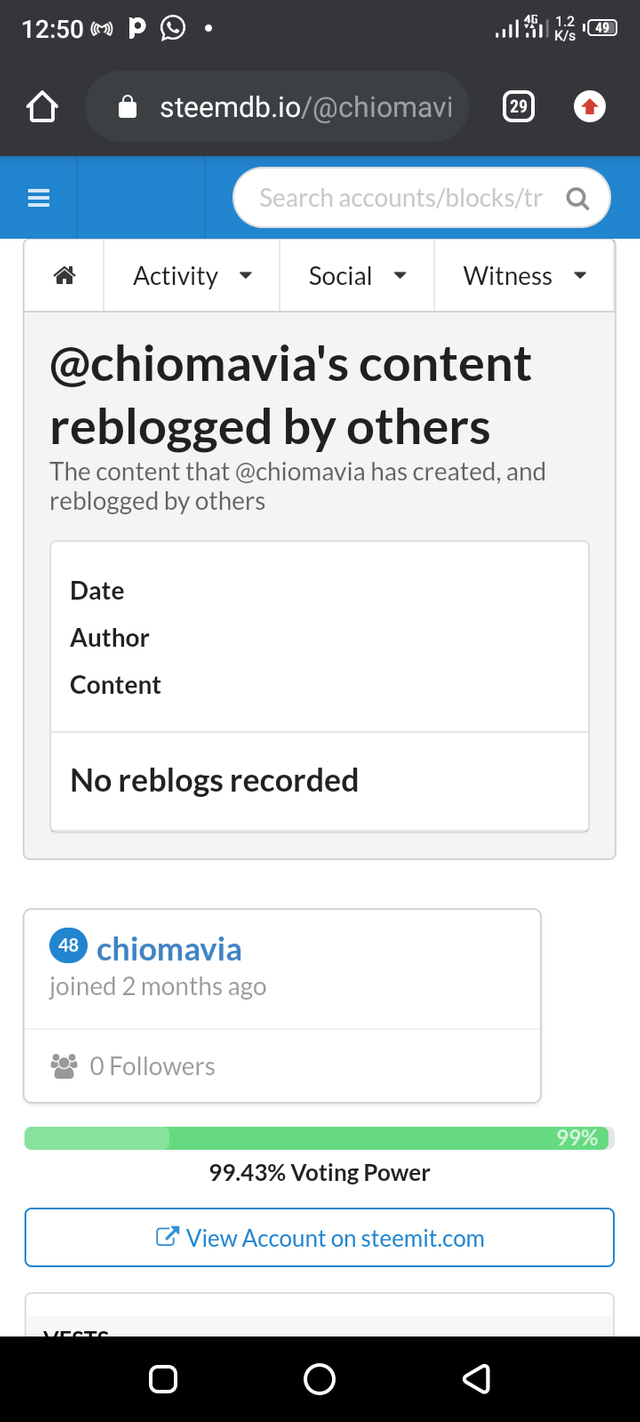
4. How do I check my Voting Power?
To check my voting power,
- I click on Account
- Under the search bar space, you will find your voting power.
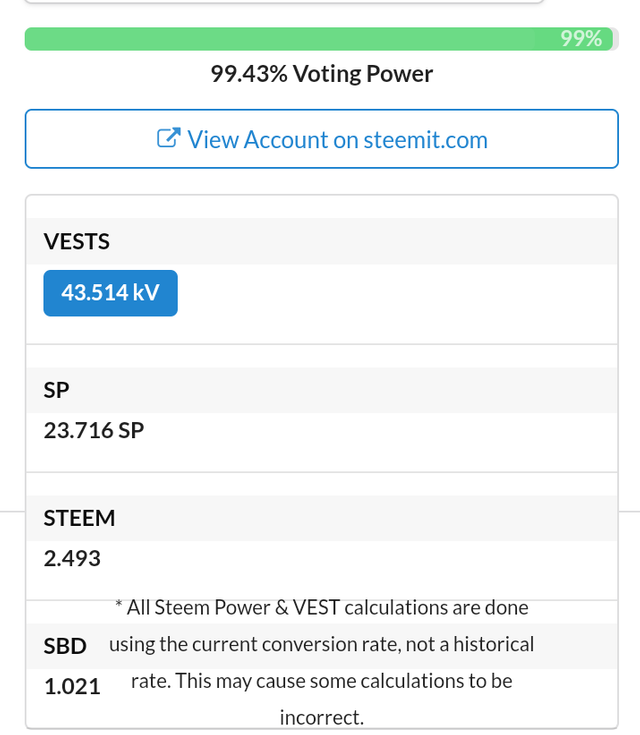
With this I have come to the conclusion of achievement 5 task 4 post. Thank you for coming through my post.
Hi @chiomavia , it's my delight to announce to you that this achievement has been verified.
You may now proceed to the next achievement task.
Thank you for completing this achievement.
It's also very important for you to join #club5050. To join the club you need to power up at least 50% of your monthly earnings. You can also join #club75 where you will power up 75% of your earnings for 2 months or #club100 where you are to power up all your earnings for 3 months.
Also note that all achievement posts must be posted only once. Even if your post is not verified, you need to exercise patience and be sure to tag a greeter to verify you
Thank you for completing this Achievement
Hi @chiomavia , it's my delight to announce to you that this achievement has been verified.
You may now proceed to the next achievement task.
Thank you for completing this achievement.
It's also very important for you to join #club5050. To join the club you need to power up at least 50% of your monthly earnings. You can also join #club75 where you will power up 75% of your earnings for 2 months or #club100 where you are to power up all your earnings for 3 months.
Also note that all achievement posts must be posted only once. Even if your post is not verified, you need to exercise patience and be sure to tag a greeter to verify you
Thank you for completing this Achievement
Hi, @chiomavia,
Your post has been supported by @ashkhan from the Steem Greeter Team.