Achievement 5 Task 3: Review Steemyy.com || Posted by @chilaw
Hello friends, My humble pleasure again as I participate in achievement 5 task3 which allows us to review steemyy. I will be exploring this tool and answer all requested questions appropriately.
Achievement5 Task 3:
Review Steemyy.com. We expect you to use the tool and gain some user experience. Then write a post about it based on the following questions:
What is Effective Steem Power? Tools- Steem Account Information
Effective Steem Power is the cumulative steem power in the users account which is largely known for its influence in the community. This is void of any delegation made. For instance if @chilaw has 229.81SP and delegated 100SP, what would be capture in its steem power would be less of the 100SP but the effective steem power still remains as original and cumulative. Effective steem Power is seen to be an influencer in the community as it determines what benefit that is received when an upvote is made on a quality post. This reward maybe seen when the User-A upvotes posts belonging to User-D or when User-D in return upvotes User-A. In this scenario, user-A is seen to benefit more for having a higher effective steem power. So in steemit, one have to build up its effective steem power.

How do I get my Effective steem Power from steemyy.com?

Login to the site with https:// steemyy.com
How do you delegate SP using "Steem SP Delegation Tool"?
- Login to the site with https:// steemyy.com
- Click on tools
- Click on Steem SP Delegation Tool
- Input the Delegator ID
- Input the Delagatee ID
- Input the amount to be delegated
- Click on the button "STEEM:Delegate via steemlogin.com"
How do you check the Transfer History between any two Steem accounts using "Steem Wallet Tool - Steem Account Transfer Viewer"?
- Login to the site with https:// steemyy.com
- Click on tools
- Click on "Steem wallet Tool-Steem Account Transfer Viewer" option.
- input the Steem Account ID, Sender Contains and Recipient Contains
- Click on Query button
How do you automate claiming STEEM or SBD without having to click claim button each time, using "Steem Auto Claim Rewards"?
- Login to the site with https:// steemyy.com
- Click on tools
- Steem Auto Claim Rewards
- input your Steem ID
- Input your posting key
- then click on claim icon
How do you check the outgoing votes report for any specified period using "Steem Outgoing Votes Report"? (This is really an important and a beautiful feature of Steemyy
- Login to the site with https:// steemyy.com
- Click on tools
- Goto the Upvotes and Flags option and click on "Steem Outgoing Votes Report"
- Input your Steem ID
- Choose the Date From & Date To. (I'm choosing from 1st June to 12 June 2021)
- Click on "Outgoing Voting report" icon
68 authors were seen to be voted by @chilaw.
How do you check the incoming votes report for any specified period using "Steem Incoming Votes Report"?
Just as what we did in for out going votes, we will repeat same for incoming votes.
- Login to the site with https:// steemyy.com
- Click on tools
- Goto the Upvotes and Flags option and click on "Steem Incoming Votes Report"
- Input your Steem ID
- Choose the Date From & Date To. (I'm choosing from 1st June to 12 June 2021)
- Click on "Incoming Voting report" icon
326 votes for @chilaw.
How do you check who has delegated SP to your Steem account or any Steem account using "Steem Power Delegator Checker"?
- Login to the site with https:// steemyy.com
- Click on tools
- Goto the delegators and delegatees option and select the requested question for the task.
- Will be selecting "Steem Power Delegator Checker".
- Input your Steem ID
- Then click on the "Search" button
There are not Delegators/Delegatees to this Username
Thank you so much for this knowledge gained in reviewing steemyy tools.
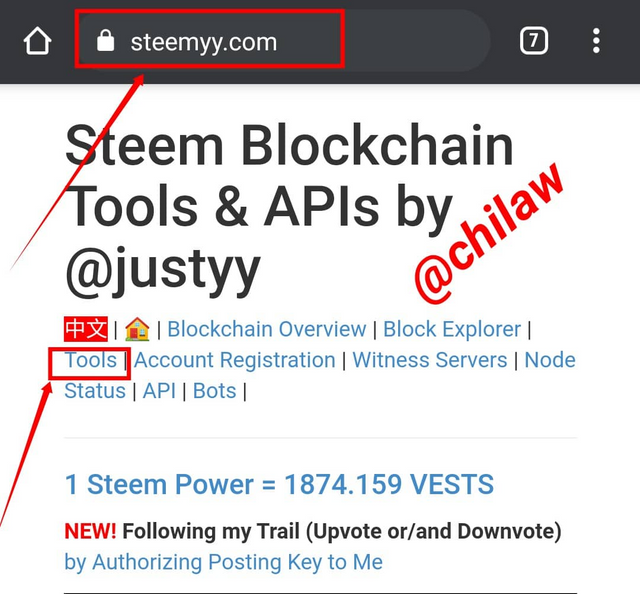
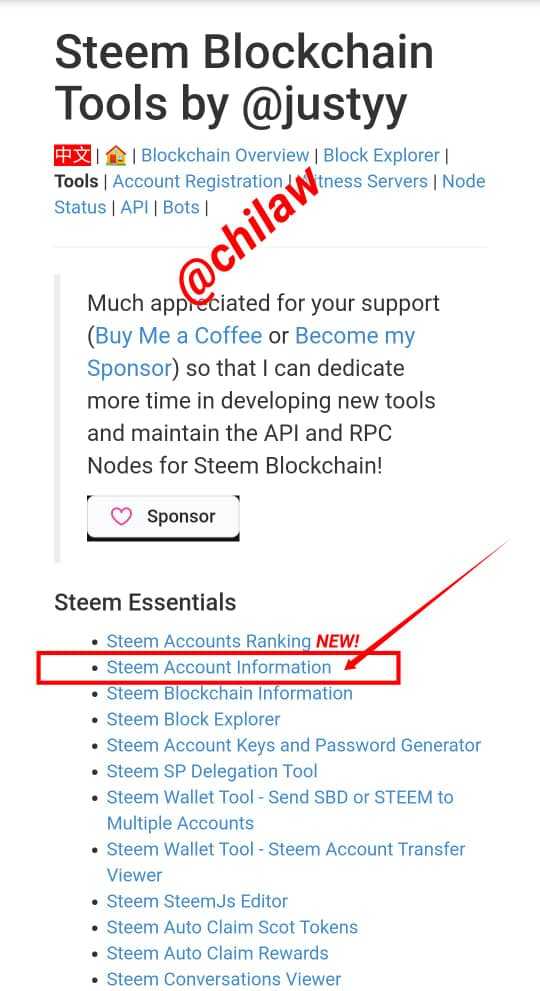
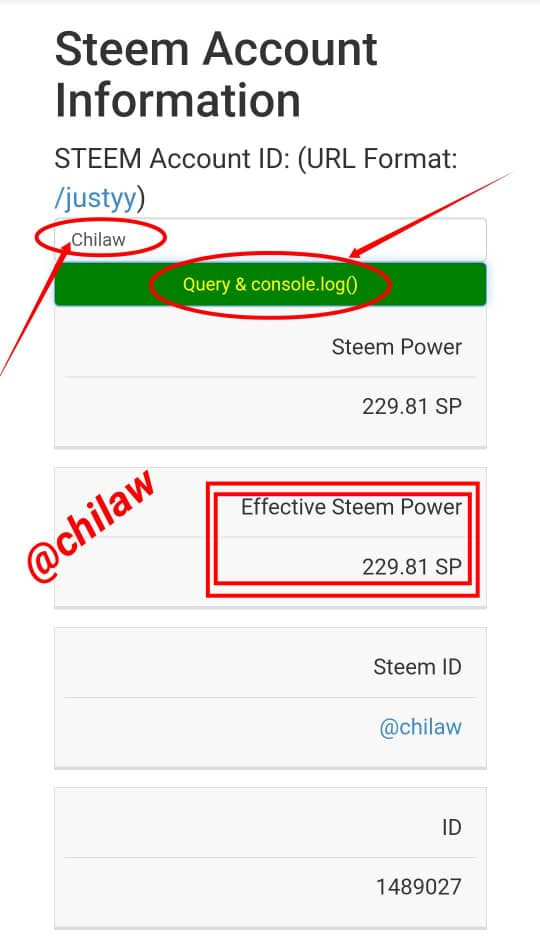
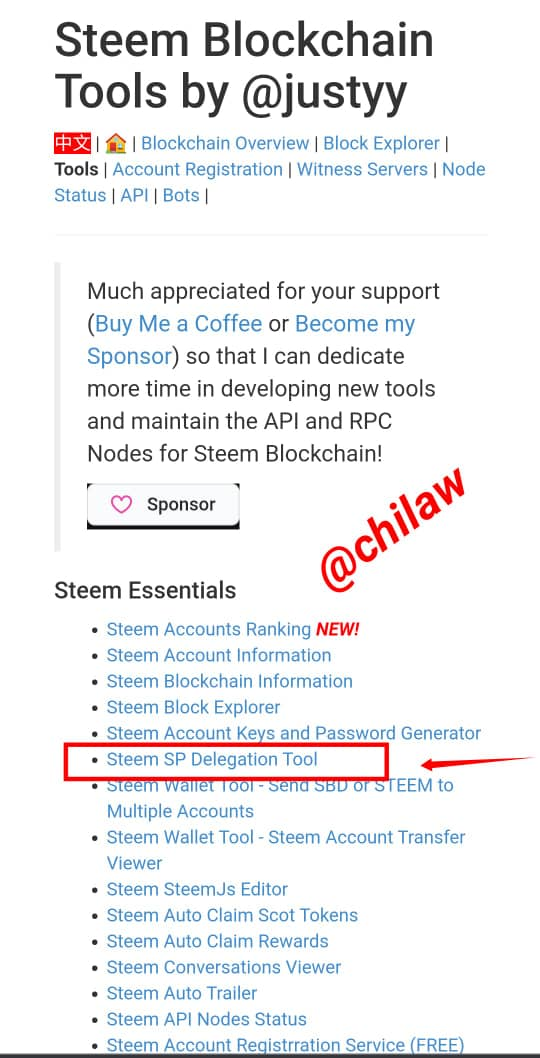
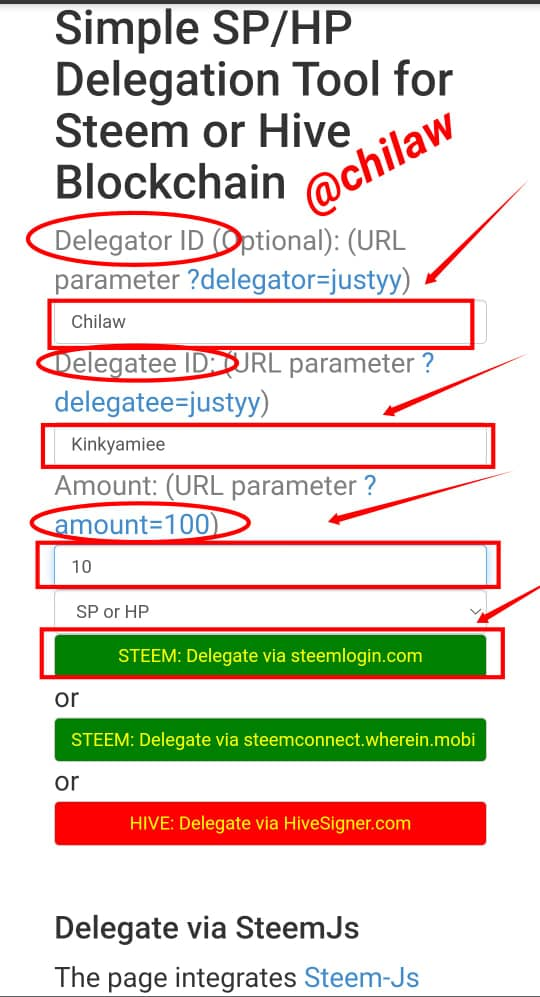
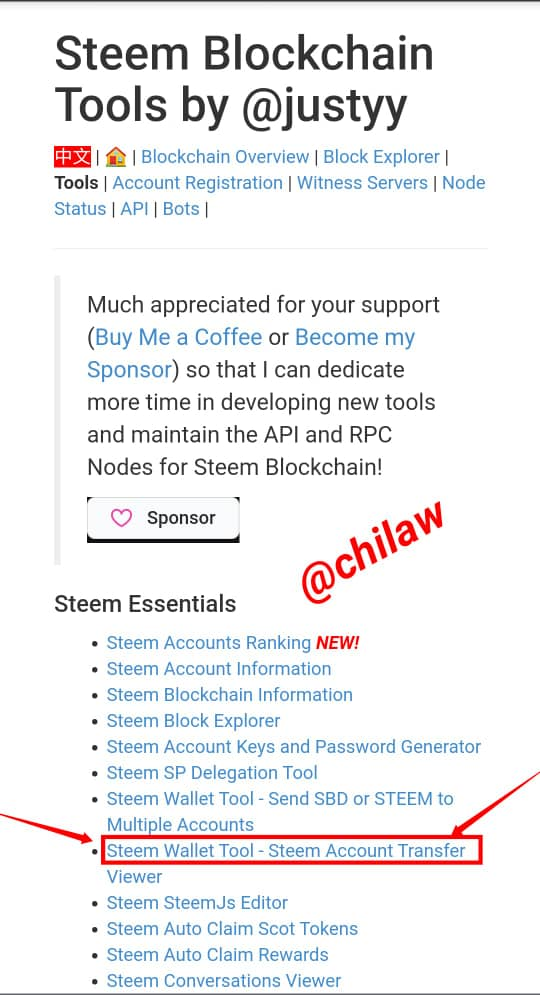
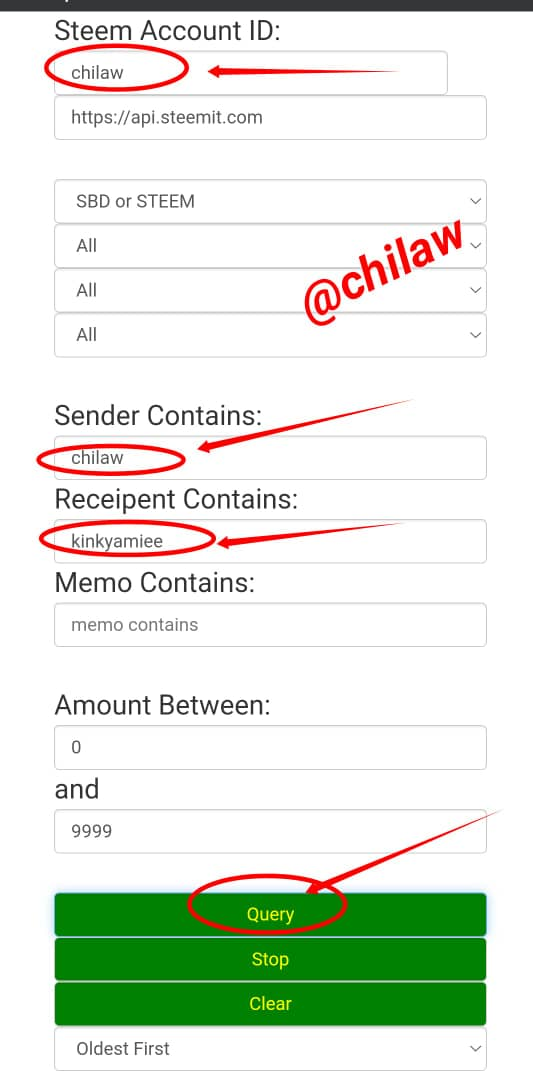
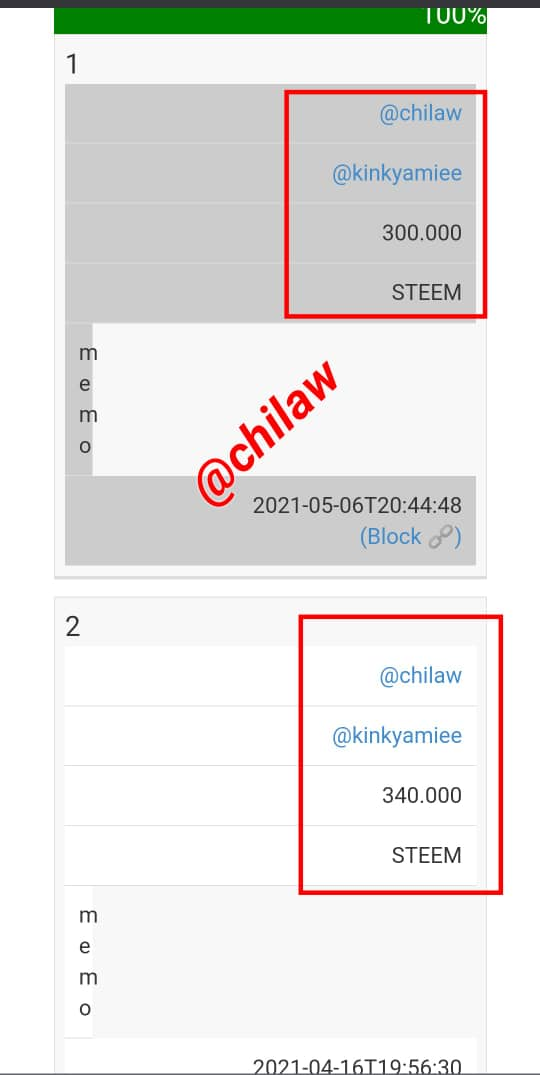
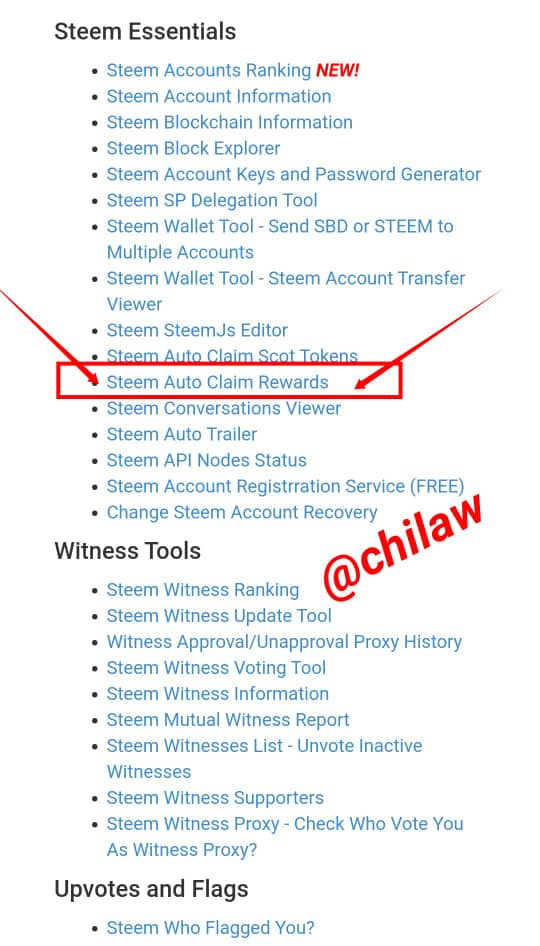
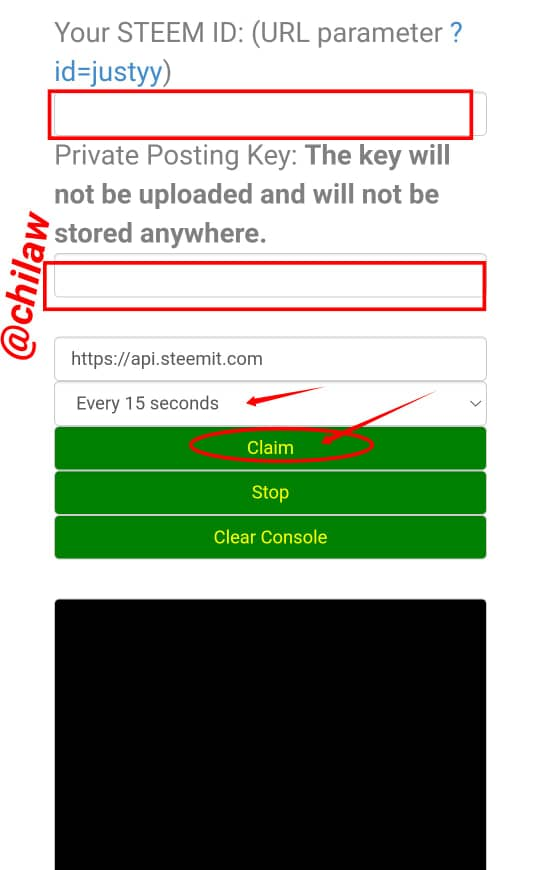
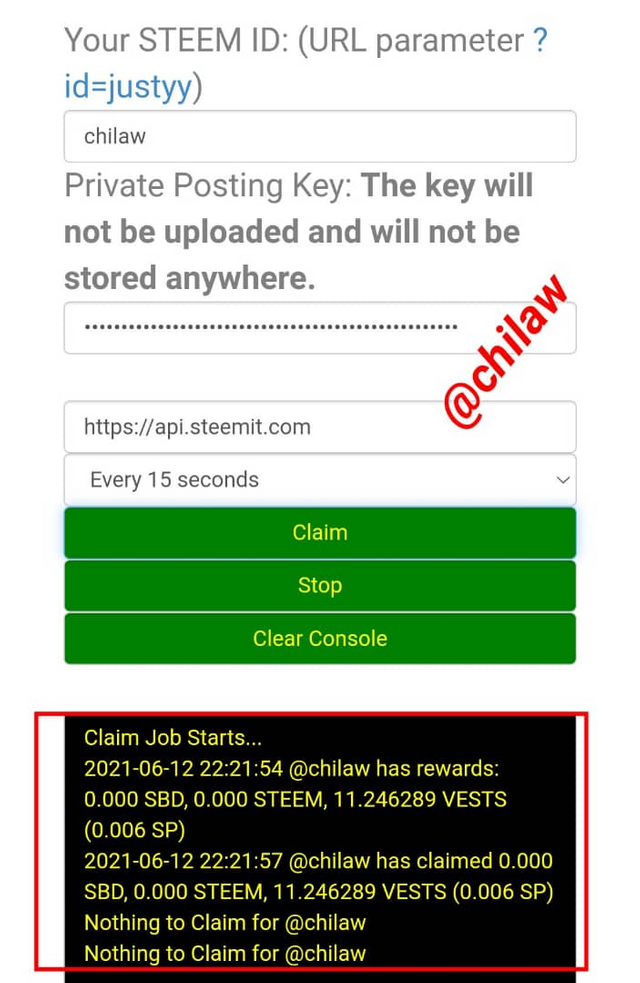
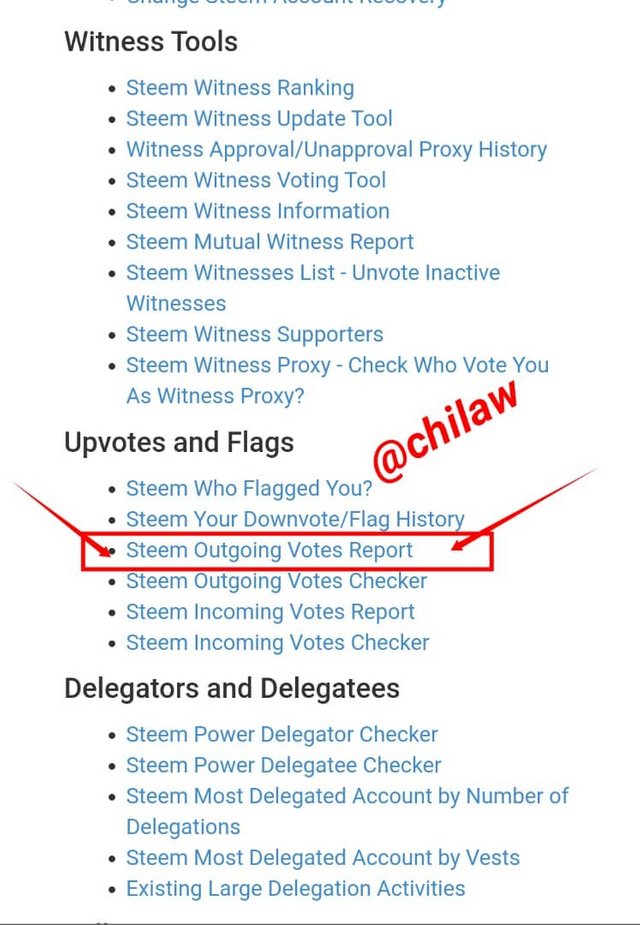
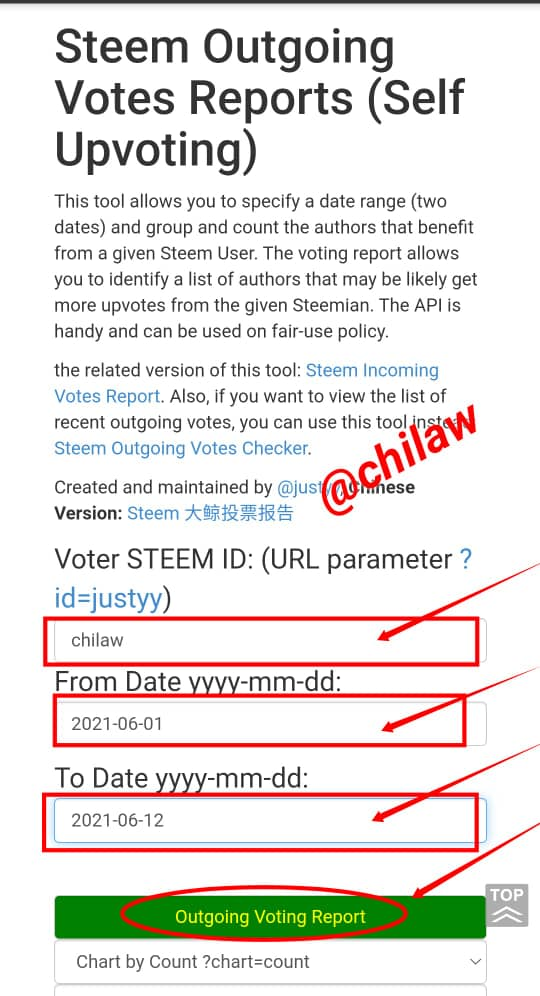
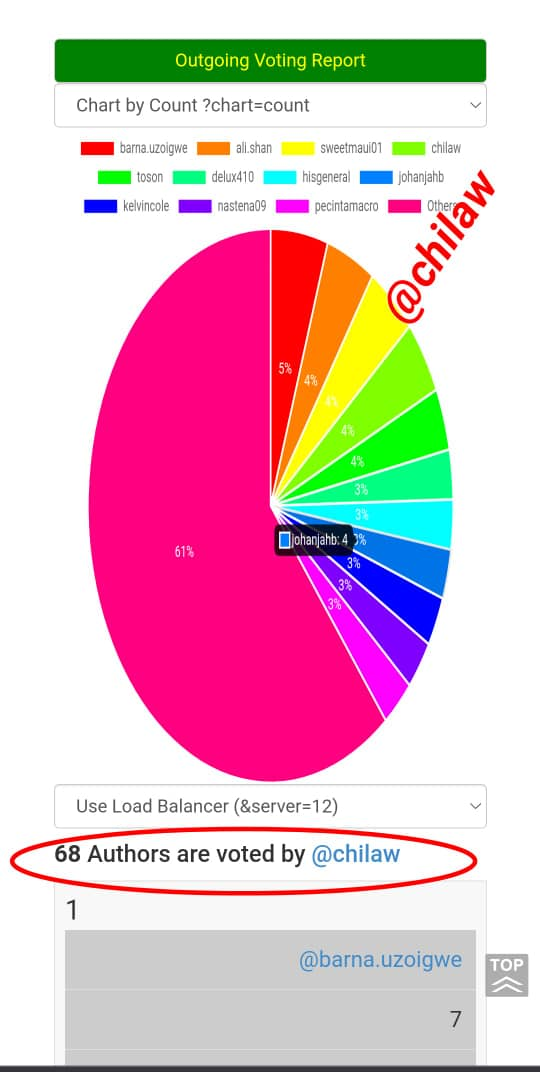
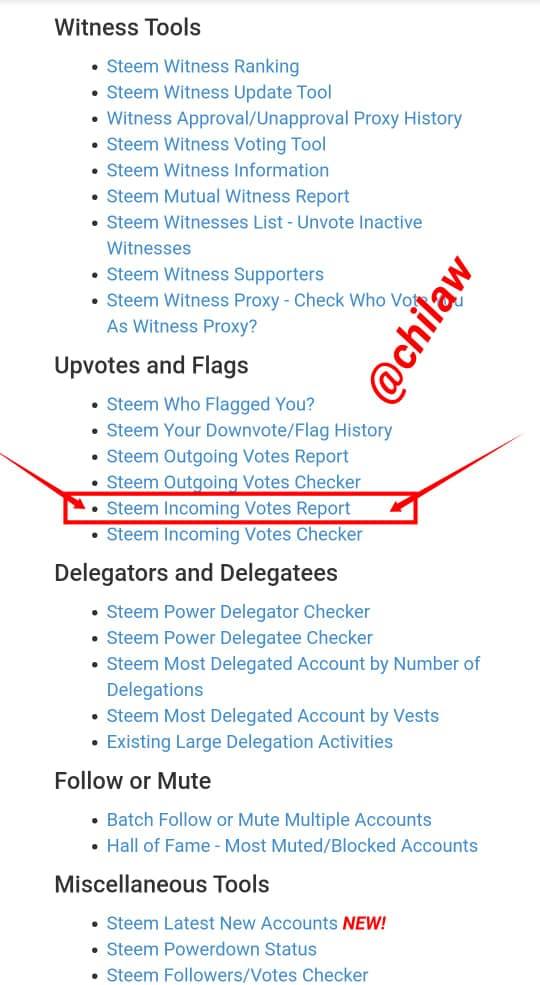
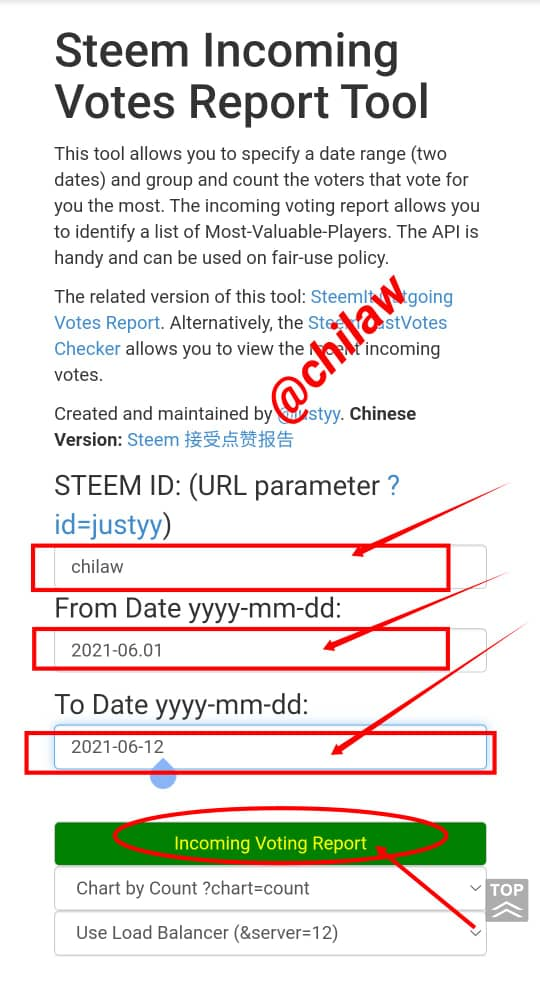
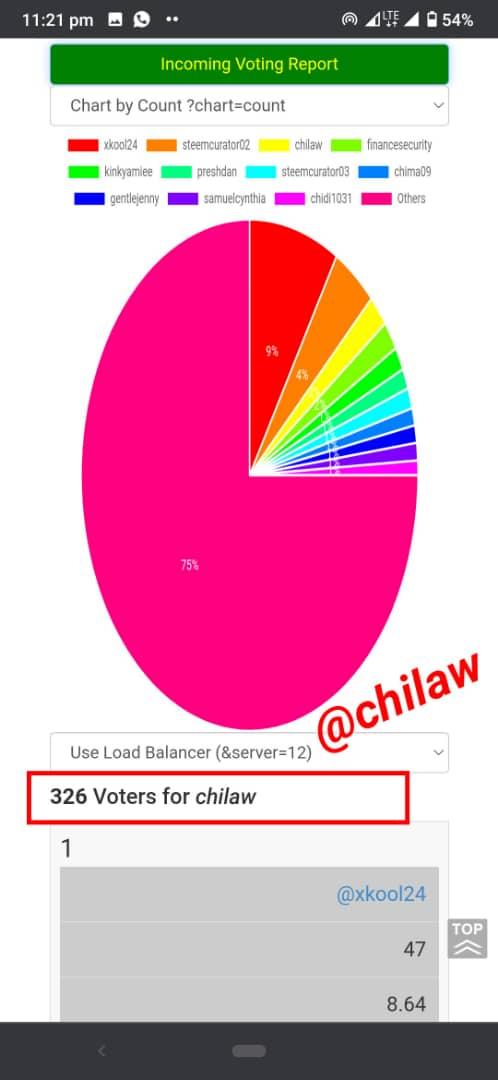
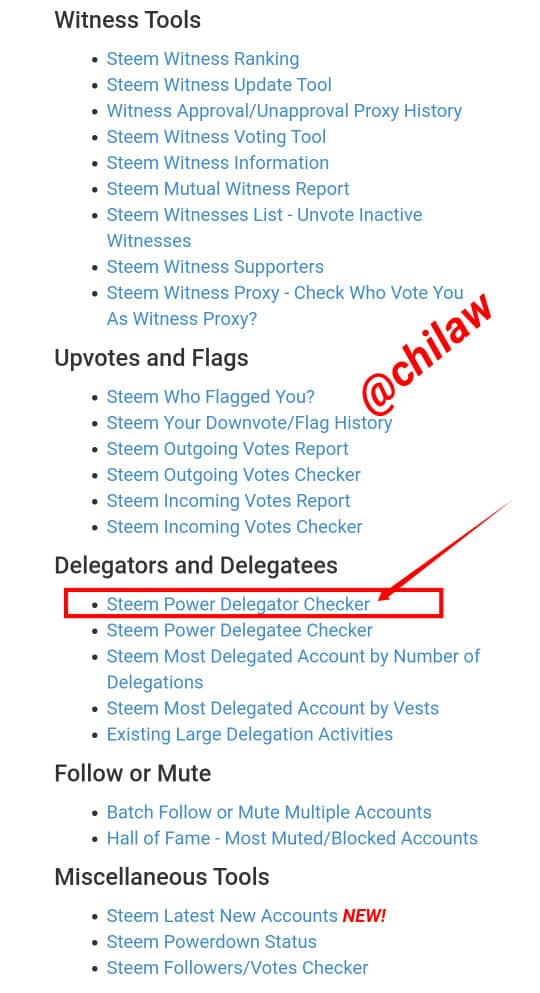
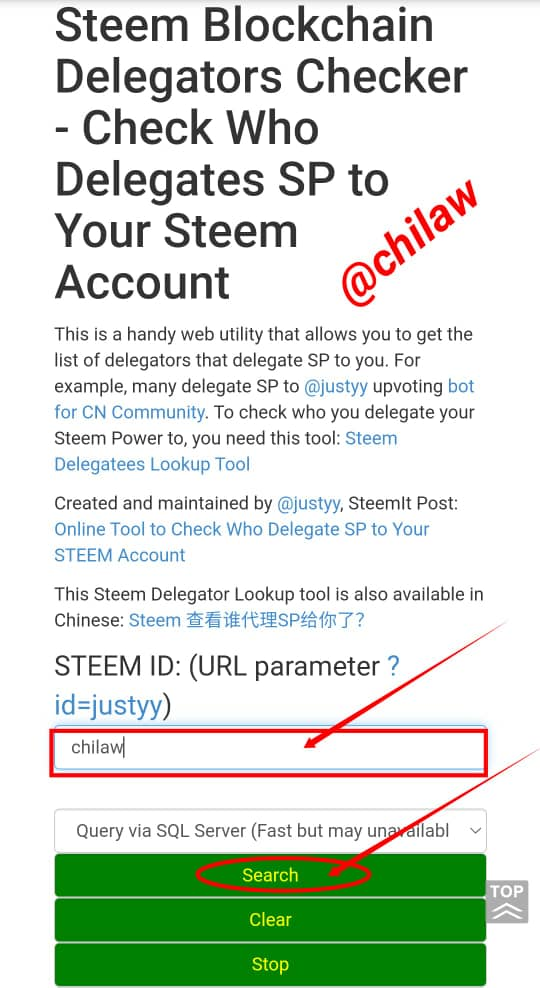
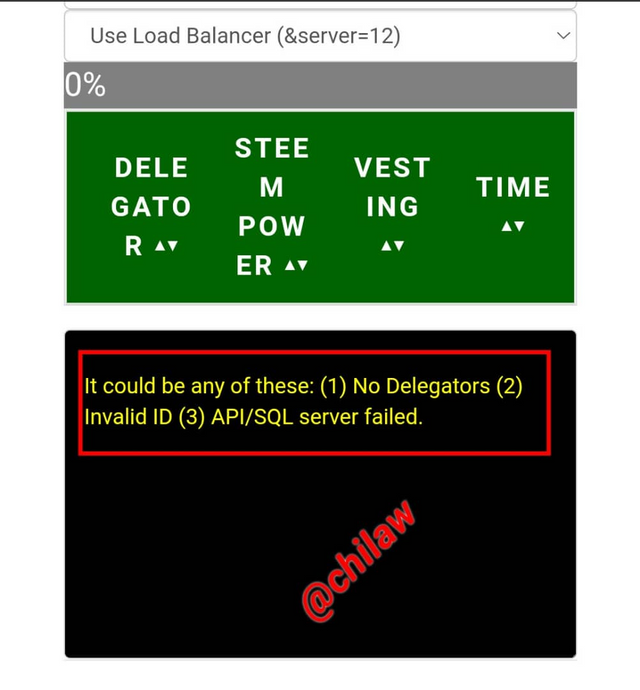
Congratulation @chilaw
You have passed Achievement 5(3) on the understanding used steemyy tool.
Rating 3
Please get ready for the next Achievement Link You expected to understand how to check your Voting Power and different activities on your blog
Thanks
Greeter helper
We are sorry that we have missed this achievement post curation windows, we will upvote your active post as an exchange. Follow @steemitblog for the latest update on Steem Community. Steem on!