Achievement 5 Task 1 (Review of Steemworld.org) // by @chilaw
Hello Steemians, I am here for my Achievement5 Task to present to us my understanding and user friend with this very interface. I have seen most of my mentors here always talk about the Steemworld, how they use it to check the real account value of their individual account, their steem power, delegation , mentions, overview of pending posts, SBD conversion and many more. It will interest you that i have come to understand some of the processes in the steemworld platform. Steemworld.org was developed by @steemchiller (I will say this was a great job well done), which capacity to have an instant overview of any user account in a glance.
This is an Overview of the Steemworld Interface When I logged in with my Steem Account
Without wasting much time, i will want to explore the steemworld.org interface as requested in the Task-1. To explore, I have to click on Dashboard as seen the image above.
1.Please Explain how to check reward Summary for All time, last 30days and last 7days for your account.
As soon as you click on the Dashboard, the second interface would pop up just as seen in image above. When you click on the "STATS" icon, it displaces where we can see the reward summary showcasing earnings for 30days, and last 7days.
From the image above;
Reward summary for 7days: $11.80
Reward summary for 30days: $547.02
2.Please explain what is delegations, type of delegation and how to delegate SP.
To my Understanding on what delegation is, it is an action that requires the transferring Steem Power to another user account for a certain period of time. From the image below, you will notice that we have two types of delegation represented as follows;
- Outgoing delegation
- Incoming delegation
How Do I Delegate SP to another Another User
See screenshots to illustrate this process.
- click on the delegation icon
- click on the delegate icon
- input the user account to recieve delegation
- input amount to be delegated
- it will pop up an interface asking you to input your active key, then send.
3.How to check incoming and outgoing Votes, please explain this with screenshots of both votes for your account
When you click on the delegation icon, it brings up another interface which displays the incoming and outgoing delegation status of the user account. From the image above, I don't have either incoming delegation or outgoing delegation. They are all showing zero delegation status from both sides. This in simple terms means that, I have not delegated any Steem Power to user or any other user delegating steem Power to me.
4.How to check account operations for past 7 days and what all details can be checked
All the information cycled in this image above can be found in the account operation.
5.Please explain Author, Curation and Beneficiary rewards. Also mention author and curation rewards for your account for past 7 days.
Author Rewards: these are rewards accrued to a content writer or blogger in the steemit blockchain. This is reward for his/her original content posted and upvoted from his articles.
Curation Rewards: Are rewards accrued to a curator who upvotes the author's post. It is given that 50% payout of this posts is rewarded to the curator in the steemit blockchain.
Also mention author and curation rewards for your account for past 7 days.
This is a screenshot representing how Author and Curation reward for my account.
- Click on the author rewards and refresh to obtain all pending values for my account.just like indicated in the image, you would see the pending value of reward
- This process should also be replicated for Curation Rewards to obtain all pending rewards for my account. Value pending payout are also displayed.
6.How to check your upvote value and at different voting weights using this tools
The image above clearly shows the upvote value of my account and the different voting weights as all indicated.
Thank you @cryptokannon for putting up this Achievement 5 task 1 , I can really carry out some tasks on my own now without necessarily asking questions.* Thank you everyone who finds time to read through my post.
.png)
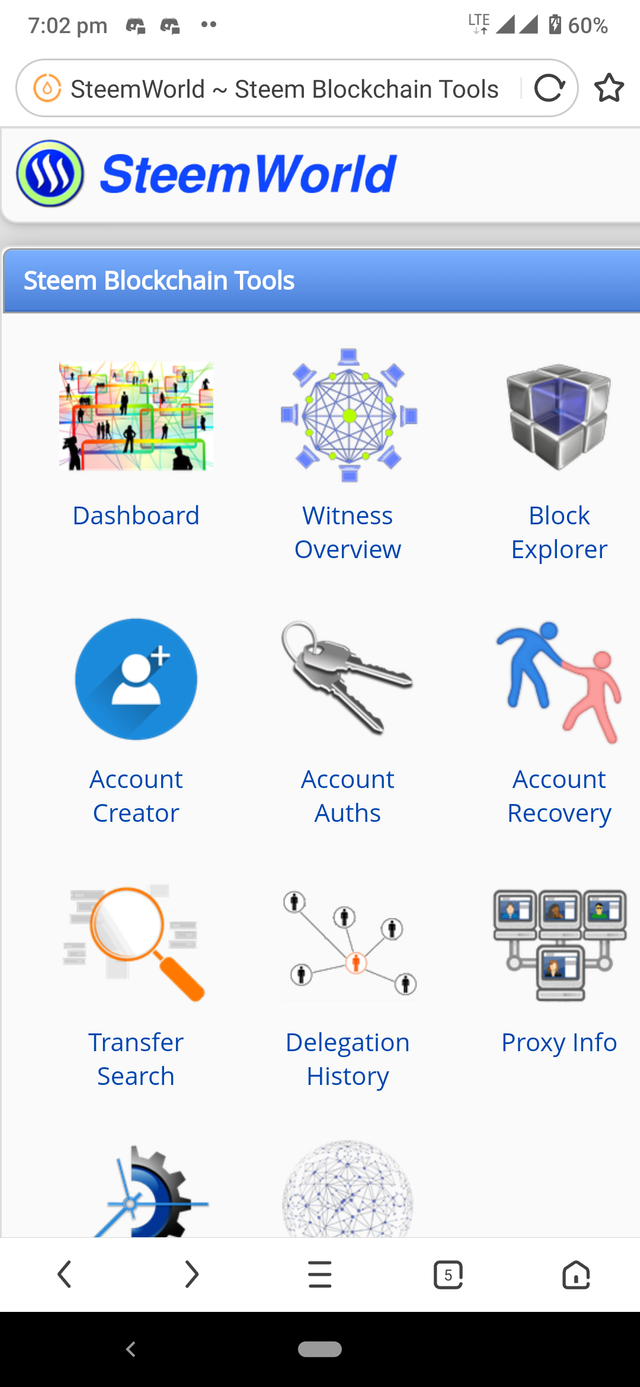
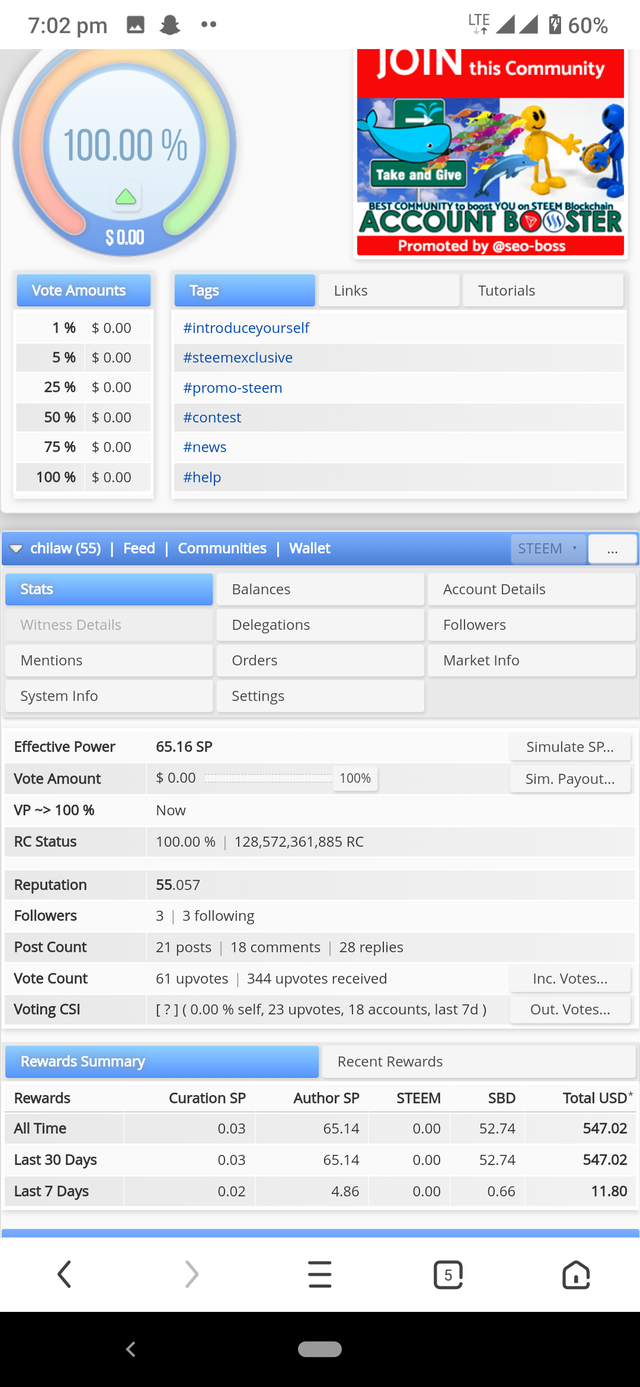
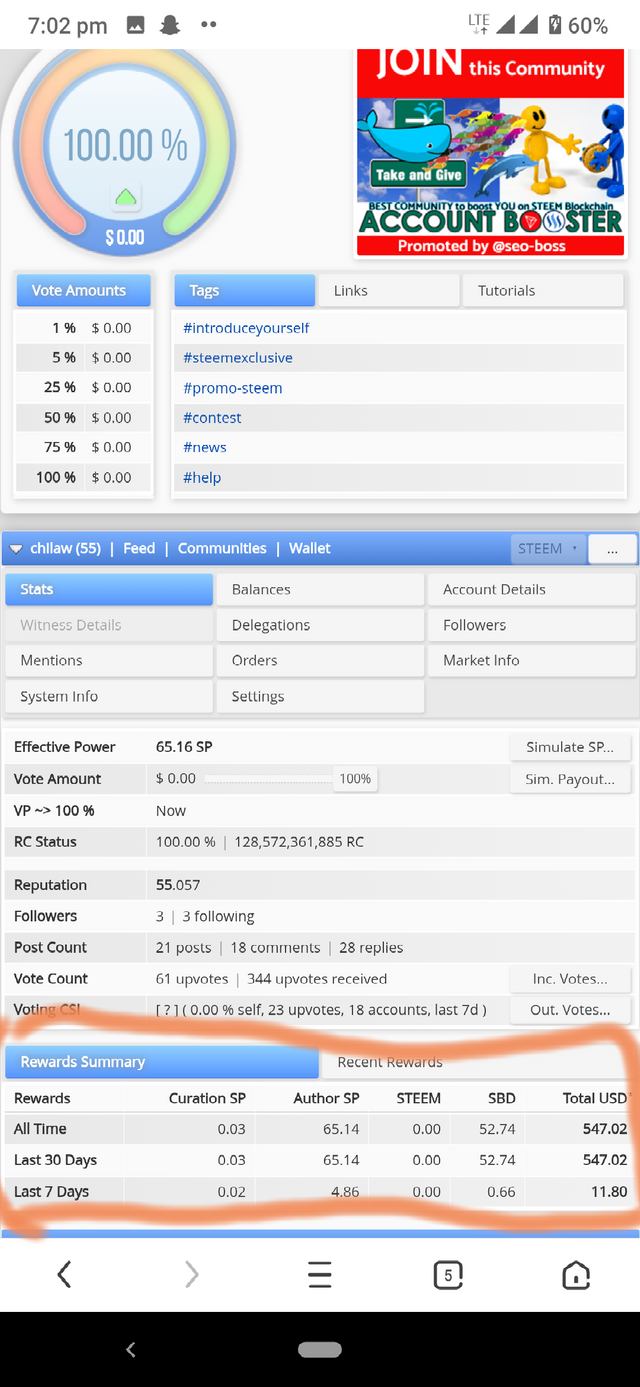
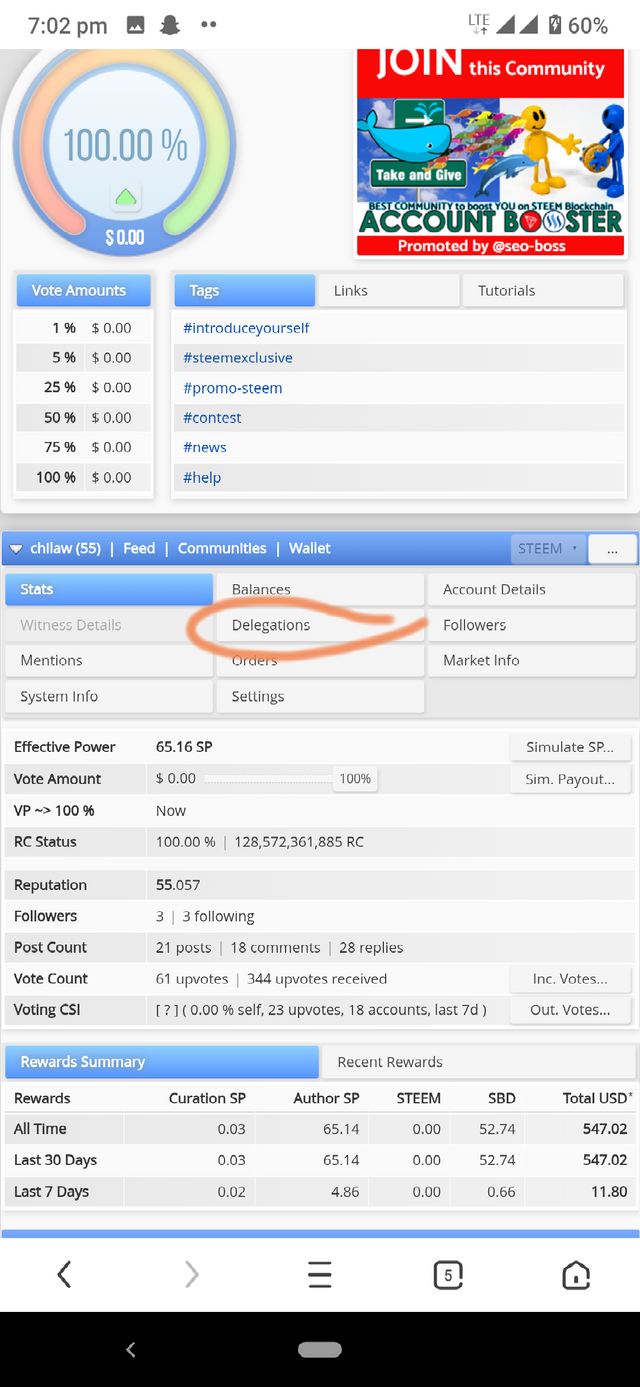
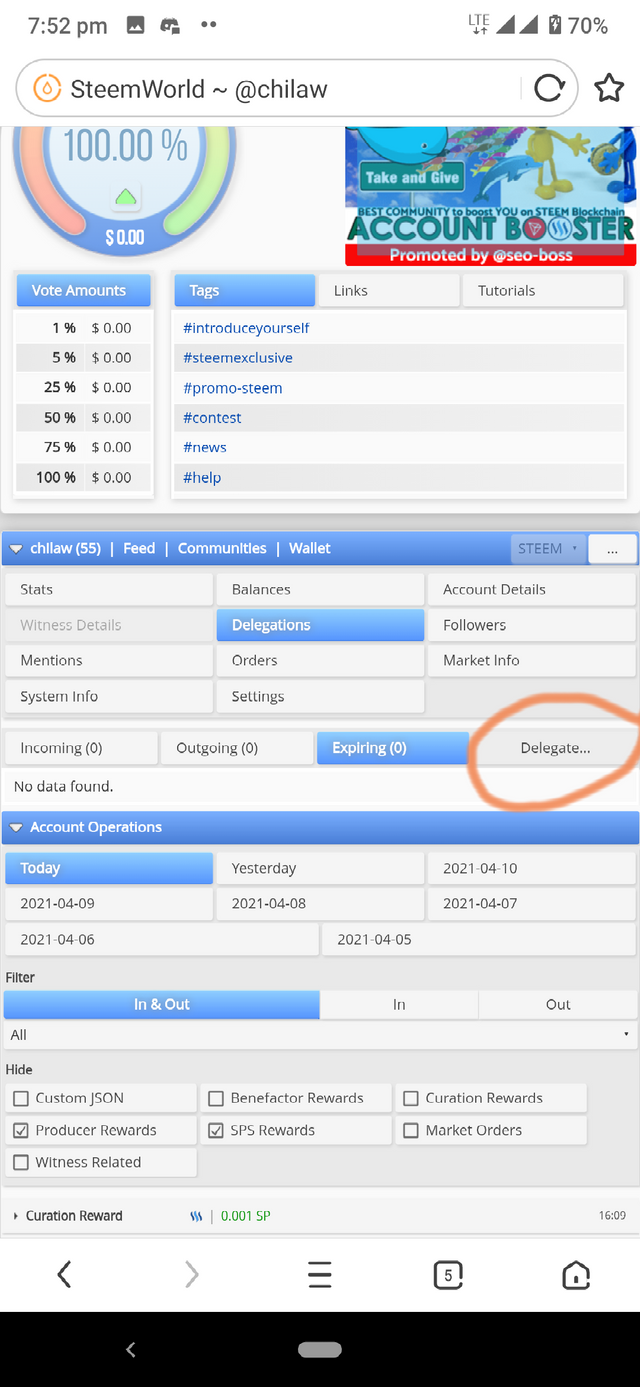
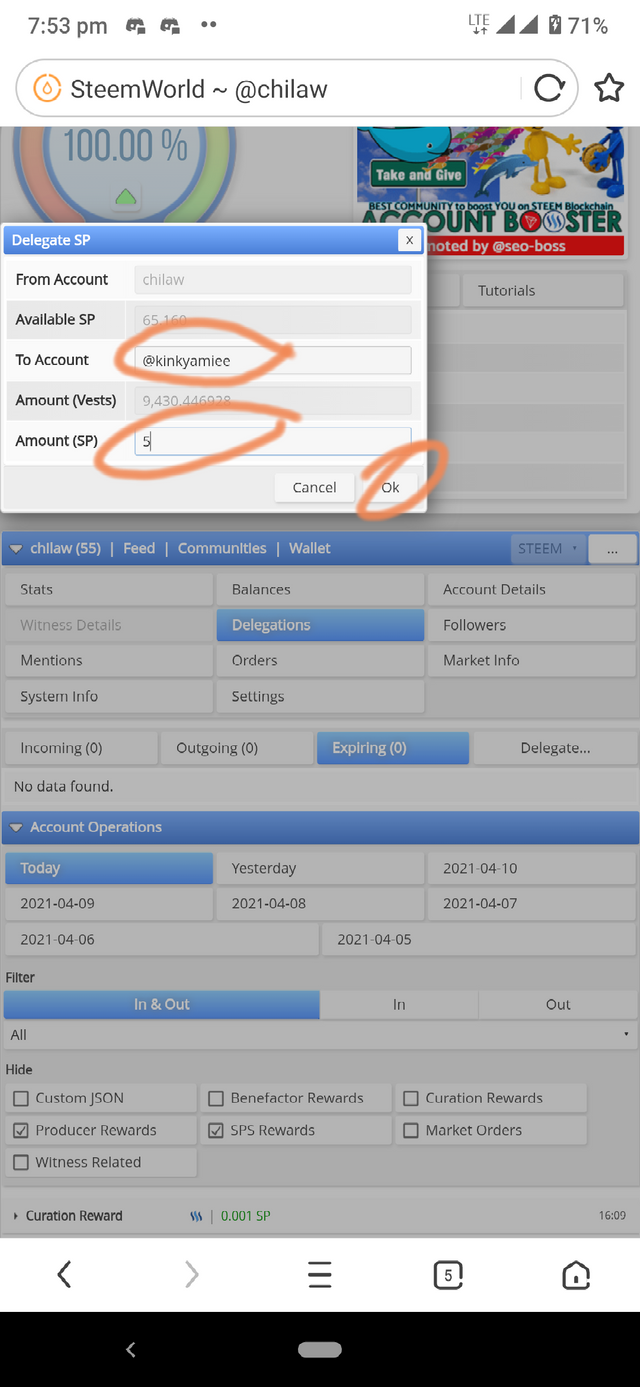
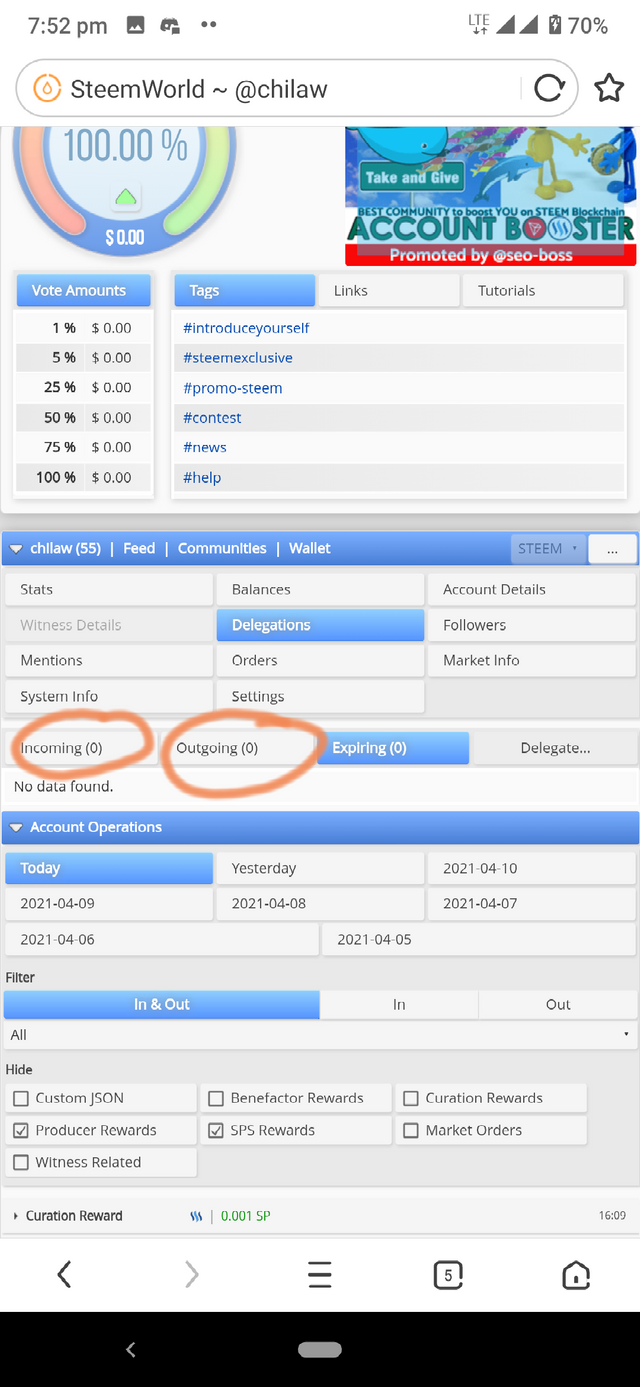
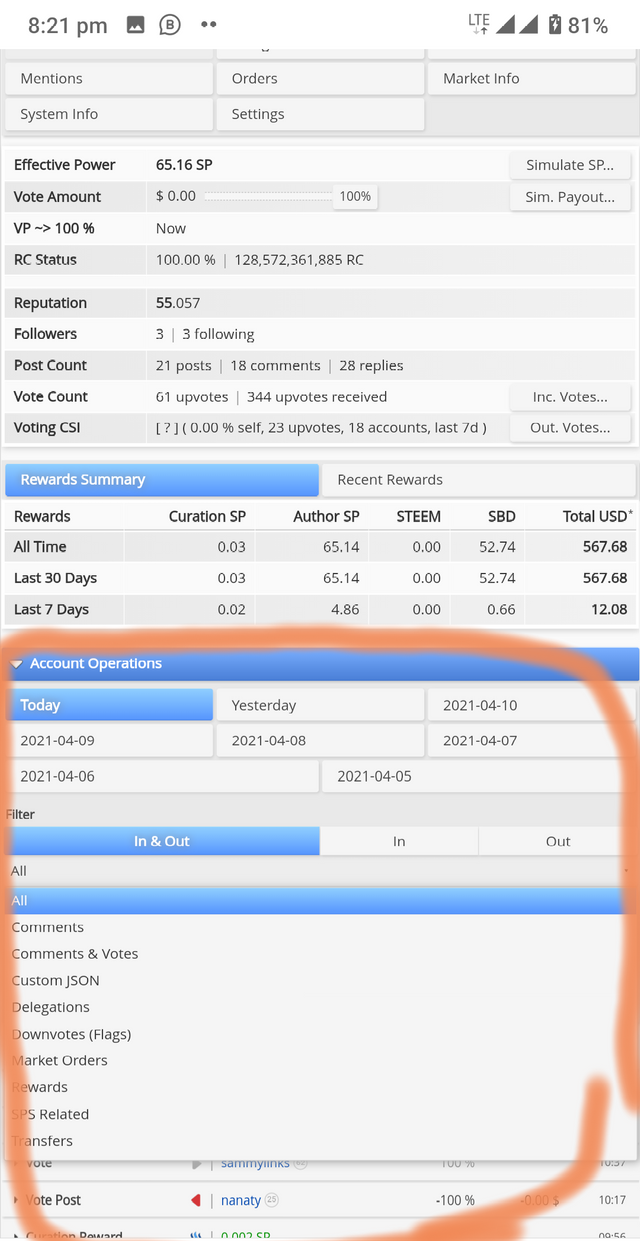
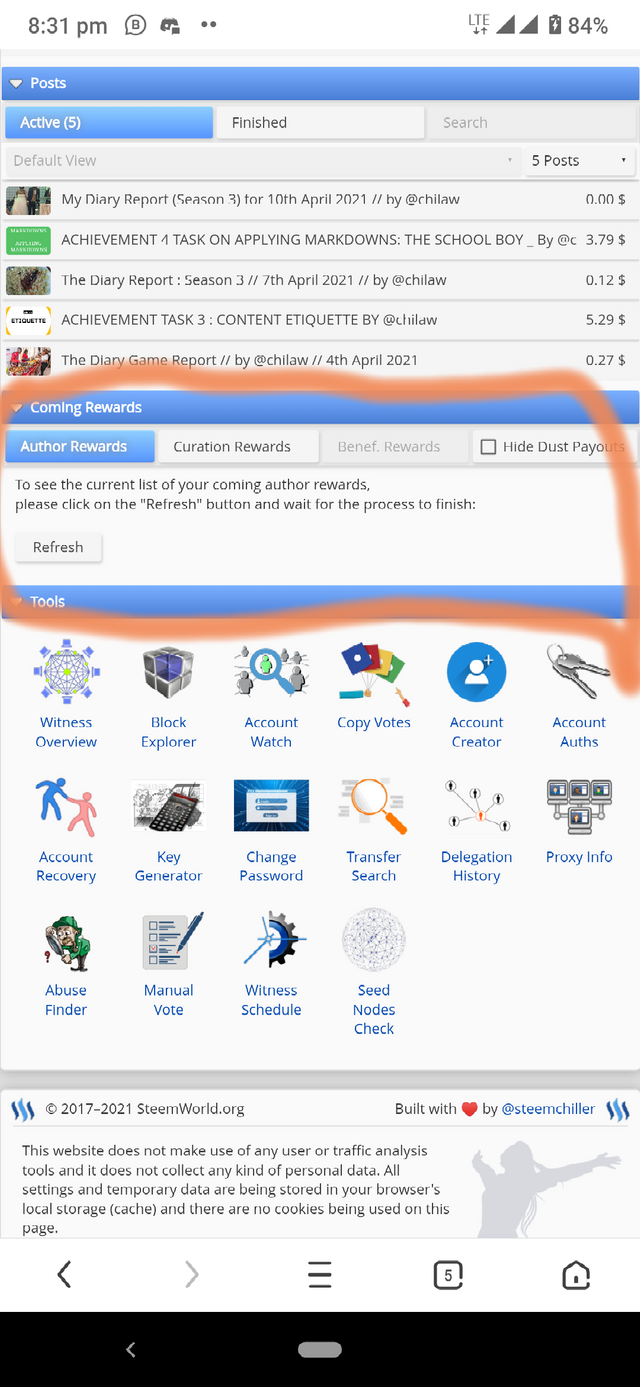
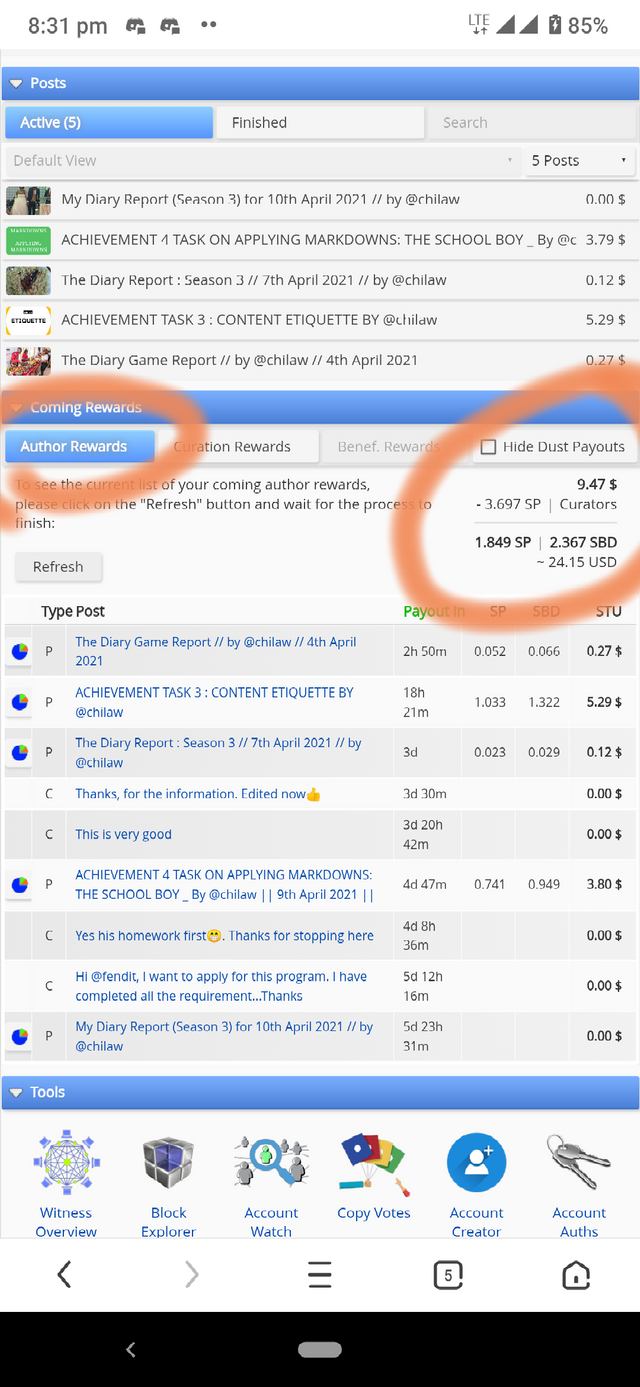
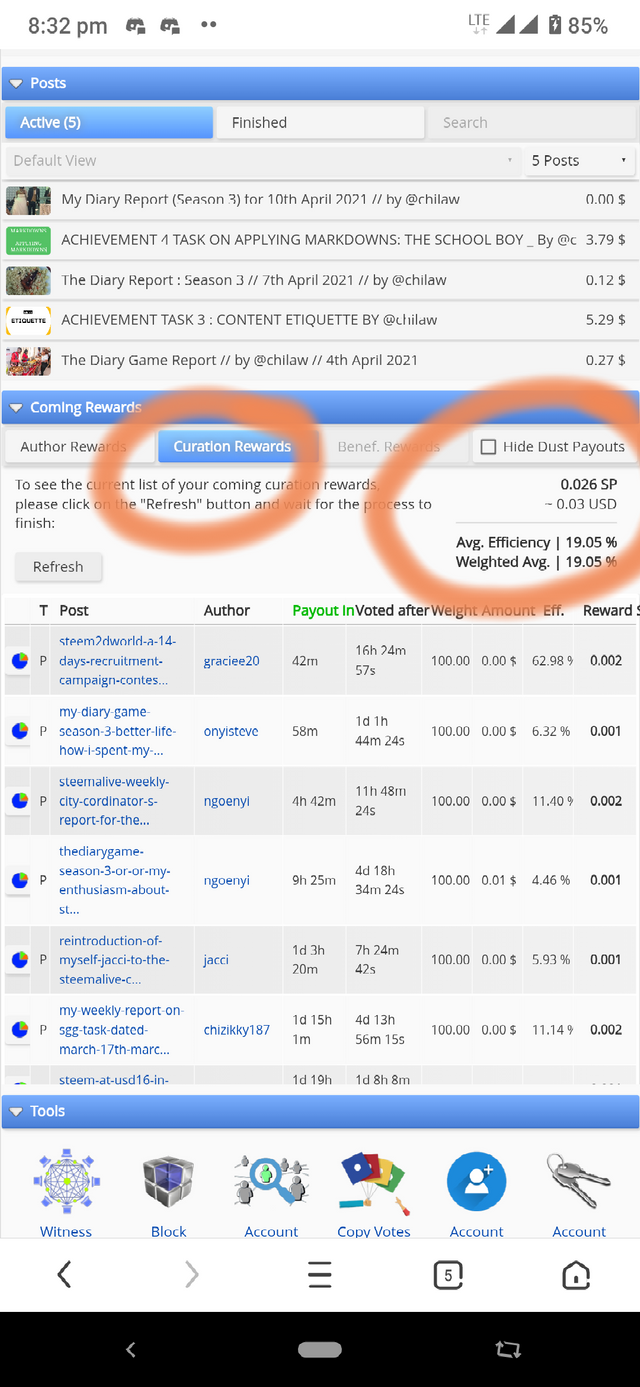
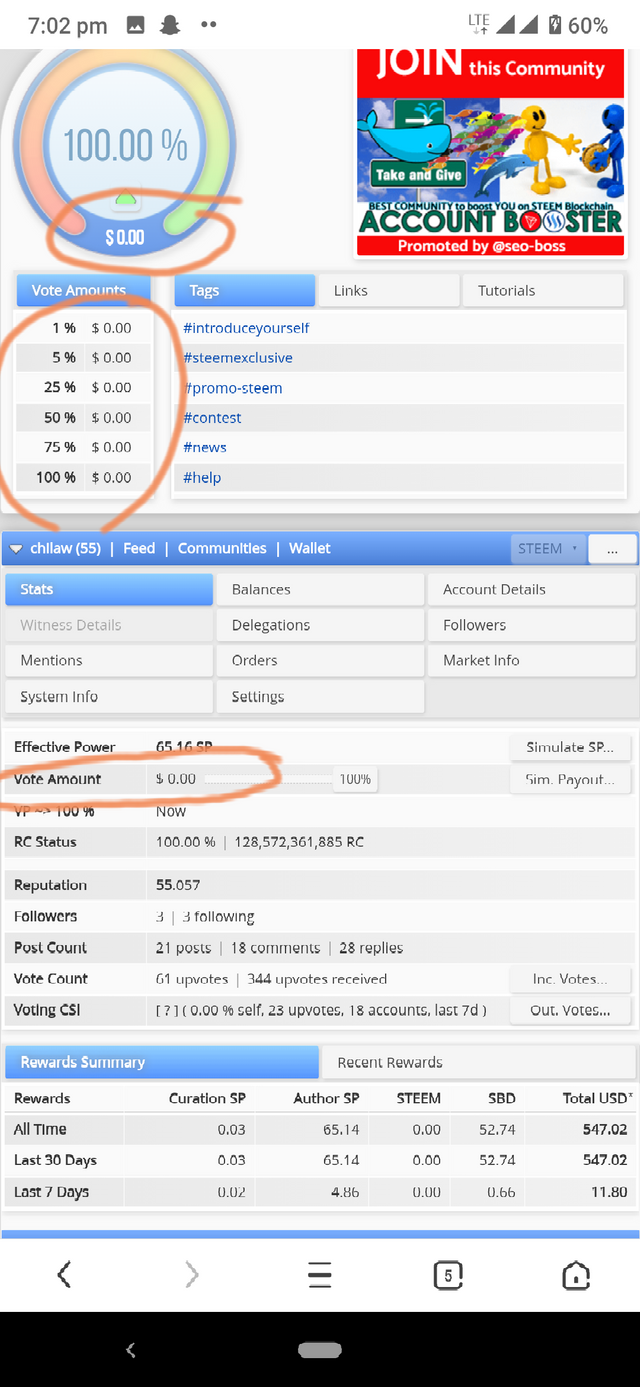
Congratulations on your progress, your achievement task, has been verified, you may now proceed to the next achievement task.
You have been upvoted by @whitestallion and I’m voting with the Steemit Community Curator @steemcurator03 account to support the newcomers coming into steemit.
Follow @steemitblog for the latest update on Steem Community.