Achievement 2 : Basic Security On Steem // 3rd April 2021 // Posted by @chilaw
Achievement two(2) which is on basic security on Steem simply tells us that the issue of keys and passwords should be treated with high priority. In most of our basic works of life, we apply one form of protection or the other to remain safe so as not to loose assets.
In steemit, your security starts when you begin your registration process because the system will keep generating keys that needed you alone to take absolute control of. The first key that I got as soon as I inputted my details was the MASTER KEY which prompted me to copy and paste so as to enable me continue with the rest of the processes. I did as requested and proceeded with the process and it generated the remaining keys for me which included; Active key, Posting Key, Owner Key and memo key. Below is an explanation of my understanding of these keys ;
POSTING KEY
For authors that login frequently into the user account, this is mainly the right key to use to minimize risk of any collateral damage. Posting key is used for all social activities in the steemit blockchain which include; posting, upvote/downvote, resteem , follow/unfollow or mute an account, comment etc.
Pictorial representation of some of the tools that the posting key would enable a user to perform
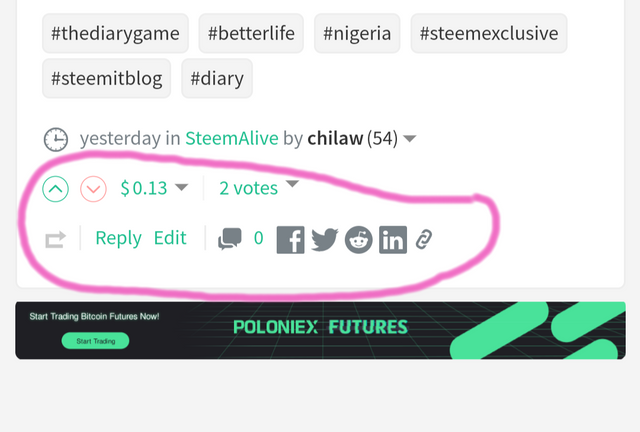
(Display of what the posting key can do)
ACTIVE KEY
Active key is a mid-level key used mainly for all financial transaction done in the steemit blockchain. I can only use this key to log into my wallet account to execute transactions. The posting key do not power such transaction. So, we have to be very careful the way we use the ACTIVE key so as not to get it compromised. and assets lost.
OWNER KEY
With Owners key, it can change and reset other keys including the owners key too. Account reset can be done with the use of the owners key when you feel your keys has been compromised. It should be kept very safe to avoid user account being hijack.
MEMO KEY
With Memo key, it has the capacity to decrypt and encrypt messages sent over the blockchain. It is also known that the Masters key has same function to send decrypted messages to another user by the use of the special key "#" before your message. Example(#I am a Lady) .
There are questions listed by mentor @cryptokannon:
Question1: Have you retrieved all your keys on steemit
Response: Yes, When I got registered, I first of all got my Masters key which helped me in getting all other keys (Posting, Active, Owner & Memo Keys). Thanks to @kinkyamiee and @xkool24 for putting me through this registration process.
Question2: Do you know each of these key functions and restrictions?
Response: Yes, just like explained earlier, Posting Key can only be used for executing all social tools in my account which include commenting, posting articles, upvoting/downvoting, follow/unfollow users, resteem posts etc. Active Key can only be used in financial transactions (Transferring tokens to other users), Owners Key used for account reset and Memo Key used for decrypting & Encrypting messages.
Question3:How do I plan to keep my Master Password?
Response: The issue here is not just the master password, All my keys has been fully kept safe. They were printed (Hardcopy) and filled in my document safe, Backed up in my device and also saved in a software platform.
Question4: Do you know how to transfer your steem token to another steem user account?
Response: With the use of the Active key, this can be done via the wallet. Thanks to @xkool24 & @kinkyamiee for putting me through this process.
See pictorial representation below:
- When you login with your active key into your wallet account... Click on the "Steem" icon... Then click on Transfer
- Input the user account you want send to; example "xyz". Also input the amount of steem and the memo.
- Confirm your entry and click on Ok icon. Thanks
Question5: Do you know how to power up your steem?
Response: Perfectly well, this was one the things I have to put in more interest during this process.
Pictorial representation below:
- From your Wallet, click on the Steem icon and then on Power-Up icon.
- input the amount of steem to be Power-Up as this is a function of your steem balance at that time.
Then click on Power-Up.
Thank you @cryptokannon for putting up this process, and @steemcurator01 for your community support always.
Cc: @whitestallion
.jpeg)
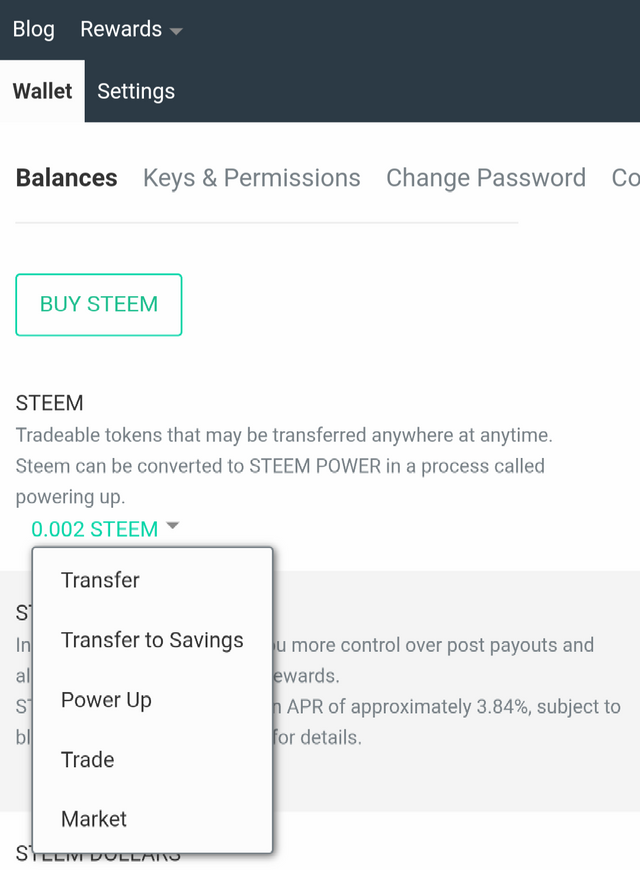
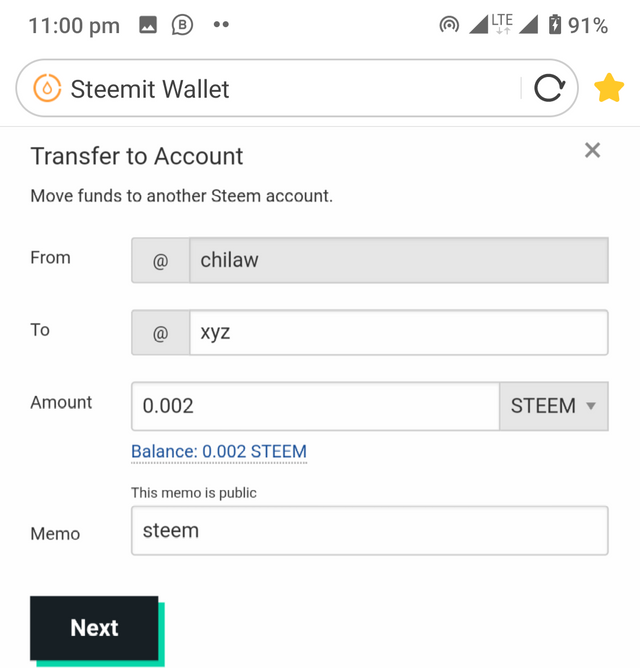
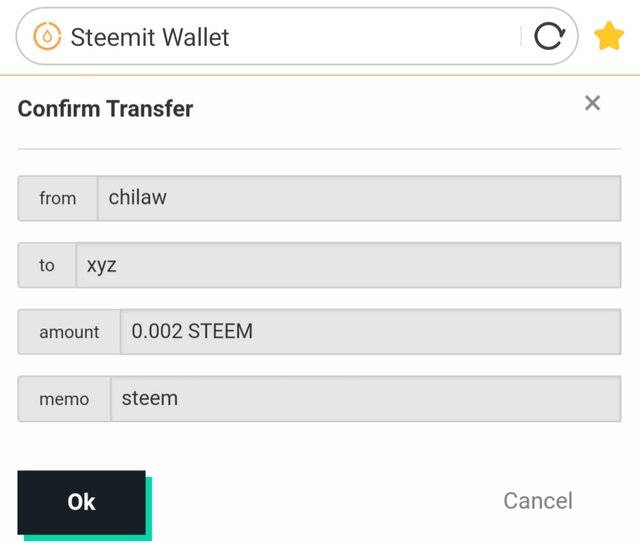
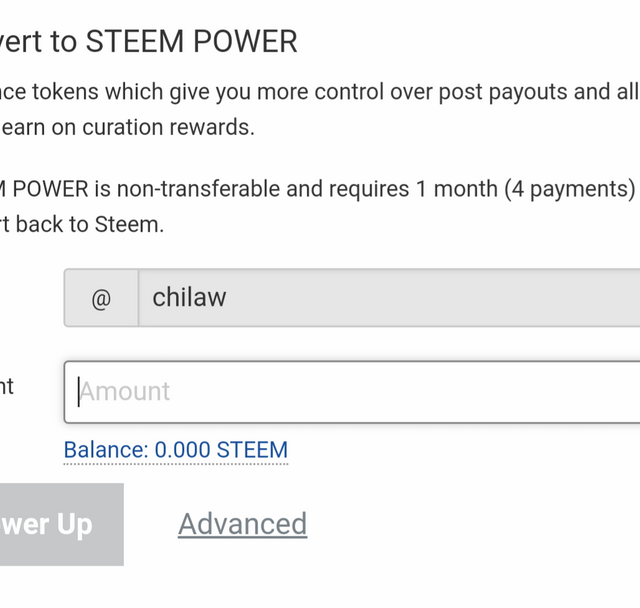
You have been upvoted by @bright-obias, Steem Greeter from STEEM POD Project and we are voting with the Steemit Community Curator @steemcurator03 account to support the newcomers coming into steemit. Follow @steemitblog for the latest update on Steem Community. Steem on!