ACHIEVEMENT 5 TASK 2 || REVIEW OF STEEMSCAN.COM || BY @chiiheanyi
Hello everybody hope we are good. I am so excited to write again on this platform. I so much thank God for the grace and strength he has given to me.
I will also want to express my profound gratitude to@xkool24 and @hisgeneral for their support and guidance toward my achievements and success. It is my pleasure to commence my achievement 5 task 2 which is: The review of Steemscan.com chronological to the verification of my achievement 5 task 1.
Steemscan is one of the decentralised (distributed) block chain tool which steemit account users uses in order to convert or change their steem currency into some.other currencies like TRX, USDT and so on. It is a site that is considered as a user friendly site because one can easily access the site without encountering much difficulty, that is to say that, it is open to it's users.
Question 1
Please kindly explain the current steem price and volumes on date of submission of this review
The current or recent steem price as of the time of the post was 0.5637. This is according to coinmarketcap.com.
And the volumes as of the date of this review is seen below from steemscan
Question 2: Please explain what all information is shown under latest transactions and latest block section
As shown above, in latest transactions the following information are displayed.
Block ID, ID, Sender, Receiver, Permalink/Id, Type, Amount/%Payload
Then, under latest block the information displayed are as follows:
ID, and Block Transactions
Question 3:
Please explain what all information is shown under witness section and steps to vote a witness
The information shown under. witness area is seen on the menu of steemscan.com. To get the information on witness section, the following steps are to be taken:
- Login to steemscan.com
- Click on menu
- Click on witnesses
The information displayed in witnesses in their decending order include: Rank, Witness, Status, Version and Last Block Height and Current Witness.
Below are the procedures to vote a witness:
- Login to steemscan.com
- Click on menu and click on witnesses
- The lists of witnesses will be displayed as stated earlier.
Choose any among them and vote
Question 4
Can you kindly explain what is DApps and state 3 DApps which you have used already or may likelyuse in future as per your interest.
DApps are applications that areseen in steemscan which enables account holders to easily access the different applications in decentralised platforms. Such applications include social, health,game, gambling etc. In order to access the applications, login to steemscan.com. Then click on Menu and click on DApps to see the DApps shown.
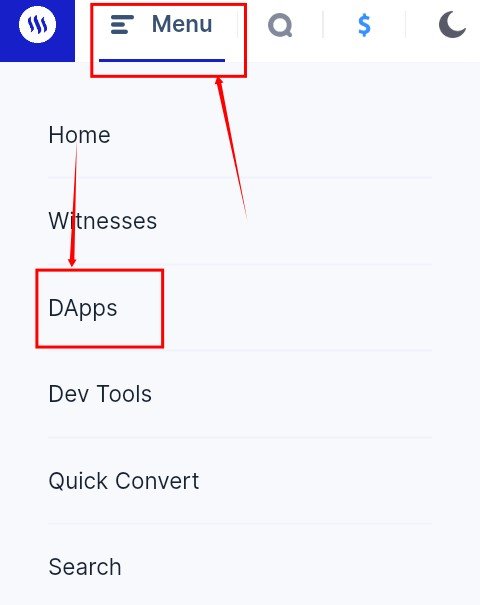
Talking of the three DApps that I will like to use are:
- The Steem Hunt
- Actifit
- Fundition.
Question 5
Can you kindly explain how to use quick convert and what is the fee charged for different steem amount for withdrawal?
In order to make use of quick convert , first login to steemscan.com. Then click on menu and then select Quick Convert
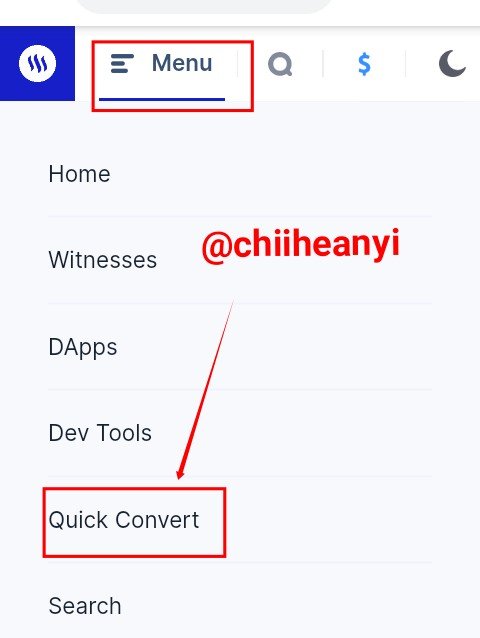
After clicking on the Quick Convert, it will show enter amount of steem you want to convert, select the currency you will like to convert to, then enter a withdrawal address for USDT then then click on create order.
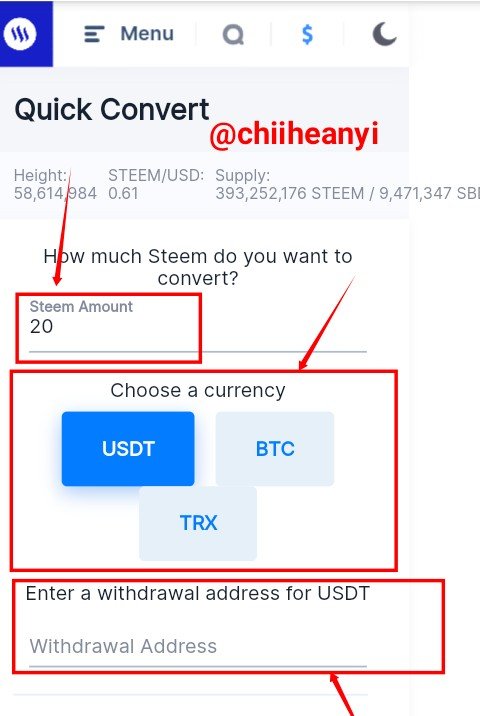 source.
source.
The charge for converting 20 steems to USDT is 1.10206
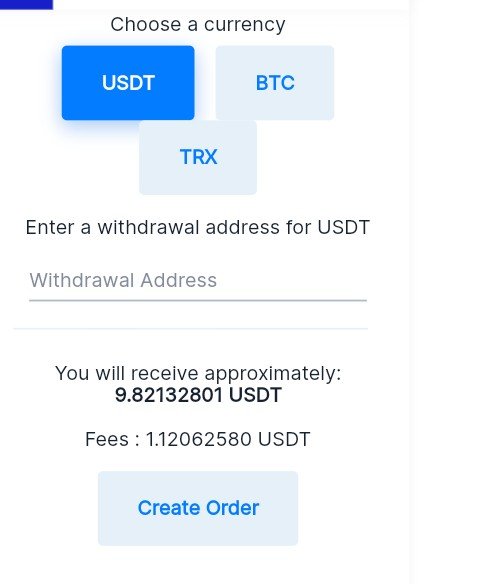
Question 6
Kindly explain the type of information provided by the search feature.
The search feature is among the features found in menu of the steemscan.com homepage that permits users to search for information which are connected with steemscan.
In order to use the search tool or feature, first login to steemscan.com, click on the menu and then select the search feature.
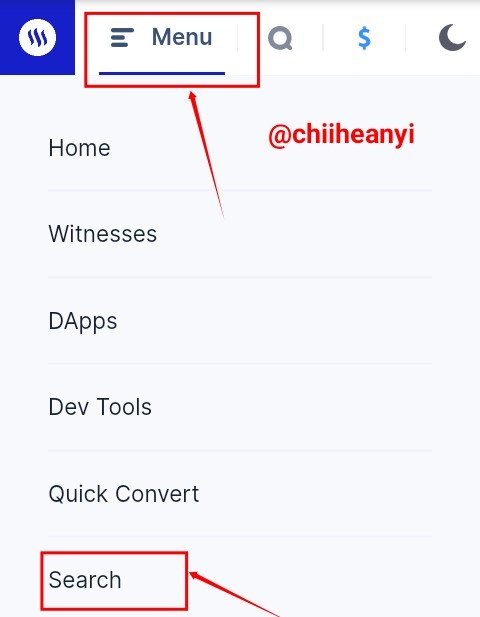
When the search feature is open, fill in the required information provided then click on search to proceed.
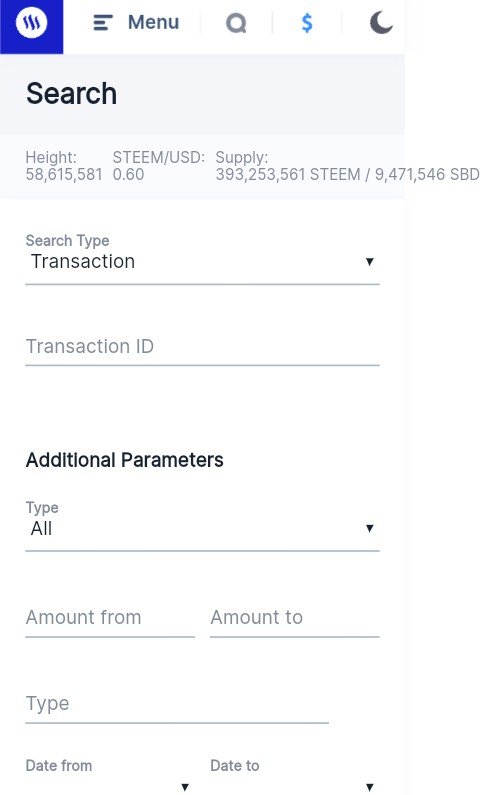
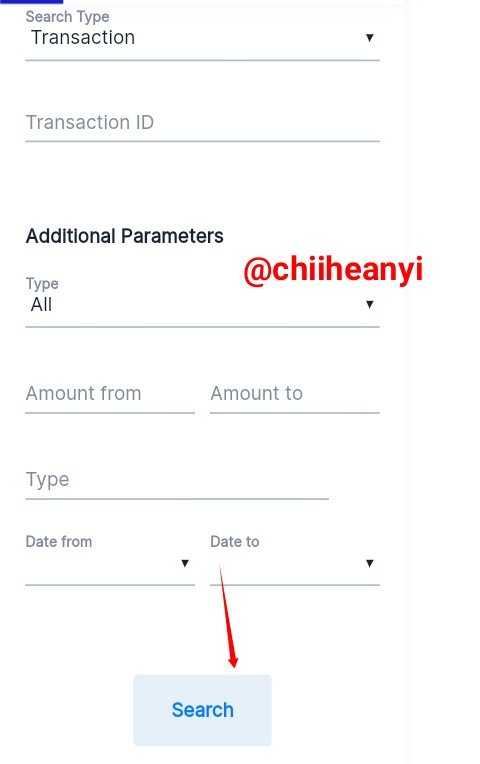
In order to make use of the search feature, click on Menu and select search then fill in the required information and then click search
All the screenshots used in this task are from steemscan.com.
I want to thank @cryptokannon and all the steem greeters for the wonderful work they are doing.
Cc:.
@xkool24
@hisgeneral
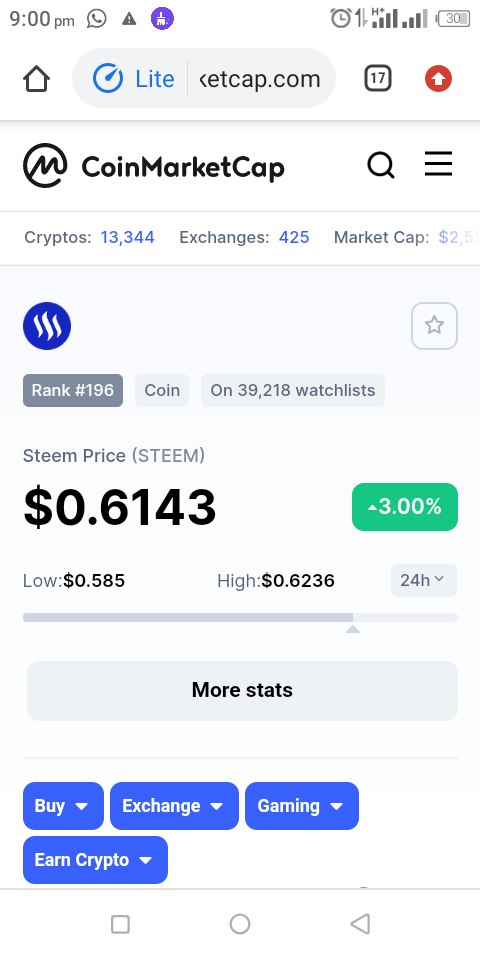

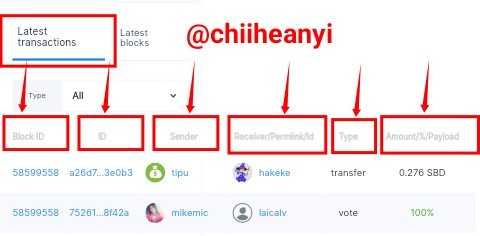

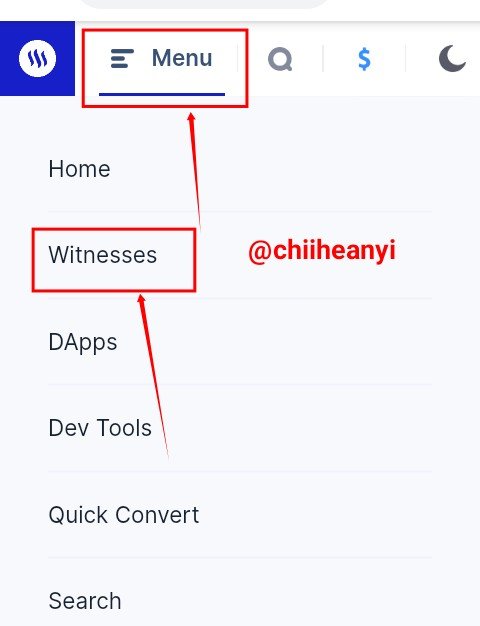
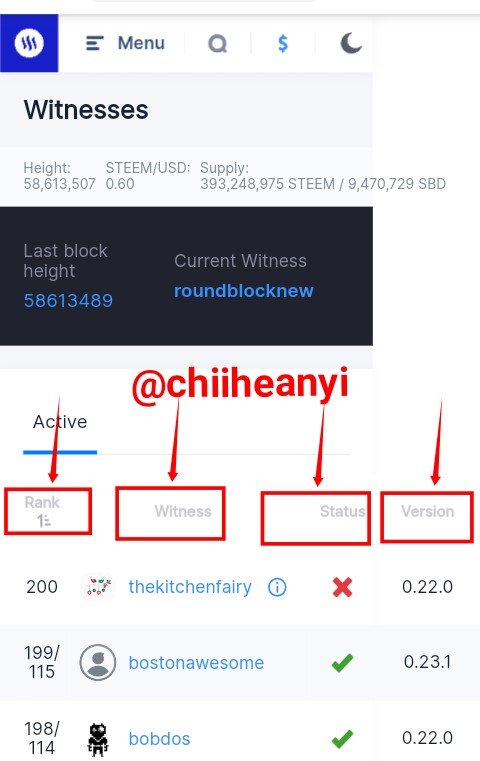
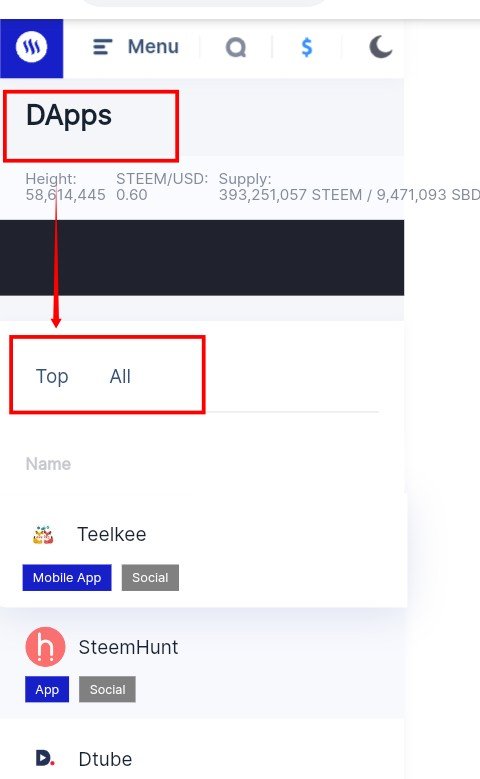
Hello @chiiheanyichi, good representation of markdown tools in your task. You've shown good user experience in the task and hence Verified. You may continue with the next Achievement task.
Rate - 3
Hi, @chiiheanyichi,
Your post has been supported by @boss75 from the Steem Greeter Team.