Achievement 5 Task 1 || Review of Steemworld.org || Posted By @chiiheanyi
It is my pleasure to write my achievement 5 task 1 as my achievement 4 has been duly verified.
Question 1
Can you explain how to check Reward for the past 30 days and past 7 days?
The following are the steps to take:
- Log into steemworld.org
- Click on sign in to sign into account
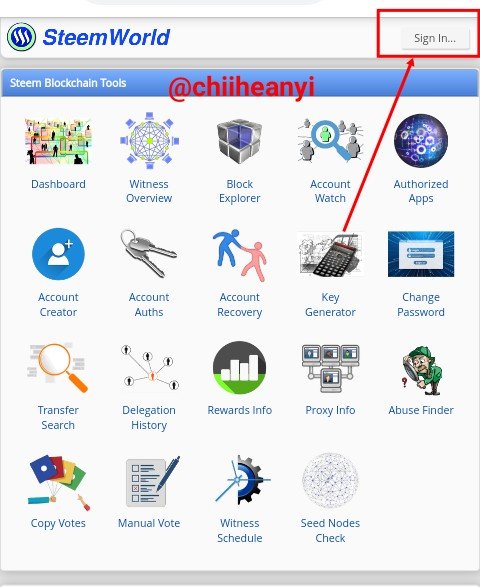
- Input username and posting key and click ok

- After inputting your username and posting key, click on the dashboard
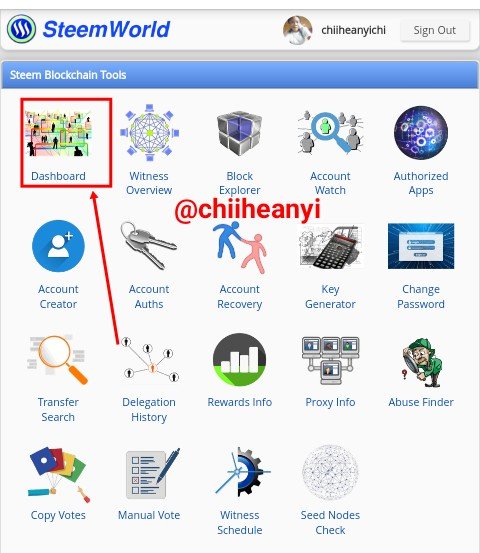
- After clicking on the dashboard, view reward summary.
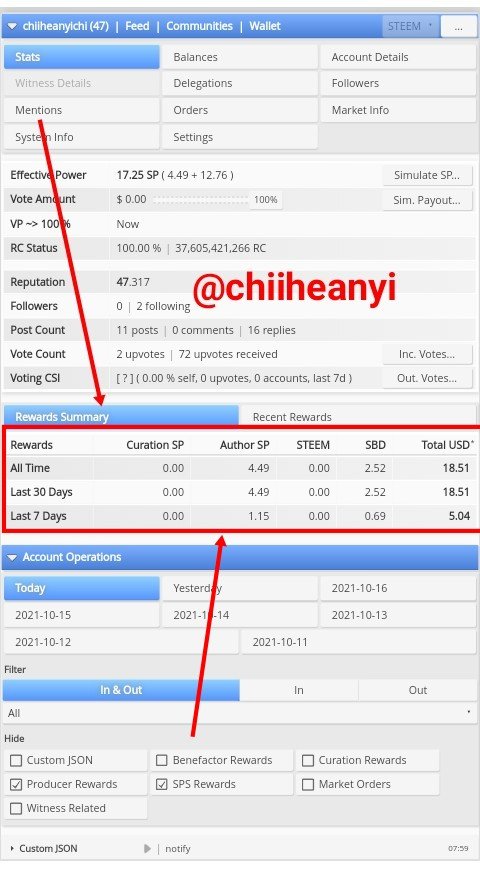
Question 2
Please what is delegation, explain the types of delegation and how you can delegate SP?
Delegation is a process of giving out or transferring Steem power to another user in order to empower or support the user.
The types of delegation are:
outgoing delegation.
incoming delegation.
Incoming delegation: This is the Steem power given to an account user.
Outgoing delegation: This is the Steem power a user gives out to another user
How to delegate SP include the following steps:
- After signing in into steemworld.org and clicking on the dashboard as illustrated above,
-Click on delegation

- Click on delegate
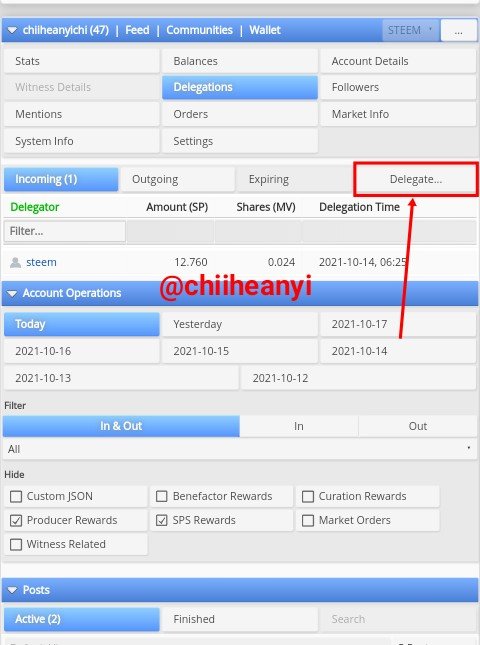
Input recipient account, amount of SP and click ok
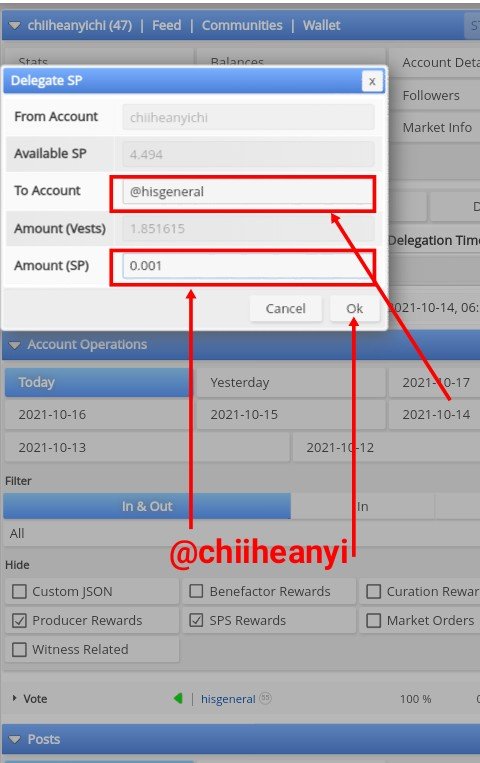
Click on yes to confirm delegation
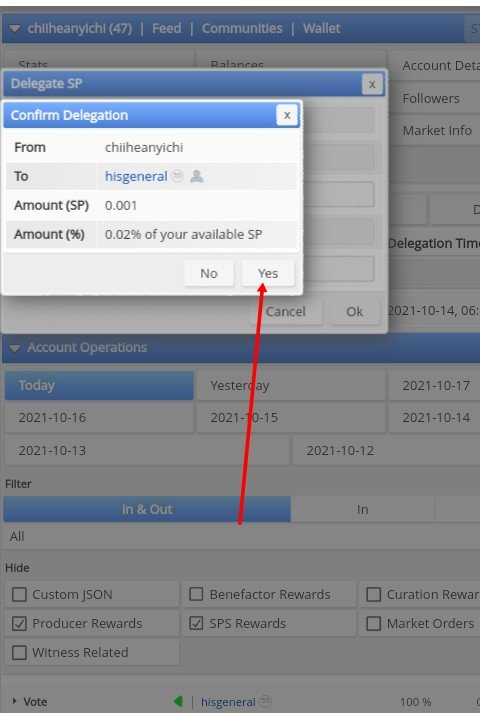
Input Active key and click ok to confirm delegation
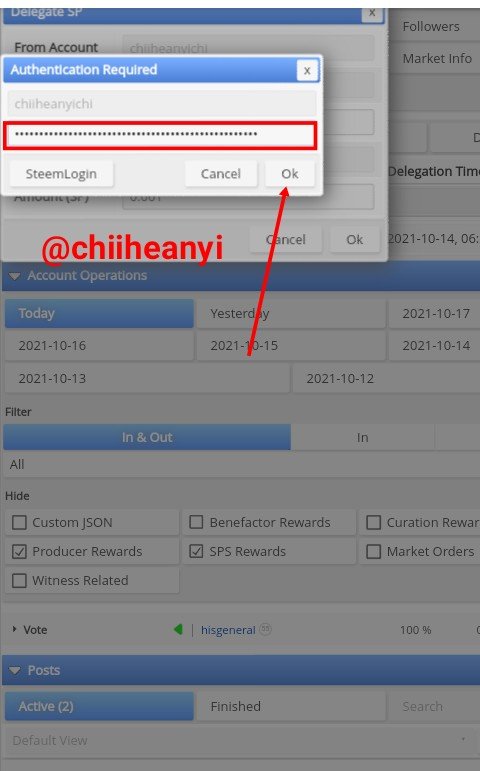
Question 3
How can you check incoming and outgoing votes? Please explain this in details using screenshots of both votes for your account
The following are the steps to check incoming and outgoing votes:
- Login to steemworld.org as stated earlier and click on the dashboard. From the interface, select Inc.

- The votes coming in is displayed

- Select Out votes to see outgoing voted
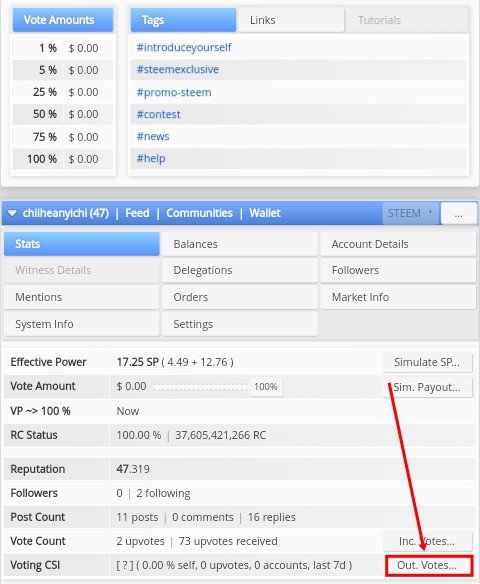
- The outgoing votes will be displayed
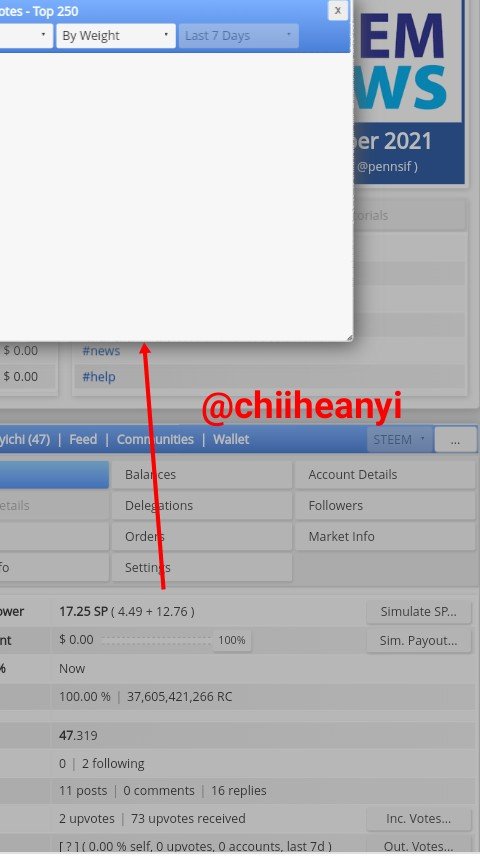
From the outgoing votes displayed, it showed that I have no outgoing vote.
Question 4
How can you check account operations for last 7 days and what are the details that can be checked?
To check for account operations for the past 7 days, sign in to steemworld.org as has been explained previously and click on the dashboard. Information on account operations will be displayed on the homepage of the dashboard.
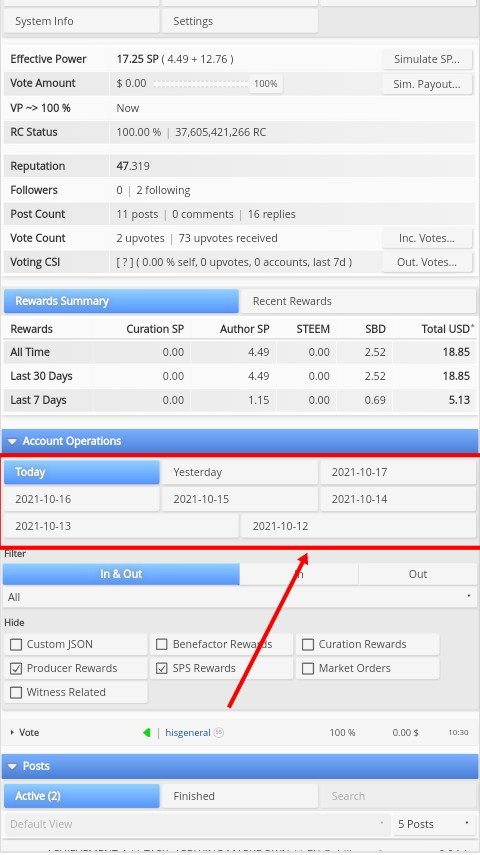
Question 5
What is Author, Curation and Beneficiary Rewards and state the author and curation rewards for your account in the last 7 days?
The reward given to an author is a reward given to account user as an upvote for publishing or commenting on a post.
It is a reward given to an account user for upvoting a post published by another writer, .
Beneficiary reward is a reward awarded to an account user which are shared with another user.
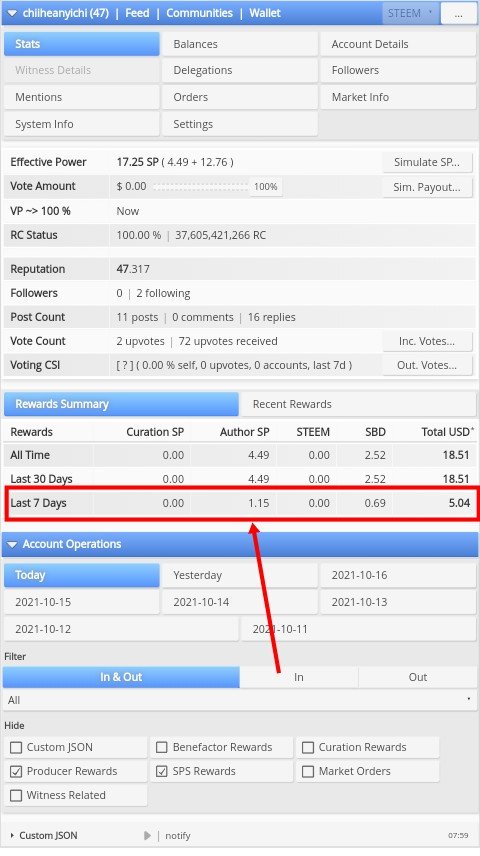
Question 6
How can you upvote value at different voting weights using the tool
To check the upvote value of different voting weights, it involves the following steps:
- Sign in to steemworld.org as already mentioned previously and click on the dashboard, select Inc. Votes.... from the interface
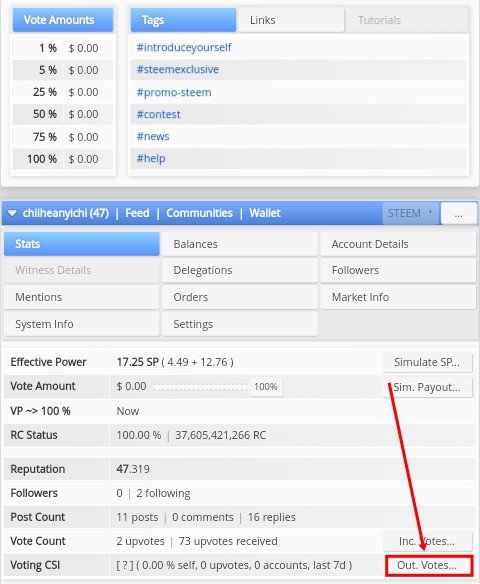
- upvotes will be displayed in the following :
- Upvotes
- By Weight and the weight value.
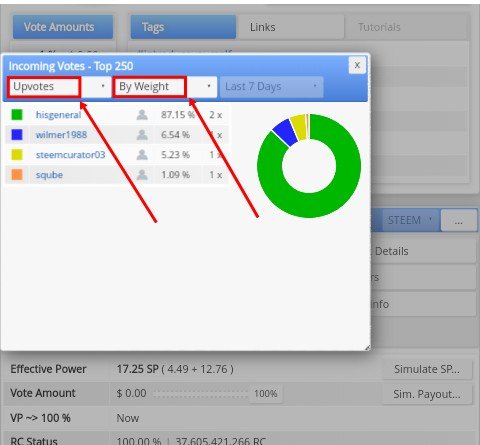
I sincerely want to appreciate @yohan2on for the extensive improvement on the steemworld.org application carried out in his tutorials on the notice board in order to assist beginners like I . I also thank my mentors and supporters @xkool24 and @hisgeneral, for their contributions thank you all.
Your post has been upvoted by @mostofajaman Community Curation Trail.
Subscribe to our community
@chiiheanyichi, your Achievement task has been verified. You may now proceed to the next Achievement task in the series
Rate - 3
Hi, @chiiheanyichi,
Your post has been supported by @wilmer1988 from the Steem Greeter Team.