ACHIEVEMENT 2: BASIC SECURITY ON STEEMIT BY @chibyk|| MENTOR BY @CRYPTOKANNON
INTRODUCTION
Security on its hand is very essential aspect in our daily lives. It is important that steemit and it's community must be more
concern and aware and understand the necessary security limit on the steemit transaction performance. Your Security lock notice are secret and strictly on personal management so you do not need to write it to public or share it with anyone else
Just like Facebook account and any other informational interview and other media platform, all in accordance have moderation which guarantee registry and knowledge is protected setting up of Security locks .steemit as a community at large on its own has a very vital keys which plays essential roles in regulatry and management of individuals account which is appropriately protected and manage .
For decade now,cyber defaulters and criminals had made attempts to make use of the vulnerabilities in sensitive infrastructure that adversely impact public well being and security, destroy the environment, and skill the economy. Today’s operational technology teams face tremendous pressure when dealing with the complex scale of cyber attack
Guarding and Protecting sensitive infrastructure from threats especially in the cyberspace might seem Impossible at early, but not unacheiveable.
Streamlining analyst workflows makes it easier and more effective to apprehend and respond to cyber disturbance than immemorial .
This keys in steemit are for Security purpose which shouldn't be made known to anyone else for any reason, because this keys helps to maintain orderliness and control illegal active like individuals accounts been hacked and any other illegal activities
This are the steemit keys listed
1: Posting Key: this key is figuratively used in logging into your account and posting.
This posting key normally direct and determines:
The information you can post in the line item
How you cordinate and appreciate your write up, your post is processed.
Private key:
A private key. ... Your private key is used to encrypt and decrypt messages. If your private key is accidentally deleted from your device, you won't be able to convert your encrypted messages.Memo Key:Memos have a two make purpose: they bring interest to problems, and they solve problems.
Owner Key:
Owner key in Steemit is a high acknowledge key It can also be used to recover a lost account by the owner. An individual can notice voting rights using this key. This key is valid and important and should be kept strong ,safe to one self alone .Private Master Key
This key is used in the creation of an infinite number of keys in one having wallet . It is a private key main which is rare quality to each specific, and which is save as the support or start of said wallet.
Question 1
Have you retrieved all your keys on steemit?
Ans: Yes I have all my keys on steemit.
Question 2
Do you know each of these key functions and restrictions?
Ans: Yes I do, I took out time to study and master the keys and their functions.
Question 3
How do you plan to keep your master password
Ans: By having it secured and stored both online and offline.
Question 4
Do you know how to transfer your steem token to another steem user account?
Ans: the processes are;
- Go to profile
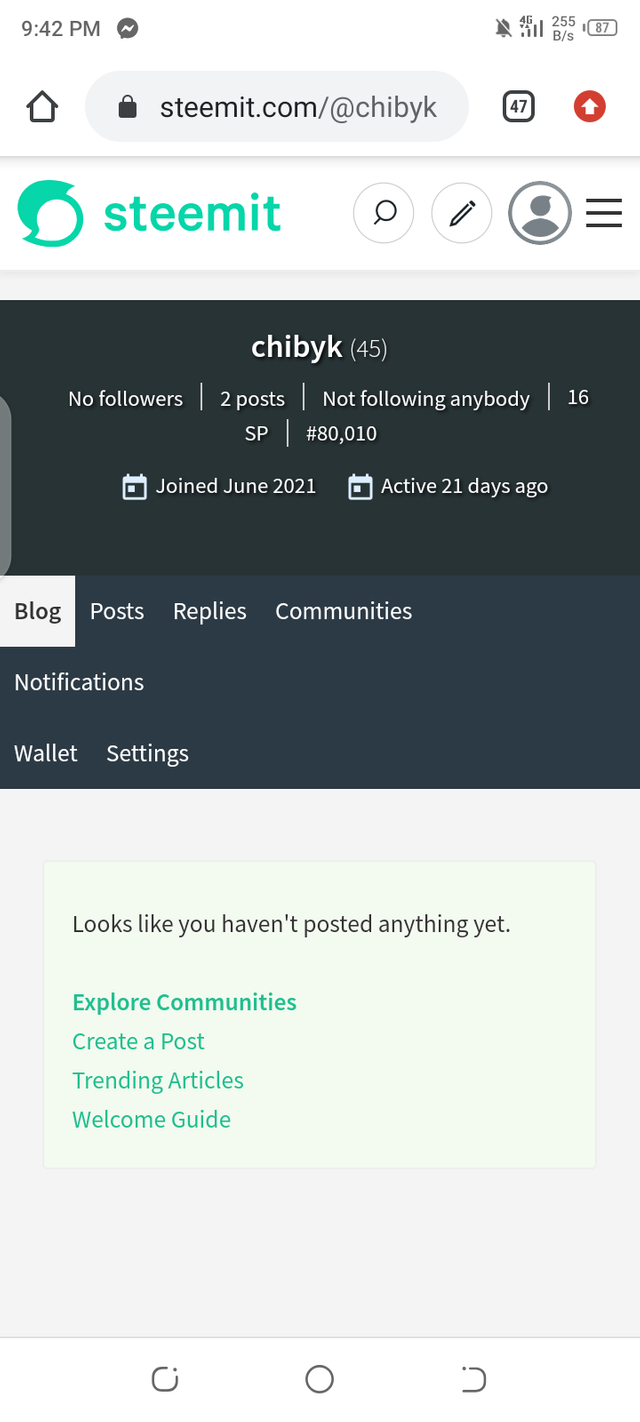
- Click on wallet
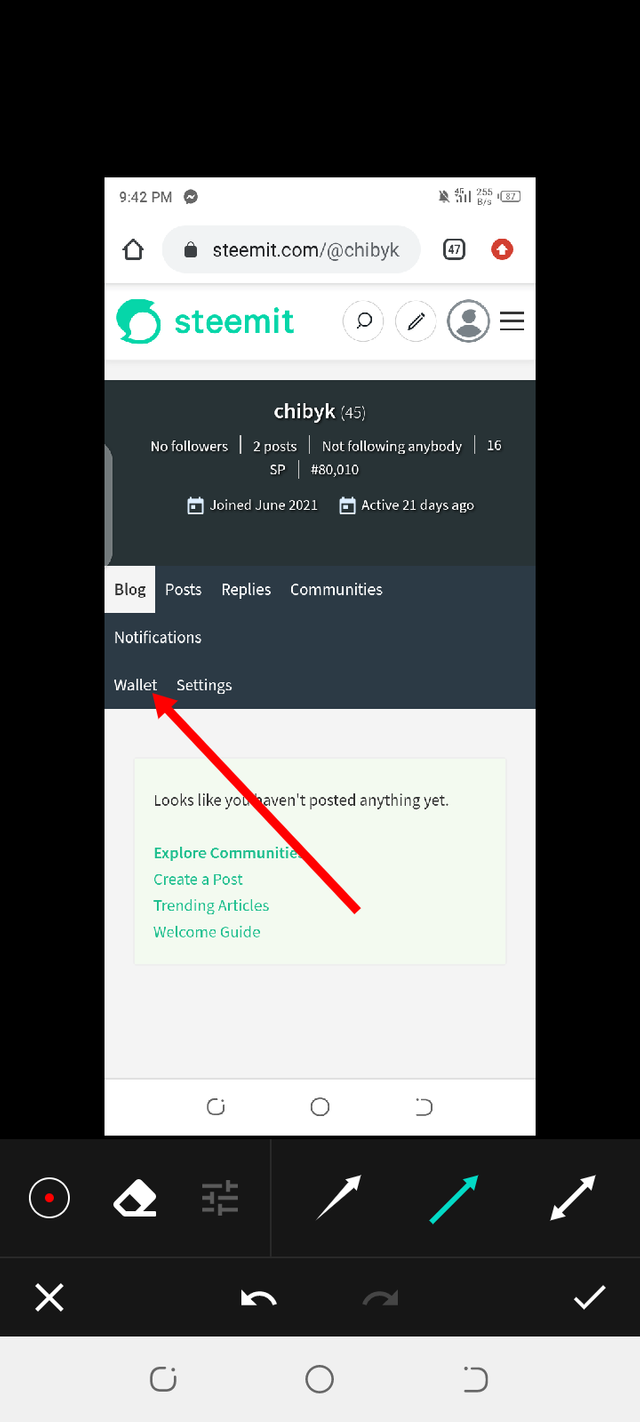
- Click on the three bars at top right hand
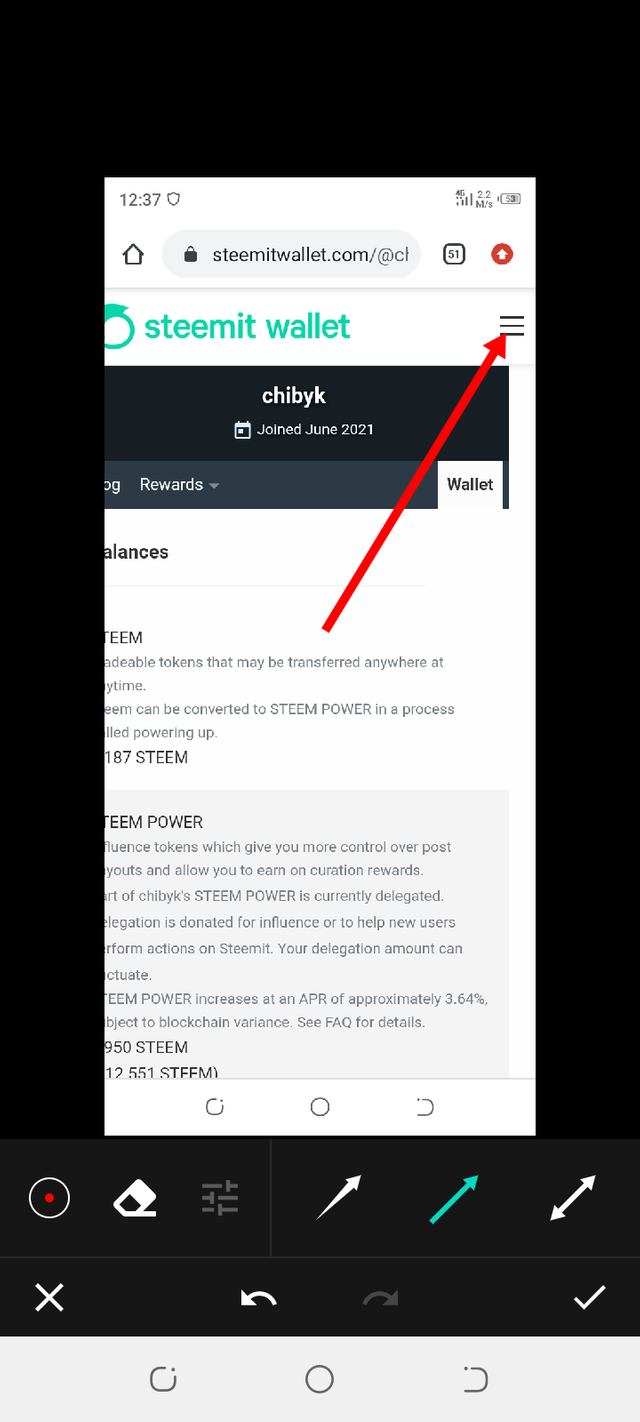
- Input username and private active key
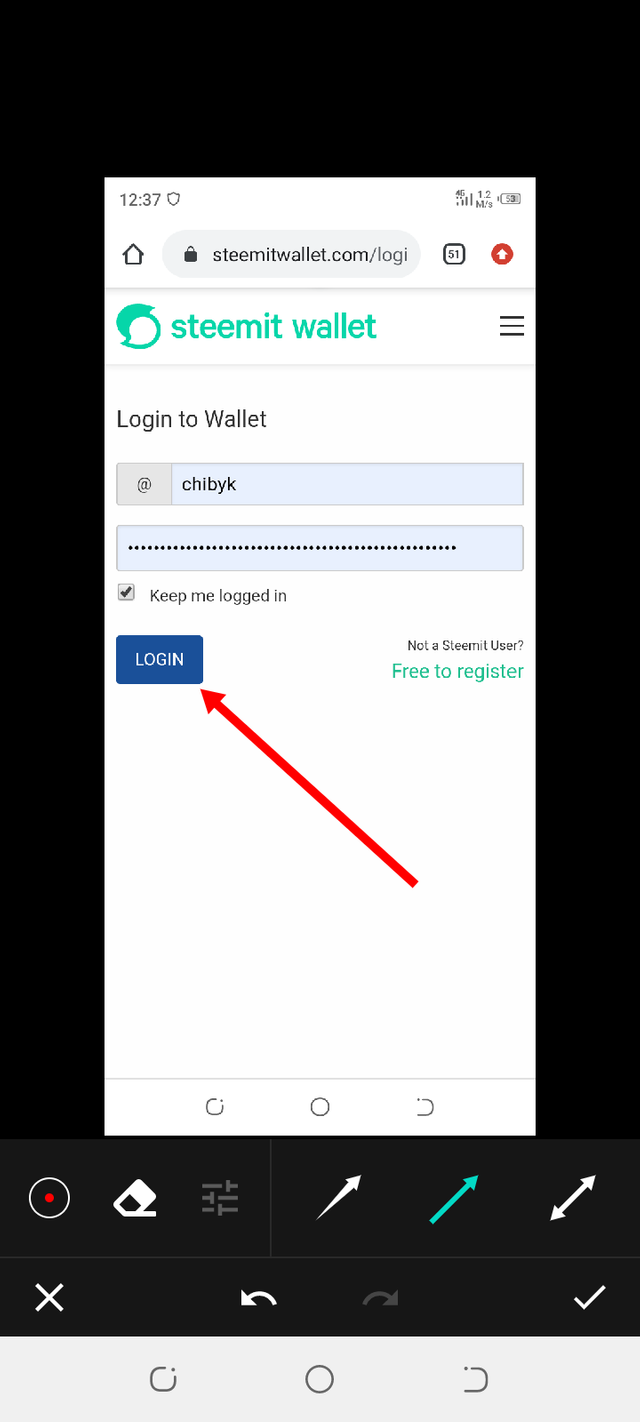
- Go to inverted triangle close toSteem
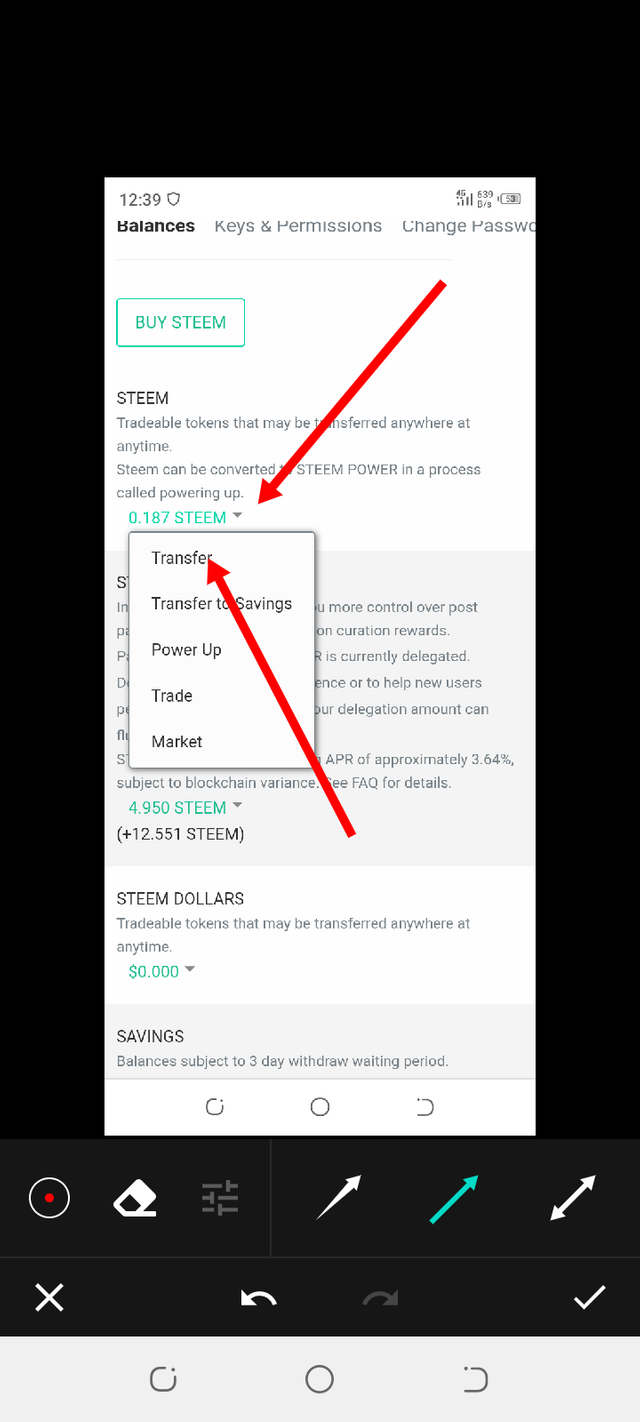
Then you click on transfer as seen in the image above
- Follow the directions as seen in the image below. Put receiver's address, amount and click next.
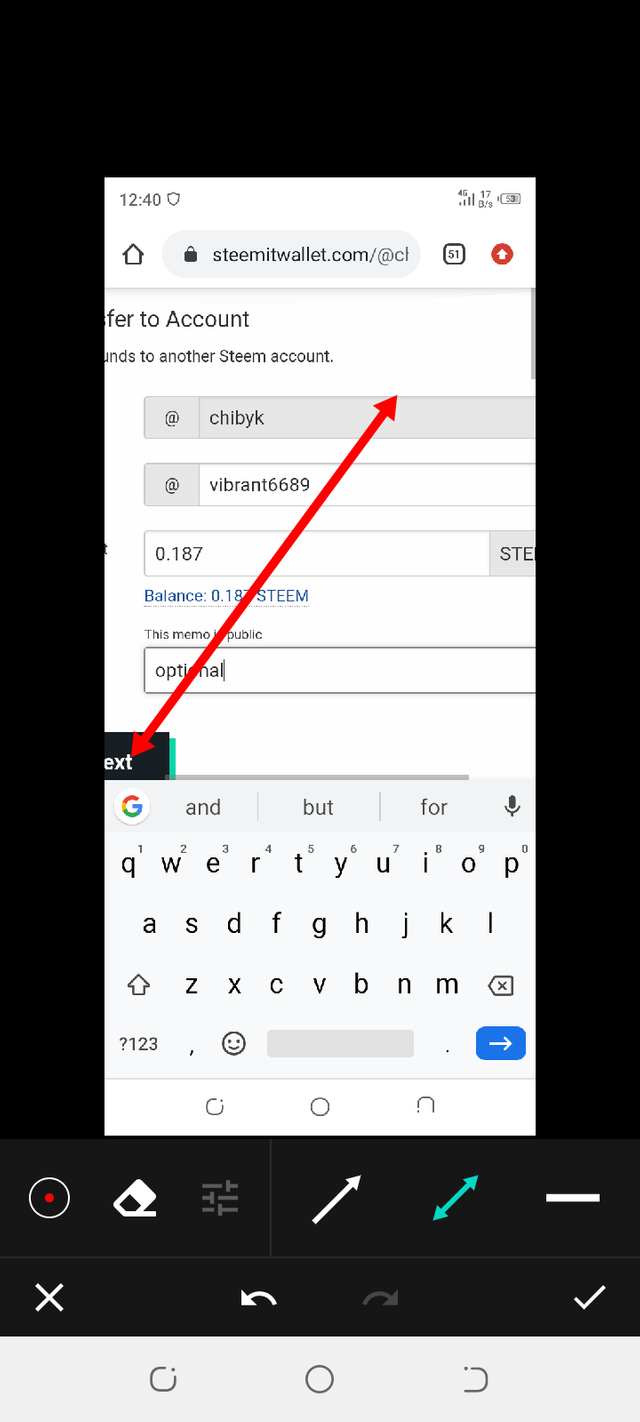
This will take you to the next page where you will just confirm the transaction by clicking OK
Question 5
Do you know how to power up your STEEM?
Ans:How to power up Steem
- Go to profile
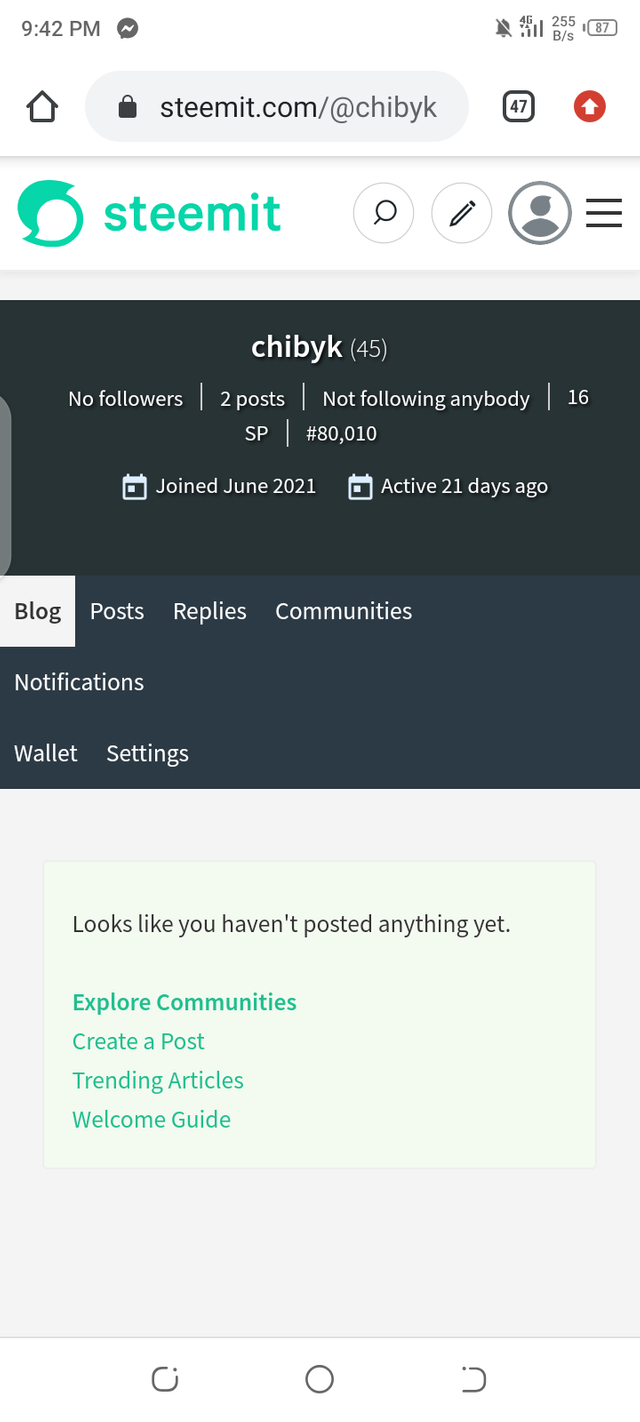
- Click on wallet
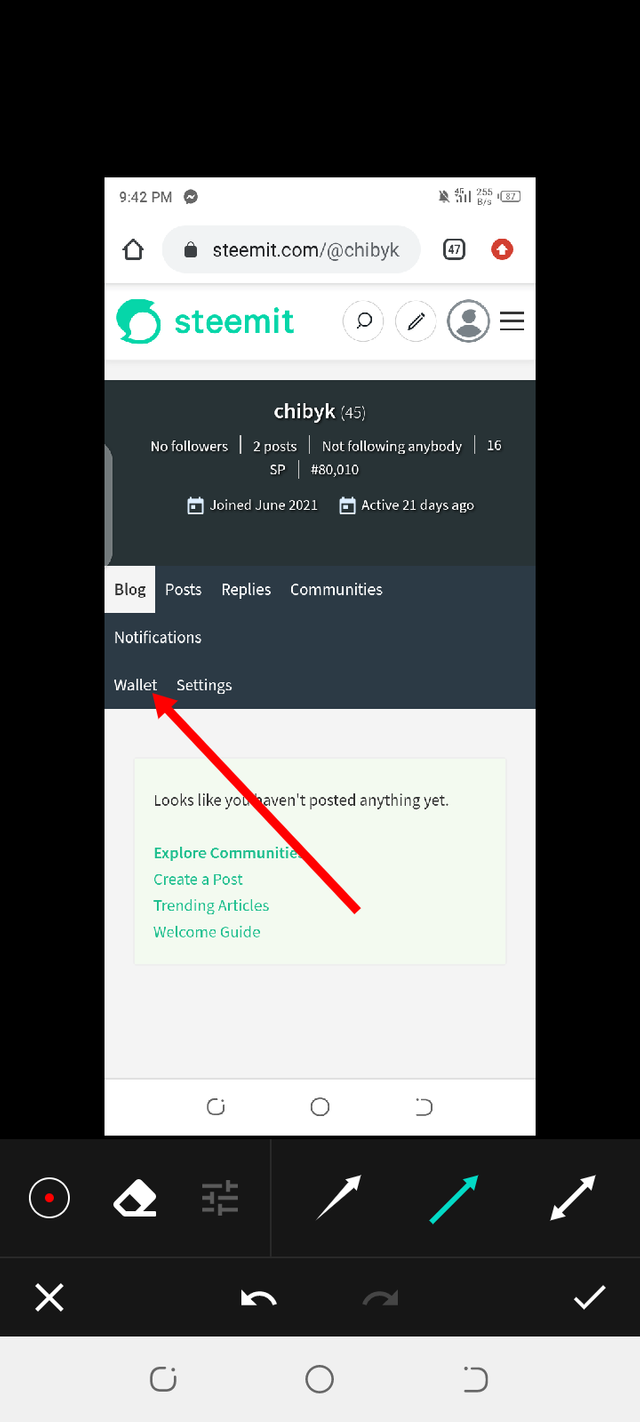
- Click on the three bars
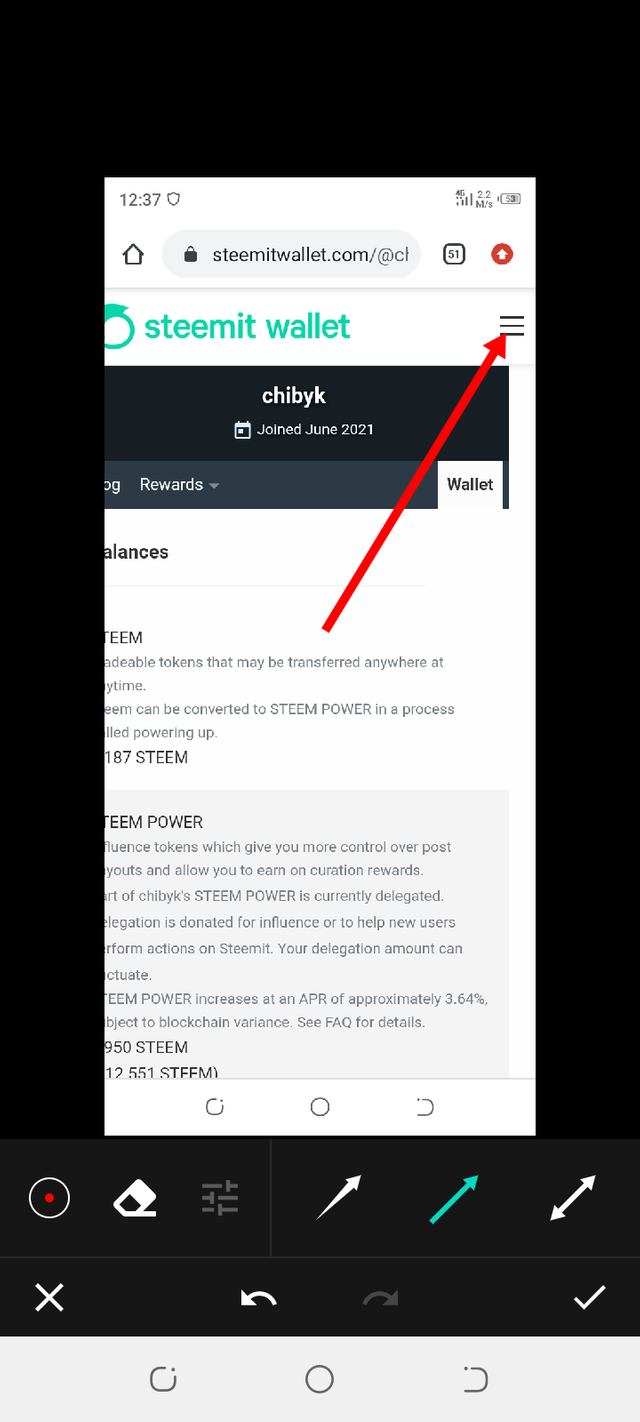
- Input username and private active key
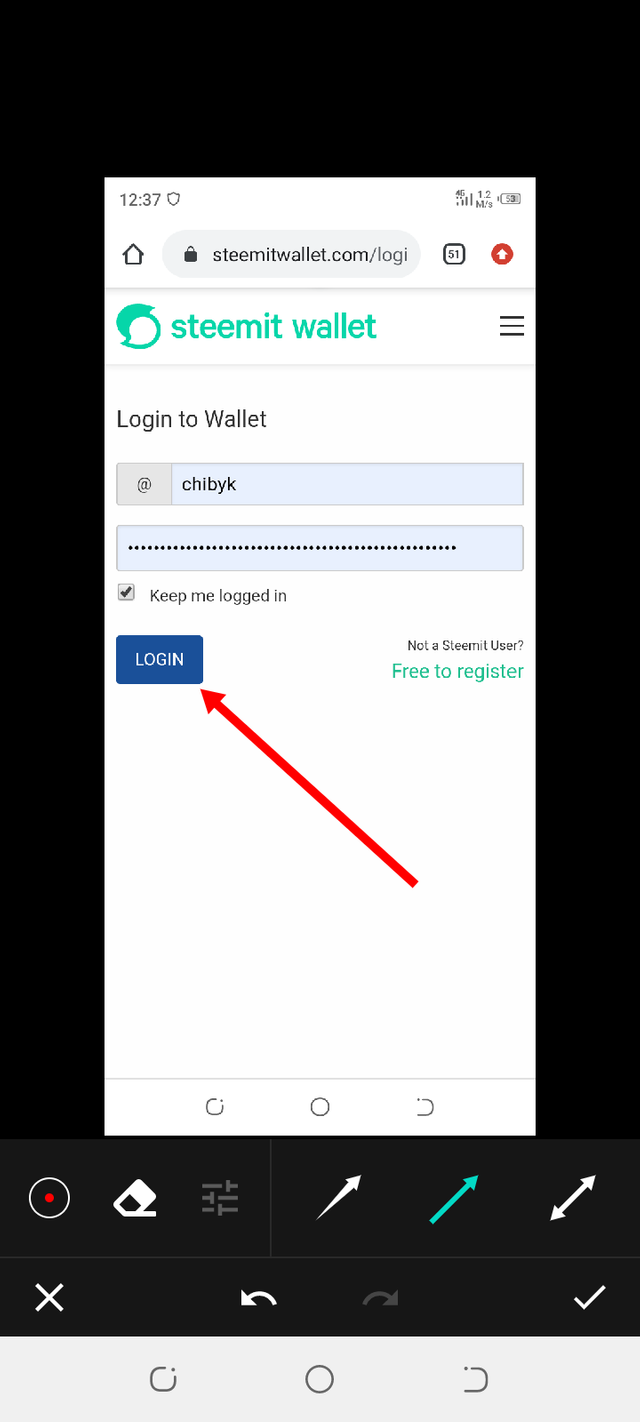
- click the inverted triangle beside Steem
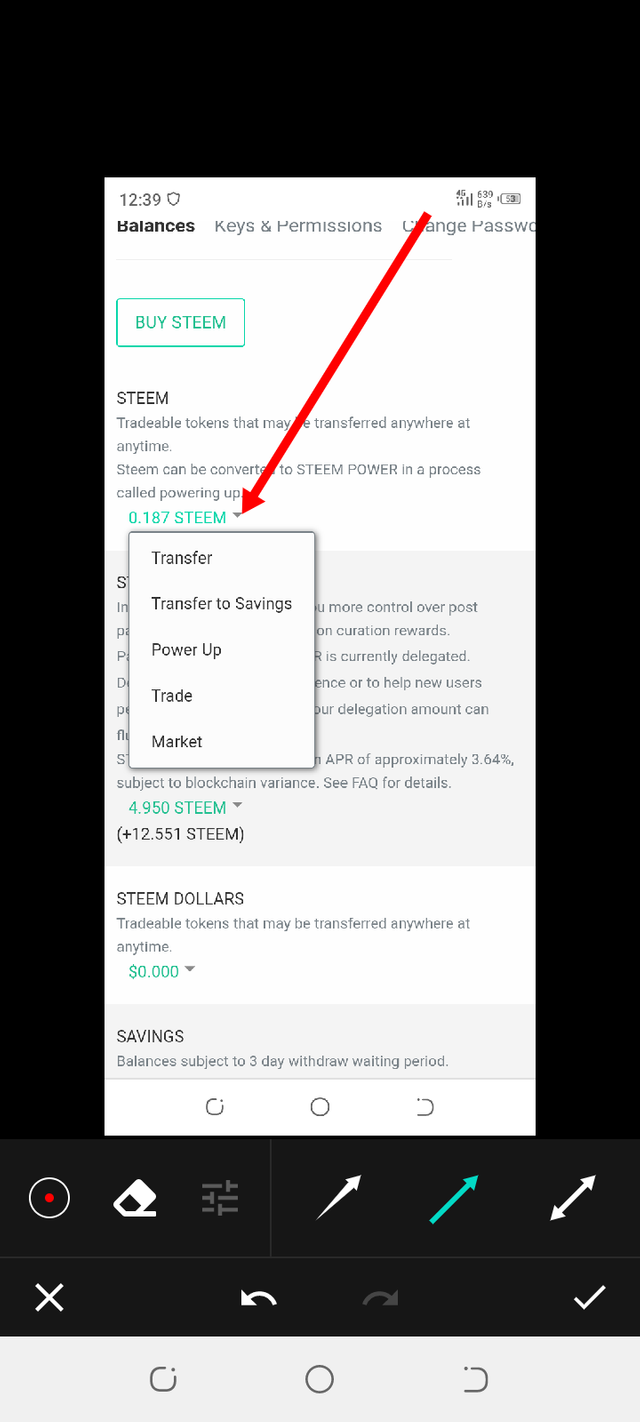
- Click on power up
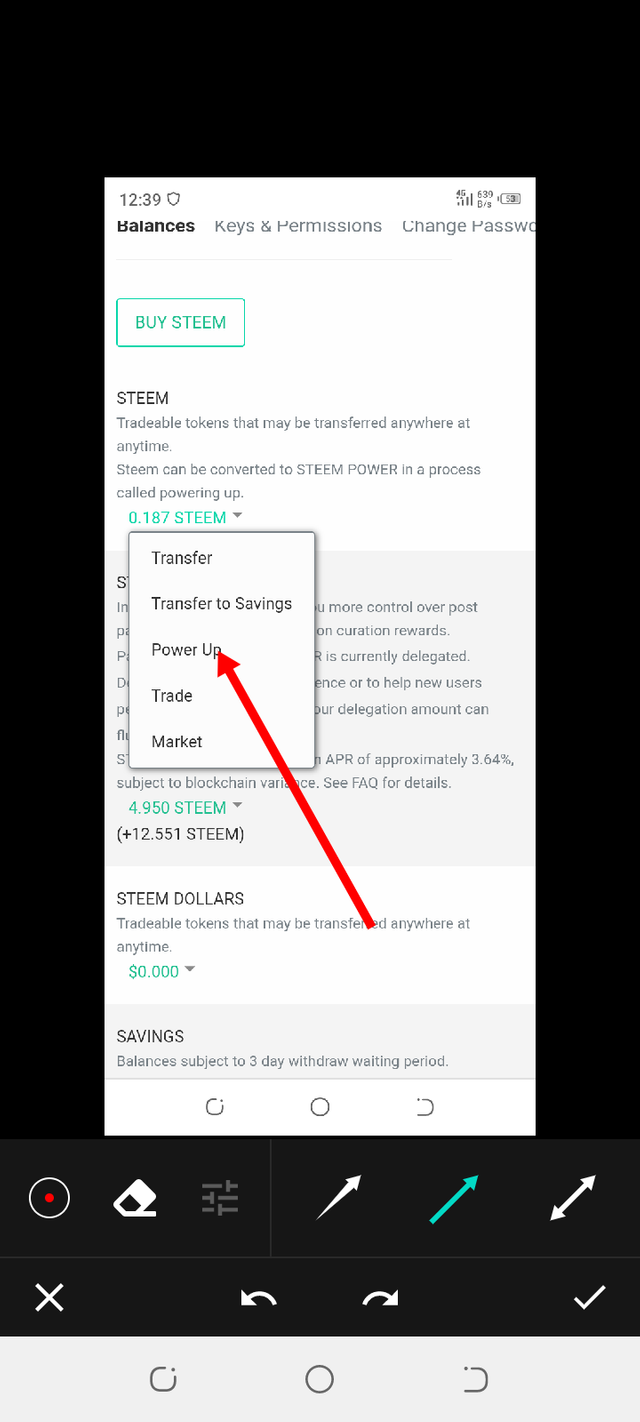
- Input the amount you want to power up and click power up
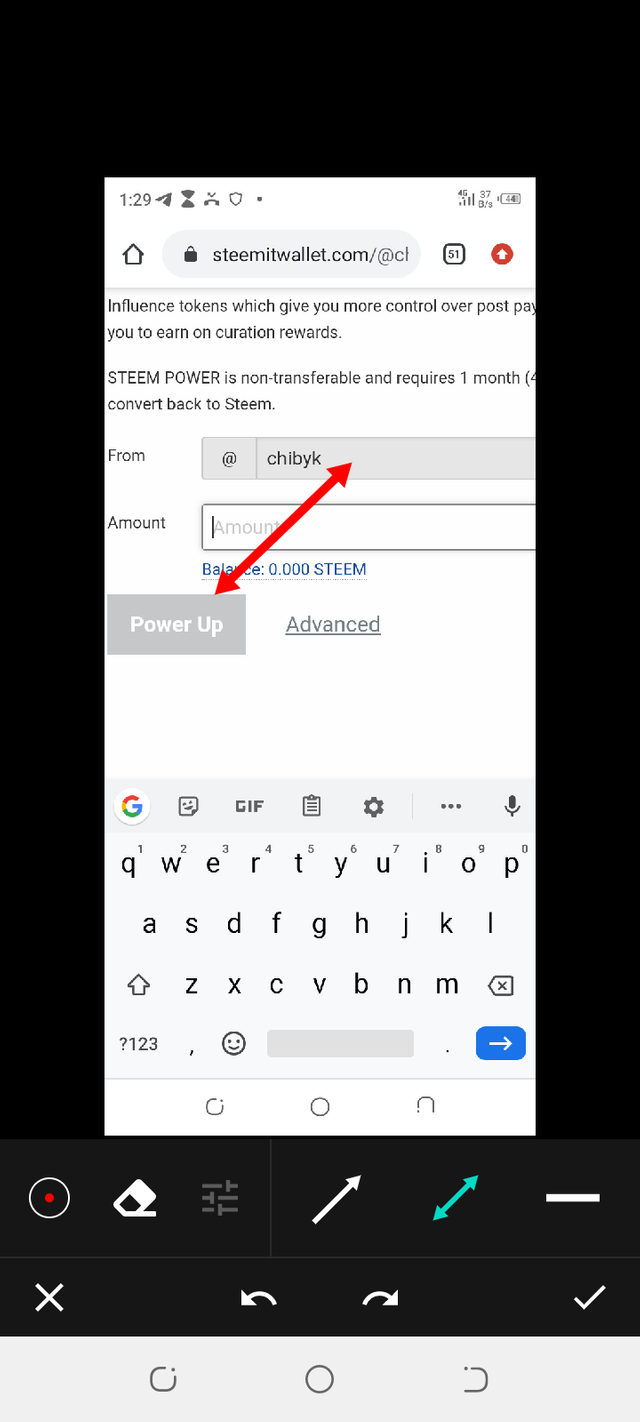
- click on OK for confirmation
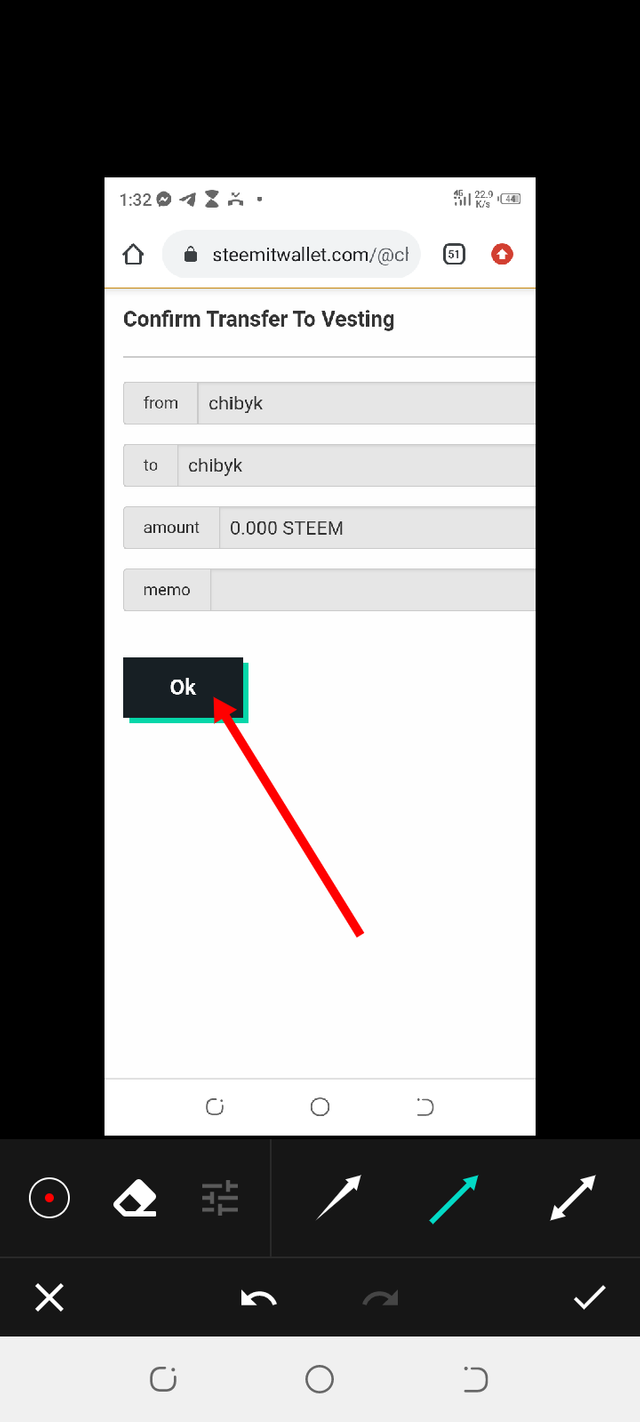
CONCLUSION
From my observation in the process of completing this task, it's very significant that the life of STEEMIT ACCOUNT is the password,
Hence, in a situation any of those passwords is missing it becomes a threat or possible lost of the account.
Therefore, I recommend that the steemit keys be saved in both only and offline media.
Regards to...
@bright-obias
@whitestallion
@ngoenyi
Respect to @chryptokannon
Please you need to write some passages in your own words as they were copied word for word from elsewhere.
The passages marked red in the screenshots below is what you need to correct:
You can notify me when you've done that so you can get verified. Thank you.
Thank you very much @ngoenyi for the observations.
I've made the necessary corrections.
I promise to be careful next time 🙏
These contents below were also plagiarised
Hi, @chibyk,
Your post has been supported by @tarpan from the Steem Greeter Team.