ACHIEVEMENT 05 : TASK 1 by @chanukaushal - REVIEW STEEMWORLD.ORG
When you first go to the website steemworld.org you will see a interface like this :
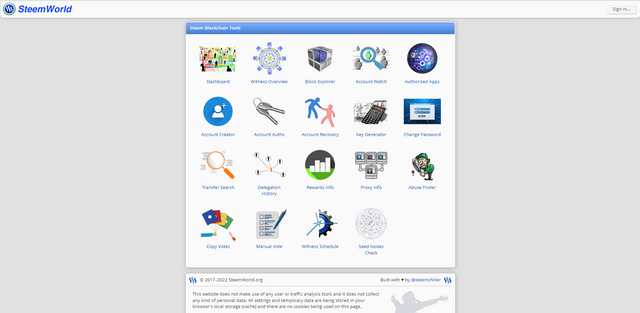
Then you have to log in to the website using your steemit account credentials.
You can see a sign-in option on the right side upper corner. When you click it, it asks for your steemit account username and your private posting key as the password :
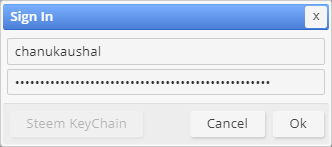
After entering those details you can sign in. Then you have to go to the option named Dashboard
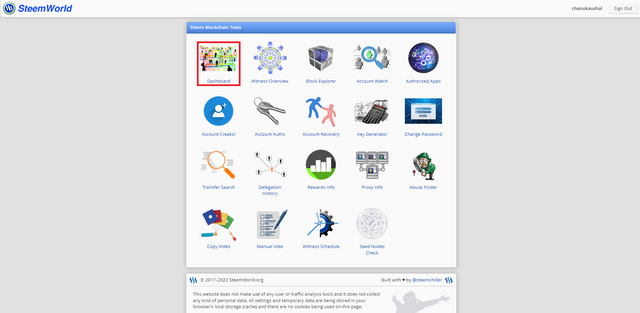
Then you will be directed to a webpage with the URL steemworld.org/@yourusername and you will see an interface like this and you can see many options that will be useful for you :

Let's see how to check Reward Summary for All time, last 30 days and last 7 days for your account
You can see there are several tabs and you have to click the first tab with your username to open the reward summary section. In the Stats sub-section you can see a table named Rewards Summary. It shows your Rewards for All time, last 30 days and last 7 days for your account :
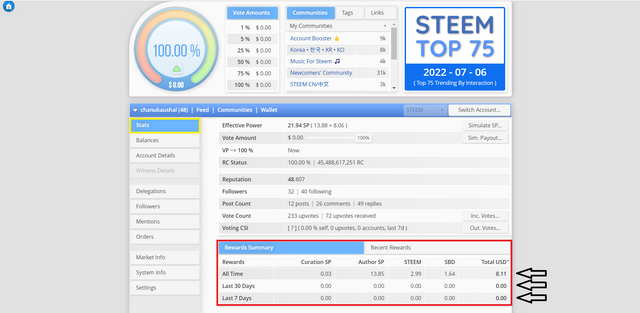
Let's see what is Delegations, types of Delegations are and how to Delegate SP
Delegation is the process that lending some SP to a user or a community. It increases your voting power and you will be receiving a percentage from the payouts. 15 SP that we received when we created our steemit account also a deligation from steemit.
There are two types of delegations
- Incoming Delegations When we received SP from other users and they are receiving a percentage in return.
- Outgoing Delegations When we give SP to other users and we are receiving a percentage in return
In the Delegations sub-section you can see all your delegations. When you want to delegate SP to someone you have to choose the option Delegate SP :
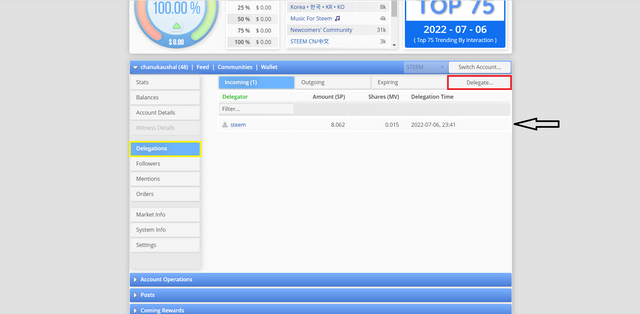
You can see an option box when you click Delegate SP and you have to fill in the essential information and click OK to do your delegation.
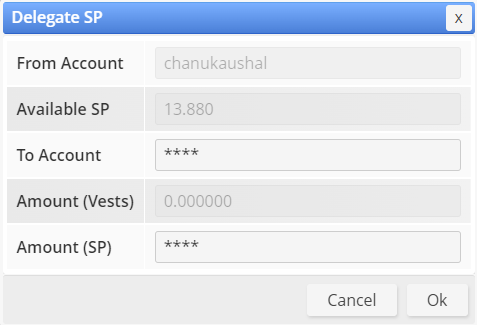
Let's see how to check Incoming and Outgoing Votes
In the Stats sub-section you can see two options named Incoming Votes - Top 250 and Outgoing Votes - Top 250 :
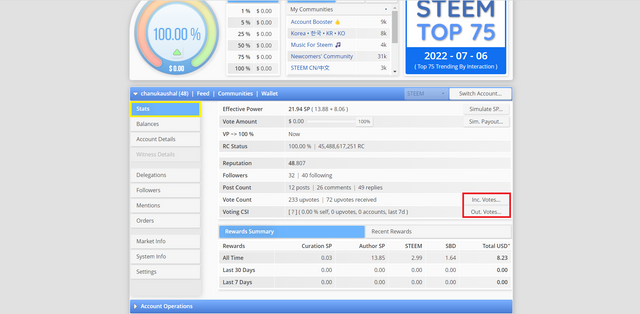
Then you can see a chart that shows the data for the last 7 days for each option. There is an option to see Downvotes also. And you can sort it by amount, by count and by weight.
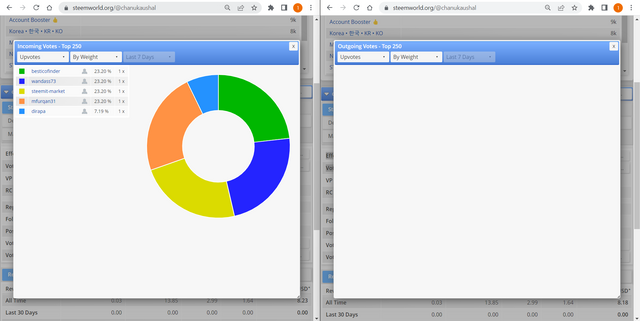
Let's see how to check account operations for the past 7 days and what all details can be checked
You have to open Account Operations section to see your account operations for past 7 days. You can sort it from In, Out and In & Out options.
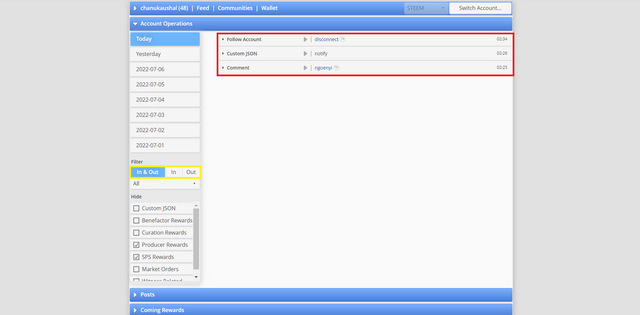
Let's see what are the author, healing and beneficiary rewards
Author Rewards
Rewards that are received for your posts and comments are known as author awards. Payouts of author awards will be received within 7 days.
Healing Rewards
Rewards that are received for voting on other posts are known as healing awards. Total profit is divided into two parts and rewards will be given as 50% for the author and 50% for curators.
Beneficiary Rewards
Rewards are given as a percentage of the payout by the author to others and the communities.
In the Coming Rewards section you can see the author, curation(healing) and beneficiary rewards you have received :
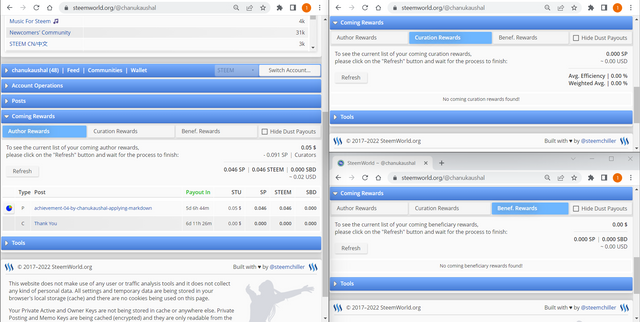
Let's see how to check your upvote value and at different voting weights using this tool
Once you headed to website steemworld.org it shows your upvote value at different voting weights :
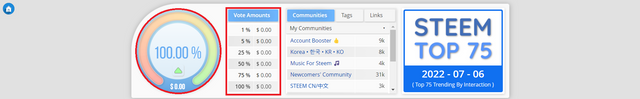
So that's the various benefits of steemworld.org according to my view. I think I have done a fairly good job with Achievement 5 - Task 1.
Thank You.
Thanks for the advisory :
@cryptokannon
@besticofinder

Good job !
Thank You Ayya
Hi @devids, this is to inform you that we have successfully verified your achievement 5.1, you may move to the next achievement task.
Thank you for completing this achievement.
It's also very important for you to join #club5050. To join the club you need to power up at least 50% of your monthly earnings. You can also join #club75 where you will power up 75% of your earnings for 2 months or #club100 where you are to power up all your earnings for 3 months.
Also note that all achievement posts must be posted only once. Even if your post is not verified, you need to exercise patience and be sure to tag a greeter to verify you
Thank you for completing this Achievement.
Thank you
Welcome dear. We also here to support our friends through our community which name is Steem4Bloggers.
https://steemit.com/trending/hive-109435
Let's join us and grow together. keep sharing your technology and cryptoblogs.
I invite you to join our discord channel.
Thank you