ACHIEVEMENT 2 @callytob TASK: BASIC SECURITY ON STEEM
Hello Steeemians! 😀👋
This is my achievement 2 post and I look forward to your comments and corrections where necessary. Meanwhile, my stay on steemit has been wonderful. This is a great platform and it has improved my life in ways I never imagined.
BASIC SECURITY ON STEEM
Question 1: Have you retrieve all your keys on steemit?
Yes, I have retrieved all my keys on Steemit. They were given to me during my registration on steemit
Question 2: Do you know each of these key functions and restrictions?
PRIVATE POSTING KEY
Posting key is the most frequently used key on steemit because most daily activities are performed using the posting key. These activities include to publish, comment, edit, upvote, downvote or resteem a post; subscription to communities, following people, even when joining a curation trail, it is required.
PRIVATE ACTIVE KEY
Active Key is used to Power STEEM up or down, make witness votes, token transfers, powerup and powerdown transactions, conversion of SBD( Steem Based Dollars), placing market orders on an exchange and making profile updates.
PRIVATE OWNER KEY
Owner Key is seldom used on Steemit. It is only used when necessary especially when recovering a comprised account.
MEMO KEY
This is used when transferring funds to either encrypt or decrypt memos
PRIVATE MASTER PASSWORD
Master key is the most important of all the keys and must be kept secured. It is used to access every other function on Steemit when the proper key for that function is unavailable and the situation is urgent. An offline backup of this key is advised.
Question 3: How do you plan to keep your master password?
I stored it with other keys on my email, google drive, hard disk drive, flash drive and a latent memory card. I took my time to write down my master password on a safe book. I know that's old school but it may come in handy someday.
Question 4: Do you know how to transfer your steem token to another steem user account?
HOW TO TRANSTER STEEM TO ANOTHER ACCOUNT
Step 1: Log in to your Steemit account using username and active password.
Step 2: Click on your profile picture icon located at the topright corner of your screen
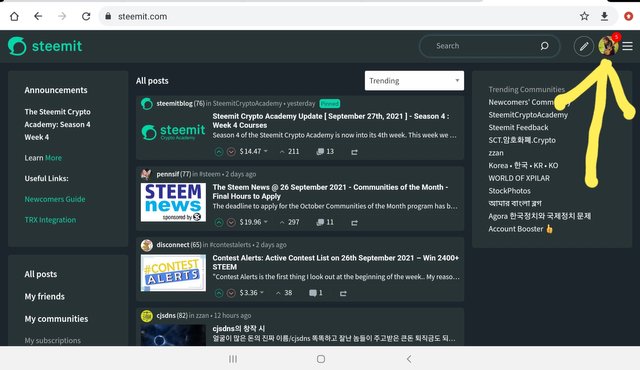
Step 3: Click on "Profile" from the dropbox (OR bypass step 4 below by clicking on "Wallet" on the dropbox)
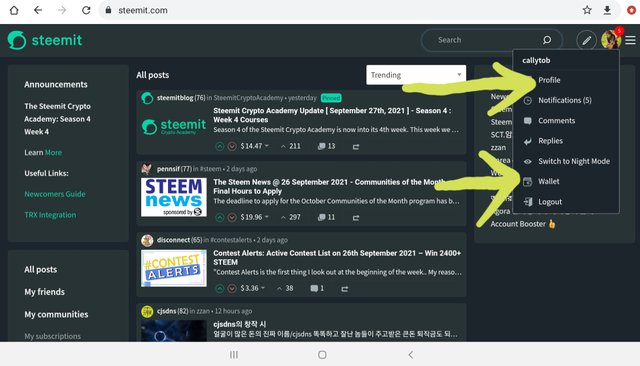
Step 4: Click on "Wallet" at the right corner of the screen (that is if you followed the former on step 3)
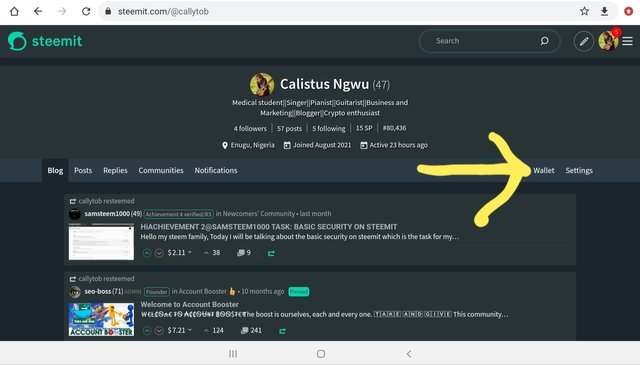
Step 5: Click on the green coloured "steem" at the right corner of the screen
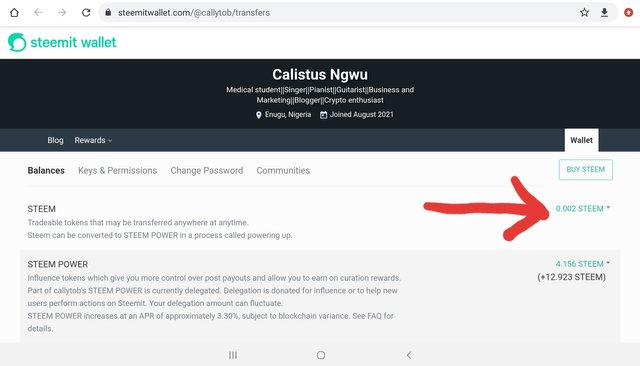
Step 6: Click on "Transfer"
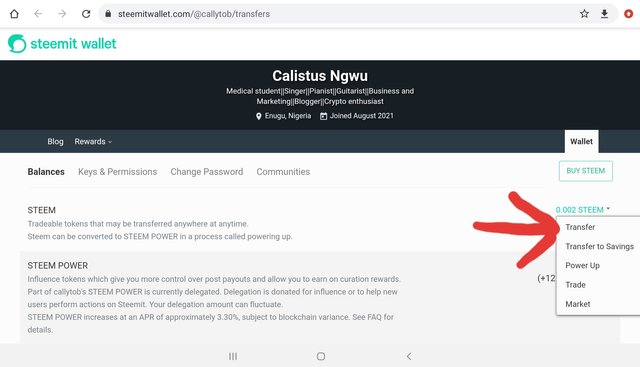
Step 7: Queue in the amount of steem you want to transfer, the receiver's user name, and memo (when transferring to a binance account, the memo should contain the binande address)
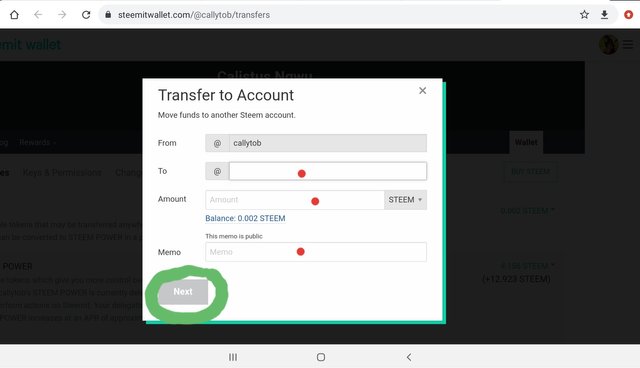
Step 8: Click "next" as circled in green above
Step 9: Queue in your active key
Step 10: Confirm it by clicking on "ok" and you've successfully carried out the transaction.
Question 5: Do you know how to power up your STEEM?
HOW TO POWER UP
Powering up simply means transferring liquid steem to steem power.
One might ask "why do I need to power up?". Well, the more steem power boosts one's influence on this platform so, one needs it.
It can be done using the steps below:
Step 1: Follow steps 1 to 5 above on "How to Transfer steem".
Step 2: Once there, Click on "Power up" in the dropbox
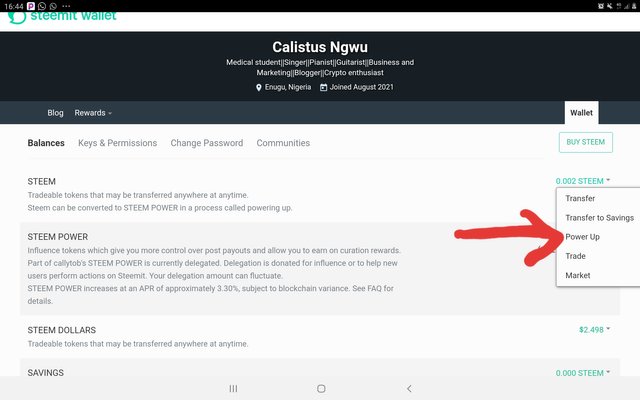
Step 3: Input the desired amount of steem you want to power up
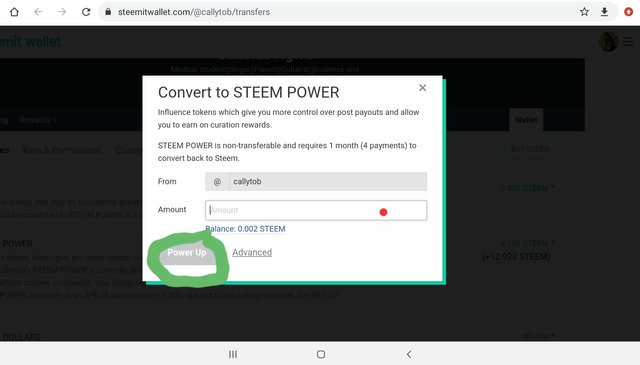
Step 4: Click on "Power up" encircled in green above. That's the end!
HOW TO POWER DOWN
This is the opposite of powering up. Here, you convert your steem power back to liquid steem.
Step 1: Follow steps 1 to 4 above on "How to Transfer steem".
Step 2: Click on the "Steem" shown in the picture below
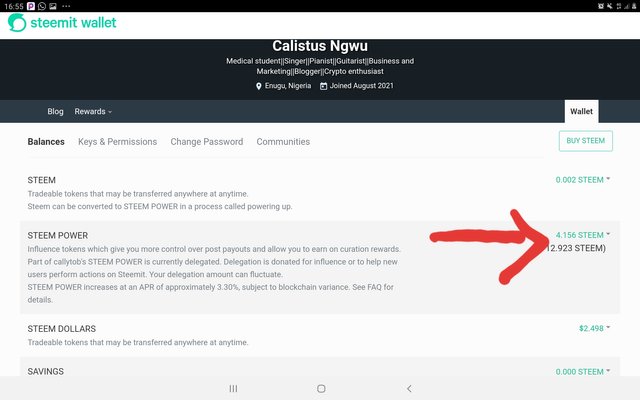
Step 3: Click on "Power down" as shown below
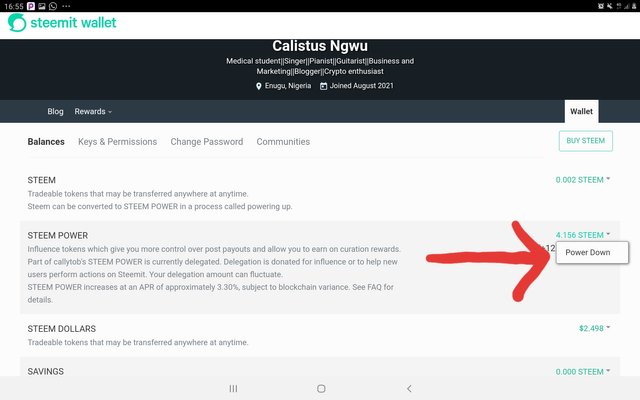
Step 4: Queue in the desired amount of steem you want to power down
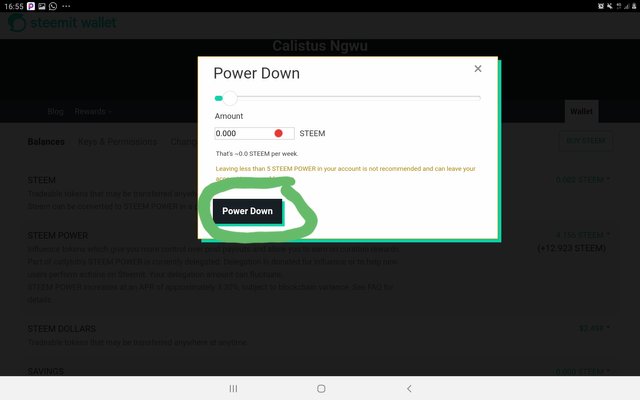
Step 5: Click on "Power down" as encircled in green above
Step 6: Queue in your active key as required, then click ok and you're done!
Acknowledgements
@cryptokannon
@whitestallion
@campusconnectng
@alphafx
.jpeg)
Great content and organization. Nice post bro, I understood a lot from this.
Thank you bro
Hi congratulations you have completed this achivement task.
R3
Thank you
Hi, @callytob,
Your post has been supported by @whitestallion from the Steem Greeter Team.