ACHIEVEMENT 2:BASIC SECURITY ON THE STEEMIT BLOCKCHAIN
Just like other blockchain platforms , steemit provide special keys (password) which are generated from the platform which allow the user perform certain tasks and to protect the account from any 2nd or 3rd parties...
On Steemit in particular after being signed up on the platform I immediately retrieved all my keys and kept them safe. Understanding the keys and their functions is very important issue on steemit.
The keys are;
Posting key
This is an important key that facilitates your account to post, comment, edit, vote, resteem, and follow or mute other accounts. It is also used in daily logging in and carrying activities on the platform
Active key
This key is usually used for more sensitive tasks such as transferring funds, power up/down transactions, converting Steem Dollars, voting for witnesses, updating profile details and avatar, and placing a market order.
Owner key
The owner key is only meant for use when necessary. That is you can only use it when something very important has to be done. It is the most powerful key because it can change any key of an account, including the owner key. Ideally, it is meant to be stored offline, and only used to recover a compromised account.
Memo key
This key is used for encrypting and decrypting memos when transferring funds. In order to encrypt a memo, use the pound/# sign before it.
How to keep my master password
The master password is a very important key just like the owner key. So lossing it means lossing your account. In order to keep my master password safe I have printed it out and kept offline, stored in a Google drive and in an external hard drive so I can access it when I need it.
How to do power up
Power up is converting your steem to steem power. It is another means of holding steem. The steps in powering up are
-Log in to your wallet
-Click on the drop down box and scroll down and choose "Power Up"
-Another page will appear which will ask you how much of the liquid steem you want to power up
- In the empty box tou put the amount of steem you want to power up. Just below it youbwill see the amount of steem written in bleu.
-Click on the Power up button
After a couple of seconds it should show your Steem power has increased
How to do transfer
Power up is converting your steem to steem power. It is another means of holding steem. The steps in powering up are
-First log in to your wallet
-Click on the drop down box beside STEEM and scroll down and choose transfer
-Another page will appear which will ask you how much of the liquid steem you want to transfer
- In the empty box you put the amount of steem you want to transfer. Just below the box you will see the total number of steem you have
-Press the transfer button
- It takes you to another page where you will put your active or owner key
- Then you validate the transfer
Thank you all for reading.

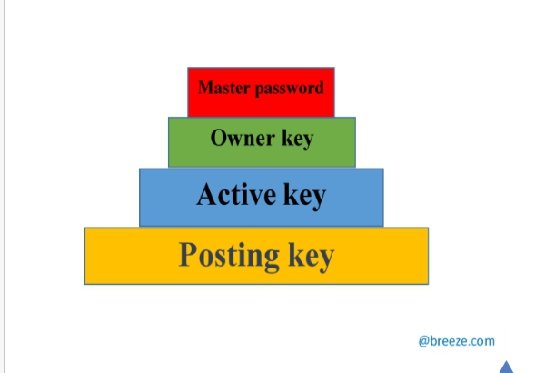
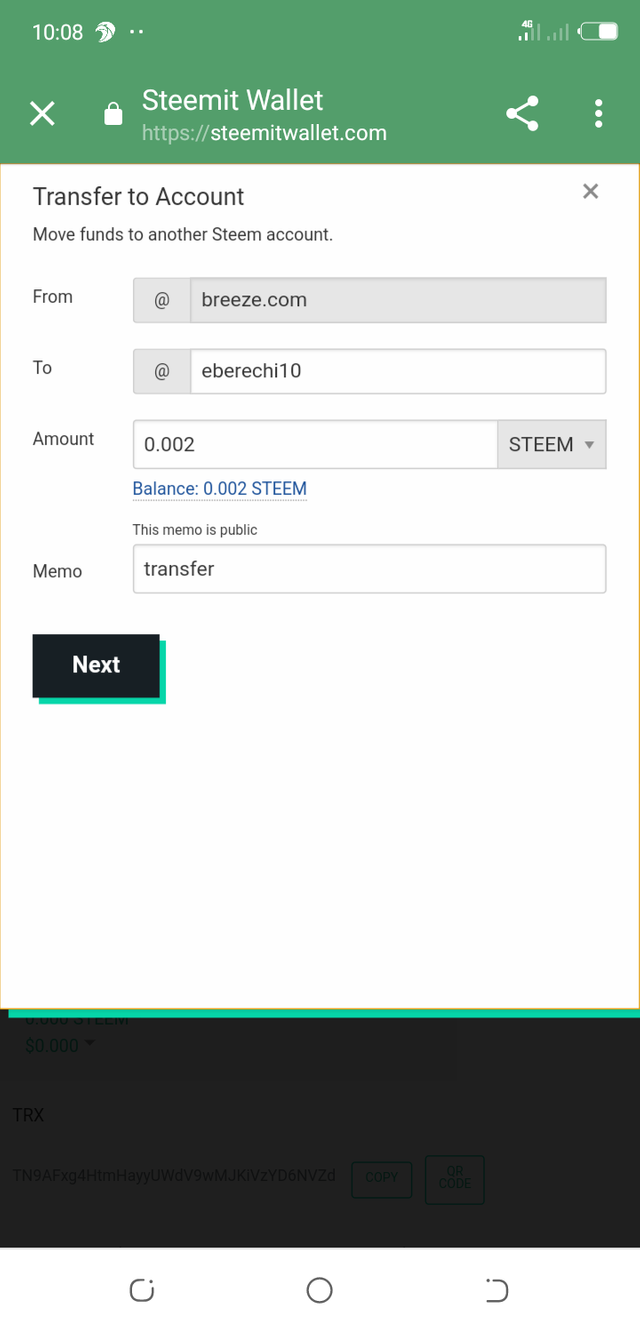
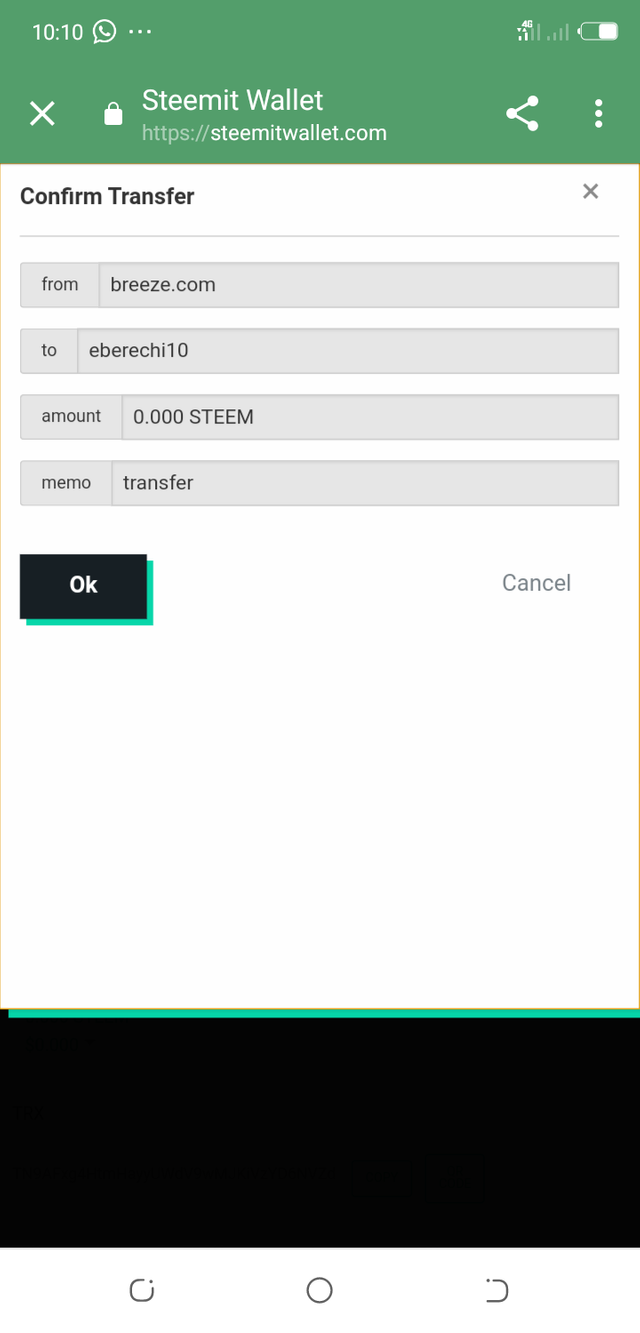
Hi @breeze.com
Warm greetings from "Beautiful World Community". I invite you to our community. You can participate in our community and participate in various competitions.
You can write on different topics such as The Diary Game, My Town In Ten Pics, A Better Life With Steem, Culture Challenge announced by @steemitblog. We can also perform on singing, writing & reviewing something. In addition, you can participate in ongoing contest in this platform. You can participate the contests & earn steem which are as follows :-
Click here to join our community
Thank you so much @sagor1233.indeed i look forward to creating more contents in these communities.
Congrats on your Achievement 2. Please keep your keys safe and never share it with anyone. Thank you
Thank you @aaron 1990 ..i will keep them indeed.Thank you for reminder
Greetings @breeze.com congratulation you have successfully completed your achievement2 task.
Looking forward to see your next achievement post.
A guide to achievement3 post👇
https://steemit.com/hive-172186/@cryptokannon/achievement-3-mentor-by-cryptokannon-content-etiquette
Thanks for choosing Steemit.
Keep steeming.🤗
Your encouragements are ernormous @pricelesspresh .Thanks also for dropping the link for achievement 3 i am looking forward to that🤝
You are most welcome 🤗
You have been upvoted by @saxopedia and I’m voting with the Steemit Community Curator @steemcurator03 account to support the newcomers coming into steemit.
Follow @steemitblog for the latest update on Steem Community.
I am delighted .Thanks for the support and ecouragement Sir...