Club5050 Achievement 5 task 4|| Reviewing steemdb.io by @bongk
Review Questions
Based on the functions of the steemdb.io tool,these are the review questions I will be answering today.
- How do you get to the website.
- How do I see the recent history of a named account?
- How do I check the different Activities i.e Posts,Votes,Reblogs,Replies, Rewards,and Transfers?
- How do I know the Social activities of any post.
- How do I check my Voting power.
How do I get to the site?
steemdb.io is a blockchain explorer to get to the site,you simply go to your browser and type steemdb.io and click on search,and you will be taken or directed to this page.👇
How do I see the recent history of a named account
To see an account history,it suffies to input a forward slash/after writing steemdb.io on your search bar as such 👇 after the slash you input the user
Name of the account you wanna view the history and it will take you to this page👇
What follows next will concern all the other questions that will follow.
How do I check the different Activities i.e Posts,Votes,Reblogs,Replies, Rewards,and Transfers?
Still on the page of the account you want to view the did account you wanna view the history, you'll see four horizontal listings; Activities,Social, Witness,and Data
To view activities,click on Activities amongst the list and a drop list of options will appear which includes; Posts,Votes,Replies,Reblogs,Rewards,and Transfers
To view the posts you've made so far, click on the Activity icon above and select posts amongst the list and this image appears👉
You can see from the graph,the green lines indicate replies to the posts made while the blue histogram represents the posts that have been made by the user.
The key above the graph indicates it.
How to check incoming and outgoing votes
Under the same Activities list below the post option is the votes ,it's a count of all the votes a user has made and also all the votes the user has received so far known as outgoing👈
To view the votes you've received (incoming votes) click on incoming .
How to check Replies
Below the votes button is the reply button,once you click on it,this page appears 👉, it shows the posts you replied to over the last 30 days.How to check Reblogs
Reblogs are situations where other user's like your content and resteem it, to know how many people Reblogged your posts,it suffies to click on Reblogs below the replies option and this pops up 👈How to check rewards
Rewards are given to you when your posts are good(author reward),when you upvote other posts(curation reward), and when another user puts you as a beneficiary to his or her rewards (beneficiary rewards) 👉How to check transfers
Transfers can be done in the form of Steem transfers, SP transfers and power up.
On the image it's seen that 2 types of transfers are indicated Power ups and power downs all in the form of Steem and SBD.
How do I know the Social activities of any post.
Next to the Activities icon is the Socials, this indicates a users followers, the accounts the user is following and also Reblogs.
To know the number of followers of a user, click on the followers icon in the Socials section,this will reveal the info about your followers in the age👈To know the number of people you are following ,you just have to click on the following button and it will reveal the account you are following in the page 👉
How do I check my Voting power
To know voting power, scroll just below the info right after inputting the user name after writing steemdb.io of the account and you'll see a green bar indicating the percentage of voting power a user have.
Thanks for reading I hope this helped you in any way,I'm looking forward for the next Achievement task

.png)

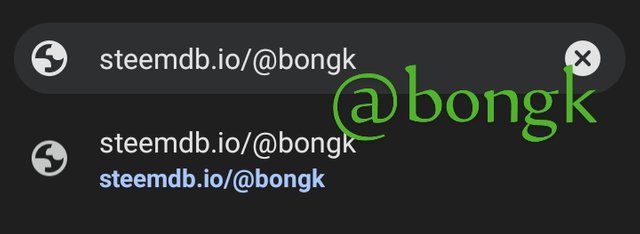
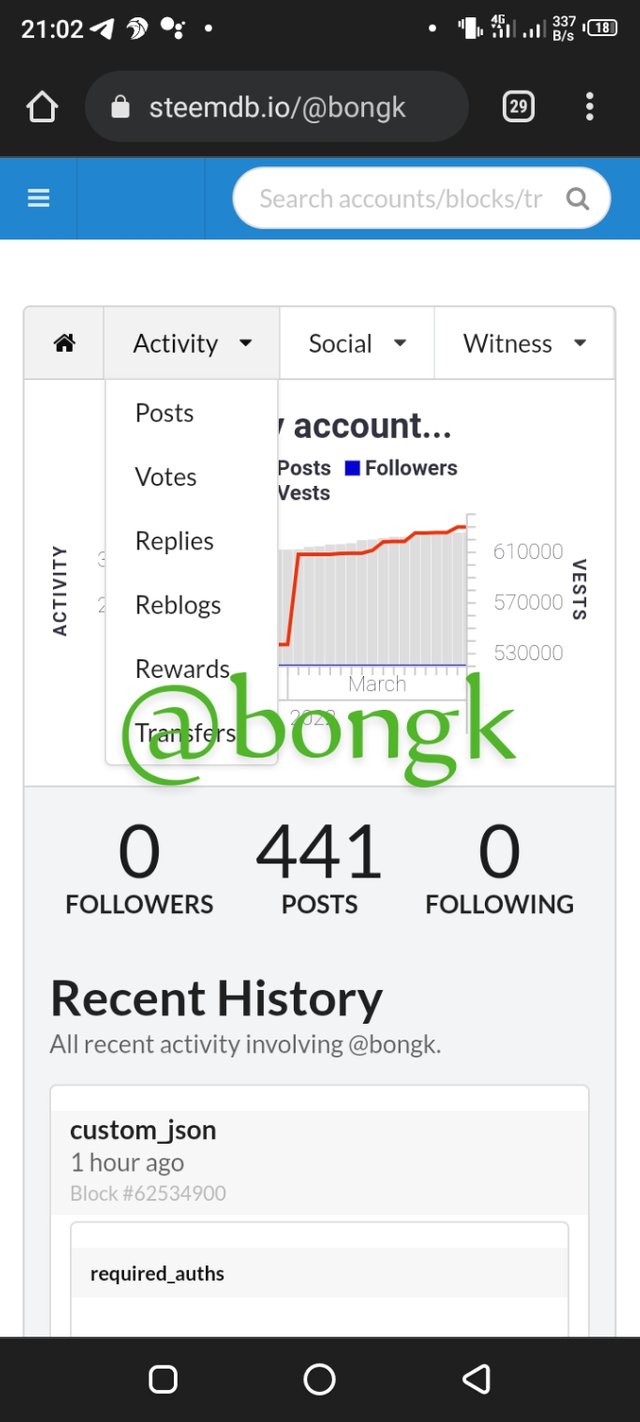
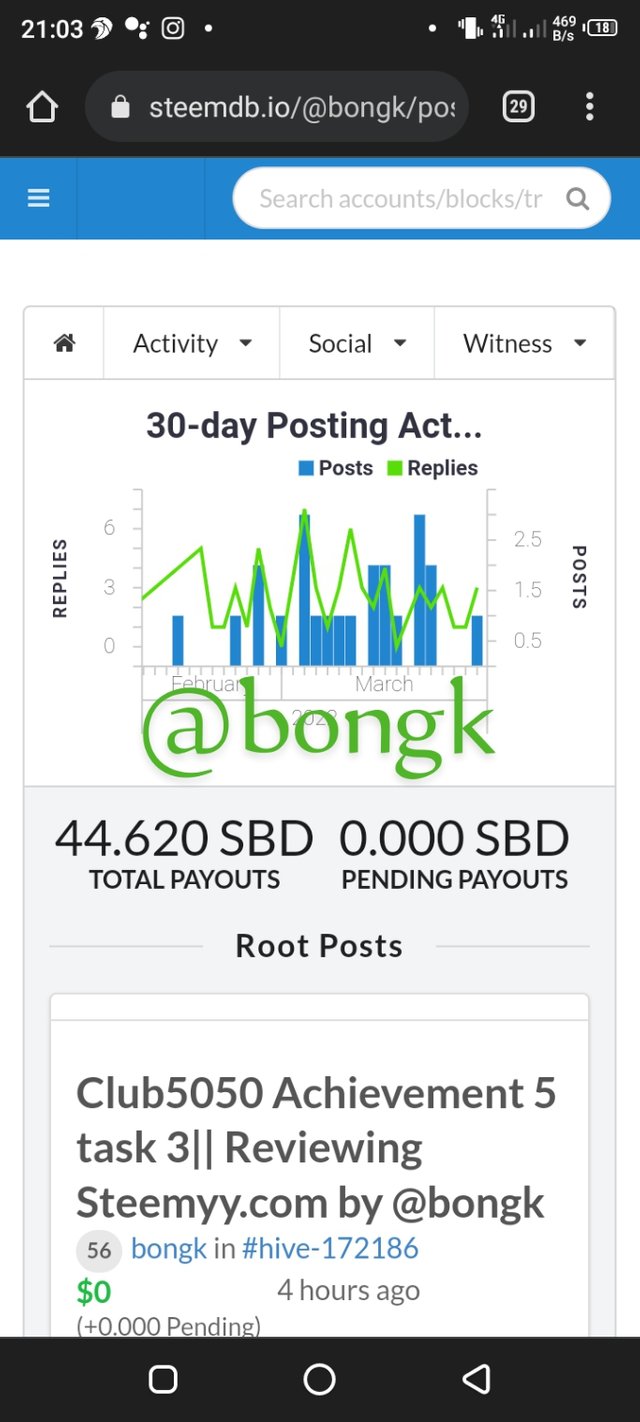
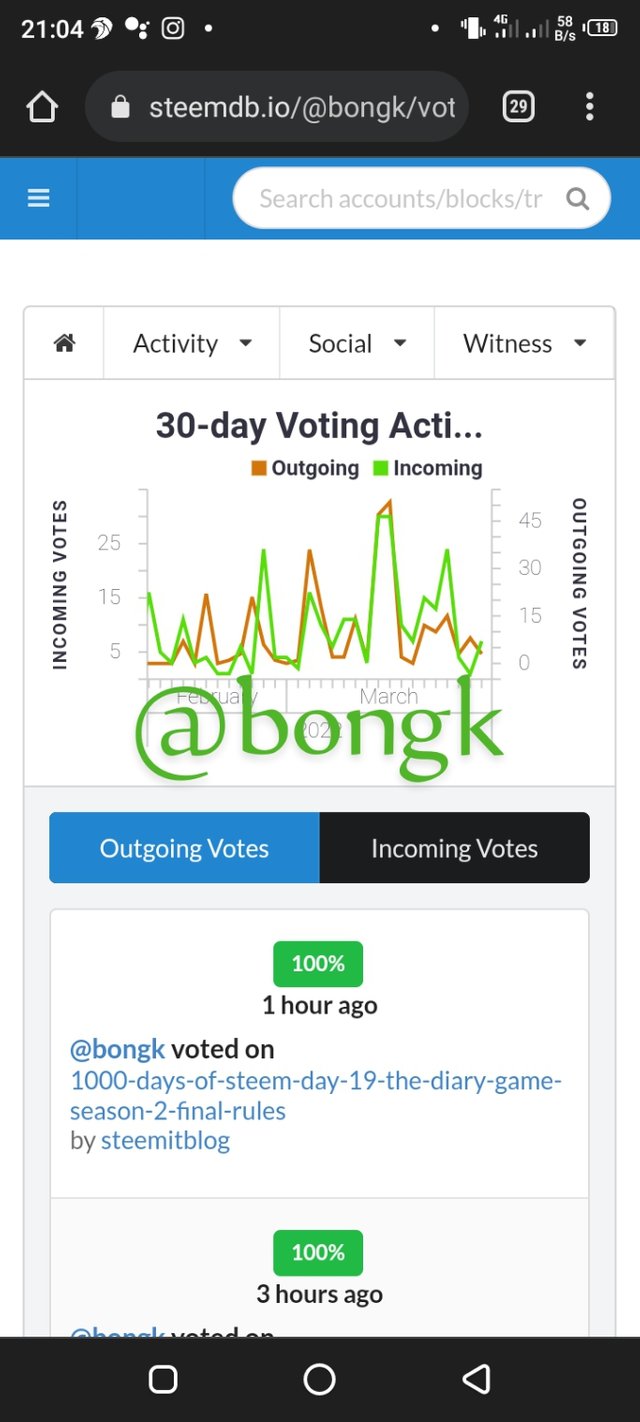
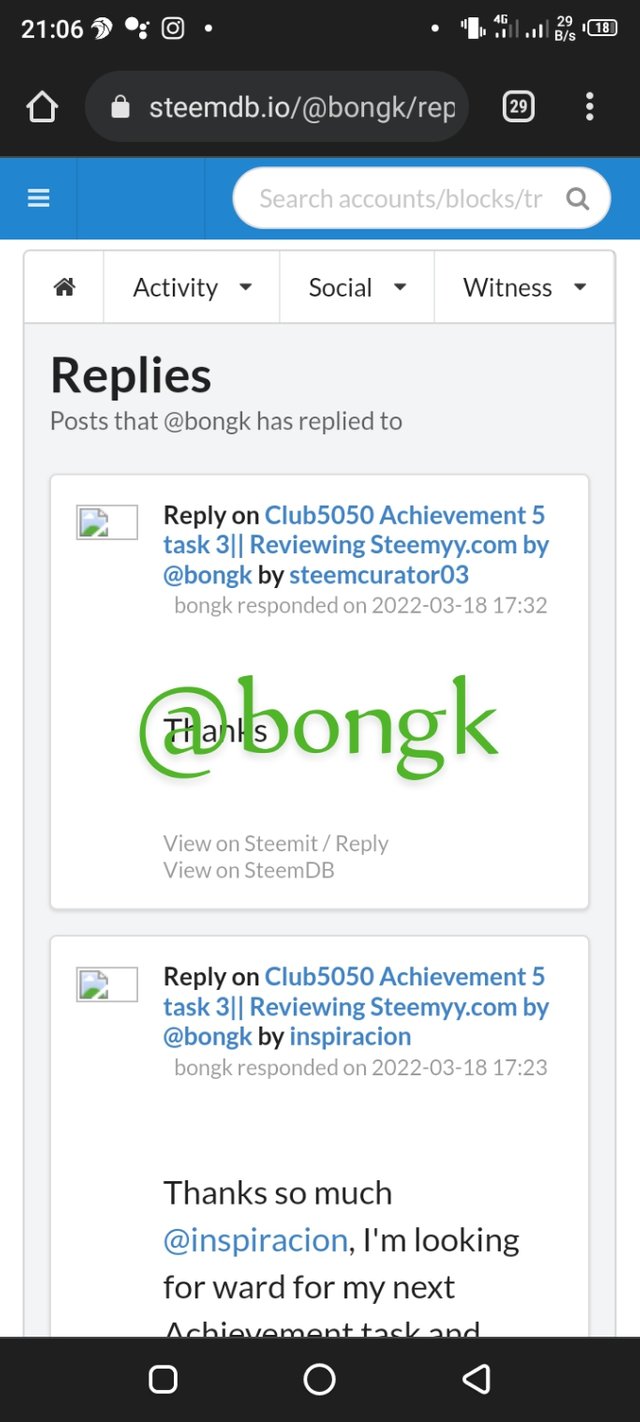
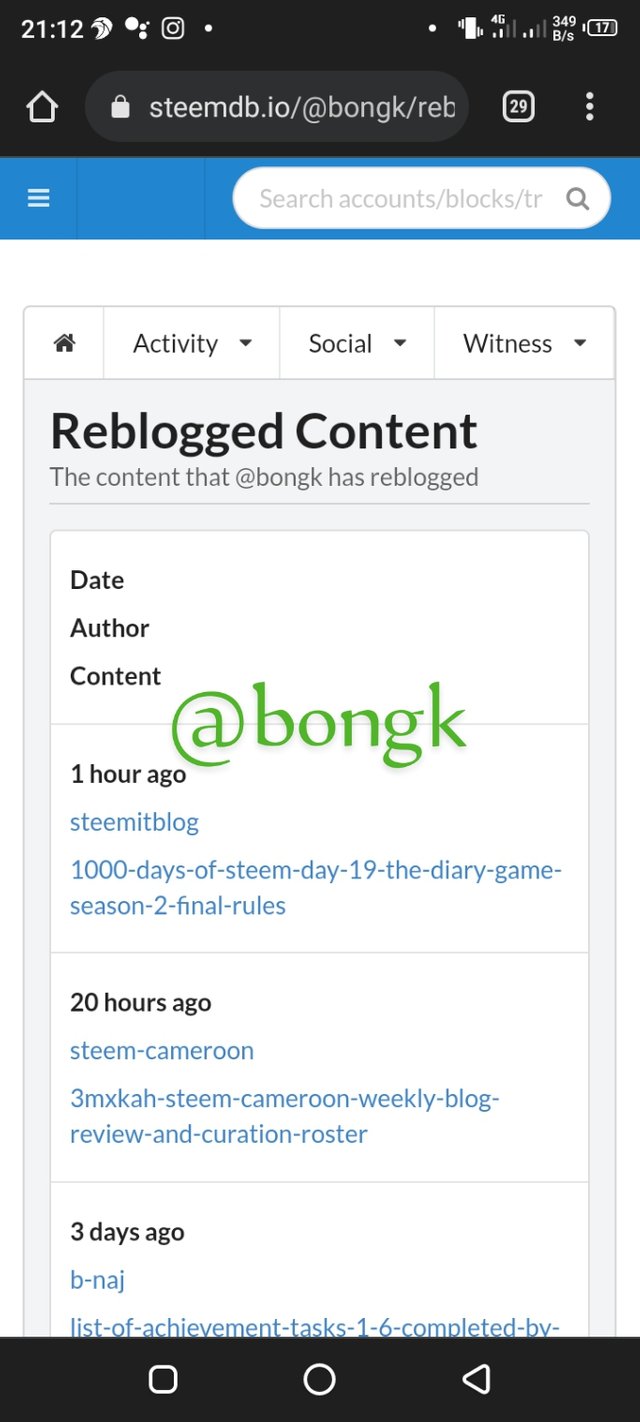
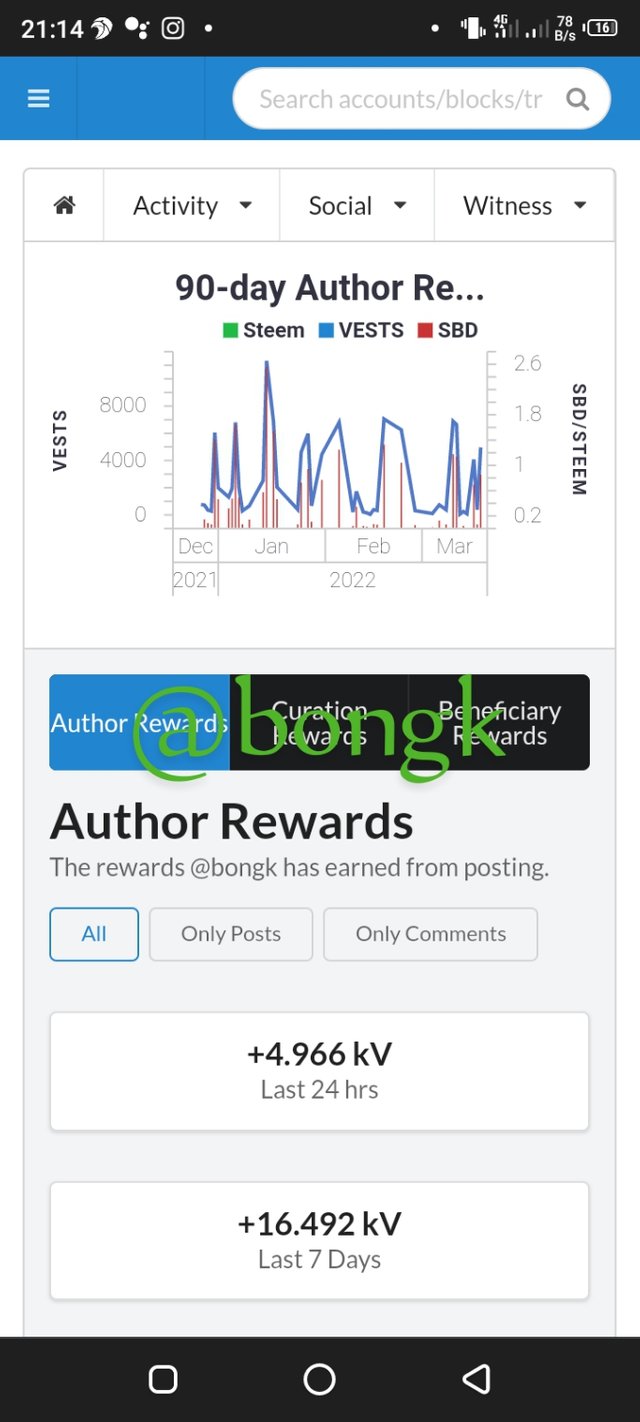
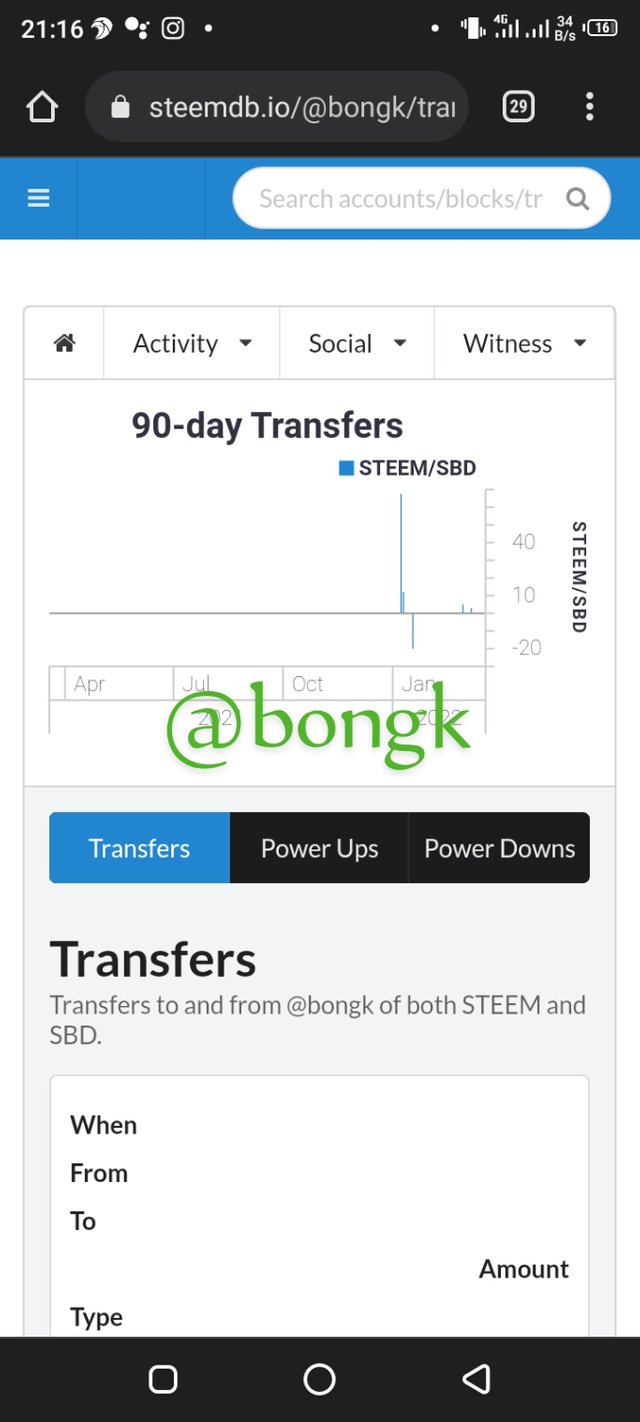
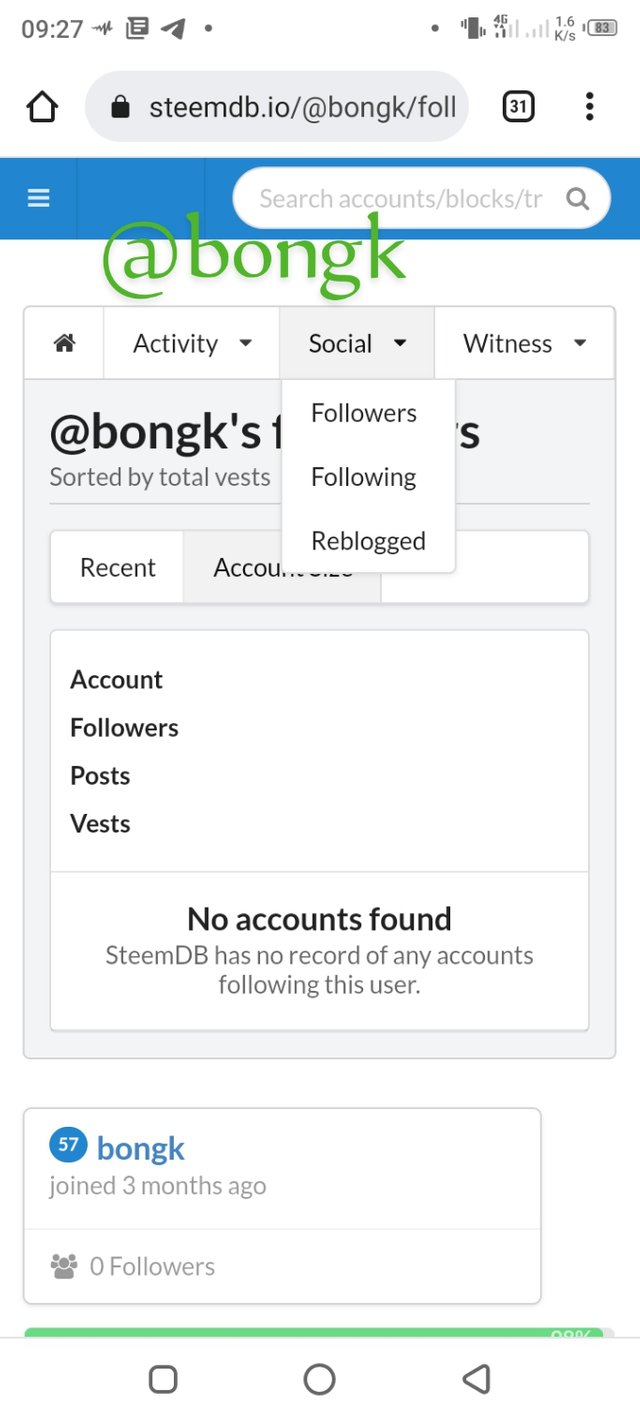
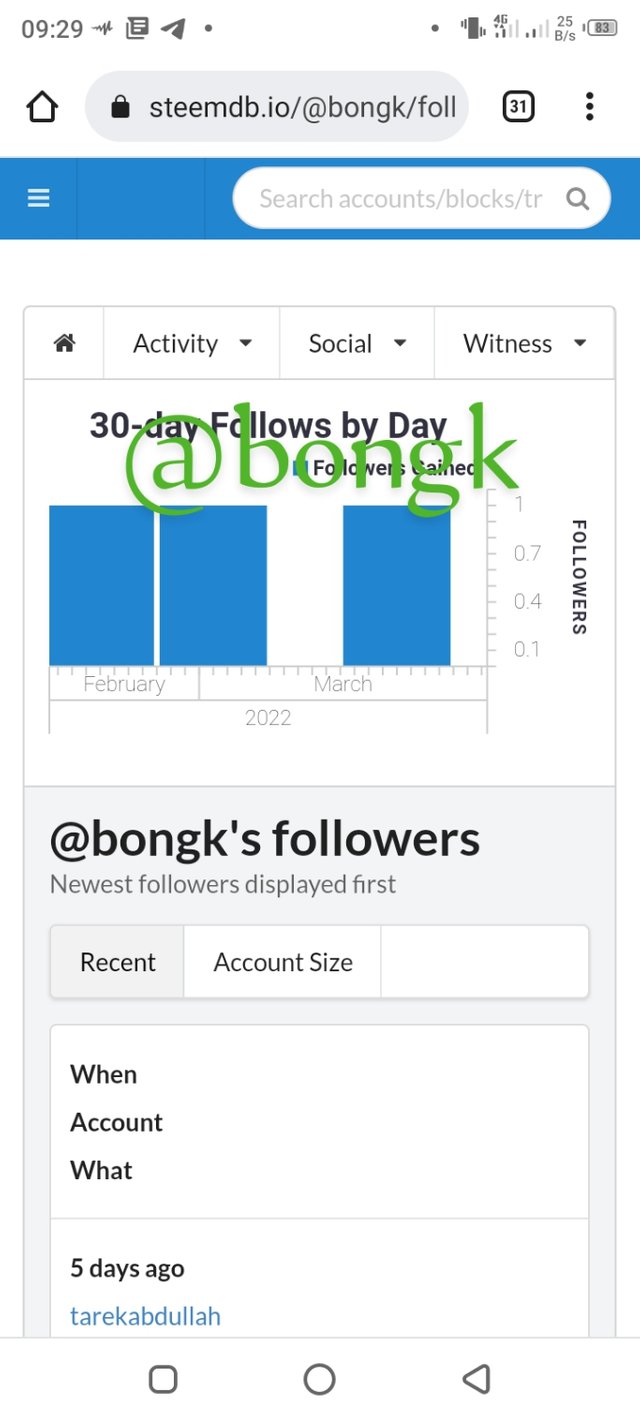
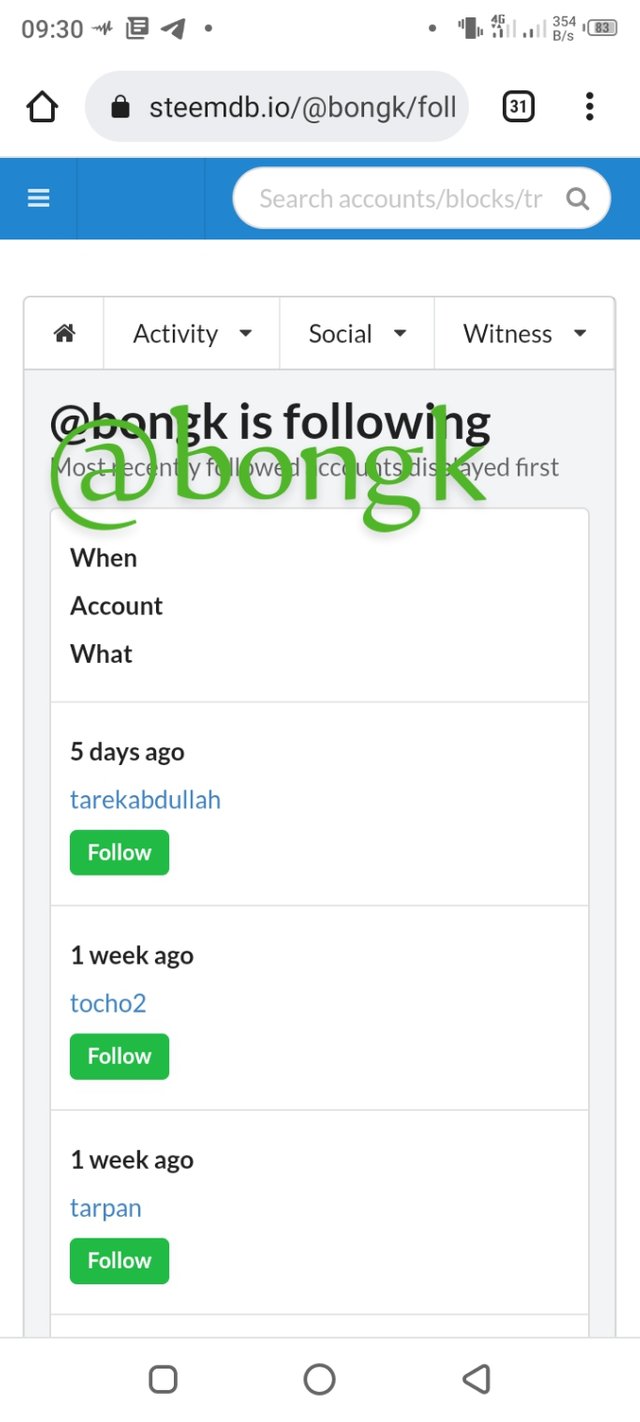
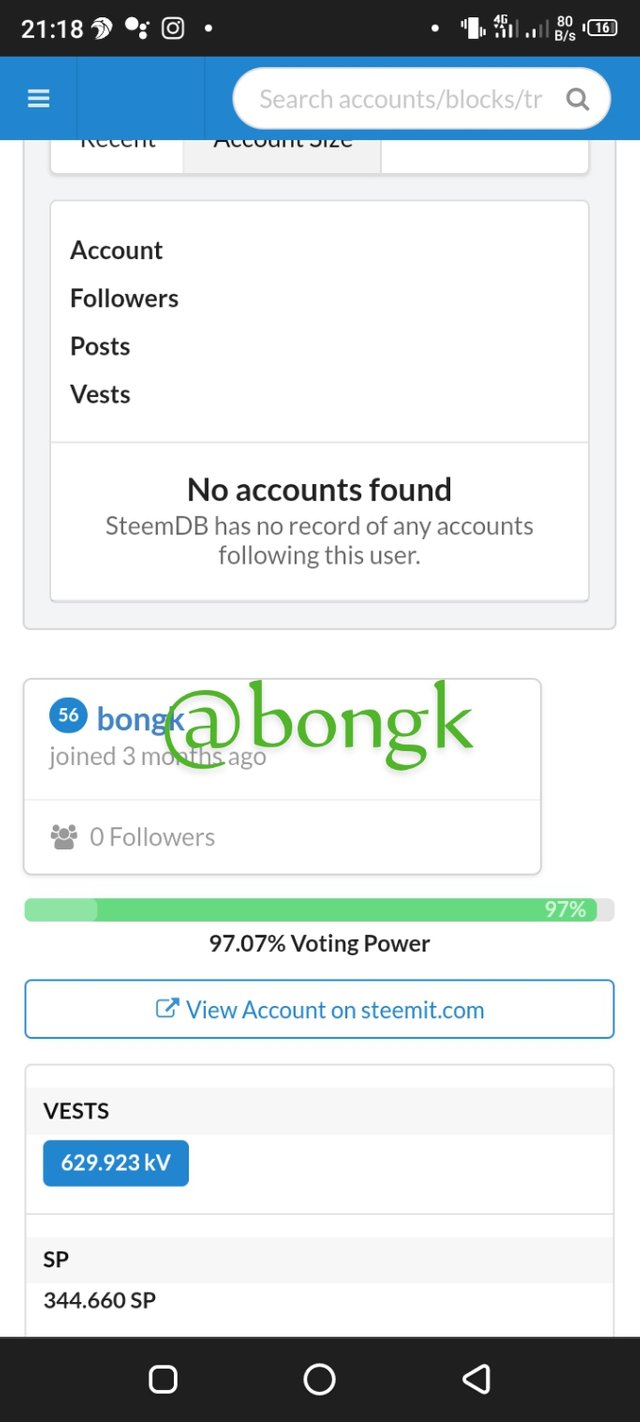
I hope you fully understood these Achievement Tasks (5.1, 5.2, 5.3, 5.4) important tools of the Steemit blockchain. Those tools will navigate all the important information needed and may enlighten you to any confusion there is about this platform. For the latest updates and important announcements, don't forget to follow @steemitblog and visit the Steemit Crypto Academy for you to learn about cryptocurrency.
You have been verified for this task and you may proceed to the next Achievement Tasks at your convenience. Please refer to the guide on the Newcomers Achievement Program on the Notice Board pinned post.
Curators Rate-2
Use this upvote as your initial capital to join the #club5050 program which means to power up more than half of your cashout. Know that the Steem Greeter’s Team is very strict about this matter. We will check your wallet if you really followed the rule.
Thanks a lot @juichi for this verification,I'll be looking forward for the next Achievement task not forgetting to power up the curator votes I have received,once it is paid into my account.
Hi, @bongk,
Your post has been supported by @juichi from the Steem Greeter Team.