Achievement 5 Task 3 By@bojan kukic : Review of the Steemyy.com
Hello great steemian, here i will be discussing about reviewing of Steemyy.com.
TASK 3
1. WHAT IS EFFECTIVE STEEM POWER?TOOLS-STEEM ACCOUNT INFORMATION
Steem power is the quantity of influence a user has on the steemit platform.the more steem power you have that’s the more effect so it’s good to have much steem.
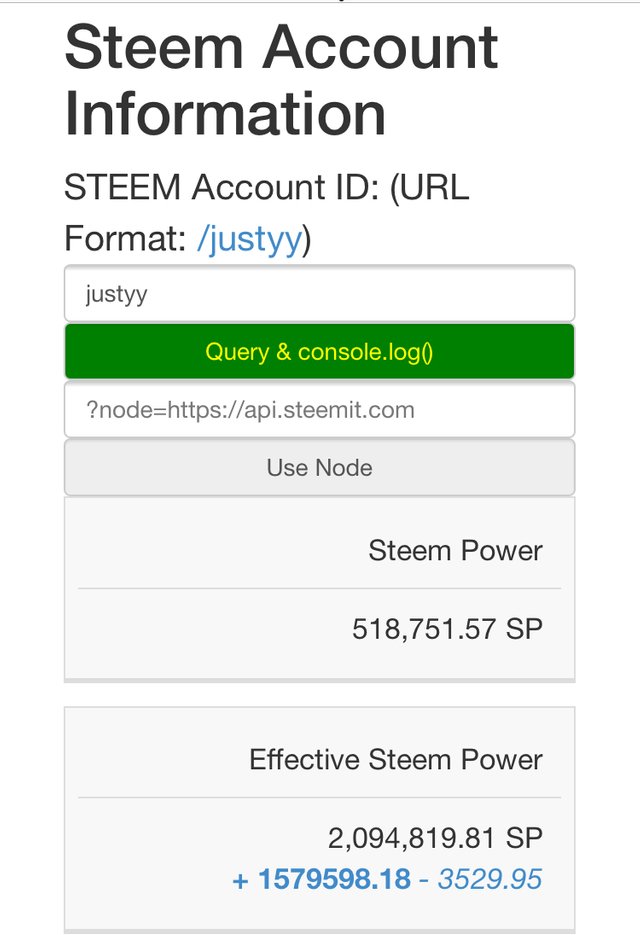
For this to be done, firstly you go to the link steemyy.com and then click on tools.
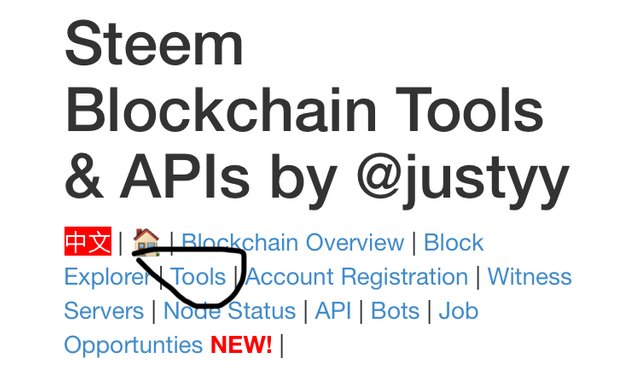
Then a new page pops out . Then under steem essential, options will be shown to you then you click on steem sp delegation tools.
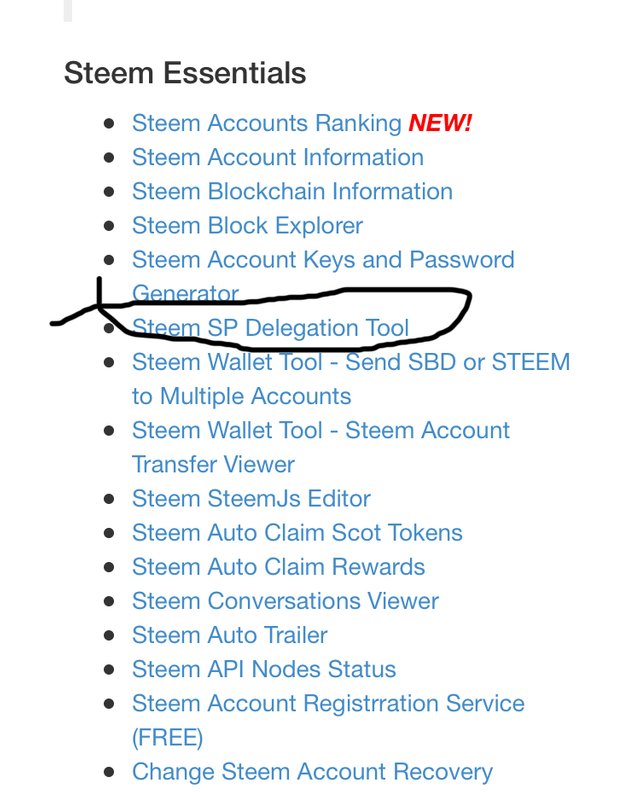
After that a page will open where you are require to put your username and the username of the person you are delegating to and the amount of sp you intend to delegate to the person.
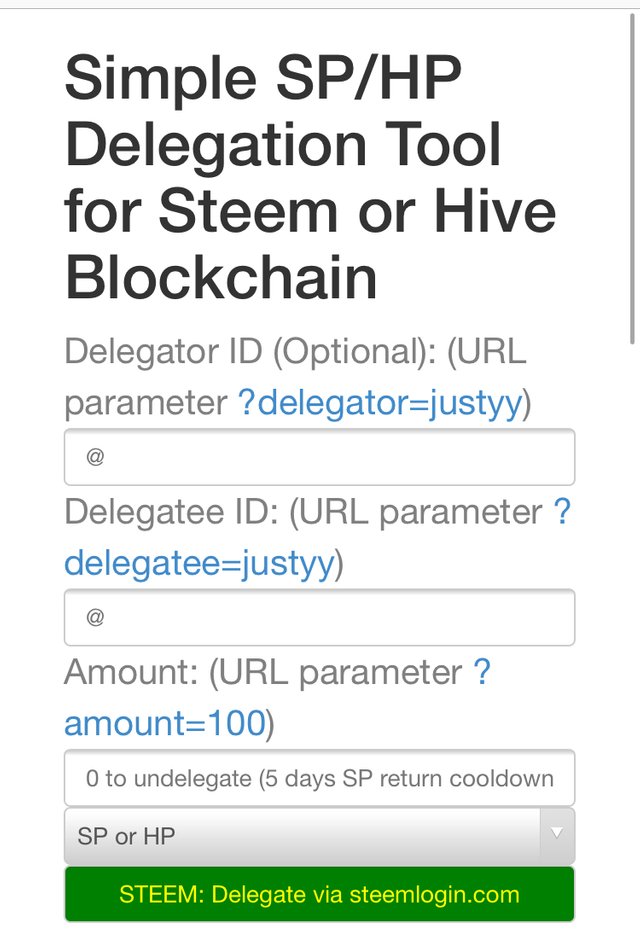
After this, you are require to click on “STEEM: delegate via steemlogin.com”
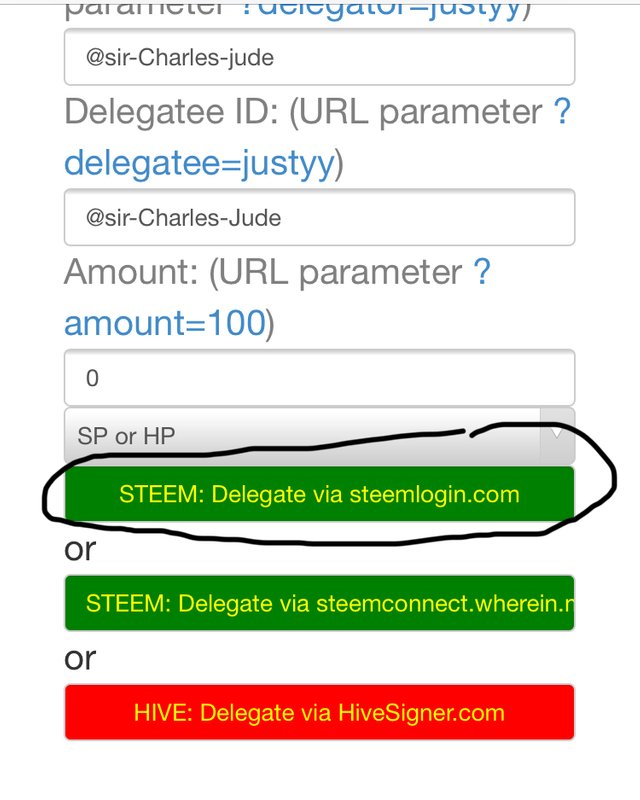
Once that is done an image will be shown which you are meant to click on continue.
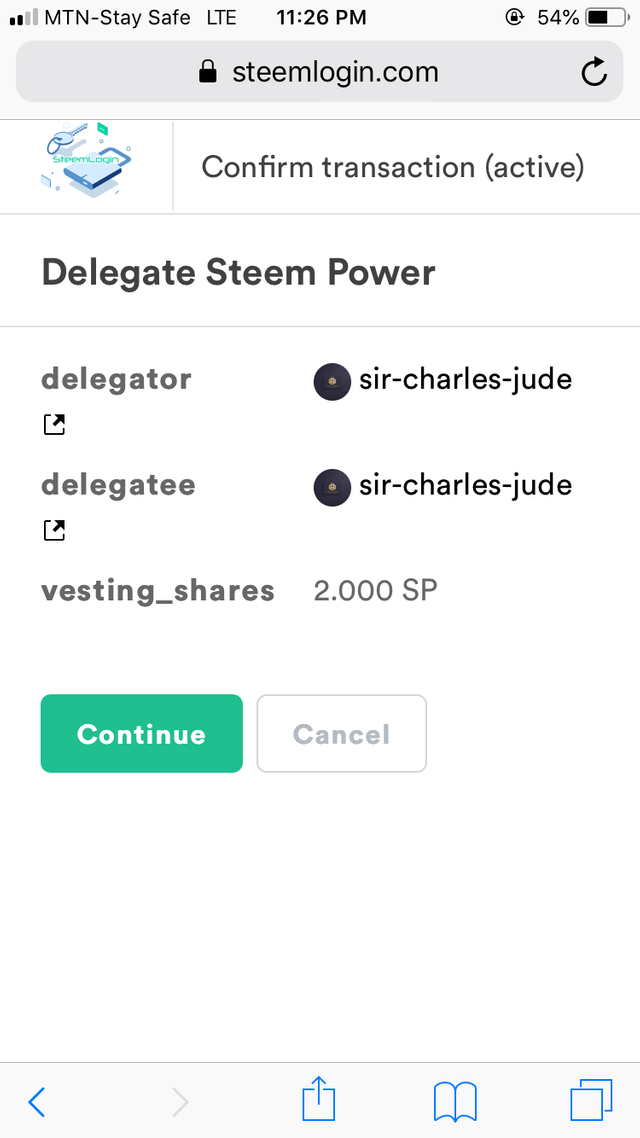
After clicking continue another page will pop out where you are required to put in your account name and private posting key so that you click on get started.
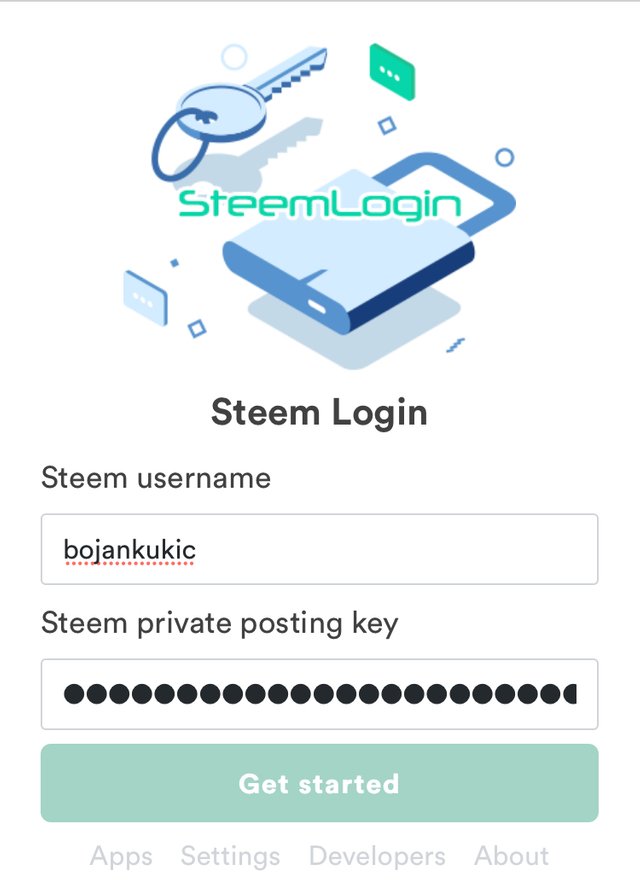
After this, you will be shown to a new page where you will have to click on _APPROVE_then a page will be brought out for you to see your transaction details.
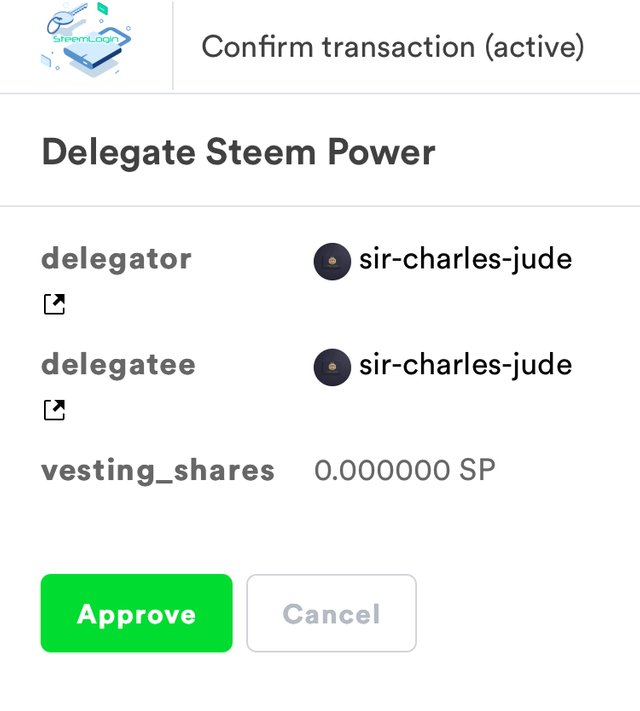
3. HOW TO CHECK THE TRANSFER HISTORY BETWEEN ANY TWO STEEM ACCOUNTS USING “STEEM WALLET TOOL - STEEM ACCOUNT TRANSFER VIEWER”?
To enable you do this, firstly, you click on tools. Then below you see steem essentials, you can then click on steem wallet tool- steem account viewer
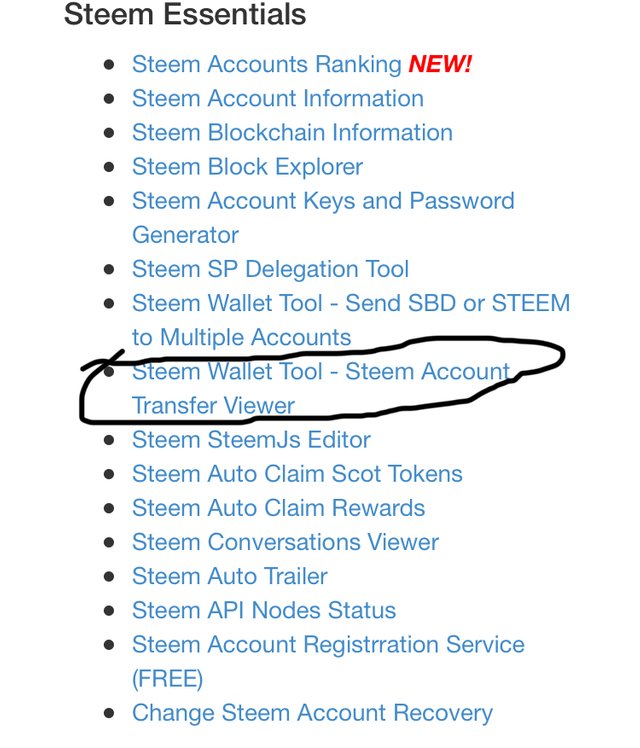
A page will be open where you will be required you to fill in some colon like steem account id, sender contains, memo contains, recipient contains and amount between.
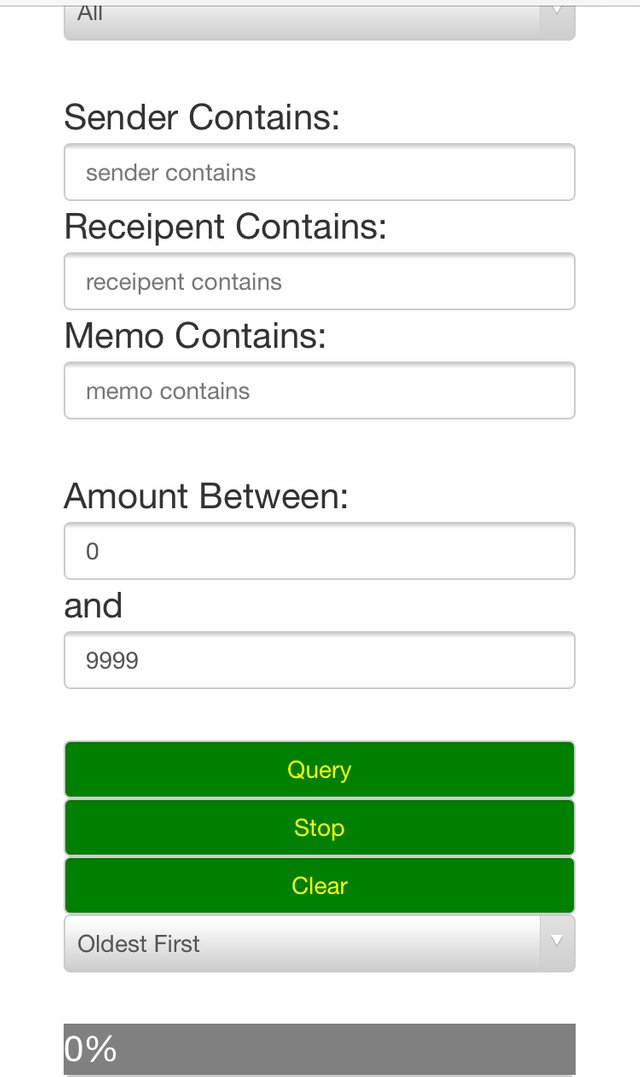
After this, you are expected to click on Query to view the transfer.
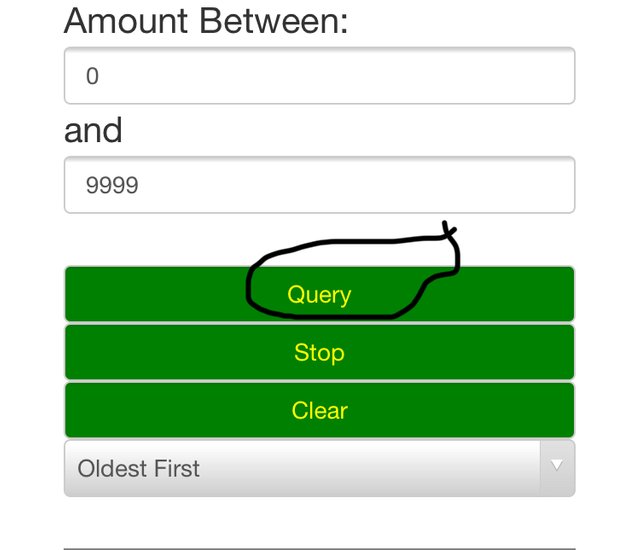
Once you click on tools, then under the steem essentials , you will see “steem auto claim rewards”click on it.
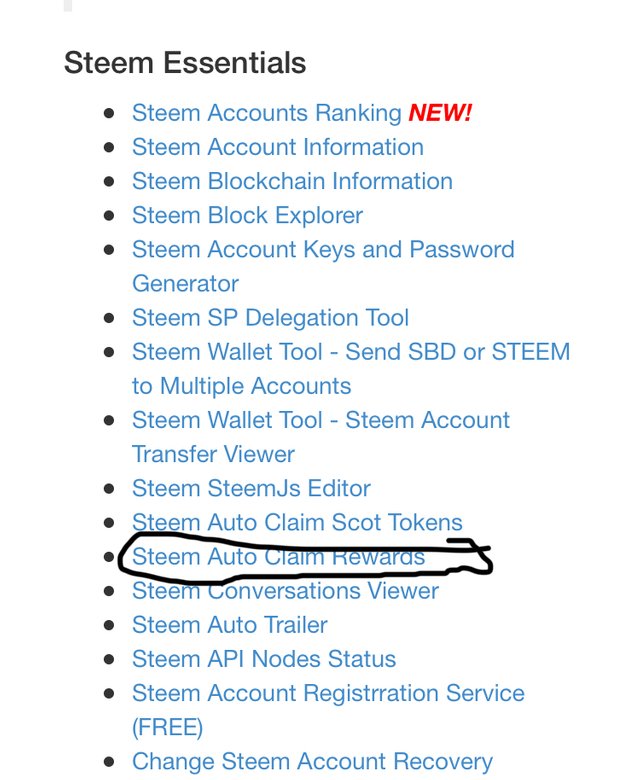
However, your will be directed to a page where you are require to fill in your username and private posting key.
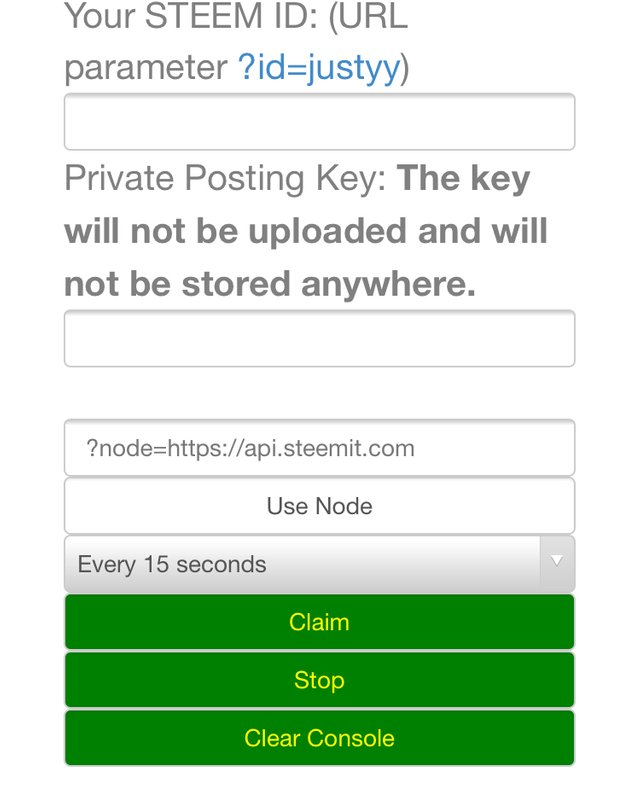
Once you are done filling in the blank spaces your username And your private posting key you click on claim.
Still on the steem essential, you click on _steem outgoing votes report which is below up vote and flag
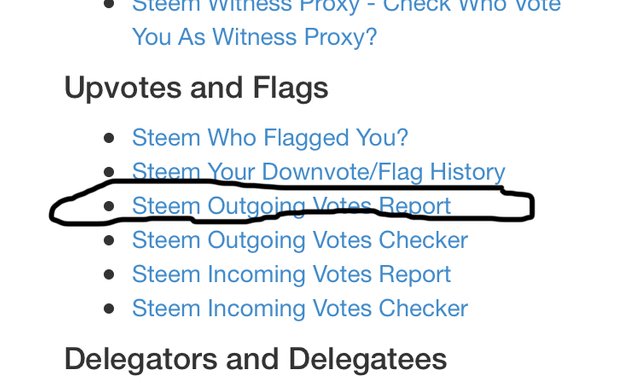
Then you will be instructed were to fill in some information and after filling in the information, you click on “outgoing voting report”
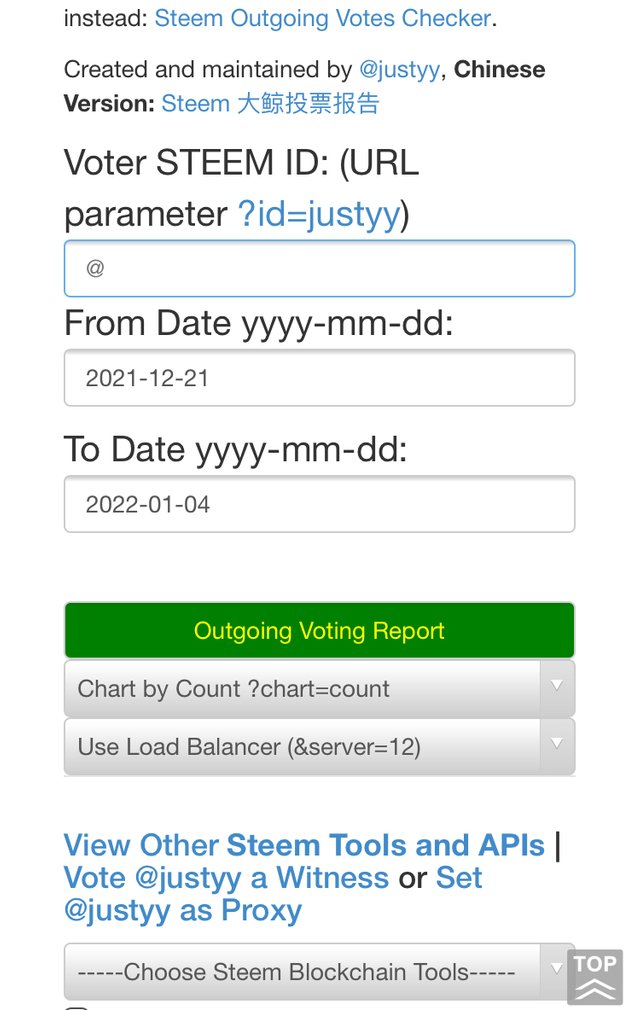
Then below a new page will be open and you see were all outgoing votes are.
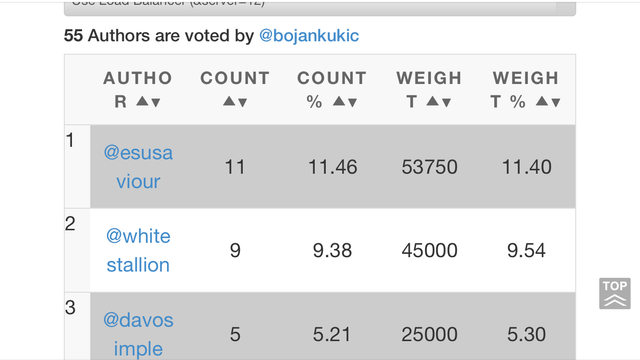
However ,under same steem essential, you are require to click on steem “incoming vote report” which is below upvote and flag.
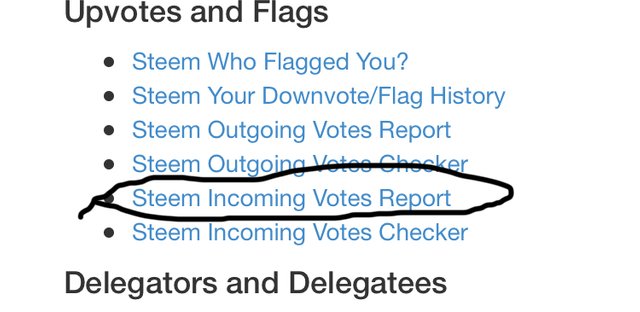
After then a page will open where you will be instructed to put in your username and then click on incoming vote report.
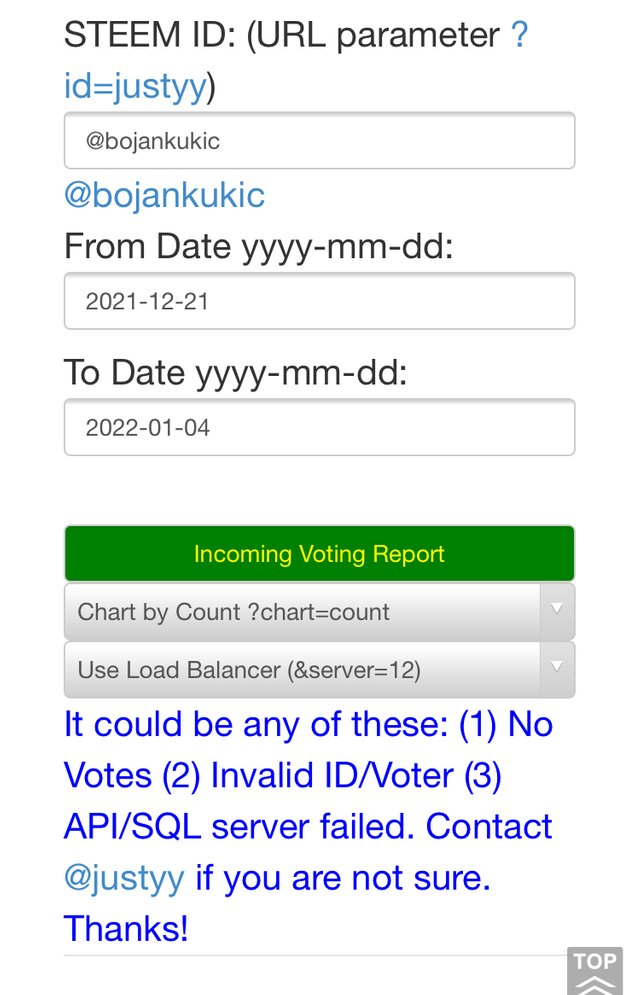
The above also tells there is know incoming vote report.
For you to check who has delegated steem to you, Under the delegator and delegatees, you are expected to click on steem power delegator checker.
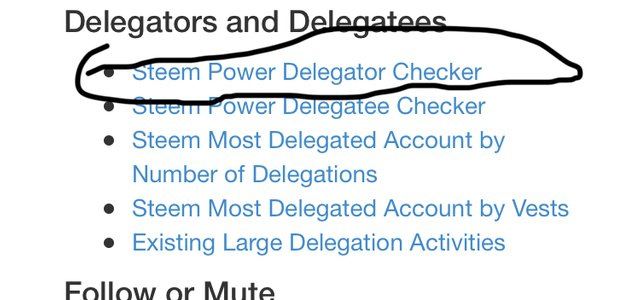
Then a page will be brought out where you will have to input your steemit username. Then you click on search.
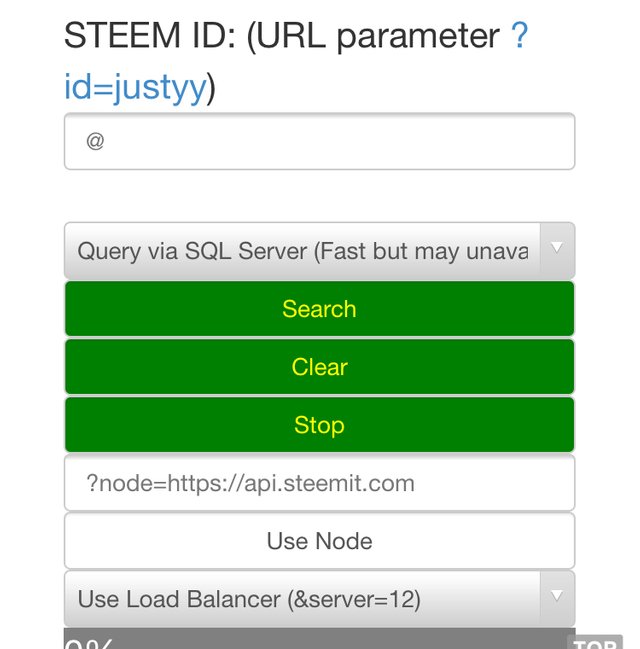
Thanks for reading
@cryptokannon
@steemcurator03
@bright-obasi
@ngoenyi
@tocho2.
Hello @bojankukic, I am pleased to inform you that this task has successfully been verified. You can move to the next achievement task.
Thank you for completing this achievement.
Task rate: 3
Hi, @bojankukic,
Your post has been supported by @ngoenyi from the Steem Greeter Team.