Achievement 2: Basic Security On Steem @blinks002
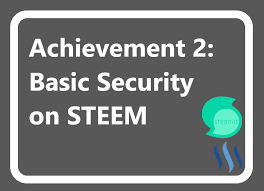
The task before me today is Basic Security on Steem, why it's important as a steemiant to understand the significants of keys used on steemit. Below are series of questions which will guide you to know your keys and how they work.
QUESTION 1
Have you retrieved all your keys on steemit?
Yes I have, my keys were given to me after registration which contains every details of ones account. It contains all the keys used for account login and transactions
QUESTION 2
Do you know each of the key functions and restrictions?
Yes I do. The Tron account address which is used for sending and receiving Tron from your steemit account directly to your Tron wallet.
The Tron address has to keys which are the public key and the private key.
The Tron public key is used for transfer, while
The Tron private key is used for transfer of token, freezing/unfreezing Tron, vote for Tron SRs, and to Explore Tron ecology
Posting key - The posting key to post, comment, edit a post, vote, resteem, follow/unfollow and are used for every day login
Active key - This key is used for sensitive activities, such as transferring of funds, powering up/down, converting steem dollar, voting for witnesses and updating profile details.
Owner key - The owner key is the most important key because it had the ability to change any key of the account. It is meant to be stored offline and only used to recover compromised account.
Memo key - it is used for encrypting and decrypting memos when performing transactions and also used to send and view an encrypted message.
QUESTION 3
How do you plan to keep your master password?
My master password is saved in a safe in my device incase it gets lost or malfunctions it can easily be retrieved.
QUESTION 4
Do you know how to transfer your steem token to another account?
To transfer your steem to another steem user, you first login using your active key then go to your steem wallet and click on the drop down button. Click transfer from the list of options that pops up and type the name of the account you wish to transfer to and input the amount of steem to be transferred
QUESTION 5
Do you know how to power up your steem?
This can be done by clicking the down arrow next to the steem in your wallet and select power up
Thanks for reading through my achievement 2 post
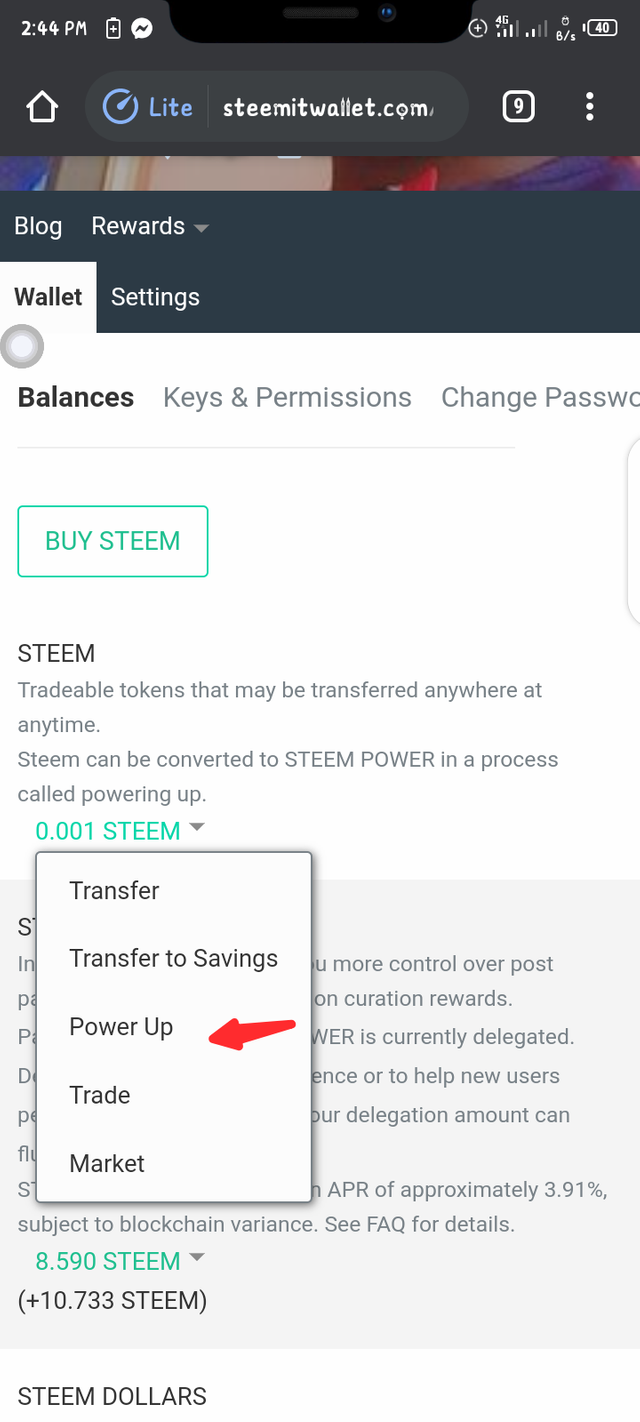
Am happy u are able to do ur achievement 2 and u know how to keep it keys in a safe place , keep steeming.@peacejoh
Hi @blinks002,
Congratulations on completing your Achievement 2 post on Basic Security.
It means you have known the keys and the importance of securing it to avoid hacking.
You knew how to power up too??...That's very lovely.
I am expecting your next post soonest.
Regards!!!
#onepercent #nigeria
Congratulations on your achievement post 2. I am glad you understand the keys and it's importance. Hoping to get your next post