ACHIEVEMENT 2 POST BY @BLESSINGMANDY ON BASIC SECURITY ON STEEMIT.
Hello friends
Am really happy to post my achievement 2 post today on the basic security on steem. Although I delayed in doing that, because am carefully taking instructions in order not to make mistakes and am glad am doing that now.

Question 1
- Have you retrieve all keys on steemit?
Yes of course I have, it was a little bit tough I guess I have to do it, now I have Saved it almost everywhere that is save for easy access whenever I want to use it.
Question 2
- Do you know the functions of each key and their restrictions?
Yes I do, it very simple and I will explain it one after the other starting with the memo key.
MEMO KEY Is the key used for handling private message and encrypted transaction memos. The memo keys is the only key that can encrypt and decrypt private messages sent and received via your account.
POSTING KEY This key is used for the least secure facets of the blockchains posting \ article to steem, commenting and replying to another post.
ACTIVE KEY Is used to power up steem up or down SBD conversion and also used for money \ currency transfer.
OWNER KEY Which is the most powerful key it has the capability t change literally everything on your account.
Question 3
- How do you keep my Master password?
I have copied and save it on my phone notebook and I have photo copied it too, for safety and easy to access too.
Question 4
- Do you know how to transfer steem to another Stemit account?
Yes I do.
It can be done in six steps
Step 1: First of all, login into your wallet using your active key.
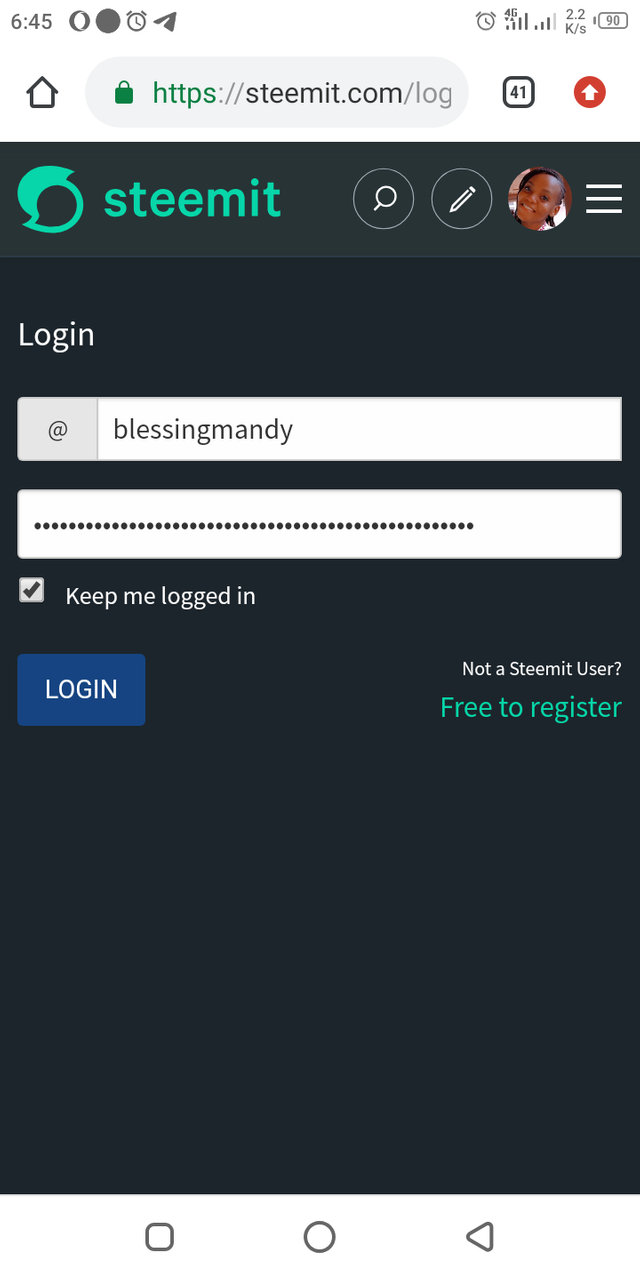
Step 2 : Go to where your steem is displayed and click the down arrow
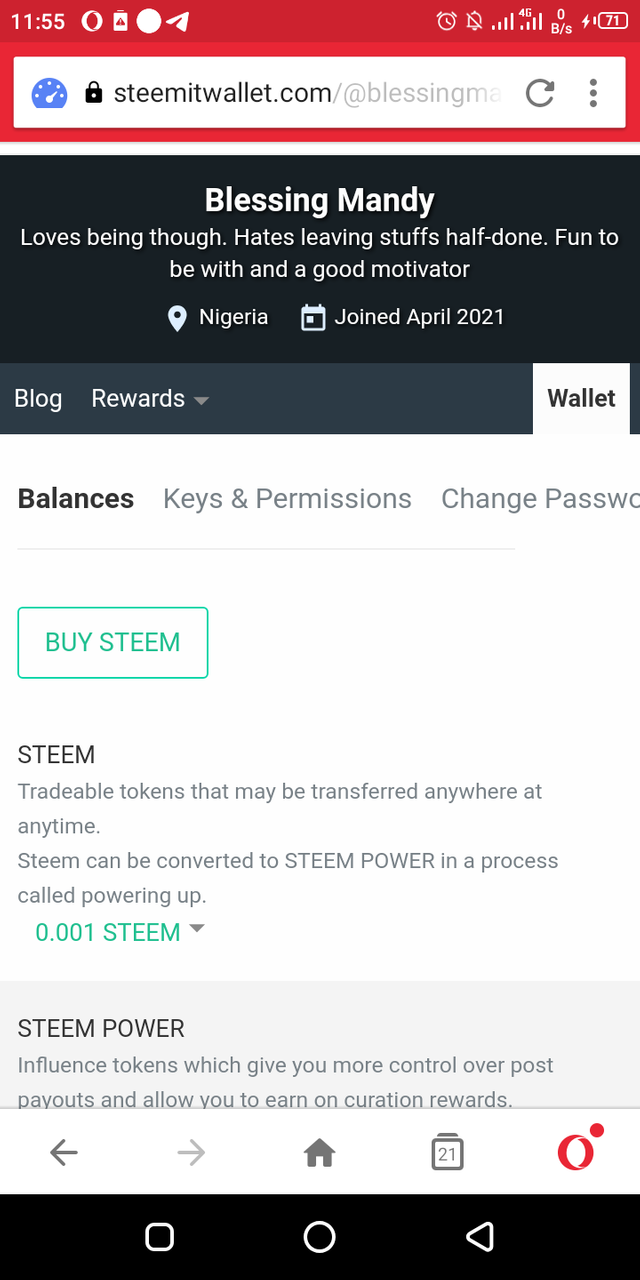
Step 3: In the drop down menu click on transfer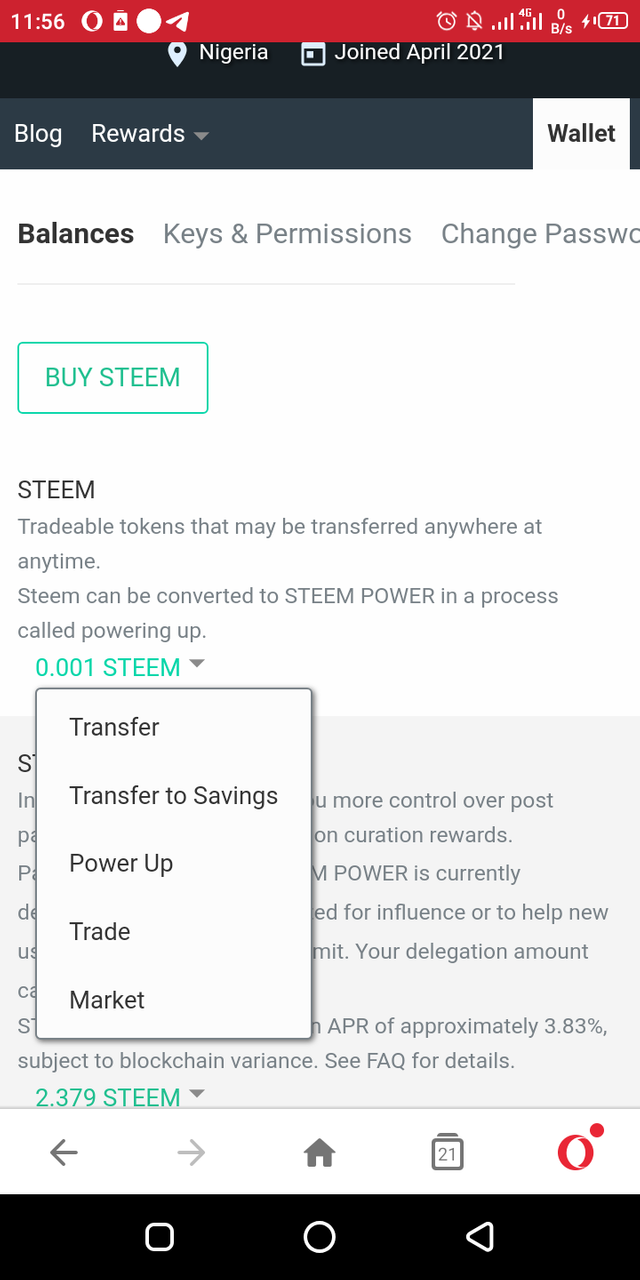
Step 4 Type in username to send To' an account and memo
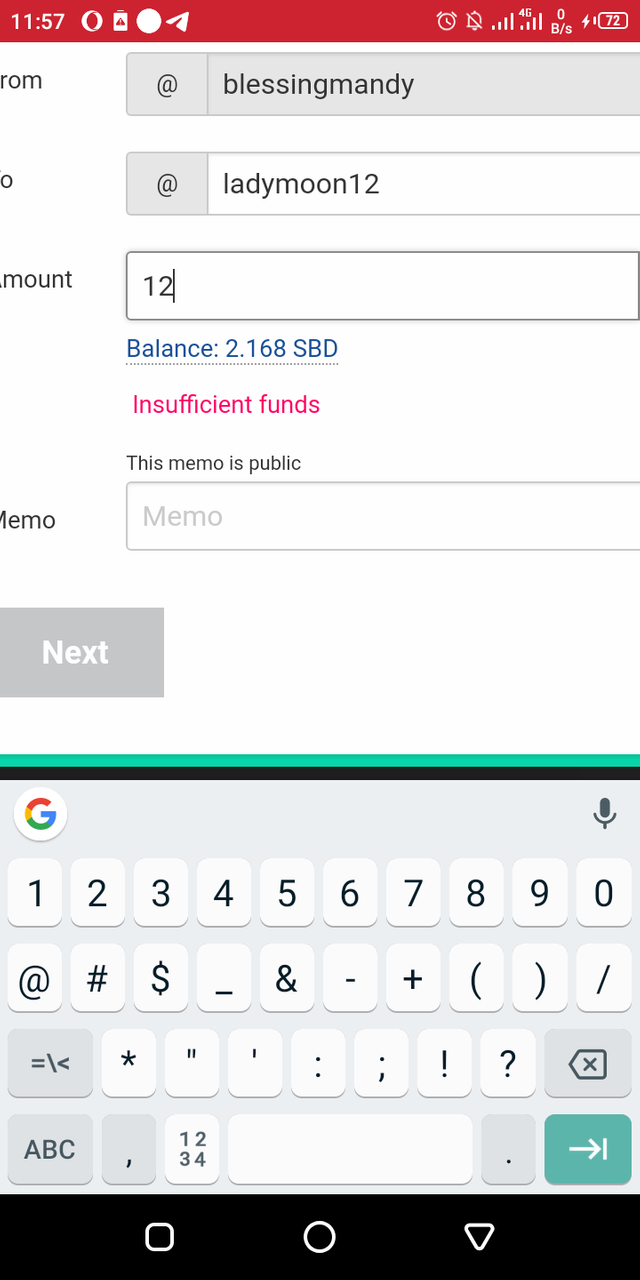
Step 5 Type in your password to authenticate transaction
Step 6 Click your history to confirm your transfer.
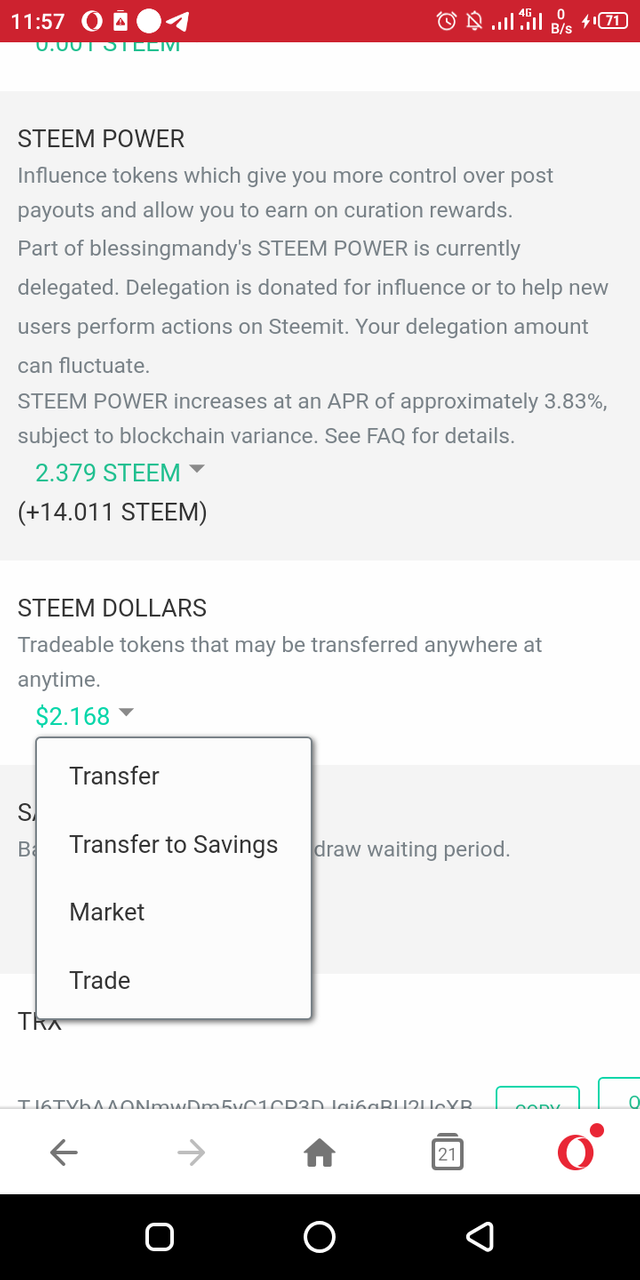
Question 5
- Do you know how to power up your steem?
Yes!;
It can be done by clicking the down arrow next to the steem in your wallet and selecting power up.
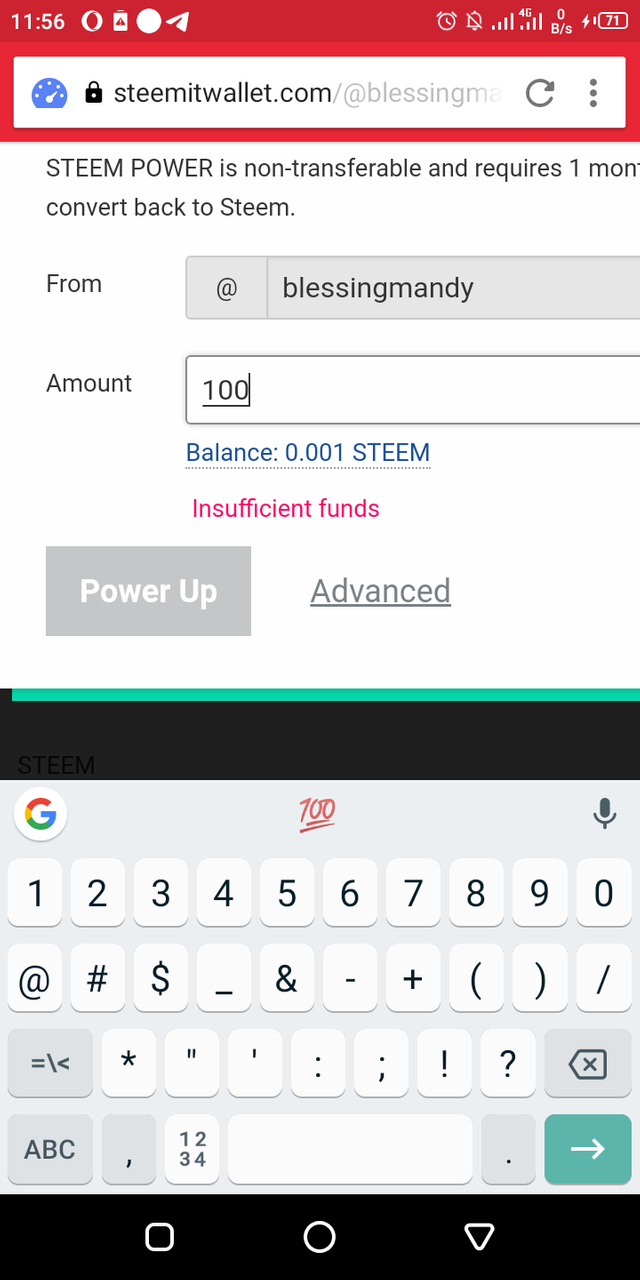
Special thanks goes to @cryptokannon for providing the tutorial materials which helped me in writing my achievement post 2.
Best regards
Cc: @steemcurator01
Cc: @steemcurator02
Cc: @steemalive
Cc: @trafalgar
Cc: @cryptokannon
Thanks.