Achievement 2 : basic security on steem by @bhavinsh
Hello all my friends and seniors in this community, I have previously completed Achievement 1 and today I will proceed to the next stage which is Achievement 2 with the task: Basic Security on Steem.
Before we dive too deeply into a platform, of course, we must first understand what and how the system and the security that is in it, as well as the Steemit platform, the first thing we have to understand is about the key or security of the account, after that only the others, and I have studied it, today I will explain it to all friends, if there is an error or an incomplete explanation from my explanation later, please provide feedback so that I can also keep my account safe.
Okay well now I'm going to explain a little of the many things I've learned about with the basic security of the steemit account.
KEY AND ITS USES :
In short, Steemit has 4 keys that we must know, namely MASTER KEY, ACTIVE KEY, POST KEY, and finally MEMO KEY, where each key has a different function of course from very important to mediocre (not unimportant, because every key must be all important)
For more details, I will dissect one by one about the 4 functions of the keys I mentioned above.
MASTER KEY
With the master key we can replace another key, and most importantly we can recover the account if something happens.ACTIVE KEY
This key works for transaction activities, such as when sending tokens we will be prompted for this key and also when performing Power UPs and Power Downs.OWNER KEY
Owner's Key is the most powerful with them you can change the other keys. This key has additional permissions to recover your account or change your other keys. It is the most important key and should be stored securely offline.POST KEY
When creating a post we can use this key, besides that the post key can also be used to comment and do UPVOTE & DOWNVOTE.MEMO KEY
This key can be used to view or send encrypted messages.
HAVE YOU GOT ALL THE KEYS I HAVE MENTIONED ABOVE ?
If you haven't found or saved 4 keys, the first thing you have to do is open the swallow, then tap on the key &permissions section, and you will find it there.
You can see an example below:
Step 1
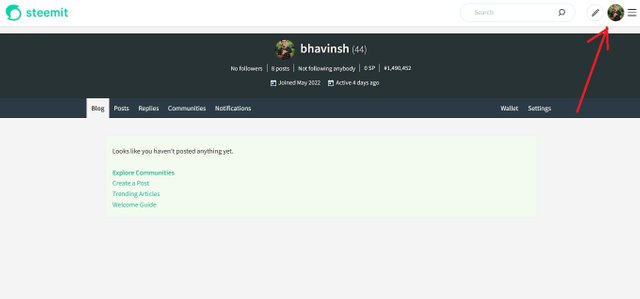
Step 2
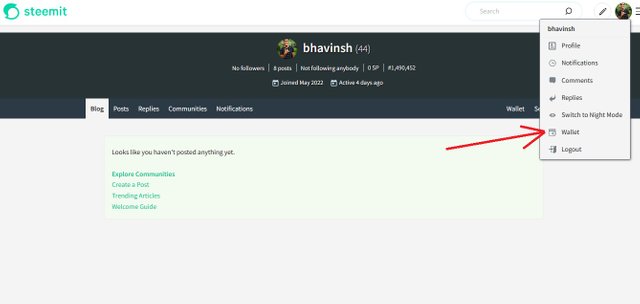
Step 3
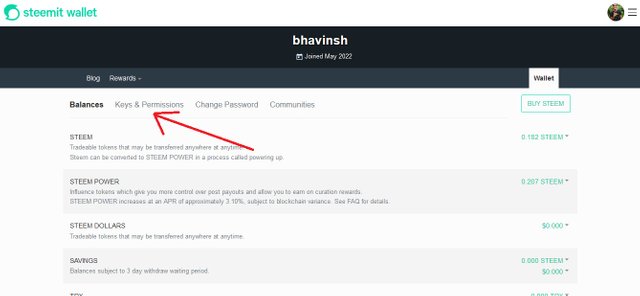
Step 4
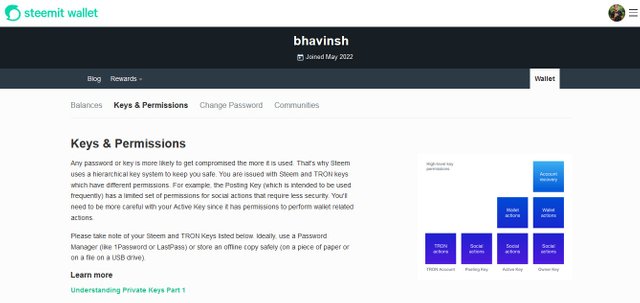
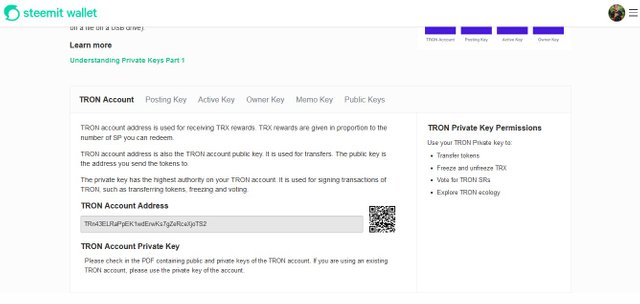
KEEP YOUR STEEMIT KEY IN A SAFE PLACE
For security in storing passwords, of course, everyone has their own way, and I'm sure everyone will consider where they think it's safe to store their important keys, what people usually do is store in Google Drive, Email, and many others. and I also keep it in the one I mentioned above.
HOW TO TRANSFER STEEM TO OTHER USERS
On the Steemit platform we can send the tokens on our account to other users, and vice versa, now I will try how to send Steem from my account to another user.
Take a good look at the explanation in the picture:
Step 1
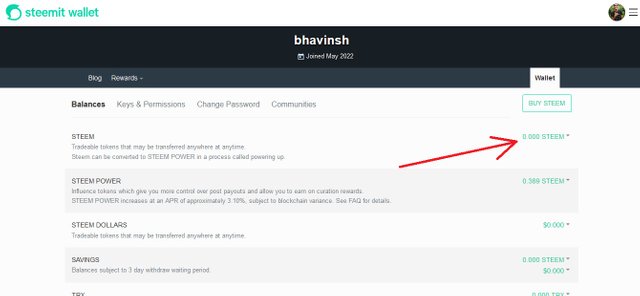
Step 2
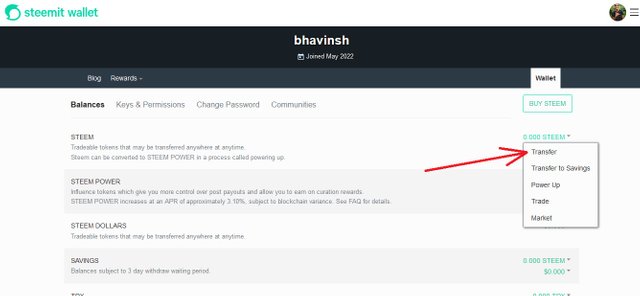
Step 3
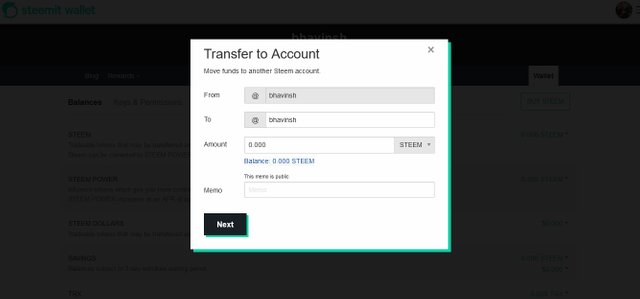
Step 4
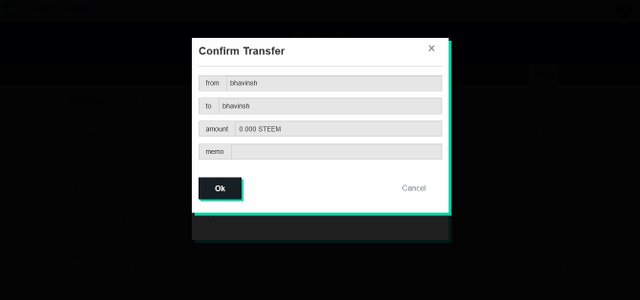
HOW TO POWER UP
to do a POWER UP is very easy, we only need to do a few steps, below I will give an example of it.
Step 1
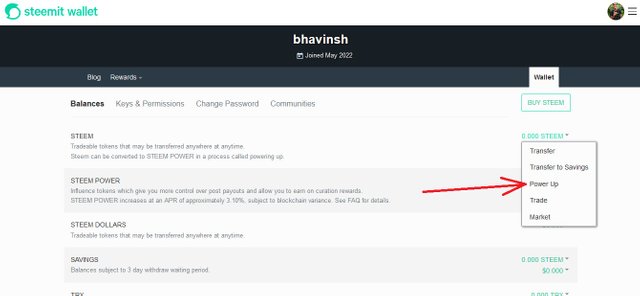
Step 2
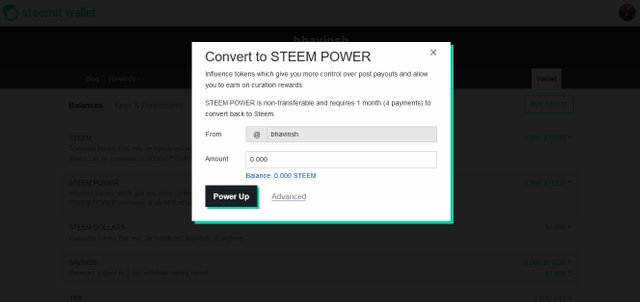
HOW TO POWER DOWN
the steps to turn off steem are also very easy, consider the example below.
Step 1
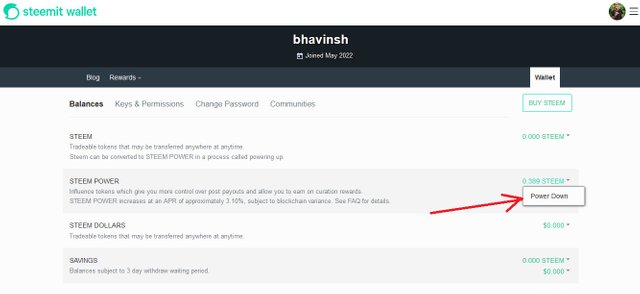
Step 2
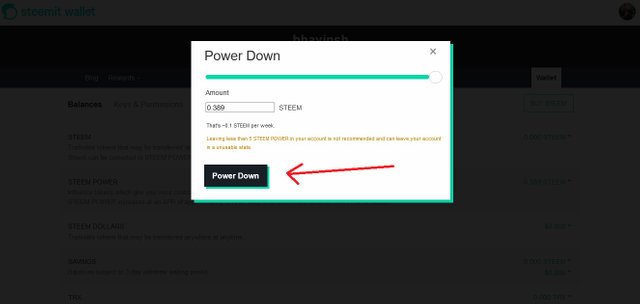
Okay guys, that's a little explanation from me about the basic security on the steemit account, hopefully all friends can understand it easily, and if there are any shortcomings we can discuss in the comments column.

Hello @bhavinsh,
There are 5 keys in this Achievement program you need to discuss, As I have read, you failed to discuss about the "private owner key". Edit this post and mention me after doing it correctly.
Greetings,
@juichi
@juichi
Done
You have successfully completed achievement 2. You may proceed to the next task at your convenience.
Hi, @bhavinsh,
Your post has been supported by @event-horizon from the Steem Greeter Team.
Congratulations !!!
You got upvote from the Steemit Travel community.
Join the Steemit Travel community. We are here for you travelers.
We are also collaborating with @steem-database who has reached with 12 K SP to increase the value of your posts.
Share your travel stories with us.
Steemit Travel
https://steemit.com/trending/hive-163291
DELEGATION
We are very open to receiving delegations from anyone who wants to support the community. if you are interested in becoming a delegator for Steem-Database you can give any delegation you like :